@philm
I see a new update just showed up for alsa-ucm is this the fix for this? Should I try removing pavucontrol and see what happens?
In the end, the main problem will be in the application.![]() I installed
I installed krecorder on Phosh and recorded the audio under the conditions described above:
Updated 2022-03-08:
Communication with SoundRecorder developers has indicated that the difference is due to the use of a different codec/format when saving the recording. So I switched from the original FLAC to Opus with this much better result - gnome-sound-recorder 75%.opus
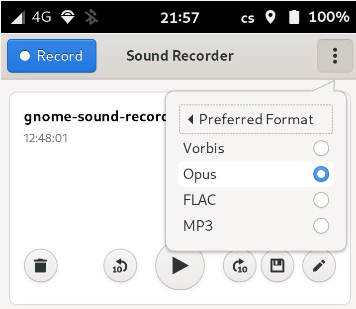
@philm
I tried the new version of alsa-ucm-pinephone and it returned the mic sensitivity up to 100% and the other person on the phone could not understand me. I was not able to use pavucontrol to fix it either I had to downgrade and then use pavucontrol to fix it.
Another try. all these changes are only on a PP. also try to go back to pulse to see if that helps.
I’m not sure if its because of the last update or not but i feel this happened after the update; I cannot receive sms anymore. sending sms is ok. anyone else with this problem? tips on debugging is welcome.
This update fixed a huge problem of mine which was the headphone volume which was low even at max. Now however at the beginning of songs which I’m listening in lollypop when I increase the volume the audio gets stuttered for a few seconds. feels like high cpu usage or the likes since everything gets a bit unresponsive at the same time.
The settings options (Configuration, Output Device and Volume/Sensitivity) seem to be preserved when restarting phosh.service. ![]()
BTW, nice article about testing call quality.
I had exactly the same experience as @kmsgli.
I lost mic audio with the update, toggling down mic with pavuctrol fixed it.
I lost audio after the alsa-ucm upgrade so I had to downgrade it and use pavucontrol again.
Correction: After some phone calls, I was never able to recover the same good sound quality. I re-installed alsa-ucm 0.5.6-1, turned up the mic volume in gnome settings and things are working perfectly now. ![]()
Hmm. 0.5.6 was a UCM profile half done. Still wonder why that one works. On my end I had no issues with audio quality in regular phone calls. Since we have it all in git we can review and discuss changes made to that profile.
alsa-ucm-pinephone 0.5.7-1 works fine for me.
I’m wondering if the resulting quality is affected by the use of VoLTE (I had to explicitly enable this option with my operator ![]() ), but it shouldn’t be significant (it mainly solves another problem). A service where one can call and leave a recording to which others can be referred would be useful, but I can’t think of one. (I’ve tested exactly what the other party hears by setting up a mobile voicemail greeting.
), but it shouldn’t be significant (it mainly solves another problem). A service where one can call and leave a recording to which others can be referred would be useful, but I can’t think of one. (I’ve tested exactly what the other party hears by setting up a mobile voicemail greeting.![]() ) It would certainly be useful to be able to record the entire call, as the Recorder/SoundRecorder apps only use Mic, so the earpiece/headset audio doesn’t register and is unsuitable for this purpose.
) It would certainly be useful to be able to record the entire call, as the Recorder/SoundRecorder apps only use Mic, so the earpiece/headset audio doesn’t register and is unsuitable for this purpose.![]()
It is the old v0.5.2 settings for the PP with a fix.
0.5.7-1 has worked for me as well, I was able to uninstall pavucontrol reboot and phone call mic was good.
Thanks @philm your the best!
I am working on trouble shooting the failure to wake from suspend issue that all original pinephone OS’s seem to have (crust issue I think).
I will report back if I get anywhere.
In order not to spoil the reputation of the SoundRecorder application for no good reason, I had to edit my earlier post. The difference between SoundRecorder and Recorder was due to saving in different formats.
@philm Just wanted to give you an update since my last post. I found out why I cannot make/receive phone calls. It has nothing to do with the software, but it has to do with the PinePhone “hardware”. I was using the ATT network and on March 1st they shut down all 3g services, which is when I started having the phone problems, yet I’m puzzled because the PinePhone is 4G and VoLTE compatible. Long story short when ATT reps checked the IMEI number it says it is ok, but upon further inspection it is labeled in their database as having no support for VoLTE. What this means is that I cannot send/receive phone calls and no internet connections (they did put a brand new sim card into my phone…twice. same results). Strangely enough though I am able to get text messages. When my sim card was placed in the latest iPhone, it also produced the same symptoms in that phone since it has the PinePhone IMEI. Then when my sim card in the iPhone had its IMEI changed to the iPhone…suddenly phone calls started working. idk, we may start having a lot of PinePhone problems in the coming months from many users as 3g starts going away from other carriers. I think the modem that is being used now will not be compatible with the new 4g/5g tech. So in my opinion Pine64 needs to update their modem otherwise a lot users may have unusable phones soon. Idk, maybe it’s different with other carriers who already phased out 3g, can’t confirm that. Someone from Pine64 needs to be aware of this, could become a huge issue.
@j_pine: My carrier (Vodafone) shut down its 3G network a year ago. After I enabled VoLTE in the operator’s settings I am satisfied with the quality of calls and internet connection. I have PP v1.2b, modem firmware 0.5.9 and Manjaro/Phosh Nightly.
It is all about the used firmware. Not all providers are listed with their 4g profile in the firmware shipping with the device. Please check with other pinephone users in the matrix chat for a solution for AT&T. Maybe try also Ting to see if they have a network which works for you.
The modem is able for 2,3 and 4g.5g is not supported.
Looks like I am in a similar boat with Manjaro Community Edition PinePhone.
Call/txt had been fine but when I started mobile data, mobile networking disappeared from the settings menu along with all indicators at the top left of the screen (beta22).
Ran device diagnostic (ok), inserted fresh beta23 and went through basic setup without SIM (ok), then turned mobile networking off and reinserted SIM (that still has IMEI of old 3G phone, which never was an issue before).
Rebooted – suddenly there were weird clicks at boot that never happened before.
The moment I turned on mobile networking, mobile networking disappeared from the settings menu along with all indicators at the top left of the screen.
Call/text were still fine on device no.2. with beta21 that has a younger SIM (with matching IMEI of PP).
Rebooted – suddenly there were also the weird clicks at boot that never happened before.
Call/txt still work well but I don’t dare touch the mobile data until call/txt on device no.1 is resolved.
My hope is that device no.1 simply had an old VoLTE-incompatible SIM as explained here.
I expected to see some error or no service in case of problems.
Does anyone know how the entire mobile networking option disappeared from the settings menu?
How could the SIM accomplish that?
BTW, beta23 looks/feels beautiful, another big step from beta22/beta21! ![]()
@ucfff
In the newer versions, maybe starting with beta 22 I noticed a fresh install would gray out MMS settings in chatty as well as not actually connect to mobile data in the settings even when inputting the correct information for my service provider. I happened to take DejaDup backups and restore from them, that seemed to fix my issues. If you have no other options take a DejaDup backup of your home folder as well as all the hidden config folders from beta 22 or beta 21 when all was working then restore on a fresh install of beta 23. Maybe that will work for your.
You need to use scale-to-fit for DejaDup to be useful as described here:
https://wiki.mobian-project.org/doku.php?id=tweaks#display-related-tweaks
The name for DejaDup is “org.gnome.DejaDup”
so it would be;
scale-to-fit org.gnome.DejaDup on
Hopefully that helps
Since I can’t run GNOME Authenticator, I wanted to see if a rebuild (the latest is from 2020-10-04) would help, as mentioned here. Surprisingly, which is why I’m asking here, I didn’t find it among the other Manjaro ARM packages.![]() There are a few PKGBUILD files on GitHub, for example, but I don’t think any of them are currently in use. Does anyone know what was used and how the package got on PP?
There are a few PKGBUILD files on GitHub, for example, but I don’t think any of them are currently in use. Does anyone know what was used and how the package got on PP?
Keepassxc has TOTP authentication and works well when scale-to-fit is enabled.