Manjaro ARM Beta22 of Phosh for PinePhone!
The Manjaro ARM project is proud to announce our twenty second BETA release for the PinePhone running Phosh!
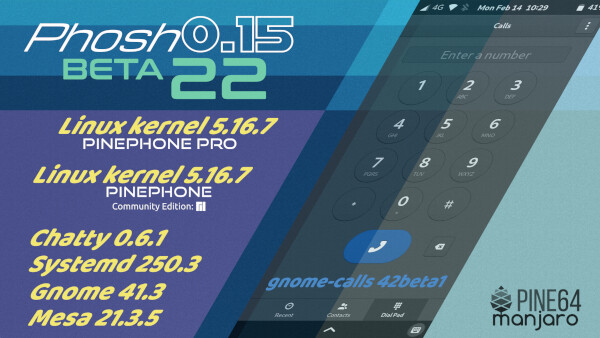
Those images either run the 5.16 kernel from Megi, which are is designed for the PinePhone or 5.16 kernel by Mobian, which supports the PinePhonePro.
Features:
- Firefox uses a dedicated configuration and plays videos on Youtube pretty well
- Camera app with access to back and front camera, including autofocus
- Auto-Rotate function and manual rotate
- Welcome wizard for easy setup of the device
- We have now a working Torch in the quick-access-menu
- Prime phone functions working, including resume from deep-sleep and free speaking
- Recording of audio works
- Most applications got added to
scale-to-fit - Haptic feedback functions are given
- Optimized keyboard layout for terminal
- Maps working with geolocate
- Volume buttons working
- Sensors fully functional
- Easy access to Bluetooth, Wlan, Rotate and Mobile functions via quick settings
- Default branch is
arm-stable. This can be changed by editing/etc/pacman-mirrors.conf - usage of callaudiod for better audio experience with calls
- This image uses a Crust enabled uboot
Changes since Beta21
- Kernel got updated to 5.16.7
- Pipewire is at 0.3.45
- Mesa is now at 21.3.5
- Firefox is now at 96.0.3
-
Chatty got renewed to 0.6.1.
- gained UI improvements and SMS/MMS enhancements
-
Calls got its first Beta of 42 release series
- got some more fixes in regard of SIP
-
Phoc is now at 0.12.0 and uses wlroots 0.14.1
- got small fixes in regard of keyboard managmenet added
-
Phosh got updated to 0.15.0
- we added fixes for power management
- Enterprise WPA(2) networks are supported
- Audio volume will go to zero when set
- we added a small desktop icon when app is not adaptive
- gained some UI polish and small fixes
-
Squeekboard is now at 0.16.0
- adopted more the overall design/look
- We updated the device profiles for Pinephone(Pro)
- More fixes went into Pamac to have a better AUR support
A detailed list of package changes can be found here.
Currently broken:
- GPS may not work as it should
Known issues
-
Chatty may crash with experimental features like MMS enabled. You may disable them via
gsettings set sm.puri.Chatty experimental-features falseif that is the case - UI becomes unresponsive after a while.
- Doing a recording may result in noisy audio savings
- Lots of apps are still missing or are not mobile friendly yet.
Download:
About the device:
PinePhone:
Perhaps you’re in a line of work where security is a must, or a hard-core Linux enthusiast, or perhaps you’ve just got enough of Android and iOS and you’re ready for something else – the PinePhone may be the next Phone for you. Powered by the same Quad-Core ARM Cortex A53 64-Bit SOC used in our popular PINE A64 Single Board Computer, the PinePhone runs mainline Linux as well as anything else you’ll get it to run.
The purpose of the PinePhone isn’t only to deliver a functioning Linux phone to end-users, but also to actively create a market for such a device, as well as to support existing and well established Linux-on-Phone projects. All major Linux Phone-oriented projects, as well as other FOSS OS’, are represented on the PinePhone and developers work together on our platform to bring support this this community driven device.
Order
Pinephones Beta Edition are still on stock. Visit the Pine64 Store
How to install:
Download the image/xz file from the download location. Verify that the download completed successfully.
After that, install Etcher (sudo pacman -S etcher if on Manjaro) and burn the to an SD card (8 GB or larger).
The PinePhone should recognize the SD card as a bootable device and boot from it.
The premade users are:
User: manjaro
Password: 123456
User: root
password: root
Donate!
Please consider supporting Manjaro ARM directly via Patreon, Ko-Fi or Open Collective.
You can also donate to our upstream, which is Arch Linux ARM.
Bugtracker
If you face issues with this editon, please open a new issue on our bug-tracker
Development Changelog
We will list our progress to Beta23 here
- Beta22 (2022-02-15) Download
- based on stable branch