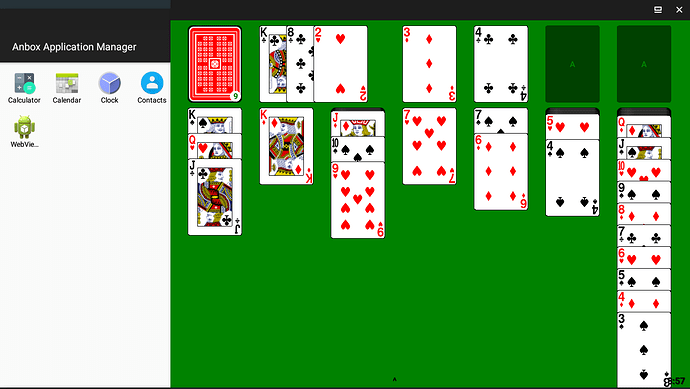Thank you so much! I see what everyone is posting about the landscape mode not being correct. Is there a command line to force rotation in Wayland? I know in X you can use xrandr.
It should be possible to do in the weston.ini, or through a gsettings string (i’m still looking for the right string.) I did find this, which would probably make things a lot easier in general: https:// stackoverflow .com/a/58584172 (had to break that up since i can’t post links)
Thank you for the reply. I discovered that Firefox won’t scale to fit either so the controls on the window can’t be fully accessed, so it not really working well for me. Maybe the next release.
I’ve noticed from playing around with the orientation, that landscape is “upside down.” When enabled, the top of the screen is orientated so that the top bar in Phosh is on the side of the Pine logo (opposite of the pogo pins.)
For anyone not enjoying using Firefox, Epiphany has been working pretty well.
Should ashmem and binder be present in the kernel used by this image? I noticed another user got Anbox working on their PinePhone, so I’m curious if those modules should be present in the kernel used by this img or are this tab img and the phone img using a kernel from different branches?
EDIT: just noticed, apparently possibly yesterday’s updates (kernel I think) the wifi adapter is no longer seen on the Tab.
They should yes. I enabled them about a week or so ago. Maybe it only got in with the update today.
Try re-installing the kernel and see if it builds the dkms modules. (it should, as it did the times I have tested it).
Wifi came back after todays update (ran it before attempting a reinstall, b/c why not?) but my system now says that the binder module isn’t available. Should reinstalling the most recent kernel resolve this, too?
I do not know what kernel you are using and if it is the one @Strit is referring to but I followed this to get it going on my pi4. It will say binder module isn’t available if things are not set up before hand. Of course you will need to have the right kernel with android specific modules enabled. They will be in the kernel and will not show up with lsmod.
Install anbox anbox-image-aarch64
sudo mkdir /dev/binderfs
sudo mount -t binder binder /dev/binderfs
sudo systemctl start anbox-container-manager.service
Then there should be an anbox icon to tap on to start anbox some where on your phone. It will say “Loading” for a while (guessing decompressing the image) before it shows the Anbox Application Manager. Anbox has issues opening some programs I installed so it has a way to go in development.
This has to be automated some how so it can be loaded at boot but I never got around to it. I was more concerned in testing my new pi4 kernels to see if anbox loaded. Some one suggested fstab but I would think a mount point would have to exist for fstab to mount on (but I have been know to be wrong. lol) so I am thinking of making a systemd .service file.
mkdir /dev/binderfs
mount -t binder binder /dev/binderfs
Thanks! Anbox set up has changed a good bit in the last 6mo!
Mounting binderfs did the trick! Now that I think about it, I’m sure the anbox-image-aarch64 had something to do with it. I could’ve sworn it was installed with anbox, but apparently not.
I’m curious how binder is being handled on the PinePhone. Last report I read, they were able to install anbox and the aarch64 image and anbox just… worked. If that’s truly the case, I’m sure it could be adapted for the rest of aarch64 Manjaroland.
I do not have a pinephone so I have no clue.
Good morning, looking at testing Manjaro on pinetab. is the 1017 dev build the latest build? Or should I be looking at the Aug, alpha2 builds?
I tried and failed to get this to work on my Pinebook Pro, but I really have no idea what I’m doing
sudo pacman -Syu anbox anbox-image-aarch64
[sudo] password for philip:
:: Synchronising package databases…
core is up to date
extra is up to date
community is up to date
:: Starting full system upgrade…
resolving dependencies…
looking for conflicting packages…
Packages (7) lxc-1:4.0.5-2 protobuf-3.12.4-3 rsync-3.2.3-1
sdl2_image-2.0.5-2 xxhash-0.8.0-1 anbox-0_git20201130-2
anbox-image-aarch64-0_20200520-6
Total Download Size: 282.40 MiB
Total Installed Size: 312.20 MiB
:: Proceed with installation? [Y/n] y
:: Retrieving packages…
rsync-3.2.3-1-aa… 288.4 KiB 335 KiB/s 00:01 [##################] 100%
sdl2_image-2.0.5… 57.3 KiB 0.00 B/s 00:00 [##################] 100%
protobuf-3.12.4-… 1675.2 KiB 1309 KiB/s 00:01 [##################] 100%
xxhash-0.8.0-1-a… 69.6 KiB 3.40 MiB/s 00:00 [##################] 100%
lxc-1:4.0.5-2-aa… 3.3 MiB 1292 KiB/s 00:03 [##################] 100%
anbox-0_git20201… 1012.1 KiB 779 KiB/s 00:01 [##################] 100%
anbox-image-aarc… 276.0 MiB 1943 KiB/s 02:25 [##################] 100%
(7/7) checking keys in keyring [##################] 100%
(7/7) checking package integrity [##################] 100%
(7/7) loading package files [##################] 100%
(7/7) checking for file conflicts [##################] 100%
(7/7) checking available disk space [##################] 100%
:: Processing package changes…
(1/7) installing xxhash [##################] 100%
(2/7) installing rsync [##################] 100%
(3/7) installing lxc [##################] 100%
Optional dependencies for lxc
dnsmasq: lxc-net.service
lua
lua-filesystem: lxc-top
lua-alt-getopt: lxc-top
(4/7) installing sdl2_image [##################] 100%
(5/7) installing protobuf [##################] 100%
(6/7) installing anbox [##################] 100%
(7/7) installing anbox-image-aarch64 [##################] 100%
:: Running post-transaction hooks…
(1/5) Reloading system manager configuration…
(2/5) Creating temporary files…
(3/5) Reloading device manager configuration…
(4/5) Arming ConditionNeedsUpdate…
(5/5) Updating the desktop file MIME type cache…
[philip@pinebookpro ~]$ sudo mkdir /dev/binderfs
[philip@pinebookpro ~]$ sudo mount -t binder binder /dev/binderfs
[philip@pinebookpro ~]$ sudo systemctl start anbox-container-manager.service
[philip@pinebookpro ~]$ anbox
NAME:
anbox - anbox
USAGE:
anbox [command options] [arguments…]
COMMANDS:
check-features Check that the host system supports all necessary features
wait-ready Wait until the Android system has successfully booted
system-info Print various information about the system we’re running on
launch Launch an Activity by sending an intent
session-manager Run the the anbox session manager
version Print the version of the daemon
help Print a short help message
[philip@pinebookpro ~]$ anbox check-features
You’re running Anbox on a not yet supported architecture
[philip@pinebookpro ~]$
Enable a service and reboot so a udev rule gets picked up.
sudo systemctl enable anbox-container-manager.service
sudo reboot
Once rebooted find the anbox link in the Menu and click on it. It has a special commandline built in.
It will take a while for the image to unpack and anbox to load up.
Hello. I installed the anbox on my pinephone according to your instructions. It works, applications start, but no sound comes from them. Is there a way to fix the sound problem?
broken sound in anbox is a known issue.
has anyone been able to keep a pinetab img booting after updating?
for the past month, i can boot a fresh install of Manjaro-ARM-phosh-pinetab-dev-20201017.img without issue. however, after running updates the pinetab boots up to a backlit black screen (not unlike what we saw when the LCD panel drivers needed updating.)
i wrote/booted Manjaro-ARM-plasma-mobile-pinetab-dev-20210214.img earlier this week to test/see if it booted, and after 3 rounds of system updates it did the exact same thing.
has anyone else experienced any similar issues?
I just followed your instructions on my Pinebook Pro and OMG it worked. I am super impressed. Thank you so much
Latest online update broke the tablet installation. It seems to boot but display remains dark.
Is the newly update and it’s display driver only for the first (braveheart) edition of the tablet?