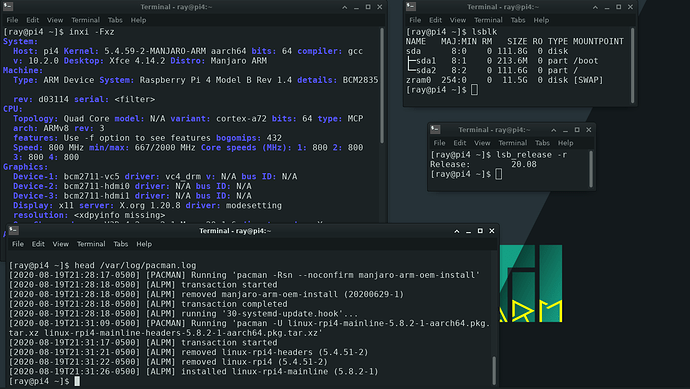Post the content of that file.
Give me a few moments. Need to reinstall Manjaro ARM again.
You know you can just copy it from he drive on your regular PC, right? 
Actually, can access if from my SD card OS.
The file says:
LABEL Manjaro ARM
KERNEL /Image
FDT /dtbs/rockchip/rk3399-pinebook-pro.dtb
APPEND initrd=/initramfs-linux.img console=tty1 console=ttyS2,1500000 root=LABEL=ROOT rw rootwait bootsplash.bootfile=bootsplash-themes/manjaro/bootsplash
Here’s your problem.
This should be root=LABEL=ROOT_MNJRO.
Changed it. Works now. Could you alter the Manjaro package that alters it?
In what way?
The reason it has LABEL=ROOT is so the old installs dont break when updating.
When you get a .pacnew file, you (the user) has to check both files and merge it, so it fits your system. We can’t magically make it work for all users out of the box.
The package contains the file with LABEL=ROOT, but changes it to LABEL=ROOT_MNJRO when it gets installed first, and does not change it during updates.
But sometimes when other changes happen to the file a .pacnew file is created with the new changes, while your old file is kept, so your system keeps booting. So the reason yours stopped booting, was that you didn’t merge the files correctly, but simply overwrote it.
Same issue as @ArcanHell above on 20.08 i3 with Raspberry Pi 4B
Fresh install to SD, system would not load anything after the “reached target bluetooth” message.
The same thing happens to many people. I have asked in various forums and no one has a solution to this problem. I tried to install XFCE and KDE on SD card and SSD with the same result, it’s a shame, Manjaro is great until the installation problems begin or with the updates that break the system. Those are the reasons why Manjaro is losing popularity. Manjaro will end up like Windows, I don’t use the latter, but I got tired of crashing the system and having to cross my fingers praying that the new update did not break my system that I spent hours configuring.
Oh wait … so you have never tried it?
Never had one.
Preinstalled on the majority of consumer PC’s? Lofty goals.
Hm. What configurations did you make exactly?
If you have real problems that are really the fault of manjaro, then its a shame you dont report them properly so that its fixed for you and everyone else … instead of making these rather flat and uninspired comments.
Patience was my solution, though it didn’t get me an explanation.
While it did take upwards of around 30 minutes for the initial boot sequence to reach LightDM after the install wizard finished, once I got a terminal open and
sudo pacman -Syu
did its thing, all was well upon subsequent reboots.
Thanks, I would have to try again, but the initial configuration runs without problem, it is when it reaches the bluetooth part that stops loading the system boot
ok I’m going to follow your advice, and wait a long time to see what happens. thanks for your answer.
Thank you very much, you were correct, in the end you were the only one who was not offended by my comments and the one who gave me the solution. you just had to let the problem solve itself. @Claybie you are the best  You made my day. Thanks a million again and greetings.
You made my day. Thanks a million again and greetings.
Can I update from a previous version on my pinebook pro or do I have to do a fresh install and lose everything on my PBP?
thx
@dingus Updates should automatically come in through Pamac. You might have already installed 20.08 without realizing it. Install the update packages through the package manager (if the little up arrow with the circle around it in your tray has a red dot next to it, there are updates available) then use screenfetch (must install the program first) and it will tell you what release of Manjaro you’re on.
There’s probably a better way to pull up the release you’re running on Manjaro, but I’ve forgotten it. 
Also had the hang at ‘reached target bluetooth’, but it starts up after waiting for about 5-10 for me. As long as I had not updated the software it would hang there at every boot. Once updated it boots in seconds.
Yes, that is correct, only that in my case it was more than 45 min installing in SD card. On SSD never finish installing, black screen left with pointer only after trying various things. the only solution was to boot with a usb drive loaded with Raspbian OS and an SSD with Manjaro installed and using SD Copier
clone the system to the SSD. but installing directly to the SSD, it never goes past the black screen with the pointer. 1:30 wait for it to finish, but I never finish booting.
Just grabbed the arm installer and ran it. I have 4x Pine64 A64 (original Kickstarter) boards. They are not in the device list. Am I most likely to get a functioning install with the Pine64+ or the LTS/SoPine images?
Else, there is no option for a “generic” board. Suggestions welcome.