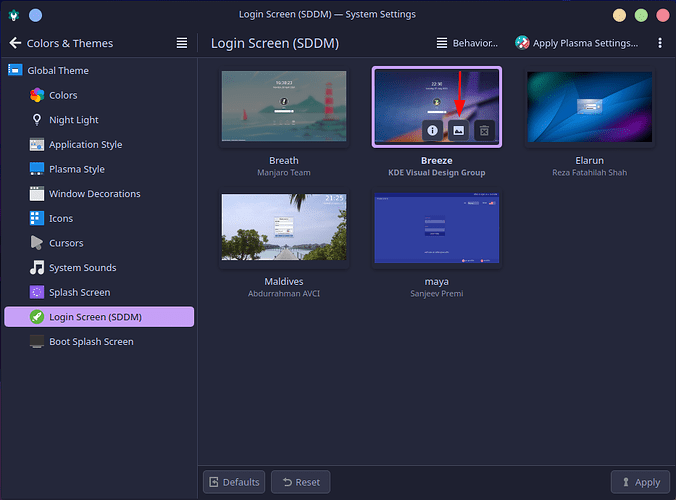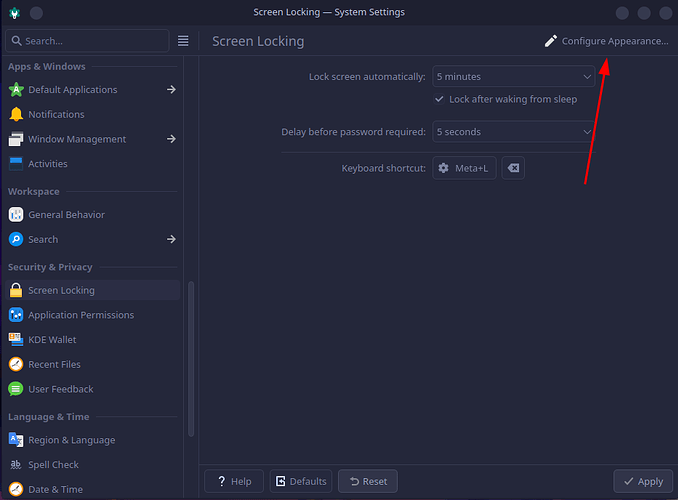Since I installed Manjaro a few months ago, I tried to change my lock screen background image by going to System Settings → Appearance & Style → Colors & Themes → Login Screen (SDDM) → Change Background (on the selected theme) (see Image 1), only to find that it doesn’t work, even after restarting and retrying it a few times.
Image 1: Button to change lock screen background in Appearance & Style
Until yesterday, I didn’t look into it more thoroughly though because it wasn’t high up on my priority list. When I did look into the issue and did some sleuthing I found the following post, that helped me figure it out, despite the GUI of System Settings apparently having changed a bit since then.
I can’t change lock screen wallpaper and sleep screen wallpaper
After changing the background image in System Settings → Security & Privacy → Screen Locking → Configure Appearance... (see Image 2) it did work, and the lock screen background was changed.
Image 2: Changing lock screen background in Screen Locking
Firstly, if I have simply done something wrong here, please tell me. Even if it just is how this works right now, I realize this is not a huge issue, but in my opinion, it is pretty unintuitive having to change your lock screen background in the Security & Privacy when there is a Appearance & Style section that appears to have an option to change your lock screen background. Is that something that could be changed, or at least be made more obvious? Also, I don’t know if this is maybe a Plasma issue than it is directly a Manjaro issue, so if that’s the case, please tell me and I’ll report it on the KDE page.
System Info:
Operating System: Manjaro Linux
KDE Plasma Version: 6.2.5
KDE Frameworks Version: 6.10.0
Qt Version: 6.8.1
Kernel Version: 6.12.9-1-MANJARO (64-bit)
Graphics Platform: Wayland
Processors: 16 × 13th Gen Intel® Core™ i5-13500H
Memory: 16,5 GB of RAM
Graphics Processor: Mesa Intel® Iris® Xe Graphics
Manufacturer: LENOVO
Product Name: 83AQ
System Version: IdeaPad Pro 5 16IRH8
inxi -Fazy output
System:
Kernel: 6.12.9-1-MANJARO arch: x86_64 bits: 64 compiler: gcc v: 14.2.1
clocksource: tsc avail: acpi_pm
parameters: BOOT_IMAGE=/boot/vmlinuz-6.12-x86_64
root=UUID=253f79db-df3e-479d-8312-c6aab0646b8a rw nvidia_drm.modeset=1
nvidia_drm.fbdev=1 quiet splash
resume=UUID=c58d9695-2c0e-4a5b-8a4e-852d96c9a159 udev.log_priority=3
Desktop: KDE Plasma v: 6.2.5 tk: Qt v: N/A info: frameworks v: 6.10.0
wm: kwin_wayland with: krunner vt: 1 dm: SDDM Distro: Manjaro
base: Arch Linux
Machine:
Type: Laptop System: LENOVO product: 83AQ v: IdeaPad Pro 5 16IRH8
serial: <superuser required> Chassis: type: 10 v: IdeaPad Pro 5 16IRH8
serial: <superuser required>
Mobo: LENOVO model: LNVNB161216 v: SDK0T76463 WIN
serial: <superuser required> part-nu: LENOVO_MT_83AQ_BU_idea_FM_IdeaPad Pro
5 16IRH8 uuid: <superuser required> UEFI: LENOVO v: KZCN46WW
date: 10/22/2024
Battery:
ID-1: BAT0 charge: 58.1 Wh (79.5%) condition: 73.1/75.0 Wh (97.4%)
volts: 16.7 min: 15.6 model: SMP L22M4PF5 type: Li-poly serial: <filter>
status: not charging cycles: 95
CPU:
Info: model: 13th Gen Intel Core i5-13500H bits: 64 type: MST AMCP
arch: Raptor Lake gen: core 13 level: v3 note: check built: 2022+
process: Intel 7 (10nm) family: 6 model-id: 0xBA (186) stepping: 2
microcode: 0x4123
Topology: cpus: 1x dies: 1 clusters: 6 cores: 12 threads: 16 mt: 4 tpc: 2
st: 8 smt: enabled cache: L1: 1.1 MiB desc: d-8x32 KiB, 4x48 KiB; i-4x32
KiB, 8x64 KiB L2: 9 MiB desc: 4x1.2 MiB, 2x2 MiB L3: 18 MiB desc: 1x18 MiB
Speed (MHz): avg: 789 min/max: 400/4700:3500 scaling: driver: intel_pstate
governor: powersave cores: 1: 789 2: 789 3: 789 4: 789 5: 789 6: 789 7: 789
8: 789 9: 789 10: 789 11: 789 12: 789 13: 789 14: 789 15: 789 16: 789
bogomips: 102016
Flags: avx avx2 ht lm nx pae sse sse2 sse3 sse4_1 sse4_2 ssse3 vmx
Vulnerabilities:
Type: gather_data_sampling status: Not affected
Type: itlb_multihit status: Not affected
Type: l1tf status: Not affected
Type: mds status: Not affected
Type: meltdown status: Not affected
Type: mmio_stale_data status: Not affected
Type: reg_file_data_sampling mitigation: Clear Register File
Type: retbleed status: Not affected
Type: spec_rstack_overflow status: Not affected
Type: spec_store_bypass mitigation: Speculative Store Bypass disabled via
prctl
Type: spectre_v1 mitigation: usercopy/swapgs barriers and __user pointer
sanitization
Type: spectre_v2 mitigation: Enhanced / Automatic IBRS; IBPB: conditional;
RSB filling; PBRSB-eIBRS: SW sequence; BHI: BHI_DIS_S
Type: srbds status: Not affected
Type: tsx_async_abort status: Not affected
Graphics:
Device-1: Intel Raptor Lake-P [Iris Xe Graphics] vendor: Lenovo driver: i915
v: kernel arch: Xe process: Intel 7 (10nm) built: 2022+ ports:
active: DP-5,DP-6 off: eDP-1 empty: DP-1, DP-2, DP-3, DP-4, HDMI-A-1
bus-ID: 00:02.0 chip-ID: 8086:a7a0 class-ID: 0300
Device-2: NVIDIA AD107M [GeForce RTX 4050 Max-Q / Mobile] vendor: Lenovo
driver: N/A non-free: 550/565.xx+ status: current (as of 2025-01)
arch: Lovelace code: AD1xx process: TSMC n4 (5nm) built: 2022+ pcie: gen: 4
speed: 16 GT/s lanes: 8 bus-ID: 01:00.0 chip-ID: 10de:28e1 class-ID: 0300
Device-3: Logitech Logitech Webcam C925e driver: snd-usb-audio,uvcvideo
type: USB rev: 2.0 speed: 480 Mb/s lanes: 1 mode: 2.0 bus-ID: 3-2.3:6
chip-ID: 046d:085b class-ID: 0102 serial: <filter>
Device-4: Bison Integrated RGB Camera driver: uvcvideo type: USB rev: 2.0
speed: 480 Mb/s lanes: 1 mode: 2.0 bus-ID: 3-8:5 chip-ID: 5986:215d
class-ID: fe01 serial: <filter>
Display: wayland server: X.org v: 1.21.1.15 with: Xwayland v: 24.1.4
compositor: kwin_wayland driver: X: loaded: modesetting alternate: fbdev,vesa
dri: iris gpu: i915 display-ID: 0
Monitor-1: DP-5 model: LG (GoldStar) IPS FULLHD built: 2014 res:
mode: 1920x1080 hz: 60 scale: 100% (1) dpi: 102 gamma: 1.2
size: 480x270mm (18.9x10.63") diag: 551mm (21.7") ratio: 16:9 modes:
max: 1920x1080 min: 720x400
Monitor-2: DP-6 model: HP Z27n G2 serial: <filter> built: 2019 res:
mode: 2560x1440 hz: 75 scale: 100% (1) dpi: 109 gamma: 1.2
size: 597x336mm (23.5x13.23") diag: 685mm (27") ratio: 16:9 modes:
max: 2560x1440 min: 720x400
Monitor-3: eDP-1 model: BOE Display 0x0ac1 built: 2021 res: 2560x1600
dpi: 189 gamma: 1.2 size: 344x215mm (13.54x8.46") diag: 406mm (16")
ratio: 16:10 modes: 2560x1600
API: EGL v: 1.5 hw: drv: intel iris platforms: device: 0 drv: iris
device: 1 drv: swrast gbm: drv: iris surfaceless: drv: iris wayland:
drv: iris x11: drv: iris
API: OpenGL v: 4.6 compat-v: 4.5 vendor: intel mesa v: 24.3.3-arch1.2
glx-v: 1.4 direct-render: yes renderer: Mesa Intel Iris Xe Graphics (RPL-P)
device-ID: 8086:a7a0 memory: 7.5 GiB unified: yes display-ID: :1.0
API: Vulkan v: 1.4.303 layers: 5 device: 0 type: integrated-gpu name: Intel
Iris Xe Graphics (RPL-P) driver: N/A device-ID: 8086:a7a0
surfaces: xcb,xlib,wayland
Info: Tools: api: clinfo, eglinfo, glxinfo, vulkaninfo
de: kscreen-console,kscreen-doctor gpu: nvidia-smi wl: wayland-info
x11: xdpyinfo, xprop, xrandr
Audio:
Device-1: Intel Raptor Lake-P/U/H cAVS vendor: Lenovo
driver: sof-audio-pci-intel-tgl bus-ID: 00:1f.3 chip-ID: 8086:51ca
class-ID: 0401
Device-2: Logitech Logitech Webcam C925e driver: snd-usb-audio,uvcvideo
type: USB rev: 2.0 speed: 480 Mb/s lanes: 1 mode: 2.0 bus-ID: 3-2.3:6
chip-ID: 046d:085b class-ID: 0102 serial: <filter>
Device-3: Logitech Yeti X driver: hid-generic,snd-usb-audio,usbhid
type: USB rev: 2.0 speed: 12 Mb/s lanes: 1 mode: 1.1 bus-ID: 3-2.4.4:15
chip-ID: 046d:0aaf class-ID: 0300 serial: <filter>
API: ALSA v: k6.12.9-1-MANJARO status: kernel-api with: aoss
type: oss-emulator tools: alsactl,alsamixer,amixer
Server-1: sndiod v: N/A status: off tools: aucat,midicat,sndioctl
Server-2: JACK v: 1.9.22 status: off tools: N/A
Server-3: PipeWire v: 1.2.7 status: active with: 1: pipewire-pulse
status: active 2: wireplumber status: active 3: pipewire-alsa type: plugin
tools: pactl,pw-cat,pw-cli,wpctl
Network:
Device-1: Intel Raptor Lake PCH CNVi WiFi driver: iwlwifi v: kernel
bus-ID: 00:14.3 chip-ID: 8086:51f1 class-ID: 0280
IF: wlp0s20f3 state: up mac: <filter>
Device-2: Realtek RTL8153 Gigabit Ethernet Adapter driver: r8152 type: USB
rev: 3.0 speed: 5 Gb/s lanes: 1 mode: 3.2 gen-1x1 bus-ID: 2-1.2.2:6
chip-ID: 0bda:8153 class-ID: 0000 serial: <filter>
IF: enp0s13f0u1u2u2 state: down mac: <filter>
Device-3: ASIX AX88179 Gigabit Ethernet driver: cdc_ncm type: USB rev: 3.2
speed: 5 Gb/s lanes: 1 mode: 3.2 gen-1x1 bus-ID: 2-1.4.2:5 chip-ID: 0b95:1790
class-ID: 0a00 serial: <filter>
IF: eth1 state: down mac: <filter>
Info: services: NetworkManager, systemd-timesyncd, wpa_supplicant
Bluetooth:
Device-1: Intel AX211 Bluetooth driver: btusb v: 0.8 type: USB rev: 2.0
speed: 12 Mb/s lanes: 1 mode: 1.1 bus-ID: 3-10:7 chip-ID: 8087:0033
class-ID: e001
Report: rfkill ID: hci0 rfk-id: 3 state: up address: see --recommends
Drives:
Local Storage: total: 931.51 GiB used: 71.41 GiB (7.7%)
SMART Message: Required tool smartctl not installed. Check --recommends
ID-1: /dev/nvme0n1 maj-min: 259:0 vendor: Corsair model: MP600 MICRO
size: 931.51 GiB block-size: physical: 512 B logical: 512 B speed: 63.2 Gb/s
lanes: 4 tech: SSD serial: <filter> fw-rev: ELFMH0.1 temp: 30.9 C
scheme: GPT
Partition:
ID-1: / raw-size: 123.7 GiB size: 120.7 GiB (97.57%) used: 66.34 GiB (55.0%)
fs: ext4 dev: /dev/nvme0n1p7 maj-min: 259:7
ID-2: /boot/efi raw-size: 512 MiB size: 511 MiB (99.80%)
used: 292 KiB (0.1%) fs: vfat dev: /dev/nvme0n1p5 maj-min: 259:5
Swap:
Kernel: swappiness: 60 (default) cache-pressure: 100 (default) zswap: no
ID-1: swap-1 type: partition size: 15.04 GiB used: 5.08 GiB (33.8%)
priority: -2 dev: /dev/nvme0n1p6 maj-min: 259:6
Sensors:
System Temperatures: cpu: 53.0 C mobo: N/A
Fan Speeds (rpm): N/A
Info:
Memory: total: 16 GiB note: est. available: 15.36 GiB used: 13.47 GiB (87.7%)
Processes: 493 Power: uptime: 18h 53m states: freeze,mem,disk
suspend: s2idle wakeups: 0 fails: 2 hibernate: platform avail: shutdown,
reboot, suspend, test_resume image: 6.11 GiB services: org_kde_powerdevil,
thermald, upowerd Init: systemd v: 257 default: graphical tool: systemctl
Packages: 1696 pm: pacman pkgs: 1674 libs: 521 tools: pamac,yay pm: flatpak
pkgs: 22 Compilers: clang: 19.1.6 gcc: 14.2.1 Shell: Zsh v: 5.9 default: Bash
v: 5.2.37 running-in: konsole inxi: 3.3.37