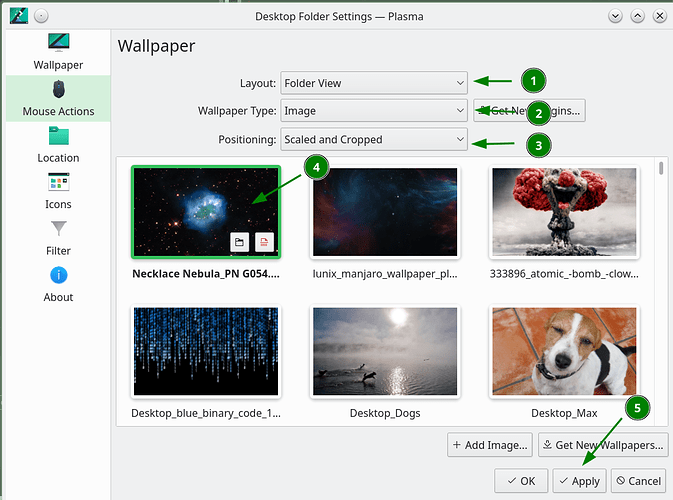Thinkpad e14 gen 2 - manjaro kde - kernel 5.13
I cant change both of them in any way I tried different themes but it always stays on the default one. And both of them has different wallpapers. Its so annoying. I waited for the new kernel but its 5.13 and still same issue, it was on 5.12 too.
How can I fix it?
What happens if you:
- right-click on the desktop,
- take the first item Configure Desktop and wallpaper
- Set things like this:
- and then Apply the settings?
If that wouldn’t work, does the above work if you create a new user and log in there? (E.G. wizarddragon2)

Settings are already like this. And btw lock screen is now like how I want it to be. But when it goes to sleep it shows a stock wallpaper on sleep screen that I have never used.
Just to make sure, did you set the lockscreen in:
System Settings - Workspace - Workspace Behavior - Screen Locking - Appearance:Configure
Then, there’s also the SDDM screen:
System Settings - Workspace - Startup and Shutdown - Login Screen (SDDM) - there will be three buttons at the lower right corner of your chosen theme, select Choose Background (the middle button)
Thank you. I didn’t set lockscreen that way. Now its working correctly.
This topic was automatically closed 24 hours after the last reply. New replies are no longer allowed.