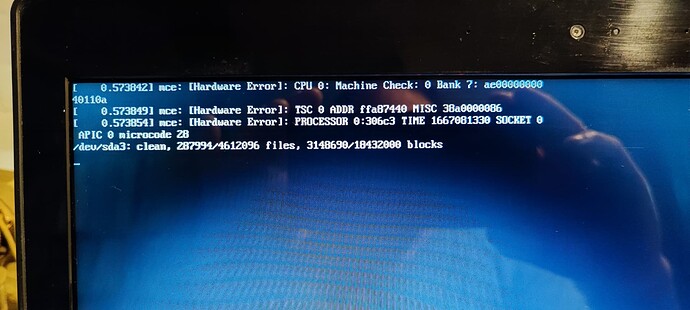it was worth a try, so thats it…
uninstall envycontrol:
pamac remove envycontrol
then remove the nvidia drivers:
mhwd -r pci video-nvidia-390xx
post output from:
ls /etc/modprobe.d
find /etc/X11/ -name "*.conf"
[manjaro /]# pamac remove envycontrol
Preparing...
Checking dependencies...
To remove (1):
envycontrol 2.1.1-1
Total removed size: 43.3 kB
Apply transaction ? [y/N] y
Removing envycontrol (2.1.1-1)... [1/1]
Running post-transaction hooks...
Arming ConditionNeedsUpdate... [1/2]
Refreshing PackageKit... [2/2]
Error connecting: Could not connect: No such file or directory
Error: command failed to execute correctly
Transaction successfully finished.
[manjaro /]# mhwd -r pci video-nvidia-390xx
> Removing video-nvidia-390xx...
Sourcing /etc/mhwd-x86_64.conf
Has lib32 support: true
Sourcing /var/lib/mhwd/local/pci/video-nvidia-390xx/MHWDCONFIG
Processing classid: 0300
Sourcing /var/lib/mhwd/scripts/include/0300
Processing classid: 0302
checking dependencies...
:: ffmpeg optionally requires nvidia-utils: Nvidia NVDEC/NVENC support
:: ffmpeg4.4 optionally requires nvidia-utils: Nvidia NVDEC/NVENC support
:: lib32-vulkan-icd-loader optionally requires lib32-vulkan-driver: packaged vulkan driver
:: vulkan-icd-loader optionally requires vulkan-driver: packaged vulkan driver
warning: dependency cycle detected:
warning: eglexternalplatform will be removed after its nvidia-390xx-utils dependency
Packages (6) egl-wayland-2:1.1.11-2 eglexternalplatform-1.1-2 libxnvctrl-390xx-390.154-1 lib32-nvidia-390xx-utils-390.154-1 linux515-nvidia-390xx-390.154-18 nvidia-390xx-utils-390.154-2
Total Removed Size: 210.79 MiB
:: Do you want to remove these packages? [Y/n]
:: Processing package changes...
removing linux515-nvidia-390xx...
removing lib32-nvidia-390xx-utils...
xorg configuration symlink valid...
removing nvidia-390xx-utils...
xorg configuration symlink valid...
removing libxnvctrl-390xx...
removing egl-wayland...
removing eglexternalplatform...
:: Running post-transaction hooks...
(1/6) Reloading system manager configuration...
Skipped: Running in chroot.
(2/6) Reloading device manager configuration...
Skipped: Running in chroot.
(3/6) Arming ConditionNeedsUpdate...
(4/6) Updating module dependencies...
(5/6) Refreshing PackageKit...
Error connecting: Could not connect: No such file or directory
error: command failed to execute correctly
(6/6) Updating the desktop file MIME type cache...
'/etc/X11/xorg.conf.d/90-mhwd.conf' symlink is invalid! Removing it...
> Successfully removed video-nvidia-390xx
[manjaro /]# ls /etc/modprobe.d ls /etc/modprobe.d
ls: cannot access 'ls': No such file or directory
/etc/modprobe.d:
mhwd-gpu.conf nvidia.conf
/etc/modprobe.d:
mhwd-gpu.conf nvidia.conf
[manjaro /]# find /etc/X11/ -name "*.conf"
/etc/X11/xorg.conf.d/10-nvidia.conf
/etc/X11/xorg.conf.d/00-keyboard.conf
/etc/X11/xorg.conf.d/30-touchpad.conf
/etc/X11/xorg.conf
[manjaro /]#
Reboor now or install bumblebee?
remove the leftovers:
sudo rm /etc/modprobe.d/nvidia.conf
sudo rm /etc/X11/xorg.conf.d/10-nvidia.conf
then install the bumblebee:
sudo mhwd -a pci nonfree 0300
reboot
and thats it…
here is the arch wiki regarding bumblebee, so experiment with it:
https://wiki.archlinux.org/title/bumblebee#Usage
there are options to make run specific applications with only nvidia, for example lutris that you mentioned, so just go through it, and see if you can make it run…
you have machine check errors, not good…
so from chroot, remove again the bumblebee drivers:
mhwd -r pci video-hybrid-intel-nvidia-390xx-bumblebee
reboot and see if you can boot only with the intel one and nouveau nvidia drivers
Stuck on boot… black screen.
Seems like Manjaro crash in all system when NVIDIA propietary drivers is present. Nothing to do. I will not wait for response. Better, Clean installation again.
I will post you the result after booting clean installation and after installing bumblebee drivers.
boot the iso with proprietary drivers, so that it installs the nvidia automatically… previously you didnt do it, you had installed only video linux…
I think the post is SOLVED, but, never it was a solution. Only clean installation resolve the nvidia drivers disaster.
And, never works clean installation only on root, I had to made a new partition to clean installation.
May be you can give me a real good tutorial or page where instructions can be understood for futures installations and keep /home untouched?
@brahma, thanks to you for all the support. Hmmmmmm, if you broke it, you learn it.
so did you booted the iso with proprietary drivers? and then installed it?
Yes, I did it.
All good now.
But I’ll appreciate a good Manjaro clean install without format /home.
so check this: