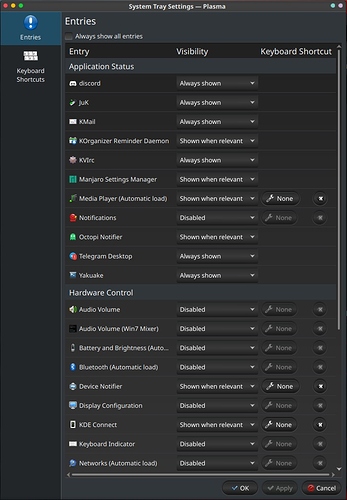Hello! I started using Manjaro KDE with the Plasma Desktop environment a couple months ago and I’ve been loving the experience and the amount of customization it gives. The other day I accidentally clicked on the system tray while I was removing dust from my laptop (I thought I had the touchpad deactivated) and now my background application have disappeared from the tray and I can’t find how to turn them on in the settings. I’ve searched online and I haven’t found anything. Any help?
Click on the application starter symbol in the tray, select applications, navigate to the targeted application and use mouse right click to slect the feature bringing it back to the tray.
I don’t have any application starter symbol in the tray, and nothing similar
Welcome to the forum! ![]()
What @Wollie meant was your main menu ─ Windows users also call it a “start menu”. But you have most likely unwittingly deleted your system tray from the panel.
-
Right-click the desktop and choose “Customize Layout” from the popup menu.

-
Right-click your panel and choose “Edit Panel” from the popup menu.

-
Click on “Add Widgets”.

-
Select the System Tray widget from the list.

-
Right-click the desktop and choose “Finish Customizing Layout” (or whatever the exact wording is) from the popup menu.
Thank you! 
I haven’t deleted it, it’s still there, my problem is that the background applications (such as discord or flameshot) don’t show up anymore, only the system related ones (internet, battery, etc).
I did what you said and I just got a copy of what I currently have on my panel.
Okay, then delete the copy, and then right-click the system tray and choose “Configure System tray”. It’ll allow you to choose which applications you want shown in the system tray and which ones not. 
I’ve already been there, my settings don’t have any options to add or remove applications, only enable and disable system ones. When I saw the plasma website page on the system tray the settings windows seemed to have more options than the one I have.
This is what it looks like on my system… 
Note: I’ve disabled some stuff because I have those on my top panel as separate icons, outside of the system tray.
Exactly, my application status is almost empty! Telegram, discord and the others are not there.
I’m having the same exact issue, and have been for about a month or two now. I’ve even tried creating backups of and deleting my plasma config files in ~/.config. I have both Steam and Discord installed, but they don’t show up in the System Tray configuration panel like Discord seems to for you.
@Ftps What else have you tried so far?
Have you checked ~/.local and ~/.cache too?
That’s not a bad idea. Though, there seem to be quite a few files related to plasma. Any idea on which ones might control system tray settings?
Not really, but everything under ~/.cache should be considered disposable. Deleting files from ~/.config and ~/.local while leaving ~/.cache untouched is never going to do any good. 
Interesting, I might try to do that later and see what the results are!
I did try to backup and delete the ones on ~/.config, but it didn’t work, maybe because of the cache thing.
Well… It worked. I have background applications back in my system tray, however, I’m not sure which file did it, as I just kind of bulk removed everything.
Here’s a list of everything I deleted before logging out and back in:
.local/share
plasma
kded5
.config
KDE
kde.org
plasma-workforce
kded5rc
kdeglobals
kglobalshortcutsrc
plasma-localerc
plasma-nm
plasma-org.kde.plasma.desktop-appletsrc
plasmanotifyrc
plasmarc
plasmashellrc
.cache
kded5
kwin
plasmashellrcplasmathemeexplorer
Any ideas, out of these files and folder, which might be the one(s) pertaining to the system tray?
I have no idea. ![]()
![]()
I found it. I applied a binary-search technique and restored files until I found the one that causes the system tray to break if restored. It’s ~/.config/kded5rc.
There’s not too much in the file, so I’m curious as to what in here is causing the issue, exactly. Here’s a copy of everything in my “bad” kded5rc:
[Module-appmenu]
autoload=true
[Module-baloosearchmodule]
autoload=true
[Module-bluedevil]
autoload=false
[Module-browserintegrationreminder]
autoload=false
[Module-colorcorrectlocationupdater]
autoload=true
[Module-device_automounter]
autoload=false
[Module-freespacenotifier]
autoload=true
[Module-gtkconfig]
autoload=true
[Module-kded_accounts]
autoload=true
[Module-kded_bolt]
autoload=true
[Module-keyboard]
autoload=true
[Module-khotkeys]
autoload=true
[Module-kscreen]
autoload=true
[Module-ksysguard]
autoload=true
[Module-ktimezoned]
autoload=true
[Module-kwrited]
autoload=true
[Module-networkmanagement]
autoload=true
[Module-networkstatus]
autoload=true
[Module-plasmavault]
autoload=false
[Module-proxyscout]
autoload=true
[Module-remotenotifier]
autoload=true
[Module-statusnotifierwatcher]
autoload=false
[Module-touchpad]
autoload=false
[PlasmaBrowserIntegration]
shownCount=4
@Ftps If you wouldn’t mind sharing your kded5rc file, since you’re having the same issue, it might help me narrow down which config lines are causing an issue. If you don’t want to, though, I’d understand.
And here’s a tip for when you’re both done setting everything back…
Open up a terminal window and issue the following command ─ no sudo! 
qdbus org.kde.plasmashell /PlasmaShell evaluateScript "lockCorona(true)"
This will lock your desktop configuration, so that you cannot accidentally change anything anymore. The “Customize Layout” option in the popup menu when you right-click the desktop will then be greyed out.
Of course, there might still be circumstances where you’d like to change something, which is why I’ve created two aliases and added them to my ~/.bashrc ─ if you use zsh, add them to your ~/.zshrc file… 
alias widgets.lock='qdbus org.kde.plasmashell /PlasmaShell evaluateScript "lockCorona(true)"'
alias widgets.unlock='qdbus org.kde.plasmashell /PlasmaShell evaluateScript "lockCorona(false)"'
And then all you need to do is remember the aliases. 
This is mine, it has a couple differences
[Module-appmenu]
autoload=true
[Module-baloosearchmodule]
autoload=true
[Module-bluedevil]
autoload=false
[Module-colorcorrectlocationupdater]
autoload=false
[Module-device_automounter]
autoload=false
[Module-freespacenotifier]
autoload=true
[Module-gtkconfig]
autoload=true
[Module-kded_accounts]
autoload=true
[Module-keyboard]
autoload=true
[Module-khotkeys]
autoload=true
[Module-kscreen]
autoload=true
[Module-ksysguard]
autoload=true
[Module-ktimezoned]
autoload=true
[Module-kwrited]
autoload=true
[Module-networkmanagement]
autoload=true
[Module-networkstatus]
autoload=true
[Module-printmanager]
autoload=false
[Module-proxyscout]
autoload=true
[Module-remotenotifier]
autoload=false
[Module-statusnotifierwatcher]
autoload=false
[Module-touchpad]
autoload=true