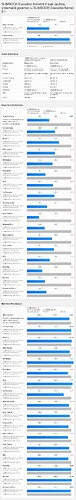Sorry. I forgot to share this info.
inxi -Fza
System:
Kernel: 6.1.80-1-MANJARO arch: x86_64 bits: 64 compiler: gcc v: 13.2.1
clocksource: tsc avail: acpi_pm
parameters: BOOT_IMAGE=/boot/vmlinuz-6.1-x86_64
root=UUID=8d170068-3bdc-4276-8e96-1c83d80cf839 rw quiet splash apparmor=1
security=apparmor udev.log_priority=3 nvidia-drm.modeset=1
mitigations=off
Desktop: GNOME v: 45.4 tk: GTK v: 3.24.41 wm: gnome-shell
tools: gsd-screensaver-proxy dm: GDM v: 45.0.1 Distro: Manjaro
base: Arch Linux
Machine:
Type: Laptop System: SLIMBOOK product: Executive v: Standard
serial:
Mobo: SLIMBOOK model: Executive v: Standard serial:
part-nu: 0001 uuid: UEFI: American Megatrends LLC.
v: N.1.05GRU07 date: 01/22/2024
Battery:
ID-1: BAT0 charge: 65.7 Wh (80.0%) condition: 82.1/82.1 Wh (100.0%)
volts: 15.9 min: 15.5 model: standard type: Li-ion serial:
status: not charging
Device-1: hidpp_battery_0 model: Logitech Wireless Mobile Mouse MX
Anywhere 2S serial: charge: 55% (should be ignored)
rechargeable: yes status: discharging
CPU:
Info: model: 12th Gen Intel Core i7-12700H bits: 64 type: MST AMCP
arch: Alder Lake gen: core 12 level: v3 note: check built: 2021+
process: Intel 7 (10nm ESF) family: 6 model-id: 0x9A (154) stepping: 3
microcode: 0x430
Topology: cpus: 1x cores: 14 mt: 6 tpc: 2 st: 8 threads: 20 smt: enabled
cache: L1: 1.2 MiB desc: d-8x32 KiB, 6x48 KiB; i-6x32 KiB, 8x64 KiB
L2: 11.5 MiB desc: 6x1.2 MiB, 2x2 MiB L3: 24 MiB desc: 1x24 MiB
Speed (MHz): avg: 560 high: 2882 min/max: 400/4600:4700:3500 scaling:
driver: intel_pstate governor: powersave cores: 1: 400 2: 400 3: 400 4: 400
5: 400 6: 400 7: 400 8: 400 9: 400 10: 400 11: 400 12: 400 13: 400 14: 400
15: 400 16: 400 17: 400 18: 400 19: 1129 20: 2882 bogomips: 107560
Flags: avx avx2 ht lm nx pae sse sse2 sse3 sse4_1 sse4_2 ssse3 vmx
Vulnerabilities:
Type: gather_data_sampling status: Not affected
Type: itlb_multihit status: Not affected
Type: l1tf status: Not affected
Type: mds status: Not affected
Type: meltdown status: Not affected
Type: mmio_stale_data status: Not affected
Type: retbleed status: Not affected
Type: spec_rstack_overflow status: Not affected
Type: spec_store_bypass status: Vulnerable
Type: spectre_v1 status: Vulnerable: __user pointer sanitization and
usercopy barriers only; no swapgs barriers
Type: spectre_v2 status: Vulnerable, IBPB: disabled, STIBP: disabled,
PBRSB-eIBRS: Vulnerable
Type: srbds status: Not affected
Type: tsx_async_abort status: Not affected
Graphics:
Device-1: Intel Alder Lake-P GT2 [Iris Xe Graphics]
vendor: Tongfang Hongkong driver: i915 v: kernel arch: Gen-12.2
process: Intel 10nm built: 2021-22+ ports: active: eDP-1 empty: DP-1,
DP-2, DP-3, DP-4, HDMI-A-1 bus-ID: 00:02.0 chip-ID: 8086:46a6
class-ID: 0300
Device-2: NVIDIA GA107M [GeForce RTX 3050 Ti Mobile]
vendor: Tongfang Hongkong driver: nvidia v: 550.54.14
alternate: nouveau,nvidia_drm non-free: 545.xx+ status: current (as of
2024-02; EOL~2026-12-xx) arch: Ampere code: GAxxx process: TSMC n7 (7nm)
built: 2020-2023 pcie: gen: 1 speed: 2.5 GT/s lanes: 4 link-max: gen: 4
speed: 16 GT/s lanes: 16 bus-ID: 01:00.0 chip-ID: 10de:25a0 class-ID: 0302
Device-3: Chicony FHD Webcam driver: uvcvideo type: USB rev: 2.0
speed: 480 Mb/s lanes: 1 mode: 2.0 bus-ID: 3-6:4 chip-ID: 04f2:b75c
class-ID: 0e02 serial:
Display: wayland server: X.org v: 1.21.1.11 with: Xwayland v: 23.2.4
compositor: gnome-shell driver: X: loaded: modesetting unloaded: nvidia
alternate: fbdev,nouveau,nv,vesa dri: iris gpu: i915 display-ID: 0
Monitor-1: eDP-1 model: BOE Display 0x0aca built: 2021 res: 2560x1600
dpi: 189 gamma: 1.2 size: 344x215mm (13.54x8.46") diag: 406mm (16")
ratio: 16:10 modes: 2560x1600
API: EGL v: 1.5 hw: drv: intel iris drv: nvidia platforms: device: 0
drv: nvidia device: 1 drv: iris device: 3 drv: swrast surfaceless:
drv: nvidia wayland: drv: iris x11: drv: iris inactive: gbm,device-2
API: OpenGL v: 4.6.0 compat-v: 4.5 vendor: intel mesa v: 24.0.2-manjaro1.1
glx-v: 1.4 direct-render: yes renderer: Mesa Intel Graphics (ADL GT2)
device-ID: 8086:46a6 memory: 30.36 GiB unified: yes display-ID: :0.0
API: Vulkan v: 1.3.279 layers: 1 device: 0 type: discrete-gpu name: NVIDIA
GeForce RTX 3050 Ti Laptop GPU driver: nvidia v: 550.54.14
device-ID: 10de:25a0 surfaces: xcb,xlib,wayland
Audio:
Device-1: Intel Alder Lake PCH-P High Definition Audio
vendor: Tongfang Hongkong driver: snd_hda_intel v: kernel
alternate: snd_sof_pci_intel_tgl bus-ID: 00:1f.3 chip-ID: 8086:51c8
class-ID: 0403
API: ALSA v: k6.1.80-1-MANJARO status: kernel-api with: aoss
type: oss-emulator tools: alsactl,alsamixer,amixer
Server-1: sndiod v: N/A status: off tools: aucat,midicat,sndioctl
Server-2: PipeWire v: 1.0.3 status: active with: 1: pipewire-pulse
status: active 2: pipewire-media-session status: active 3: pipewire-alsa
type: plugin 4: pw-jack type: plugin tools: pactl,pw-cat,pw-cli
Network:
Device-1: Intel Alder Lake-P PCH CNVi WiFi driver: iwlwifi v: kernel
bus-ID: 00:14.3 chip-ID: 8086:51f0 class-ID: 0280
IF: wlo1 state: up mac:
IF-ID-1: br-4e19c3a9546f state: down mac:
IF-ID-2: br-5a95d78337e6 state: down mac:
IF-ID-3: br-65ff07f478ee state: down mac:
IF-ID-4: br-7fce34ee6e2a state: down mac:
IF-ID-5: br-848f33031455 state: down mac:
IF-ID-6: docker0 state: down mac:
IF-ID-7: virbr0 state: down mac:
Info: services: NetworkManager, systemd-timesyncd, wpa_supplicant
Bluetooth:
Device-1: Intel AX201 Bluetooth driver: btusb v: 0.8 type: USB rev: 2.0
speed: 12 Mb/s lanes: 1 mode: 1.1 bus-ID: 3-10:5 chip-ID: 8087:0026
class-ID: e001
Report: rfkill ID: hci0 rfk-id: 0 state: up address: see --recommends
Drives:
Local Storage: total: 2.73 TiB used: 1.87 TiB (68.6%)
SMART Message: Required tool smartctl not installed. Check --recommends
ID-1: /dev/nvme0n1 maj-min: 259:0 vendor: SanDisk model: Ultra 3D NVMe 1TB
size: 931.51 GiB block-size: physical: 512 B logical: 512 B speed: 31.6 Gb/s
lanes: 4 tech: SSD serial: fw-rev: 234100WD temp: 31.9 C
scheme: MBR
ID-2: /dev/nvme1n1 maj-min: 259:2 vendor: SanDisk model: Ultra 3D NVMe 2TB
size: 1.82 TiB block-size: physical: 512 B logical: 512 B speed: 31.6 Gb/s
lanes: 4 tech: SSD serial: fw-rev: 234140WD temp: 34.9 C
scheme: GPT
Partition:
ID-1: / raw-size: 1.82 TiB size: 1.79 TiB (98.37%) used: 1.4 TiB (78.5%)
fs: ext4 dev: /dev/nvme1n1p2 maj-min: 259:4
ID-2: /boot/efi raw-size: 300 MiB size: 299.4 MiB (99.80%)
used: 288 KiB (0.1%) fs: vfat dev: /dev/nvme1n1p1 maj-min: 259:3
Swap:
Alert: No swap data was found.
Sensors:
System Temperatures: cpu: 56.0 C mobo: N/A
Fan Speeds (rpm): N/A
Info:
Memory: total: 32 GiB note: est. available: 31.09 GiB used: 3.31 GiB (10.7%)
Processes: 415 Power: uptime: 1m states: freeze,mem,disk suspend: s2idle
avail: deep wakeups: 0 hibernate: platform avail: shutdown, reboot,
suspend, test_resume image: 12.38 GiB services: gsd-power,
power-profiles-daemon, upowerd Init: systemd v: 255 default: graphical
tool: systemctl
Packages: pm: pacman pkgs: 1815 libs: 417 tools: gnome-software,pamac
pm: flatpak pkgs: 0 Compilers: clang: 16.0.6 gcc: 13.2.1 alt: 12 Shell: Zsh
v: 5.9 running-in: gnome-terminal inxi: 3.3.33