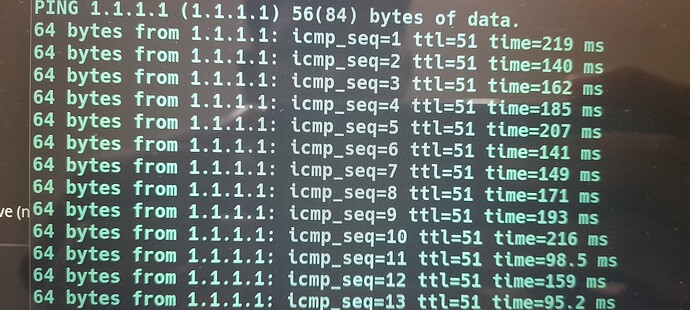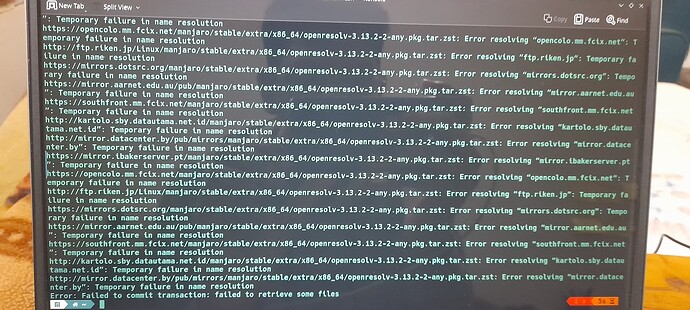ikiki
20 February 2024 07:53
1
hello again,
and also when i checked the /etc/NetworkManager/conf.d/20-connectivity.conf then i found that there was no 20-connectivity.conf file
ikiki
20 February 2024 07:59
2
System:X.Org v: 21.1.10 with: Xwayland v: 23.2.3
and this is what i got when using infxi -Fazy command
it is in /usr/lib/NetworkManager/conf.d - perhaps ping.manjaro.org did not answer.
In any case ping.manjaro.org is misconfigured - it redirects to https which signals a captive portal.
I will inform the team.
You can override by copying the orginal to /etc where you looked.
I have my own service for Network Manager to deduce whether it is online (http://ping.nix.dk ).
ikiki
20 February 2024 08:08
4
when i pinged googles ip (8.8.8.8) it did respond
and, do i just have to copy the original conf.d file to the one i mentioned above ?
Hi @ikiki ,
But the default file for the check is as @linux-aarhus said, in /usr/lib/NetworkManager/conf.d/20-connectivity.conf:
$ cat /usr/lib/NetworkManager/conf.d/20-connectivity.conf
[connectivity]
uri=http://ping.manjaro.org/check_network_status.txt
So it could simply be that the http://ping.manjaro.org/check_network_status.txt URL is not responding. It happens.
Same.
Indeed, it seems. It timed out here:
https://i.imgur.com/kpM69Ij.png
ikiki
20 February 2024 08:11
6
but it’s just not that since not just the ping.manjaro.org isn’t responding but my internet isn’t working either
But you can ping an IP?
ping 1.1.1.1
And can you ping a domain name?
ping manjaro.org
If not, please provide the output of:
cat /etc/resolv.conf
…and:
nslookup ping.manjaro.org
Please.
then you have other issues - connectivity check is only a check - it changes the icon - but not the connection - please see …
ikiki
20 February 2024 08:25
10
it says temporary failure in name resolution
ikiki
20 February 2024 08:26
11
says, no such file or directory
it is scaring the shit out of me now
It’s a DNS issue.
Did you change any DNS settings recently?
ikiki
20 February 2024 08:28
13
yes i did
but then i had changed it back to default right after that
how can i change it back to default ?just to be sure
Please provide the output of:
sudo systemctl status NetworkManager.service
Without knowing what you changed, there’s no way to know…
ikiki
20 February 2024 08:34
15
NetworkManager.service - Network Manager
Feb 20 19:19:29 manjaro NetworkManager[395]: [1708436969.2690] policy: set ‘vivo T2 5G’ (>
Try the following:
pamac reinstall openresolv --overwrite='/etc/*'
Note:
The --overwrite argument can be dangerous, so don’t use it nilly-willy.
Afterwards, provide the output of:
cat /etc/resolv.conf
…again, please.
ikiki
20 February 2024 08:45
18
i guess since internet isnt working so i cant even download anything…
ikiki
20 February 2024 08:46
19
i am gonna search for some solution on how to use the internet through my mobile with cable