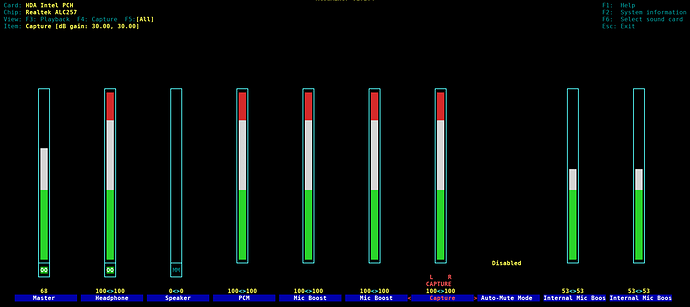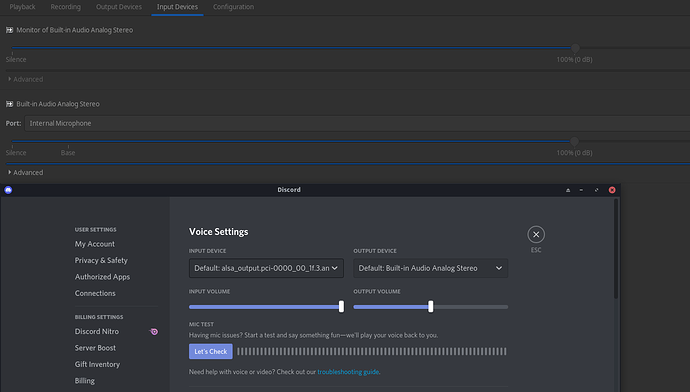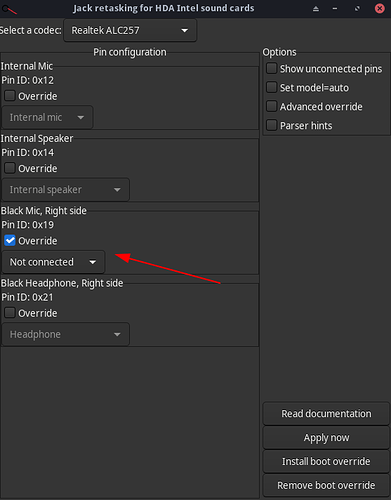Hello,
Just started using Manjaro last week and just cannot get the internal microphone to work.
I am running a Lenovo Legion 5 laptop which has an internal microphone next to the webcam.
Note the sound works fine, its only the mic.
I have been testing with Discord, but the mic bar is empty.
Here is the arecord -l info:
**** List of CAPTURE Hardware Devices ****
card 0: PCH [HDA Intel PCH], device 0: ALC257 Analog [ALC257 Analog]
Subdevices: 1/1
Subdevice #0: subdevice #0
I have tried on alsamixer to set the volumes to max and making sure that the Capture device is activated:
Here is the output for inxi -Fazy:
System: Kernel: 5.10.36-2-MANJARO x86_64 bits: 64 compiler: gcc v: 10.2.0 parameters: BOOT_IMAGE=/boot/vmlinuz-5.10-x86_64 root=UUID=0c4155c2-fdff-4836-86d9-9e71ccb2757c rw quiet apparmor=1 security=apparmor udev.log_priority=3 Desktop: Xfce 4.16.0 tk: Gtk 3.24.24 info: xfce4-panel wm: xfwm4 vt: 7 dm: LightDM 1.30.0 Distro: Manjaro Linux base: Arch Linux Machine: Type: Laptop System: LENOVO product: 81Y6 v: Lenovo Legion 5 15IMH05H serial: <filter> Chassis: type: 10 v: Lenovo Legion 5 15IMH05H serial: <filter> Mobo: LENOVO model: LNVNB161216 v: SDK0R32862 WIN serial: <filter> UEFI: LENOVO v: EFCN38WW date: 07/30/2020 Battery: ID-1: BAT0 charge: 50.9 Wh (95.0%) condition: 53.6/60.0 Wh (89.3%) volts: 17.0 min: 15.4 model: Celxpert L19C4PC0 type: Li-poly serial: <filter> status: Unknown cycles: 67 CPU: Info: 6-Core model: Intel Core i7-10750H bits: 64 type: MT MCP arch: Comet Lake family: 6 model-id: A5 (165) stepping: 2 microcode: E0 cache: L2: 12 MiB flags: avx avx2 lm nx pae sse sse2 sse3 sse4_1 sse4_2 ssse3 vmx bogomips: 62431 Speed: 800 MHz min/max: 800/5000 MHz Core speeds (MHz): 1: 800 2: 800 3: 800 4: 800 5: 800 6: 801 7: 800 8: 800 9: 800 10: 800 11: 800 12: 800 Vulnerabilities: Type: itlb_multihit status: KVM: VMX disabled Type: l1tf status: Not affected Type: mds status: Not affected Type: meltdown status: Not affected Type: spec_store_bypass mitigation: Speculative Store Bypass disabled via prctl and seccomp Type: spectre_v1 mitigation: usercopy/swapgs barriers and __user pointer sanitization Type: spectre_v2 mitigation: Enhanced IBRS, IBPB: conditional, RSB filling Type: srbds status: Not affected Type: tsx_async_abort status: Not affected Graphics: Device-1: NVIDIA TU106M [GeForce RTX 2060 Mobile] vendor: Lenovo driver: nvidia v: 460.80 alternate: nouveau,nvidia_drm bus-ID: 01:00.0 chip-ID: 10de:1f15 class-ID: 0300 Device-2: Syntek Integrated Camera type: USB driver: uvcvideo bus-ID: 1-6:3 chip-ID: 174f:244c class-ID: 0e02 serial: <filter> Display: x11 server: X.Org 1.20.11 driver: loaded: nvidia display-ID: :0.0 screens: 1 Screen-1: 0 s-res: 1920x1080 s-dpi: 143 s-size: 341x191mm (13.4x7.5") s-diag: 391mm (15.4") Monitor-1: DP-2 res: 1920x1080 hz: 240 dpi: 142 size: 344x193mm (13.5x7.6") diag: 394mm (15.5") OpenGL: renderer: GeForce RTX 2060/PCIe/SSE2 v: 4.6.0 NVIDIA 460.80 direct render: Yes Audio: Device-1: Intel Comet Lake PCH cAVS vendor: Lenovo driver: snd_hda_intel v: kernel alternate: snd_soc_skl,snd_sof_pci bus-ID: 00:1f.3 chip-ID: 8086:06c8 class-ID: 0403 Device-2: NVIDIA TU106 High Definition Audio vendor: Lenovo driver: snd_hda_intel v: kernel bus-ID: 01:00.1 chip-ID: 10de:10f9 class-ID: 0403 Sound Server-1: ALSA v: k5.10.36-2-MANJARO running: yes Sound Server-2: JACK v: 0.125.0 running: no Sound Server-3: PulseAudio v: 14.2 running: yes Sound Server-4: PipeWire v: 0.3.28 running: no Network: Device-1: Intel Comet Lake PCH CNVi WiFi driver: iwlwifi v: kernel bus-ID: 00:14.3 chip-ID: 8086:06f0 class-ID: 0280 IF: wlp0s20f3 state: up mac: <filter> Device-2: Realtek RTL8111/8168/8411 PCI Express Gigabit Ethernet vendor: Lenovo driver: r8169 v: kernel port: 3000 bus-ID: 07:00.0 chip-ID: 10ec:8168 class-ID: 0200 IF: enp7s0 state: down mac: <filter> Bluetooth: Device-1: Intel type: USB driver: btusb v: 0.8 bus-ID: 1-14:5 chip-ID: 8087:0026 class-ID: e001 Report: rfkill ID: hci0 rfk-id: 3 state: down bt-service: enabled,running rfk-block: hardware: no software: yes address: see --recommends Drives: Local Storage: total: 953.87 GiB used: 60.77 GiB (6.4%) SMART Message: Required tool smartctl not installed. Check --recommends ID-1: /dev/nvme0n1 maj-min: 259:0 vendor: Western Digital model: PC SN730 SDBPNTY-1T00-1101 size: 953.87 GiB block-size: physical: 512 B logical: 512 B speed: 31.6 Gb/s lanes: 4 rotation: SSD serial: <filter> rev: 11130001 temp: 38.9 C scheme: GPT Partition: ID-1: / raw-size: 382.62 GiB size: 375.55 GiB (98.15%) used: 60.74 GiB (16.2%) fs: ext4 dev: /dev/nvme0n1p5 maj-min: 259:5 ID-2: /boot/efi raw-size: 260 MiB size: 256 MiB (98.46%) used: 29.9 MiB (11.7%) fs: vfat dev: /dev/nvme0n1p1 maj-min: 259:1 Swap: Alert: No swap data was found. Sensors: System Temperatures: cpu: 47.0 C mobo: N/A gpu: nvidia temp: 47 C Fan Speeds (RPM): N/A Info: Processes: 308 Uptime: 23m wakeups: 1 Memory: 15.42 GiB used: 2.02 GiB (13.1%) Init: systemd v: 247 tool: systemctl Compilers: gcc: 10.2.0 Packages: 1168 pacman: 1156 lib: 359 flatpak: 0 snap: 12 Shell: Bash v: 5.1.8 running-in: xfce4-terminal inxi: 3.3.04
I have followed the ArchWiki for troubleshooting the mic:
Followed also the other Manjaro posts about the mic not working, but none of the solutions posted there seemed to have been working. Last one I tried was creating a disable_dmic.conf file and putting the following setting:
options snd_hda_intel dmic_detect=0
Hope this is enough information, not sure what else to provide, but do not hesitate to ask.
Thank you!