I found out how to fix it after resetting my system. Classic me.
Anyways, it turns out that I accidentally removed my video-hybrid-intel-nvidia-prime drivers and installed video-nvidia drivers when trying to get my graphics card to work.
Turns out there’s an easy fix to this! Here’s what to do (steps):
Step 1: Open the Hardware Configuration app
Step 2: Find the Display Controller category, and locate your graphics drivers
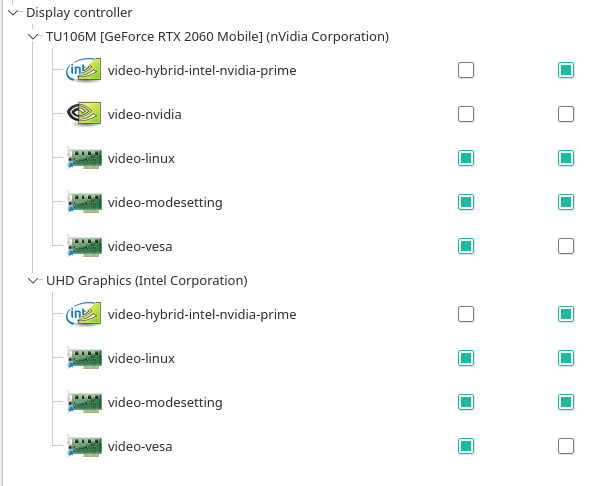
Step 3: Right click the video-nvidia driver and press remove. DO NOT RESTART OR TURN OFF YOUR SYSTEM
Step 4: Right click either one of the video-hybrid-intel-nvidia-prime drivers and press install
Step 5: Check to make sure that there is a green box in the installed category after either of the video-hybrid-intel-nvidia-prime drivers
Step 6: Check to make sure that there is no green boxes after the video-nvidia driver
Step 7: Restart your system
Hope this works!