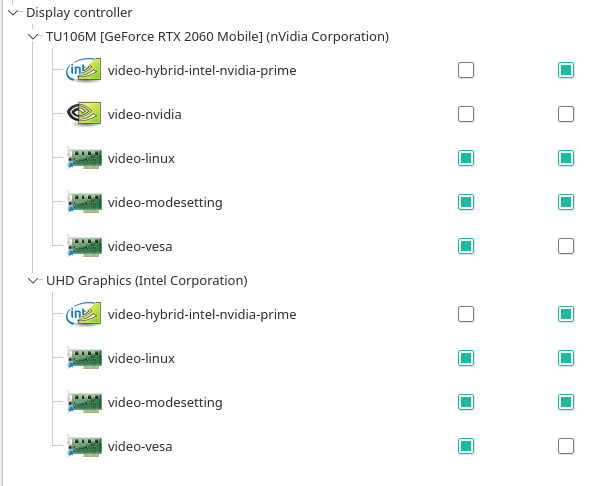Hi!
First, let me tell you this: I have been trying to fix this for almost 4 hours now so if you think I didn’t look at other posts like this, I probably looked at the very one you’re thinking of.
Anyways,
I installed Manjaro Linux with the help of a friend around 2 days ago. It was going great! There were very few errors or problems. Then, just today, my laptop’s monitor stopped displaying the Manjaro desktop, instead switching to a strange console line (ill paste it word for word below). I have my setup where I have a gaming laptop connected to a monitor, and the monitor screen works just fine and I can access my desktop, but on the laptop screen, plugged in to the monitor or not, I cannot access my Manjaro desktop.
This happened on my friend’s pc too, which is the same specs exactly as mine (the only difference is that he has a 1tb internal hard drive and I have a 5tb external hard drive). We believe it had something to do with the fact that we both set our main desktop screen as our external monitors in a Manjaro app called “Display Configuration”. After reading multiple articles and attempting to troubleshoot it ourselves, scouring the internet for other people who had the same question, we came across the conclusion that it was something wrong with the Nvidia drivers (we both have Nvidia RTX 2060s), and something was causing the Nvidia drivers to have an error when displaying on our integrated laptop screens.
The console line that shows up on my laptop computer:
/dev/nvme0n1p6: clean, 402097/4867200 files, 10565229/19660800 blocks
A video of my pc’s boot up and how the error shows up:
drive,google,com/file/d/13Z4-PFT9so6rZgNiCsAWQz9L13EeTglk/view?usp=sharing
(replace commas above with periods as I am unable to post links for some reason)
My PC’s specs:
CPU: Intel I7-10750H @ 2.40-5.00Ghz
GPU: Nvidia GeForce RTX 2060
GPU 2: Intel UHD integrated graphics
Ram: 16gb
Storage: 500gb C: SSD (the boot drive for windows & Manjaro, as well as the place where I store files for quick access), 5tb external spinning drive (Just a place for me to store files and big applications), 32gb SSD USB stick (where I stored my Manjaro install files when I first installed it)
I really need to get my laptop screen working because I intend to use it soon without the monitor, and if I am unable to, I might have to sadly switch back to windows. If you need me to do anything so you can get more information, please just reply and ask me.