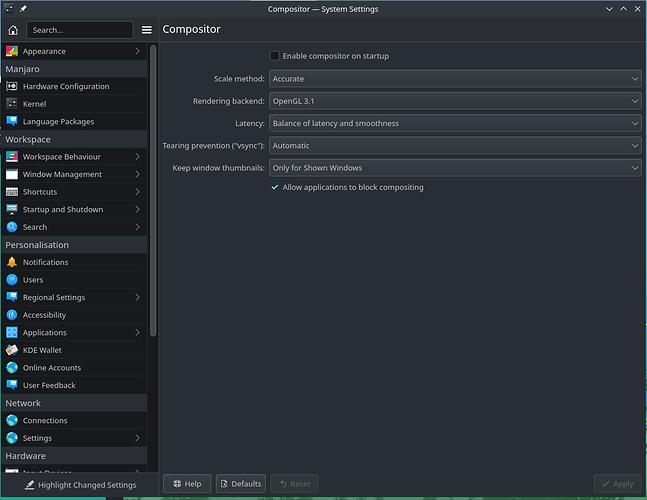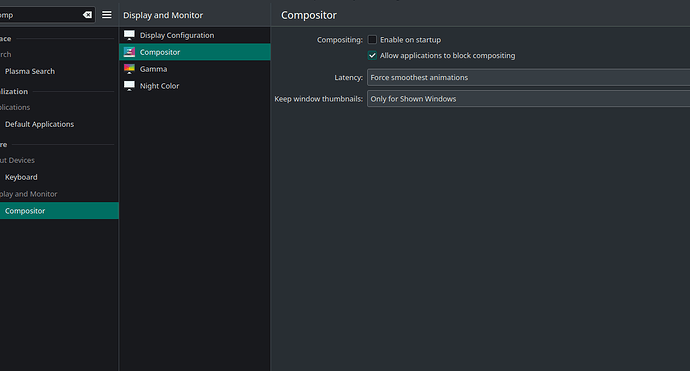mandor
17 February 2022 11:40
1
Hello. Last friday I installed the KDE edition Manjaro on my desktop computer.
I have tried changing opengl version and disabling composer and I don’t see any change.
Windows 11 out of the box without any manual graphic driver installation work perfectly fine.
Hello,
Check the compositor if enabled and set to OpenGL3.1 (in case you are on KDE Plasma before 5.24) … and might want to reduce some of the animations effects.
mandor
17 February 2022 11:50
4
I already tried that. Setting OpenGL 3.1 and nothing changed.
Might have to log out and back in … If you provide more info, as pointed out by @ishaan2479 - we might figure things out. Probably you have baloo_file running and that can do some funky stuff sometimes … and in case of a HDD compared to a SSD, that can affect things more obvious.
mandor
17 February 2022 14:27
7
I have an SSD and I have of course been resetting after every change.
System:
Kernel: 5.16.5-1-MANJARO x86_64 bits: 64 compiler: gcc v: 11.1.0
parameters: BOOT_IMAGE=/boot/vmlinuz-5.16-x86_64
root=UUID=90a77dc1-c999-495e-8c31-ea08a29fbb69 rw quiet apparmor=1
security=apparmor udev.log_priority=3
Console: pty pts/1 wm: kwin_x11 DM: SDDM Distro: Manjaro Linux
base: Arch Linux
Machine:
Type: Desktop System: Gigabyte product: X470 AORUS ULTRA GAMING v: N/A
serial: N/A
Mobo: Gigabyte model: X470 AORUS ULTRA GAMING-CF v: x.x serial: N/A
UEFI: American Megatrends v: F50 date: 11/27/2019
Battery:
Device-1: hidpp_battery_0 model: Logitech G603 Wireless Gaming Mouse
serial: <filter> charge: 100% (should be ignored) rechargeable: yes
status: Discharging
Memory:
RAM: total: 15.57 GiB used: 2.81 GiB (18.1%)
Array-1: capacity: 128 GiB slots: 4 EC: None max-module-size: 32 GiB
note: est.
Device-1: DIMM 0 size: No Module Installed
Device-2: DIMM 1 size: 8 GiB speed: 3000 MT/s type: DDR4
detail: synchronous unbuffered (unregistered) bus-width: 64 bits
total: 64 bits manufacturer: Corsair part-no: CMK16GX4M2B3000C15
serial: N/A
Device-3: DIMM 0 size: No Module Installed
Device-4: DIMM 1 size: 8 GiB speed: 3000 MT/s type: DDR4
detail: synchronous unbuffered (unregistered) bus-width: 64 bits
total: 64 bits manufacturer: Corsair part-no: CMK16GX4M2B3000C15
serial: N/A
CPU:
Info: model: AMD Ryzen 7 2700X socket: AM4 bits: 64 type: MT MCP arch: Zen+
family: 0x17 (23) model-id: 8 stepping: 2 microcode: 0x800820D
Topology: cpus: 1x cores: 8 tpc: 2 threads: 16 smt: enabled cache:
L1: 768 KiB desc: d-8x32 KiB; i-8x64 KiB L2: 4 MiB desc: 8x512 KiB
L3: 16 MiB desc: 2x8 MiB
Speed (MHz): avg: 2293 high: 3700 min/max: 2200/3700 boost: enabled
base/boost: 3700/4350 scaling: driver: acpi-cpufreq governor: schedutil
volts: 1.2 V ext-clock: 100 MHz cores: 1: 2200 2: 2200 3: 2200 4: 2200
5: 2200 6: 2200 7: 2200 8: 2200 9: 3700 10: 2200 11: 2200 12: 2200
13: 2200 14: 2200 15: 2200 16: 2200 bogomips: 118440
Flags: 3dnowprefetch abm adx aes aperfmperf apic arat avic avx avx2 bmi1
bmi2 bpext clflush clflushopt clzero cmov cmp_legacy constant_tsc cpb cpuid
cr8_legacy cx16 cx8 de decodeassists extapic extd_apicid f16c flushbyasid
fma fpu fsgsbase fxsr fxsr_opt ht hw_pstate ibpb irperf lahf_lm lbrv lm
mca mce misalignsse mmx mmxext monitor movbe msr mtrr mwaitx nonstop_tsc
nopl npt nrip_save nx osvw overflow_recov pae pat pausefilter pclmulqdq
pdpe1gb perfctr_core perfctr_llc perfctr_nb pfthreshold pge pni popcnt pse
pse36 rapl rdrand rdseed rdtscp rep_good sep sev sev_es sha_ni skinit smap
smca sme smep ssbd sse sse2 sse4_1 sse4_2 sse4a ssse3 succor svm svm_lock
syscall tce topoext tsc tsc_scale v_vmsave_vmload vgif vmcb_clean vme
vmmcall wdt xgetbv1 xsave xsavec xsaveerptr xsaveopt xsaves
Vulnerabilities:
Type: itlb_multihit status: Not affected
Type: l1tf status: Not affected
Type: mds status: Not affected
Type: meltdown status: Not affected
Type: spec_store_bypass
mitigation: Speculative Store Bypass disabled via prctl
Type: spectre_v1
mitigation: usercopy/swapgs barriers and __user pointer sanitization
Type: spectre_v2 mitigation: Full AMD retpoline, IBPB: conditional, STIBP:
disabled, RSB filling
Type: srbds status: Not affected
Type: tsx_async_abort status: Not affected
Graphics:
Device-1: AMD Ellesmere [Radeon RX 470/480/570/570X/580/580X/590]
vendor: PC Partner Limited driver: amdgpu v: kernel bus-ID: 0a:00.0
chip-ID: 1002:67df class-ID: 0300
Device-2: AMD Ellesmere [Radeon RX 470/480/570/570X/580/580X/590]
vendor: XFX Pine driver: amdgpu v: kernel bus-ID: 0b:00.0 chip-ID: 1002:67df
class-ID: 0300
Display: server: X.org 1.21.1.3 compositor: kwin_x11 driver:
loaded: amdgpu,ati unloaded: modesetting alternate: fbdev,vesa
resolution: <missing: xdpyinfo>
Message: Unable to show advanced data. Required tool glxinfo missing.
Audio:
Device-1: AMD Ellesmere HDMI Audio [Radeon RX 470/480 / 570/580/590]
vendor: PC Partner Limited driver: snd_hda_intel v: kernel bus-ID: 0a:00.1
chip-ID: 1002:aaf0 class-ID: 0403
Device-2: AMD Ellesmere HDMI Audio [Radeon RX 470/480 / 570/580/590]
vendor: XFX Pine driver: snd_hda_intel v: kernel bus-ID: 0b:00.1
chip-ID: 1002:aaf0 class-ID: 0403
Device-3: AMD Family 17h HD Audio vendor: Gigabyte driver: snd_hda_intel
v: kernel bus-ID: 0d:00.3 chip-ID: 1022:1457 class-ID: 0403
Device-4: Blue Microphones Yeti Stereo Microphone type: USB
driver: hid-generic,snd-usb-audio,usbhid bus-ID: 1-10:2 chip-ID: b58e:9e84
class-ID: 0300 serial: <filter>
Sound Server-1: ALSA v: k5.16.5-1-MANJARO running: yes
Sound Server-2: JACK v: 1.9.20 running: no
Sound Server-3: PulseAudio v: 15.0 running: yes
Sound Server-4: PipeWire v: 0.3.45 running: yes
Network:
Device-1: Intel I211 Gigabit Network vendor: Gigabyte driver: igb v: kernel
port: f000 bus-ID: 07:00.0 chip-ID: 8086:1539 class-ID: 0200
IF: enp7s0 state: up speed: 100 Mbps duplex: full mac: <filter>
IP v4: <filter> type: dynamic noprefixroute scope: global
broadcast: <filter>
IP v6: <filter> type: noprefixroute scope: link
WAN IP: <filter>
Bluetooth:
Device-1: Realtek Bluetooth Radio type: USB driver: btusb v: 0.8
bus-ID: 5-4.1:6 chip-ID: 0bda:8771 class-ID: e001 serial: <filter>
Report: rfkill ID: hci0 rfk-id: 0 state: up address: see --recommends
Logical:
Message: No logical block device data found.
RAID:
Message: No RAID data found.
Drives:
Local Storage: total: 2.96 TiB used: 13.1 GiB (0.4%)
ID-1: /dev/nvme0n1 maj-min: 259:2 vendor: Samsung model: SSD 970 EVO 1TB
size: 931.51 GiB block-size: physical: 512 B logical: 512 B speed: 31.6 Gb/s
lanes: 4 type: SSD serial: <filter> rev: 2B2QEXE7 temp: 47.9 C scheme: GPT
SMART: yes health: PASSED on: 264d 5h cycles: 530
read-units: 25,783,334 [13.2 TB] written-units: 24,000,187 [12.2 TB]
ID-2: /dev/nvme1n1 maj-min: 259:0 vendor: Lenovo
model: LENSE20256GMSP34MEAT2TA size: 238.47 GiB block-size: physical: 512 B
logical: 512 B speed: 31.6 Gb/s lanes: 4 type: SSD serial: <filter>
rev: 2.3.8341 temp: 56.9 C scheme: MBR
SMART: yes health: PASSED on: 272d 14h cycles: 1,437
read-units: 44,407,947 [22.7 TB] written-units: 18,296,502 [9.36 TB]
ID-3: /dev/sda maj-min: 8:0 vendor: Western Digital
model: WD1001FALS-00J7B1 family: Caviar Black size: 931.51 GiB block-size:
physical: 512 B logical: 512 B sata: 2.5 speed: 3.0 Gb/s type: N/A
serial: <filter> rev: 0K05 temp: 43 C scheme: MBR
SMART: yes state: enabled health: PASSED on: 3y 270d 10h cycles: 5105
ID-4: /dev/sdc maj-min: 8:32 type: USB vendor: Western Digital
model: WD10EADS-00L5B1 family: Caviar Green size: 931.51 GiB block-size:
physical: 512 B logical: 512 B sata: 2.5 speed: 3.0 Gb/s type: N/A
serial: <filter> rev: 2.10 drive rev: 01.01A01 temp: 32 C scheme: MBR
SMART: yes state: enabled health: PASSED on: 8y 47d 0h cycles: 883
Message: No optical or floppy data found.
Partition:
ID-1: / raw-size: 292.97 GiB size: 287.31 GiB (98.07%)
used: 13.07 GiB (4.5%) fs: ext4 block-size: 4096 B dev: /dev/nvme0n1p2
maj-min: 259:4 label: Manjaro uuid: 90a77dc1-c999-495e-8c31-ea08a29fbb69
ID-2: /boot/efi raw-size: 512 MiB size: 511 MiB (99.80%)
used: 27.6 MiB (5.4%) fs: vfat block-size: 512 B dev: /dev/nvme0n1p1
maj-min: 259:3 label: EFI uuid: 0FF3-06B0
Swap:
Alert: No swap data was found.
Unmounted:
ID-1: /dev/nvme0n1p3 maj-min: 259:5 size: 390.62 GiB fs: ntfs label: Windows
uuid: 361B3E4F17F794DB
ID-2: /dev/nvme0n1p4 maj-min: 259:6 size: 247.42 GiB fs: ntfs
label: DataPrime uuid: 11C99AEE01A96A1B
ID-3: /dev/nvme1n1p1 maj-min: 259:1 size: 238.47 GiB fs: ntfs
label: NVME SSD uuid: 01D631CA7E735210
ID-4: /dev/sda1 maj-min: 8:1 size: 931.51 GiB fs: ntfs label: DATA
uuid: 48AE74F9AE74E0BC
ID-5: /dev/sdc1 maj-min: 8:33 size: 931.51 GiB fs: ntfs label: WD1
uuid: A41457AA14577DEC
USB:
Hub-1: 1-0:1 info: Hi-speed hub with single TT ports: 14 rev: 2.0
speed: 480 Mb/s chip-ID: 1d6b:0002 class-ID: 0900
Device-1: 1-10:2 info: Blue Microphones Yeti Stereo Microphone
type: Audio,HID driver: hid-generic,snd-usb-audio,usbhid interfaces: 4
rev: 1.1 speed: 12 Mb/s power: 100mA chip-ID: b58e:9e84 class-ID: 0300
serial: <filter>
Hub-2: 1-11:3 info: Genesys Logic Hub ports: 4 rev: 2.0 speed: 480 Mb/s
power: 100mA chip-ID: 05e3:0608 class-ID: 0900
Device-1: 1-11.1:4 info: Initio Hi-Speed USB to SATA Bridge
type: Mass Storage driver: usb-storage interfaces: 1 rev: 2.0
speed: 480 Mb/s power: 2mA chip-ID: 13fd:1340 class-ID: 0806
serial: <filter>
Device-2: 1-11.4:5 info: Genesys Logic GL827L SD/MMC/MS Flash Card Reader
type: Mass Storage driver: usb-storage interfaces: 1 rev: 2.0
speed: 480 Mb/s power: 500mA chip-ID: 05e3:0723 class-ID: 0806
Hub-3: 2-0:1 info: Super-speed hub ports: 8 rev: 3.1 speed: 10 Gb/s
chip-ID: 1d6b:0003 class-ID: 0900
Hub-4: 3-0:1 info: Hi-speed hub with single TT ports: 2 rev: 2.0
speed: 480 Mb/s chip-ID: 1d6b:0002 class-ID: 0900
Device-1: 3-2:2 info: Corsair Vengeance K95 Keyboard type: Keyboard,HID
driver: hid-generic,usbhid interfaces: 3 rev: 2.0 speed: 12 Mb/s
power: 500mA chip-ID: 1b1c:1b08 class-ID: 0300
Hub-5: 4-0:1 info: Super-speed hub ports: 2 rev: 3.1 speed: 10 Gb/s
chip-ID: 1d6b:0003 class-ID: 0900
Hub-6: 5-0:1 info: Hi-speed hub with single TT ports: 4 rev: 2.0
speed: 480 Mb/s chip-ID: 1d6b:0002 class-ID: 0900
Hub-7: 5-1:2 info: Genesys Logic Hub ports: 4 rev: 2.1 speed: 480 Mb/s
chip-ID: 05e3:0610 class-ID: 0900
Hub-8: 5-2:3 info: Genesys Logic Hub ports: 4 rev: 2.1 speed: 480 Mb/s
chip-ID: 05e3:0610 class-ID: 0900
Hub-9: 5-3:4 info: Genesys Logic Hub ports: 4 rev: 2.1 speed: 480 Mb/s
chip-ID: 05e3:0610 class-ID: 0900
Hub-10: 5-4:5 info: VIA Labs Hub ports: 4 rev: 2.1 speed: 480 Mb/s
chip-ID: 2109:2811 class-ID: 0900
Device-1: 5-4.1:6 info: Realtek Bluetooth Radio type: Bluetooth
driver: btusb interfaces: 2 rev: 1.1 speed: 12 Mb/s power: 500mA
chip-ID: 0bda:8771 class-ID: e001 serial: <filter>
Device-2: 5-4.2:7
info: KYE Systems (Mouse Systems) Scorpion M8-610 Gaming Mouse
type: Mouse,HID,Keyboard driver: hid-generic,usbhid interfaces: 3 rev: 2.0
speed: 12 Mb/s power: 300mA chip-ID: 0458:017d class-ID: 0300
Device-3: 5-4.3:8 info: Logitech USB Receiver type: Keyboard,Mouse,HID
driver: logitech-djreceiver,usbhid interfaces: 3 rev: 2.0 speed: 12 Mb/s
power: 98mA chip-ID: 046d:c539 class-ID: 0300
Hub-11: 6-0:1 info: Super-speed hub ports: 4 rev: 3.0 speed: 5 Gb/s
chip-ID: 1d6b:0003 class-ID: 0900
Hub-12: 6-1:2 info: Genesys Logic GL3523 Hub ports: 4 rev: 3.2
speed: 5 Gb/s chip-ID: 05e3:0620 class-ID: 0900
Hub-13: 6-2:3 info: Genesys Logic GL3523 Hub ports: 4 rev: 3.2
speed: 5 Gb/s chip-ID: 05e3:0620 class-ID: 0900
Hub-14: 6-3:4 info: Genesys Logic GL3523 Hub ports: 4 rev: 3.2
speed: 5 Gb/s chip-ID: 05e3:0620 class-ID: 0900
Device-1: 6-3.1:6 info: Realtek USB3.0-CRW type: Mass Storage
driver: usb-storage interfaces: 1 rev: 3.0 speed: 5 Gb/s power: 800mA
chip-ID: 0bda:0306 class-ID: 0806 serial: <filter>
Hub-15: 6-4:5 info: VIA Labs Hub ports: 4 rev: 3.0 speed: 5 Gb/s
chip-ID: 2109:8110 class-ID: 0900
Sensors:
System Temperatures: cpu: 50.6 C mobo: N/A
Fan Speeds (RPM): N/A
GPU: device: amdgpu temp: 56.0 C fan: 1073 watts: 30.24 device: amdgpu
temp: 51.0 C fan: 726 watts: 9.05
Info:
Processes: 411 Uptime: 10m wakeups: 3 Init: systemd v: 250 tool: systemctl
Compilers: gcc: 11.1.0 clang: 13.0.0 Packages: 1229 pacman: 1225 lib: 333
flatpak: 4 Shell: Zsh (sudo) v: 5.8 default: Bash v: 5.1.16
running-in: konsole inxi: 3.3.12
mandor
17 February 2022 14:37
8
Umm if this is the case, that is very bad and should be fixed.
Main menu takes a few seconds every time. Results in menu search take seconds along with what I typed to appear.
mandor
17 February 2022 14:49
9
I quickly tried onlyoffice writer and works super quickly and perfectly.
Olli
17 February 2022 14:53
10
this is the first time that you are talking about the use of flatpack. that’s a total different story than kde.
mandor
17 February 2022 17:15
11
Sorry, I am not that into technicalities.
bogdancovaciu:
Probably you have baloo
Hi @mandor @bogdancovaciu mentioned it may be baloo.
Hint:
I have had the same issue. I was originally using KDE Plasma back in 2020. Probably around the 5.10 Kernel. And it ran perfectly.
However, now my system just gets sluggish after a while. Total lock ups sometimes even.
I am using the exact same laptop as I was back in 2020.
Also, why does my compositor screen look different??
Aragorn
21 October 2023 06:04
14
No necro-bumping, please.