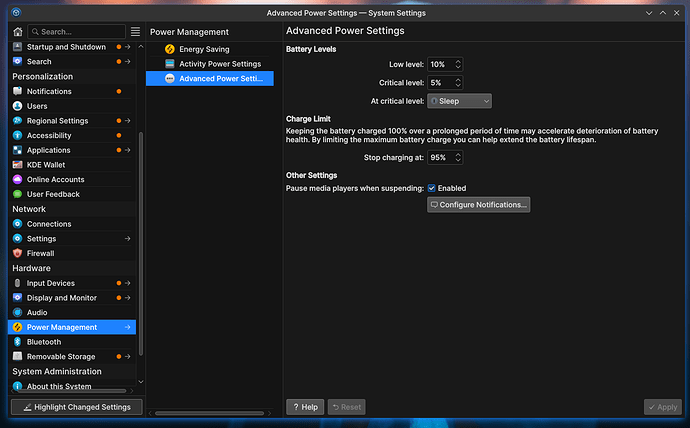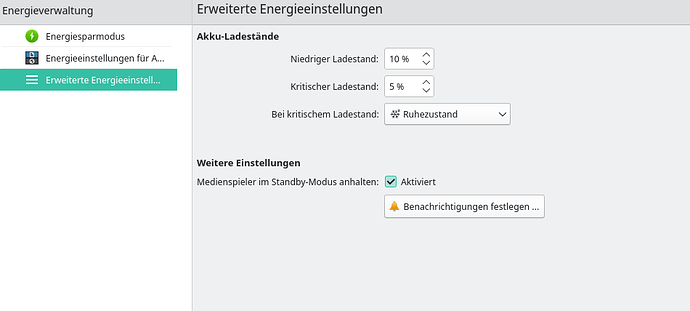It is said that with KDE 5.23 there will be also a power management for battery health available. There you should be able to adjust the percentage of loading of the rechargeable battery (akku). It is for a longer lasting battery.
When will it be available on KDE Plasma Manjaro?
its already available since plasma 5.23 …
But where? I cannot find it anywhere in the system settings.
are you using the minimal version? maybe its not included there …
what kernel are you using? its available from 5.12 above, so you should run the 5.15, check with uname -r
More information in system settings are:
5.15.65-1-MANJARO
Operating System: Manjaro Linux
KDE Plasma Version: 5.25.5
KDE Frameworks Version: 5.97.0
Qt Version: 5.15.5
Kernel Version: 5.15.65-1-MANJARO (64-bit)
Graphics Platform: X11
so its possible that your laptop is not supported yet …
check if you have installed tlp+powertop:
pacman -Qs 'tlp|powerdevil'
results in
local/powerdevil 5.25.5-1 (plasma)
Manages the power consumption settings of a Plasma Shell
well it really looks like your laptop is not supported … you can change the limit in tlpui, so if you want, install it:
sudo pacman -S tlp tlpui
reboot and then open tlpui and set the desired charge limits, click save and thats it, you can verify it in the system tray if the battery stops charging at the set value
Thank you. “tlpui” is the solution. tlpui seems to have also other interesting settings! ![]()
glad it worked, so dont forget to check if it stops at around 80% - that should be the optimal max limit … also check if the setting dont get reseted after you boot next time into manjaro
Ok. This may take a little while. May be better I still leave this topic open for now.
yes sure … so when it reaches 80% and it stops there, then reboot and check if the setting didnt get reseted, if not, you are good to go
I have plugged of the power supply and used the still running computer with battery only. Than I turned it into standby mode. After I wanted to wake up the computer. It resulted in a black screen with a blinking cursor on the top left of the screen. I plugged in the power supply and turned off the computer completely - hard reset. Than I rebooted the computer. After the battery was charged again but up to 100%. It was set in tlpui to a charge limit of 80%.
It seems tlpui does not work properly and have to uninstall it, isn’t?
what laptop do you have? lenove, hp … etc?
HP ProBook 450 G5 (Laptop)
it looks like your noteboot supports charge limits, so enter into bios and enable it there, that would be the best option
Yes, originally it supports the charge limits in the bios. And the charge limit is stll set to 80%. But after one of last updates/upgrades the system has overwritten this function even it is still set in the bios. It does not work at all anymore.
so check if there is a bios update, also you can try changing it, it may help, so enter into bios, and set the limit to 75%, save the settings, and see if that helps