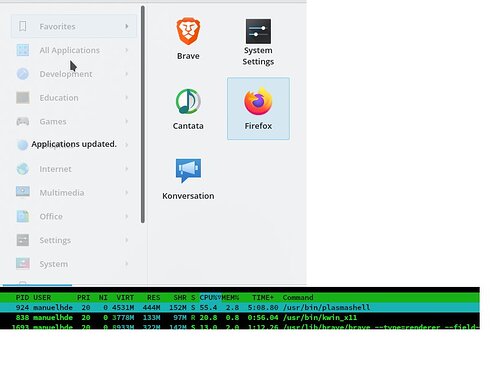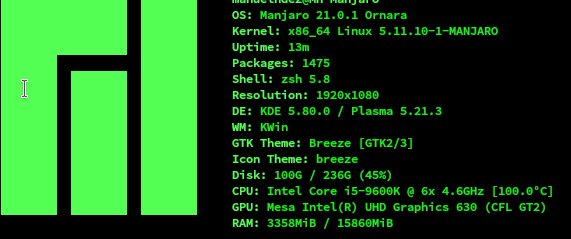Hey.
After installing fresh the new Manjaro KDE 20.2 panel and Applications menu started acting all weird… Not allowing me to highlight anything and trying to add widgets to panel shows widgets page in a refresh loop… Upon close inspection got messages like invalid sRGB profile and plasmoids empty spacer null etc…
In short 100% CPU usage unusable panel/widgets/Applications menu…
New 20.2 release seems to be buggy !
Yupy
4 December 2020 19:53
2
Same issue here, the menu and the panel seems very laggy.
Not only that but can’t do anything… Frustrating
ceres
4 December 2020 21:12
4
Is it related?
Since the stable update of 2020-11-04; the problem of a kickstart appeared again in the menu, this kickstart interrupts the use of the menu, with a message that says: “Applications updated.”
[image]
I exhausted all my previous tricks that allowed me to correct it, delete the folders:
/home/abc/.local/share/applications
/home/abc/.local/share/flatpak
This problem is repeated in 2 PCs, one with nvidia graphics card and one with intel.
I found some tricks but no luck
kbuildsycoca5 --noincrem…
Location of mimeapps.list file in .config folder causes plasmashell, dolphin and panel problems
Hi,
The problem is appeared here:
I thought this need a separate conversation.
The default location of mimeapps.list file is $XDG_CONFIG_HOME/mimeapps.list accordng to here , This user file overriders others. However it causes several problems when it located there, namely ~/.config folder.
Problems are:
high cpu (100%) for plasmashell
slow and unreponsive dolphin actions.
“applications updated…
You may check if you have other symptoms.
What do you mean by other symptoms ? All I get is exactly what was mentioned… 100% CPU Usage and unusable panel/Application Menu
ceres
4 December 2020 21:18
6
high cpu (100%) for plasmashell
slow and unreponsive dolphin actions.
“applications updated” error message loop in applications widgets on panel. (so, cannot start apps)
appearing and sudenly disappearing “Add Panel” entry in context menu (right click) on panel and desktop.
just try that and see if it works:
Well, I gave up and wiped SSD waiting for an update. I am on another Install dating back to last month updated to latest… Only issue is as mentioned Flatpak breaking pamac… For now…
‘mv ~/.config/mimeapps.list ~/.local/share/applications/’ fixed the problem for me. Thanks ceres!
1 Like
But it will come back after a few apps it happened to me again after fix. This is a temporary fix… Awaiting permanent one…
From what I’ve been reading, just removing "~/.config/mimeapps.list " would have the same effect.
No solution yet, but it’s current and active, see: KDE Bug Report - 429593 – KBuildSycoca loop causes hangs
Update:429593 – KBuildSycoca loop causes hangs
1 Like
I had issues with show alternatives in the menu,it would stick and the menu would remain open. I had to restart to fix it.I found it did repeat actions trying again and again. I did a reinstall and issue seemed to disappear.
mp24
5 December 2020 12:57
12
@ceres
1 Like
Logic
8 December 2020 08:31
13
Same problem. But my whole computer freezes and I can’t even open console to restart KDE.
I have tried everything and the problems continue:
Right click on taskbar, add widgets (infinite cycle updates widget list).
Plasmashell uses too much CPU. (>50%)
Applications updated" appears in the start menu and never desappears.
No “add panel” option in taskbar.
Kate, Dolphin get laggy.
I can’t reorder the icons in the taskbar.
UPDATE:
https://wiki.manjaro.org/index.php/Install_Desktop_Environments
sudo pacman -S plasma kio-extras
sudo pacman -S kde-applications
systemctl enable sddm.service --force
systemctl reboot
This solved it for me!