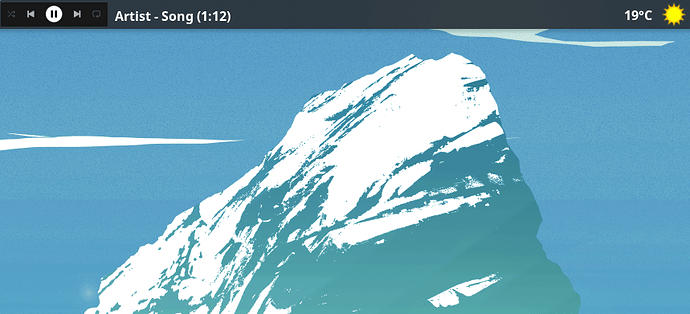German version below
Hey there, I think the correct term for the Leiste at the bottom of the screen is panel.
If I understand you correctly: You want a panel at the bottom (with the application menu on the left, tray icons on the right)
and a panel at the top of your screen (with media control and weather applet).
Is that right?
You can use this applet here Media Controller Compact - KDE Store to get Media controls directly on the panel. The last time I used it Though, I had some issues with it, but I don’t really know anymore which and maybe they are already fixed.
A weather widget is already included in KDE, though it’s default appearance is very basic (it only shows an icon indicating the current weather, to get the temperature, you have to click on it).
Maybe you can find one that suits your needs, just search for “xxx applet KDE plasma” (with xxx e.g. weather or media control).
There should then be a website called pling, where you can see them and maybe directly install it.
Alternatively, reddit sometimes also links to applets.
You can also install applets directly through plasma, to do so, right click on your desktop → add applet - > install applet (at the top of bottom) - > install online.
Since I’m a) using KDE in German as well and b) I’m writing this on my mobile, the titles may vary, but it should be similar.
I hope this solves your issue!
Also, if you’re uncomfortable with the English language, there’s also a German forum here, that might be a bit easier, especially since Manjaro has quite a lot German users (including me). 
Should you have any additional questions, feel free to ask!
By the way: If you are looking for a good translator (the best I know), I can only recommend deepl.com. It’s from a German company, so the data is a bit safer there. 
Hallo, ich glaube, der richtige Begriff für die Leiste am unteren Bildschirmrand ist Panel.
Wenn ich dich richtig verstanden habe: Du willst ein Panel am unteren Rand (mit dem Anwendungsmenü links, den Tray-Icons rechts)
und ein Panel am oberen Rand des Bildschirms (mit Mediensteuerung und Wetter-Applet).
Ist das richtig?
Du kannst dieses Applet hier Media Controller Compact - KDE Store verwenden, um die Mediensteuerung direkt auf dem Panel anzuzeigen. Als ich es das letzte Mal verwendet habe, hatte ich allerdings einige Probleme damit, aber ich weiß nicht mehr genau, welche und vielleicht sind sie schon behoben.
Ein Wetter-Widget ist bereits in KDE enthalten, obwohl es standardmäßig sehr einfach aussieht (es zeigt nur ein Symbol, das das aktuelle Wetter anzeigt, um die Temperatur zu erfahren, muss man darauf klicken).
Vielleicht findest du eines, das deinen Bedürfnissen entspricht. Suche einfach nach “xxx applet KDE plasma” (mit xxx z.B. Weather oder Media control).
Es sollte dann eine Website namens pling geben, auf der du sie sehen und vielleicht direkt installieren kannst.
Alternativ dazu verweist reddit manchmal auch auf Applets.
Du kannst Applets auch direkt über Plasma installieren, dazu musst du mit der rechten Maustaste auf deinen Desktop klicken → Miniprogramm hinzufügen - > Mini Programm installieren (am oberen oder unteren Rand) - > online installieren.
Da ich dies auf meinem Handy schreibe, können die Titel variieren, aber sie sollten ähnlich sein.
Ich hoffe, das löst dein Problem!
Wenn du dich mit der englischen Sprache nicht wohl fühlst, gibt es hier auch ein deutsches Forum, das ist vielleicht etwas einfacher, vor allem da Manjaro viele deutsche Benutzer hat (mich eingeschlossen) 
Solltest du weitere Fragen haben, kannst du sie gerne stellen!
Übrigens: Suchst du nach einem guten Übersetzer (der beste den ich kenne), kann ich nur deepl.com empfehlen. Ist von einem deutschen Unternehmen, die Daten sind da also etwas sicherer.