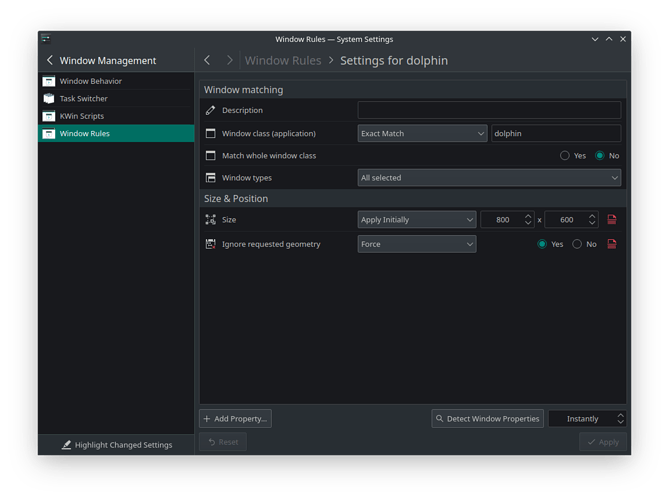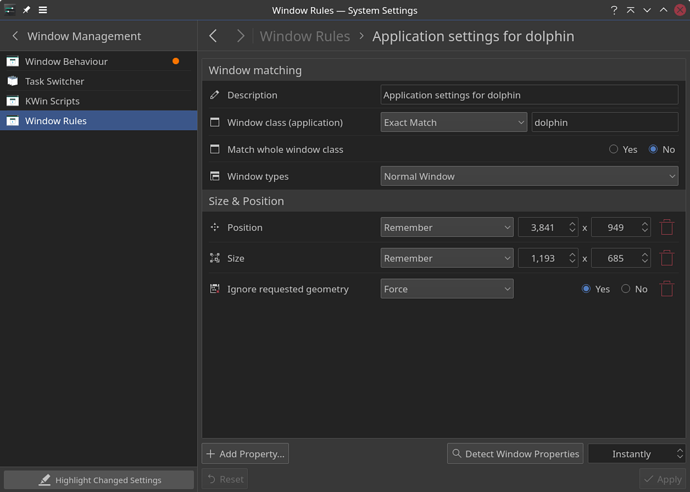Hello,
I have an annoying issue with kde plasma apps (specifically terminal, kate editor, dolphin, settings manager etc) not remembering their size and position when I close them with my secondary monitor attached.
They reopen in really small windows and their positions can be random including off screen (I have to right click the app icon on taskbar > more actions > move in order to drag then back on screen).
Everytime I reopen them I always have to move and resize them, it does not matter if I force the window size/position in Configure Special Application settings.
They only remember their size and position when only one monitor is connected.
Other apps such as web browsers, code editors, game launchers etc all open fine and remember their size and position when last closed. Its only the kde apps that freak out when I attach my secondary monitor.
Monitors
Dell S2716DG (Primary - Displayport - 2560x1440@144Hz)
Dell ST2410 (Secondary - HDMI - 1920x1080@60Hz)
Kernel: 5.10.18-1-MANJARO x86_64 bits: 64 compiler: gcc v: 10.2.1
parameters: BOOT_IMAGE=/boot/vmlinuz-5.10-x86_64
root=UUID=8e860395-4677-472a-8100-e1c17eee9db6 rw quiet
resume=UUID=1c114593-7577-4f39-bd7e-19de5c3b78b8 udev.log_priority=3
Desktop: KDE Plasma 5.21.1 tk: Qt 5.15.2 wm: kwin_x11 dm: SDDM
Distro: Manjaro Linux
Machine:
Type: Desktop Mobo: ASUSTeK model: ROG STRIX X470-F GAMING v: Rev X.0x
serial: <filter> UEFI: American Megatrends v: 5406 date: 11/13/2019
Memory:
RAM: total: 31.34 GiB used: 3.51 GiB (11.2%)
RAM Report: permissions: Unable to run dmidecode. Root privileges required.
CPU:
Info: 8-Core model: AMD Ryzen 7 3700X bits: 64 type: MT MCP arch: Zen 2
family: 17 (23) model-id: 71 (113) stepping: N/A microcode: 8701013
L2 cache: 4 MiB bogomips: 134474
Speed: 4200 MHz min/max: 2200/5627 MHz boost: enabled Core speeds (MHz):
1: 4200 2: 4198 3: 4192 4: 4199 5: 4187 6: 4188 7: 4200 8: 4185 9: 4200
10: 4199 11: 4199 12: 4200 13: 4200 14: 4185 15: 4199 16: 4200
Flags: 3dnowprefetch abm adx aes aperfmperf apic arat avic avx avx2 bmi1
bmi2 bpext cat_l3 cdp_l3 clflush clflushopt clwb clzero cmov cmp_legacy
constant_tsc cpb cpuid cqm cqm_llc cqm_mbm_local cqm_mbm_total cqm_occup_llc
cr8_legacy cx16 cx8 de decodeassists extapic extd_apicid f16c flushbyasid
fma fpu fsgsbase fxsr fxsr_opt ht hw_pstate ibpb ibs irperf lahf_lm lbrv lm
mba mca mce misalignsse mmx mmxext monitor movbe msr mtrr mwaitx nonstop_tsc
nopl npt nrip_save nx osvw overflow_recov pae pat pausefilter pclmulqdq
pdpe1gb perfctr_core perfctr_llc perfctr_nb pfthreshold pge pni popcnt pse
pse36 rdpid rdpru rdrand rdseed rdt_a rdtscp rep_good sep sev sev_es sha_ni
skinit smap smca sme smep ssbd sse sse2 sse4_1 sse4_2 sse4a ssse3 stibp
succor svm svm_lock syscall tce topoext tsc tsc_scale umip v_vmsave_vmload
vgif vmcb_clean vme vmmcall wbnoinvd wdt xgetbv1 xsave xsavec xsaveerptr
xsaveopt xsaves
Vulnerabilities: Type: itlb_multihit status: Not affected
Type: l1tf status: Not affected
Type: mds status: Not affected
Type: meltdown status: Not affected
Type: spec_store_bypass
mitigation: Speculative Store Bypass disabled via prctl and seccomp
Type: spectre_v1
mitigation: usercopy/swapgs barriers and __user pointer sanitization
Type: spectre_v2 mitigation: Full AMD retpoline, IBPB: conditional, STIBP:
conditional, RSB filling
Type: srbds status: Not affected
Type: tsx_async_abort status: Not affected
Graphics:
Device-1: NVIDIA GA104 [GeForce RTX 3070] vendor: Micro-Star MSI
driver: nvidia v: 460.39 alternate: nouveau,nvidia_drm bus ID: 09:00.0
chip ID: 10de:2484 class ID: 0300
Device-2: Tobii AB EyeChip type: USB driver: uvcvideo bus ID: 3-1.2:3
chip ID: 2104:0127 class ID: 0e02 serial: <filter>
Display: x11 server: X.Org 1.20.10 compositor: kwin_x11 driver:
loaded: nvidia display ID: :0 screens: 1
Screen-1: 0 s-res: 4480x1440 s-dpi: 108 s-size: 1054x342mm (41.5x13.5")
s-diag: 1108mm (43.6")
Monitor-1: HDMI-0 res: 1920x1080 hz: 60 dpi: 92 size: 531x299mm (20.9x11.8")
diag: 609mm (24")
Monitor-2: DP-0 res: 2560x1440 dpi: 109 size: 598x336mm (23.5x13.2")
diag: 686mm (27")
OpenGL: renderer: GeForce RTX 3070/PCIe/SSE2 v: 4.6.0 NVIDIA 460.39
direct render: Yes
Audio:
Device-1: NVIDIA vendor: Micro-Star MSI driver: snd_hda_intel v: kernel
bus ID: 09:00.1 chip ID: 10de:228b class ID: 0403
Device-2: AMD Starship/Matisse HD Audio vendor: ASUSTeK
driver: snd_hda_intel v: kernel bus ID: 0b:00.4 chip ID: 1022:1487
class ID: 0403
Sound Server: ALSA v: k5.10.18-1-MANJARO
Network:
Device-1: Intel I211 Gigabit Network vendor: ASUSTeK driver: igb v: kernel
port: e000 bus ID: 07:00.0 chip ID: 8086:1539 class ID: 0200
IF: enp7s0 state: up speed: 100 Mbps duplex: full mac: <filter>
IP v4: <filter> type: dynamic noprefixroute scope: global
broadcast: <filter>
IP v6: <filter> type: dynamic mngtmpaddr scope: global
IP v6: <filter> type: noprefixroute scope: link
WAN IP: <filter>
Bluetooth:
Message: No Bluetooth data was found.
RAID:
Message: No RAID data was found.
Drives:
Local Storage: total: 2.73 TiB used: 134.01 GiB (4.8%)
SMART Message: Unable to run smartctl. Root privileges required.
ID-1: /dev/nvme0n1 maj-min: 259:0 vendor: Samsung model: SSD 960 EVO 500GB
size: 465.76 GiB block size: physical: 512 B logical: 512 B speed: 31.6 Gb/s
lanes: 4 rotation: SSD serial: <filter> rev: 3B7QCXE7 temp: 33.9 C
scheme: GPT
ID-2: /dev/sda maj-min: 8:0 vendor: Samsung model: SSD 860 QVO 2TB
size: 1.82 TiB block size: physical: 512 B logical: 512 B speed: 6.0 Gb/s
rotation: SSD serial: <filter> rev: 2B6Q scheme: MBR
ID-3: /dev/sdb maj-min: 8:16 vendor: Samsung model: SSD 850 EVO 500GB
size: 465.76 GiB block size: physical: 512 B logical: 512 B speed: 6.0 Gb/s
rotation: SSD serial: <filter> rev: 2B6Q scheme: GPT
Message: No Optical or Floppy data was found.
Partition:
ID-1: / raw size: 359.01 GiB size: 352.37 GiB (98.15%)
used: 99.45 GiB (28.2%) fs: ext4 dev: /dev/sdb2 maj-min: 8:18 label: N/A
uuid: 8e860395-4677-472a-8100-e1c17eee9db6
ID-2: /boot/efi raw size: 300 MiB size: 299.4 MiB (99.80%)
used: 312 KiB (0.1%) fs: vfat dev: /dev/sdb1 maj-min: 8:17 label: N/A
uuid: 07FB-8D36
ID-3: /run/timeshift/backup raw size: 97.66 GiB size: 95.62 GiB (97.92%)
used: 34.56 GiB (36.1%) fs: ext4 dev: /dev/sdb4 maj-min: 8:20
label: timeshift uuid: 5e9bea17-190e-4573-80a0-ac15c58321c6
Swap:
Kernel: swappiness: 60 (default) cache pressure: 100 (default)
ID-1: swap-1 type: partition size: 8.8 GiB used: 0 KiB (0.0%) priority: -2
dev: /dev/sdb3 maj-min: 8:19 label: N/A
uuid: 1c114593-7577-4f39-bd7e-19de5c3b78b8
Unmounted:
ID-1: /dev/nvme0n1p1 maj-min: 259:1 size: 549 MiB fs: ntfs
label: System Reserved uuid: 2CE009A9E00979FA
ID-2: /dev/nvme0n1p2 maj-min: 259:2 size: 465.13 GiB fs: ntfs label: N/A
uuid: 80340A2D340A272E
ID-3: /dev/nvme0n1p3 maj-min: 259:3 size: 100 MiB fs: vfat label: N/A
uuid: F806-1F87
ID-4: /dev/sda1 maj-min: 8:1 size: 1.82 TiB fs: ntfs label: GAMEZ
uuid: BCB2A77DB2A73AB2
USB:
Hub-1: 1-0:1 info: Full speed (or root) Hub ports: 14 rev: 2.0
speed: 480 Mb/s chip ID: 1d6b:0002 class ID: 0900
Device-1: 1-4:2 info: Corsair CORSAIR VIRTUOSO SE Wireless Gaming Headset
type: HID driver: hid-generic,usbhid interfaces: 1 rev: 2.0 speed: 12 Mb/s
chip ID: 1b1c:0a46 class ID: 0300 serial: <filter>
Device-2: 1-5:3 info: Microsoft XBOX ACC type: <vendor specific> driver: N/A
interfaces: 1 rev: 2.0 speed: 480 Mb/s chip ID: 045e:02fe class ID: 0000
serial: <filter>
Device-3: 1-9:4 info: ASUSTek AURA LED Controller type: HID
driver: hid-generic,usbhid interfaces: 1 rev: 2.0 speed: 12 Mb/s
chip ID: 0b05:1872 class ID: 0300 serial: <filter>
Device-4: 1-14:5 info: Corsair Hydro Series H115i Liquid CPU Cooler
type: <vendor specific> driver: N/A interfaces: 1 rev: 1.1 speed: 12 Mb/s
chip ID: 1b1c:0c0a class ID: 0000 serial: <filter>
Hub-2: 2-0:1 info: Full speed (or root) Hub ports: 8 rev: 3.1 speed: 10 Gb/s
chip ID: 1d6b:0003 class ID: 0900
Hub-3: 3-0:1 info: Full speed (or root) Hub ports: 2 rev: 2.0
speed: 480 Mb/s chip ID: 1d6b:0002 class ID: 0900
Hub-4: 3-1:2 info: Texas Instruments TUSB8041 4-Port Hub ports: 4 rev: 2.1
speed: 480 Mb/s chip ID: 0451:8142 class ID: 0900
Device-1: 3-1.2:3 info: Tobii AB EyeChip type: Video driver: uvcvideo
interfaces: 3 rev: 2.0 speed: 480 Mb/s chip ID: 2104:0127 class ID: 0e02
serial: <filter>
Hub-5: 4-0:1 info: Full speed (or root) Hub ports: 2 rev: 3.1 speed: 10 Gb/s
chip ID: 1d6b:0003 class ID: 0900
Hub-6: 4-1:2 info: Texas Instruments TUSB8041 4-Port Hub ports: 4 rev: 3.0
speed: 5 Gb/s chip ID: 0451:8140 class ID: 0900
Hub-7: 5-0:1 info: Full speed (or root) Hub ports: 4 rev: 2.0
speed: 480 Mb/s chip ID: 1d6b:0002 class ID: 0900
Device-1: 5-3:2 info: Logitech G502 Mouse type: Mouse,HID
driver: hid-generic,usbhid interfaces: 2 rev: 2.0 speed: 12 Mb/s
chip ID: 046d:c07d class ID: 0300 serial: <filter>
Device-2: 5-4:3 info: Logitech Gaming Keyboard G213 type: Keyboard,HID
driver: hid-generic,usbhid interfaces: 2 rev: 2.0 speed: 12 Mb/s
chip ID: 046d:c336 class ID: 0300 serial: <filter>
Hub-8: 6-0:1 info: Full speed (or root) Hub ports: 4 rev: 3.1 speed: 10 Gb/s
chip ID: 1d6b:0003 class ID: 0900
Sensors:
System Temperatures: cpu: 38.8 C mobo: 27.0 C gpu: nvidia temp: 49 C
Fan Speeds (RPM): cpu: 1483 case-1: 0 case-2: 581 case-3: 559 gpu: nvidia
fan: 0%
Power: 12v: 12.23 5v: N/A 3.3v: N/A vbat: N/A
Info:
Processes: 310 Uptime: 41m wakeups: 0 Init: systemd v: 247 Compilers:
gcc: 10.2.0 Packages: pacman: 1247 lib: 374 Shell: Zsh v: 5.8
running in: konsole inxi: 3.3.01```
Any ideas?