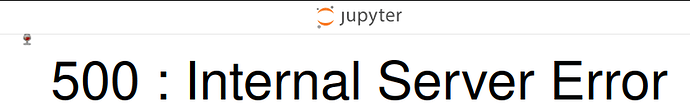It does appear that you are right.
echo $BROWSER has no output
both commands you suggested had the same output.
The hanging wine process is gone.
I still get error 500 when trying to load .ipynb
jupyter-notebook --browser=firefox ✔
[I 10:08:19.583 NotebookApp] Serving notebooks from local directory: /home/jcristia
[I 10:08:19.583 NotebookApp] Jupyter Notebook 6.4.8 is running at:
[I 10:08:19.583 NotebookApp] http://localhost:8888/?token=5bee81cdc67c4c32b09029e3a0ab41c5cebfa141a6e98ba2
[I 10:08:19.583 NotebookApp] or http://127.0.0.1:8888/?token=5bee81cdc67c4c32b09029e3a0ab41c5cebfa141a6e98ba2
[I 10:08:19.583 NotebookApp] Use Control-C to stop this server and shut down all kernels (twice to skip confirmation).
[C 10:08:19.622 NotebookApp]
To access the notebook, open this file in a browser:
file:///home/jcristia/.local/share/jupyter/runtime/nbserver-50420-open.html
Or copy and paste one of these URLs:
http://localhost:8888/?token=5bee81cdc67c4c32b09029e3a0ab41c5cebfa141a6e98ba2
or http://127.0.0.1:8888/?token=5bee81cdc67c4c32b09029e3a0ab41c5cebfa141a6e98ba2
[E 10:08:52.124 NotebookApp] Uncaught exception GET /notebooks/Insync/jcristia%40udel.edu/Google%20Drive/Spring22/ELEG404/HW2/UseOpenCV.ipynb (127.0.0.1)
HTTPServerRequest(protocol='http', host='localhost:8888', method='GET', uri='/notebooks/Insync/jcristia%40udel.edu/Google%20Drive/Spring22/ELEG404/HW2/UseOpenCV.ipynb', version='HTTP/1.1', remote_ip='127.0.0.1')
Traceback (most recent call last):
File "/usr/lib/python3.10/site-packages/tornado/web.py", line 1704, in _execute
result = await result
File "/usr/lib/python3.10/site-packages/tornado/gen.py", line 775, in run
yielded = self.gen.send(value)
File "/usr/lib/python3.10/site-packages/notebook/notebook/handlers.py", line 95, in get
self.write(self.render_template('notebook.html',
File "/usr/lib/python3.10/site-packages/notebook/base/handlers.py", line 516, in render_template
return template.render(**ns)
File "/usr/lib/python3.10/site-packages/jinja2/environment.py", line 1291, in render
self.environment.handle_exception()
File "/usr/lib/python3.10/site-packages/jinja2/environment.py", line 925, in handle_exception
raise rewrite_traceback_stack(source=source)
File "/usr/lib/python3.10/site-packages/notebook/templates/notebook.html", line 1, in top-level template code
{% extends "page.html" %}
File "/usr/lib/python3.10/site-packages/notebook/templates/page.html", line 154, in top-level template code
{% block header %}
File "/usr/lib/python3.10/site-packages/notebook/templates/notebook.html", line 115, in block 'header'
{% for exporter in get_frontend_exporters() %}
File "/usr/lib/python3.10/site-packages/notebook/notebook/handlers.py", line 23, in get_frontend_exporters
from nbconvert.exporters.base import get_export_names, get_exporter
File "/usr/lib/python3.10/site-packages/nbconvert/__init__.py", line 4, in <module>
from .exporters import *
File "/usr/lib/python3.10/site-packages/nbconvert/exporters/__init__.py", line 4, in <module>
from .slides import SlidesExporter
File "/usr/lib/python3.10/site-packages/nbconvert/exporters/slides.py", line 12, in <module>
from ..preprocessors.base import Preprocessor
File "/usr/lib/python3.10/site-packages/nbconvert/preprocessors/__init__.py", line 10, in <module>
from .execute import ExecutePreprocessor
File "/usr/lib/python3.10/site-packages/nbconvert/preprocessors/execute.py", line 8, in <module>
from nbclient import NotebookClient, execute as _execute
ModuleNotFoundError: No module named 'nbclient'
[E 10:08:52.132 NotebookApp] {
"Host": "localhost:8888",
"User-Agent": "Mozilla/5.0 (X11; Linux x86_64; rv:97.0) Gecko/20100101 Firefox/97.0",
"Accept": "text/html,application/xhtml+xml,application/xml;q=0.9,image/avif,image/webp,*/*;q=0.8",
"Accept-Language": "en-US,en;q=0.5",
"Accept-Encoding": "gzip, deflate",
"Connection": "keep-alive",
"Referer": "http://localhost:8888/tree/Insync/jcristia%40udel.edu/Google%20Drive/Spring22/ELEG404/HW2",
"Cookie": "_xsrf=2|052750d2|1b4018654f265921b2ec6090a78fb106|1645077477; username-localhost-8888=\"2|1:0|10:1646752100|23:username-localhost-8888|44:ZjA3OWQxOTQwOTRkNGYyYTg2MmUyZmE4ZjhkM2YxMGE=|a34686528812bb2b2681cd48d6da5a28a25bbf33f9e5026e697691ba4cf6d408\"",
"Upgrade-Insecure-Requests": "1",
"Sec-Fetch-Dest": "document",
"Sec-Fetch-Mode": "navigate",
"Sec-Fetch-Site": "same-origin",
"Sec-Fetch-User": "?1"
}
[E 10:08:52.132 NotebookApp] 500 GET /notebooks/Insync/jcristia%40udel.edu/Google%20Drive/Spring22/ELEG404/HW2/UseOpenCV.ipynb (127.0.0.1) 114.190000ms referer=http://localhost:8888/tree/Insync/jcristia%40udel.edu/Google%20Drive/Spring22/ELEG404/HW2
^[[B^[[B^[[A^[[AbuildingNoisybuildingNoisy^[^C[I 10:10:35.688 NotebookApp] interrupted
Serving notebooks from local directory: /home/jcristia
0 active kernels
Jupyter Notebook 6.4.8 is running at:
http://localhost:8888/?token=5bee81cdc67c4c32b09029e3a0ab41c5cebfa141a6e98ba2
or http://127.0.0.1:8888/?token=5bee81cdc67c4c32b09029e3a0ab41c5cebfa141a6e98ba2
Shutdown this notebook server (y/[n])? ^C[C 10:10:35.784 NotebookApp] received signal 2, stopping
[I 10:10:35.784 NotebookApp] Shutting down 0 kernels
[I 10:10:35.784 NotebookApp] Shutting down 0 terminals
~ jupyter-notebook --NotebookApp.use_redirect_file=False ✔ 2m 17s
[I 10:11:09.809 NotebookApp] Serving notebooks from local directory: /home/jcristia
[I 10:11:09.809 NotebookApp] Jupyter Notebook 6.4.8 is running at:
[I 10:11:09.809 NotebookApp] http://localhost:8888/?token=334a14daacb723929bc6b9efbe507a6d53265b681ca302f8
[I 10:11:09.809 NotebookApp] or http://127.0.0.1:8888/?token=334a14daacb723929bc6b9efbe507a6d53265b681ca302f8
[I 10:11:09.809 NotebookApp] Use Control-C to stop this server and shut down all kernels (twice to skip confirmation).
[C 10:11:09.848 NotebookApp]
To access the notebook, open this file in a browser:
file:///home/jcristia/.local/share/jupyter/runtime/nbserver-50646-open.html
Or copy and paste one of these URLs:
http://localhost:8888/?token=334a14daacb723929bc6b9efbe507a6d53265b681ca302f8
or http://127.0.0.1:8888/?token=334a14daacb723929bc6b9efbe507a6d53265b681ca302f8
[E 10:11:32.949 NotebookApp] Uncaught exception GET /notebooks/Insync/jcristia%40udel.edu/Google%20Drive/Spring22/ELEG404/HW2/UseOpenCV.ipynb (127.0.0.1)
HTTPServerRequest(protocol='http', host='localhost:8888', method='GET', uri='/notebooks/Insync/jcristia%40udel.edu/Google%20Drive/Spring22/ELEG404/HW2/UseOpenCV.ipynb', version='HTTP/1.1', remote_ip='127.0.0.1')
Traceback (most recent call last):
File "/usr/lib/python3.10/site-packages/tornado/web.py", line 1704, in _execute
result = await result
File "/usr/lib/python3.10/site-packages/tornado/gen.py", line 775, in run
yielded = self.gen.send(value)
File "/usr/lib/python3.10/site-packages/notebook/notebook/handlers.py", line 95, in get
self.write(self.render_template('notebook.html',
File "/usr/lib/python3.10/site-packages/notebook/base/handlers.py", line 516, in render_template
return template.render(**ns)
File "/usr/lib/python3.10/site-packages/jinja2/environment.py", line 1291, in render
self.environment.handle_exception()
File "/usr/lib/python3.10/site-packages/jinja2/environment.py", line 925, in handle_exception
raise rewrite_traceback_stack(source=source)
File "/usr/lib/python3.10/site-packages/notebook/templates/notebook.html", line 1, in top-level template code
{% extends "page.html" %}
File "/usr/lib/python3.10/site-packages/notebook/templates/page.html", line 154, in top-level template code
{% block header %}
File "/usr/lib/python3.10/site-packages/notebook/templates/notebook.html", line 115, in block 'header'
{% for exporter in get_frontend_exporters() %}
File "/usr/lib/python3.10/site-packages/notebook/notebook/handlers.py", line 23, in get_frontend_exporters
from nbconvert.exporters.base import get_export_names, get_exporter
File "/usr/lib/python3.10/site-packages/nbconvert/__init__.py", line 4, in <module>
from .exporters import *
File "/usr/lib/python3.10/site-packages/nbconvert/exporters/__init__.py", line 4, in <module>
from .slides import SlidesExporter
File "/usr/lib/python3.10/site-packages/nbconvert/exporters/slides.py", line 12, in <module>
from ..preprocessors.base import Preprocessor
File "/usr/lib/python3.10/site-packages/nbconvert/preprocessors/__init__.py", line 10, in <module>
from .execute import ExecutePreprocessor
File "/usr/lib/python3.10/site-packages/nbconvert/preprocessors/execute.py", line 8, in <module>
from nbclient import NotebookClient, execute as _execute
ModuleNotFoundError: No module named 'nbclient'
[E 10:11:32.955 NotebookApp] {
"Host": "localhost:8888",
"User-Agent": "Mozilla/5.0 (X11; Linux x86_64; rv:97.0) Gecko/20100101 Firefox/97.0",
"Accept": "text/html,application/xhtml+xml,application/xml;q=0.9,image/avif,image/webp,*/*;q=0.8",
"Accept-Language": "en-US,en;q=0.5",
"Accept-Encoding": "gzip, deflate",
"Connection": "keep-alive",
"Referer": "http://localhost:8888/tree/Insync/jcristia%40udel.edu/Google%20Drive/Spring22/ELEG404/HW2",
"Cookie": "_xsrf=2|052750d2|1b4018654f265921b2ec6090a78fb106|1645077477; username-localhost-8888=\"2|1:0|10:1646752270|23:username-localhost-8888|44:NmY1Mzc3YjY3ODM4NDdlYjk0ZTgyMjE0OTAzNjRkZjc=|f9d0093899cba3c3df0889d54b6743c35b4e659bafce0ecadd303c22797df236\"",
"Upgrade-Insecure-Requests": "1",
"Sec-Fetch-Dest": "document",
"Sec-Fetch-Mode": "navigate",
"Sec-Fetch-Site": "same-origin",
"Sec-Fetch-User": "?1"
}
[E 10:11:32.955 NotebookApp] 500 GET /notebooks/Insync/jcristia%40udel.edu/Google%20Drive/Spring22/ELEG404/HW2/UseOpenCV.ipynb (127.0.0.1) 92.560000ms referer=http://localhost:8888/tree/Insync/jcristia%40udel.edu/Google%20Drive/Spring22/ELEG404/HW2