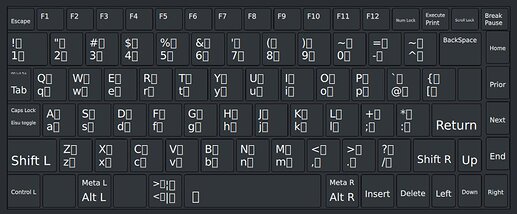Hello. I’ve been trying to get a Japanese Input Method to work but none of the threads or posts I’ve read seem to work. To be specific, I am looking for a layout that when I type “hi”, it switches to ひ.
5.10.30-1-MANJARO
KDE 5.21.4
These are the relevant (I think…) packages I installed.
fcitx 4.2.9.8-1
fcitx-configtool 0.4.10-4
fcitx-mozc 2.26.4220.102.g1882e33-1
fcitx-qt5 1.2.6-1
kcm-fcitx 0.5.6-1
otf-ipafont 003.03-8
Now I have “Input Method” in my system tray. However, it is stuck on my default: Keyboard - English (US) - English (intl., with AltGr dead keys).
If I try to change to anything else like Mozc or Keyboard - Japanese, nothing happens, it stays on my default layout. If I click “Restart”, it will switch to Mozc for a moment (before switching back), but it doesn’t seem to type Japanese characters.
Changes in Manjaro → Keyboard Settings don’t seem to have any effect.
Adding a Japanese layout in Hardware → Input Devices → Keyboard doesn’t seem to have an effect either. The preview for the regular Japanese layout looks like this which I don’t think is correct.
I have the ja_JP.UTF-8 locale installed.
I would greatly appreciate the help.