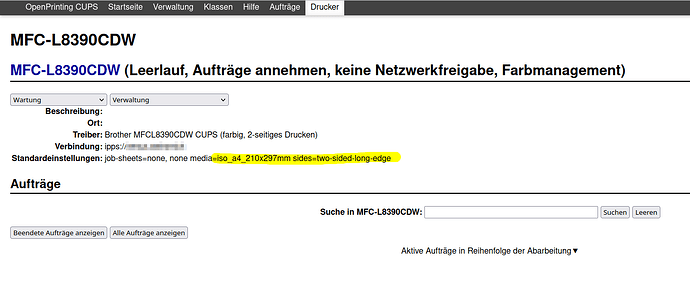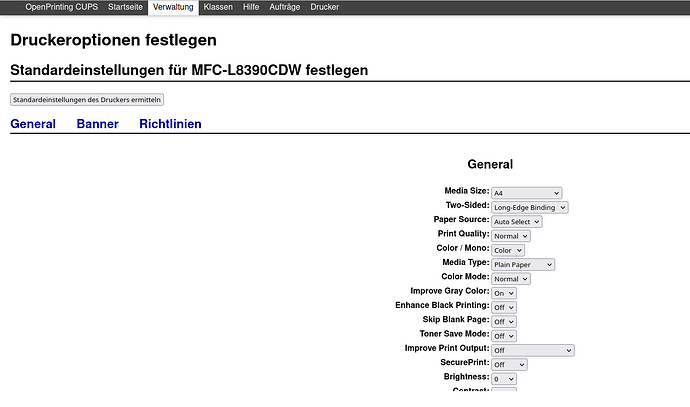Hello, I have a Brother MFC-L8390CDW in operation. The printer itself works perfectly, there were no problems at all under Windows. Now I have switched to Manjaro.
The cups, print-manager and system-config-printer packages are installed. I now have two options for installing the printer:
-
the printer is recognized by CUPS and I can set it up as an IPP Everywhere printer
-
I use the instructions Arch Linux & Brother MFC L8390CDW printer-scanner • Allien.work, which recommend the installation of the brother-mfc-l8390cdw (AUR).
I can print with both variants in principle, but it doesn’t run smoothly yet.
The IPP Everywhere version prints almost immediately and can also do duplex, but only has very limited configuration options (especially for quality). However, as I would like to use all printer options, I prefer the original printer driver from the AUR. I have already compared the PPD file with the original RPM package from Brother and the files match. So the AUR actually contains the original printer driver.
If I now print something using the original printer driver, there are two major problems:
-
duplex printing does not work, it always prints on a new page
-
the printout is shifted to the top left - something is missing on the printout
I have now removed and re-added the printer several times. I have checked the default settings for paper size and duplex in CUPS and also in the application I want to print from. I tested printing from LibreOffice, Firefox and Ocular. All settings are set correctly to A4 and duplex. Nevertheless, the printout is not correct.
What can I do next?