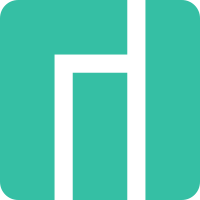I am experiencing issues with the mirror list generated by arch-nspawn inside a chroot environment. The mirrors in the chroot environment are reachable, but pacman reports 404 errors when trying to synchronize package databases.
Steps to Reproduce:
- Create a chroot environment using
arch-nspawn. - Compare the mirror lists between the host and the chroot.
- Attempt to synchronize package databases in the chroot.
Trigger accessing mirrors from inside chroot:
sudo arch-nspawn /mnt/chroot/audacity/root pacman -Sy --print
:: Synchronizing package databases...
core
extra
multilib
extra is up to dateerror: failed retrieving file 'multilib.db' from nnenix.mm.fcix.net : The requested URL returned error: 404
error: failed retrieving file 'core.db' from nnenix.mm.fcix.net : The requested URL returned error: 404r: 404
error: failed retrieving file 'core.db' from mirror.netcologne.de : The requested URL returned error: 404
error: failed retrieving file 'multilib.db' from mirror.netcologne.de : The requested URL returned error: 404
error: failed retrieving file 'multilib.db' from www.mirrorservice.org : The requested URL returned error: 404
error: failed retrieving file 'core.db' from www.mirrorservice.org : The requested URL returned error: 404
error: failed retrieving file 'multilib.db' from ftp.rz.tu-bs.de : The requested URL returned error: 404
error: failed retrieving file 'core.db' from ftp.rz.tu-bs.de : The requested URL returned error: 404
error: failed retrieving file 'multilib.db' from mirrors.ustc.edu.cn : The requested URL returned error: 404
error: failed retrieving file 'core.db' from mirrors.ustc.edu.cn : The requested URL returned error: 404
error: failed retrieving file 'core.db' from mirrors.sjtug.sjtu.edu.cn : The requested URL returned error: 404
error: failed retrieving file 'multilib.db' from mirrors.sjtug.sjtu.edu.cn : The requested URL returned error: 404
core.db failed to downloaderror: failed retrieving file 'multilib.db' from ct.mirror.garr.it : The requested URL returned error: 404
multilib.db failed to downloaderror: failed to synchronize all databases (failed to retrieve some files)
Trigger those mirrors on host:
[bevan@legion setup_chroot]$ sudo pacman -Sy --print
:: Synchronising package databases...
core is up to date
extra is up to date
multilib is up to date
Show host mirrors list:
cat /etc/pacman.d/mirrorlist
##
## Manjaro Linux default mirrorlist
## Generated on 2024-06-07 16:07
##
## Please use 'pacman-mirrors -f [NUMBER] [NUMBER]' to modify mirrorlist
## (Use 0 for all mirrors)
##
## Country : United_States
Server = https://opencolo.mm.fcix.net/manjaro/stable/$repo/$arch
## Country : United_States
Server = https://nnenix.mm.fcix.net/manjaro/stable/$repo/$arch
## Country : Germany
Server = https://mirror.netcologne.de/manjaro/stable/$repo/$arch
## Country : United_Kingdom
Server = https://www.mirrorservice.org/sites/repo.manjaro.org/repos/stable/$repo/$arch
## Country : Germany
Server = http://ftp.rz.tu-bs.de/pub/mirror/manjaro.org/repos/stable/$repo/$arch
## Country : China
Server = https://mirrors.ustc.edu.cn/manjaro/stable/$repo/$arch
## Country : China
Server = https://mirrors.sjtug.sjtu.edu.cn/manjaro/stable/$repo/$arch
## Country : Italy
Server = https://ct.mirror.garr.it/mirrors/manjaro/stable/$repo/$arch
Show chroot mirrors list:
arch-nspawn /mnt/chroot/audacity/root cat /etc/pacman.d/mirrorlist
Server = https://opencolo.mm.fcix.net/manjaro/stable/extra/x86_64
Server = https://nnenix.mm.fcix.net/manjaro/stable/extra/x86_64
Server = https://mirror.netcologne.de/manjaro/stable/extra/x86_64
Server = https://www.mirrorservice.org/sites/repo.manjaro.org/repos/stable/extra/x86_64
Server = http://ftp.rz.tu-bs.de/pub/mirror/manjaro.org/repos/stable/extra/x86_64
Server = https://mirrors.ustc.edu.cn/manjaro/stable/extra/x86_64
Server = https://mirrors.sjtug.sjtu.edu.cn/manjaro/stable/extra/x86_64
Server = https://ct.mirror.garr.it/mirrors/manjaro/stable/extra/x86_64
Is this because arch-nspawn is incompatible with manjaro?
System Info
Get pacman version
pacman --version
.--. Pacman v6.1.0 - libalpm v14.0.0
/ _.-' .-. .-. .-. Copyright (C) 2006-2024 Pacman Development Team
\ '-. '-' '-' '-' Copyright (C) 2002-2006 Judd Vinet
'--'
This program may be freely redistributed under
the terms of the GNU General Public License.
Get devtools version
pacman -Qi devtools
Name : devtools-git
Version : 1:1.2.0.r9.gc1a3ed2-1
Description : Tools for Arch Linux package maintainers
Architecture : any
URL : https://github.com/archlinux/devtools
Licenses : GPL
Groups : None
Provides : devtools=1.2.0
Depends On : bash openssh subversion rsync arch-install-scripts git bzr mercurial diffutils util-linux awk
Optional Deps : btrfs-progs: btrfs support [installed]
Required By : None
Optional For : None
Conflicts With : devtools
Replaces : None
Installed Size : 338.60 KiB
Packager : Unknown Packager
Build Date : Wed 12 Jun 2024 14:37:12
Install Date : Wed 12 Jun 2024 18:10:24
Install Reason : Explicitly installed
Install Script : No
Validated By : None
Get OS information
cat /etc/os-release
NAME="Manjaro Linux"
PRETTY_NAME="Manjaro Linux"
ID=manjaro
ID_LIKE=arch
BUILD_ID=rolling
ANSI_COLOR="32;1;24;144;200"
HOME_URL="https://manjaro.org/"
DOCUMENTATION_URL="https://wiki.manjaro.org/"
SUPPORT_URL="https://forum.manjaro.org/"
BUG_REPORT_URL="https://docs.manjaro.org/reporting-bugs/"
PRIVACY_POLICY_URL="https://manjaro.org/privacy-policy/"
LOGO=manjarolinux
Moderator edit: Formatting