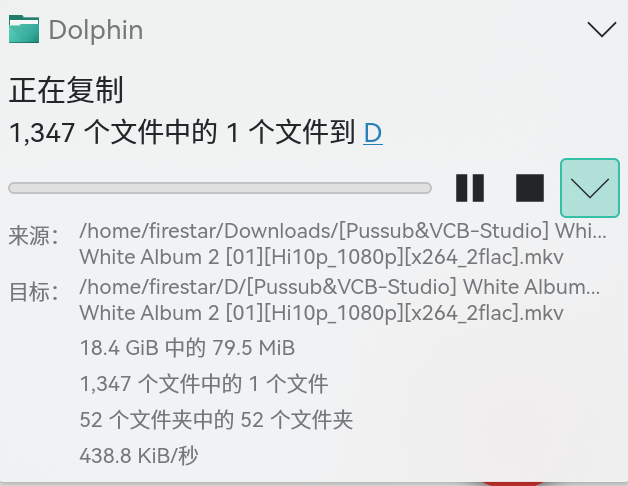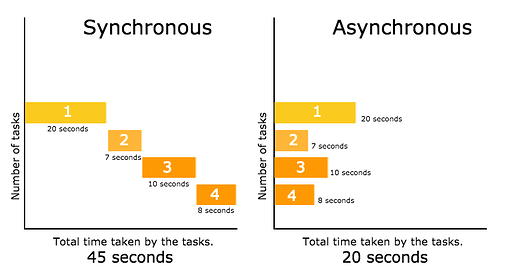I am copying some videos from an ext4 partition to a NTFS partition, and it is 2 partitions on one single SSD.
And the speed is about 0.5Mb/s?!
Is this normal?
inxi -b
System:
Host: ThinkPad Kernel: 5.15.12-1-MANJARO x86_64 bits: 64
Desktop: KDE Plasma 5.23.4 Distro: Manjaro Linux
Machine:
Type: Laptop System: LENOVO product: 20WKA000CD v: ThinkPad X13 Gen 2i
serial: <superuser required>
Mobo: LENOVO model: 20WKA000CD v: SDK0L77769 WIN
serial: <superuser required> UEFI: LENOVO v: N35ET34W (1.34 )
date: 04/22/2021
Battery:
ID-1: BAT0 charge: 41.3 Wh (75.5%) condition: 54.7/54.7 Wh (100.0%)
CPU:
Info: quad core 11th Gen Intel Core i7-1165G7 [MT MCP] speed (MHz):
avg: 1274 min/max: 400/4700
Graphics:
Device-1: Intel TigerLake-LP GT2 [Iris Xe Graphics] driver: i915
v: kernel
Device-2: IMC Networks Integrated RGB Camera type: USB
driver: uvcvideo
Display: x11 server: X.Org 1.21.1.2 driver: loaded: modesetting
s-res: 2560x1600
Message: Unable to show advanced data. Required tool glxinfo missing.
Network:
Device-1: Intel Ethernet I219-V driver: e1000e
Device-2: Intel Wi-Fi 6 AX210/AX211/AX411 160MHz driver: iwlwifi
Drives:
Local Storage: total: 953.87 GiB used: 94.35 GiB (9.9%)
Info:
Processes: 277 Uptime: 4h 17m Memory: 15.35 GiB used: 5.66 GiB (36.8%)
Shell: Zsh inxi: 3.3.11
NAME MAJ:MIN RM SIZE RO TYPE MOUNTPOINTS
sda 8:0 0 1.8T 0 disk
├─sda1 8:1 0 384.1G 0 part /run/media/firestar/Archive
└─sda2 8:2 0 1.4T 0 part /run/media/firestar/Data
nvme0n1 259:0 0 953.9G 0 disk
├─nvme0n1p1 259:1 0 260M 0 part /boot/efi
├─nvme0n1p2 259:2 0 313.5G 0 part /
├─nvme0n1p3 259:3 0 128G 0 part /home/firestar/C
└─nvme0n1p4 259:4 0 512.1G 0 part /home/firestar/D
And the same folder, copying to another WD My Passport HDD (2TB NTFS) which is sda1100Mb/s
But copy from WD My Passport HDD (2TB NTFS) to my /home/firestar/D nvme0n1p4D: drive on windows) it is also 500Kb/s
Which driver is used for NTFS? ntfs-3g or ntfs3?
1 Like
How to check this? I use linux-515 so NTFS support should be built-in
Yes, it’s built-in, just not used by default. If you use /etc/fstab for mounting, change your drive’s FS column to ntfs3. In case of manual mounting using the file manager, check this:
I doubt so. You’ll need a rule to mount drives with ntfs3, check the second step here:
Obviously if you’ll downgrade your kernel, this driver will not be available and your drives will not be accessible until you’ll revert your changes.
Zesko
13 January 2022 16:15
6
Try to run the command findmnt that shows FSTYPE’s column.
For me findmnt shows fuseblk , not ntfs-3g. But fuseblk is pretty fast when I copy the file 1GB from NFTS partition to BTRFS partition.
I use fuseblk too.
OK I deleted the relatime, user, sync option in /etc/fstab and changed it to default, now it is about 300Mb/s
Maybe someone can tell me why these options will cause such a speed loss?
Zesko
14 January 2022 07:21
8
sync is slow, because secure transfer from partition A to partition B without data loss, but it needs waiting time during the transfer and verification.async is the default without waiting time but no secure transfer, it could be very rare data loss without verification.
system
16 January 2022 21:22
9
This topic was automatically closed 2 days after the last reply. New replies are no longer allowed.