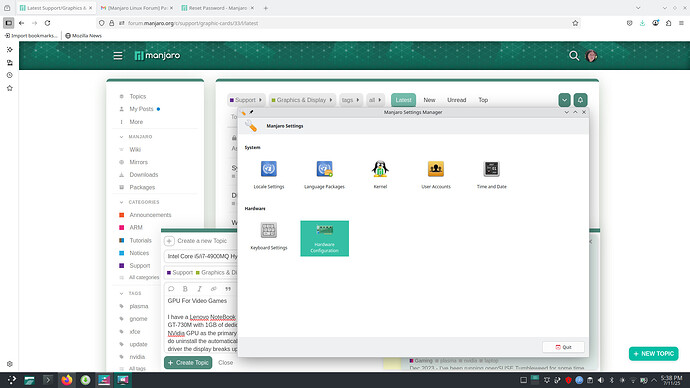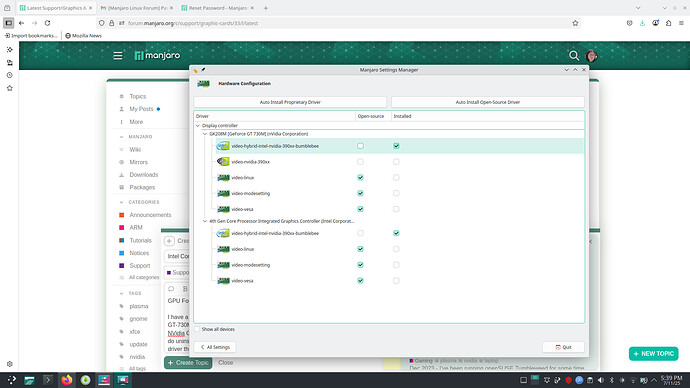Update 2025-07-13 @ 7:00 P.M. P.S.T.: I tried installing Kubuntu OS 24 and it did detect the GPU and provided the correct drivers until updating all of the firmware and drivers. Upon reboot none of the hardware drivers worked. I just now re-installed Manjaro KDE and I am now re-installing all of my programs. Before this I tried installing Microsoft Windows 11 from the official ISO provided from Microsoft [ DOT ] com and it gave me a Blue-Screen-of-Death. I ran a hardware test from the included BIOS Hardware Diagnostics program before OS bootup and it reported nothing wrong with the hardware. I have already tried auto-installing the detected GPU drivers on Manjaro and then deleting the video-linux driver to force it to only use the Nvidia driver, but it broke the system and did not boot / show the login screen.
Detailed PCI Hardware Information
00:00.0 Host bridge: Intel Corporation Xeon E3-1200 v3/4th Gen Core Processor DRAM Controller (rev 06)
Subsystem: Lenovo Device 2210
Flags: bus master, fast devsel, latency 0
Capabilities: <access denied>
Kernel modules: ie31200_edac
00:01.0 PCI bridge: Intel Corporation Xeon E3-1200 v3/4th Gen Core Processor PCI Express x16 Controller (rev 06) (prog-if 00 [Normal decode])
Subsystem: Lenovo Device 2210
Flags: bus master, fast devsel, latency 0, IRQ 24
Bus: primary=00, secondary=01, subordinate=01, sec-latency=0
I/O behind bridge: 3000-3fff [size=4K] [16-bit]
Memory behind bridge: f2000000-f2ffffff [size=16M] [32-bit]
Prefetchable memory behind bridge: e0000000-f1ffffff [size=288M] [32-bit]
Capabilities: <access denied>
Kernel driver in use: pcieport
00:02.0 VGA compatible controller: Intel Corporation 4th Gen Core Processor Integrated Graphics Controller (rev 06) (prog-if 00 [VGA controller])
Subsystem: Lenovo Device 221e
Flags: bus master, fast devsel, latency 0, IRQ 35
Memory at f3000000 (64-bit, non-prefetchable) [size=4M]
Memory at c0000000 (64-bit, prefetchable) [size=512M]
I/O ports at 4000 [size=64]
Expansion ROM at 000c0000 [virtual] [disabled] [size=128K]
Capabilities: <access denied>
Kernel driver in use: i915
Kernel modules: i915
00:03.0 Audio device: Intel Corporation Xeon E3-1200 v3/4th Gen Core Processor HD Audio Controller (rev 06)
Subsystem: Lenovo Device 2210
Flags: bus master, fast devsel, latency 0, IRQ 37
Memory at f3530000 (64-bit, non-prefetchable) [size=16K]
Capabilities: <access denied>
Kernel driver in use: snd_hda_intel
Kernel modules: snd_hda_intel
00:14.0 USB controller: Intel Corporation 8 Series/C220 Series Chipset Family USB xHCI (rev 04) (prog-if 30 [XHCI])
Subsystem: Lenovo Device 2210
Flags: bus master, medium devsel, latency 0, IRQ 28
Memory at f3520000 (64-bit, non-prefetchable) [size=64K]
Capabilities: <access denied>
Kernel driver in use: xhci_hcd
00:16.0 Communication controller: Intel Corporation 8 Series/C220 Series Chipset Family MEI Controller #1 (rev 04)
Subsystem: Lenovo Device 2210
Flags: bus master, fast devsel, latency 0, IRQ 36
Memory at f3539000 (64-bit, non-prefetchable) [size=16]
Capabilities: <access denied>
Kernel driver in use: mei_me
Kernel modules: mei_me
00:19.0 Ethernet controller: Intel Corporation Ethernet Connection I217-LM (rev 04)
Subsystem: Lenovo Device 2210
Flags: bus master, fast devsel, latency 0, IRQ 33
Memory at f3500000 (32-bit, non-prefetchable) [size=128K]
Memory at f353e000 (32-bit, non-prefetchable) [size=4K]
I/O ports at 4080 [size=32]
Capabilities: <access denied>
Kernel driver in use: e1000e
Kernel modules: e1000e
00:1b.0 Audio device: Intel Corporation 8 Series/C220 Series Chipset High Definition Audio Controller (rev 04)
Subsystem: Lenovo Device 2210
Flags: bus master, fast devsel, latency 0, IRQ 38
Memory at f3534000 (64-bit, non-prefetchable) [size=16K]
Capabilities: <access denied>
Kernel driver in use: snd_hda_intel
Kernel modules: snd_hda_intel
00:1c.0 PCI bridge: Intel Corporation 8 Series/C220 Series Chipset Family PCI Express Root Port #1 (rev d4) (prog-if 00 [Normal decode])
Subsystem: Lenovo Device 2210
Flags: bus master, fast devsel, latency 0, IRQ 25
Bus: primary=00, secondary=03, subordinate=03, sec-latency=0
I/O behind bridge: [disabled] [16-bit]
Memory behind bridge: [disabled] [32-bit]
Prefetchable memory behind bridge: [disabled] [64-bit]
Capabilities: <access denied>
Kernel driver in use: pcieport
00:1c.1 PCI bridge: Intel Corporation 8 Series/C220 Series Chipset Family PCI Express Root Port #2 (rev d4) (prog-if 00 [Normal decode])
Subsystem: Lenovo Device 2210
Flags: bus master, fast devsel, latency 0, IRQ 26
Bus: primary=00, secondary=04, subordinate=04, sec-latency=0
I/O behind bridge: [disabled] [16-bit]
Memory behind bridge: f3400000-f34fffff [size=1M] [32-bit]
Prefetchable memory behind bridge: [disabled] [64-bit]
Capabilities: <access denied>
Kernel driver in use: pcieport
00:1d.0 USB controller: Intel Corporation 8 Series/C220 Series Chipset Family USB EHCI #1 (rev 04) (prog-if 20 [EHCI])
Subsystem: Lenovo ThinkPad T540p
Flags: bus master, medium devsel, latency 0, IRQ 23
Memory at f353d000 (32-bit, non-prefetchable) [size=1K]
Capabilities: <access denied>
Kernel driver in use: ehci-pci
00:1f.0 ISA bridge: Intel Corporation QM87 Express LPC Controller (rev 04)
Subsystem: Lenovo Device 2210
Flags: bus master, medium devsel, latency 0
Capabilities: <access denied>
Kernel driver in use: lpc_ich
Kernel modules: lpc_ich
00:1f.2 SATA controller: Intel Corporation 8 Series/C220 Series Chipset Family 6-port SATA Controller 1 [AHCI mode] (rev 04) (prog-if 01 [AHCI 1.0])
Subsystem: Lenovo Device 2210
Flags: bus master, 66MHz, medium devsel, latency 0, IRQ 27
I/O ports at 40a8 [size=8]
I/O ports at 40b4 [size=4]
I/O ports at 40a0 [size=8]
I/O ports at 40b0 [size=4]
I/O ports at 4060 [size=32]
Memory at f353c000 (32-bit, non-prefetchable) [size=2K]
Capabilities: <access denied>
Kernel driver in use: ahci
00:1f.3 SMBus: Intel Corporation 8 Series/C220 Series Chipset Family SMBus Controller (rev 04)
Subsystem: Lenovo Device 2210
Flags: medium devsel, IRQ 18
Memory at f3538000 (64-bit, non-prefetchable) [size=256]
I/O ports at efa0 [size=32]
Kernel driver in use: i801_smbus
Kernel modules: i2c_i801
01:00.0 VGA compatible controller: NVIDIA Corporation GK208M [GeForce GT 730M] (rev a1) (prog-if 00 [VGA controller])
Subsystem: Lenovo Device 221e
Flags: bus master, fast devsel, latency 0, IRQ 34
Memory at f2000000 (32-bit, non-prefetchable) [size=16M]
Memory at e0000000 (64-bit, prefetchable) [size=256M]
Memory at f0000000 (64-bit, prefetchable) [size=32M]
I/O ports at 3000 [size=128]
Expansion ROM at <ignored> [disabled]
Capabilities: <access denied>
Kernel driver in use: nouveau
Kernel modules: nouveau
04:00.0 Network controller: Intel Corporation Wireless 7260 (rev 6b)
Subsystem: Intel Corporation Wireless-N 7260 [Wilkins Peak 2]
Flags: bus master, fast devsel, latency 0, IRQ 39
Memory at f3400000 (64-bit, non-prefetchable) [size=8K]
Capabilities: <access denied>
Kernel driver in use: iwlwifi
Kernel modules: iwlwifi
Update: 2025-07-13 @ 7:40 P.M,
I installed the Nvidia drivers for the GK208 / GT 730M along with the video-linux driver. It installed the NVidia X Server Settings application and when I go to use the application it gives me a message stating: “You do not appear to be using the NVIDIA x driver. Please edit your X configuration file ( Just run 'nvidia-xconfig as root ), and restart the X server.”
I do not understand this because when I run this command in terminal it doesn’t do anything. I don’t know how to restart the X server. I don’t know the command.
@soundofthunder @BG405