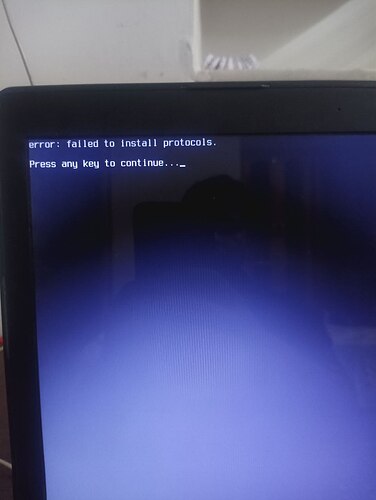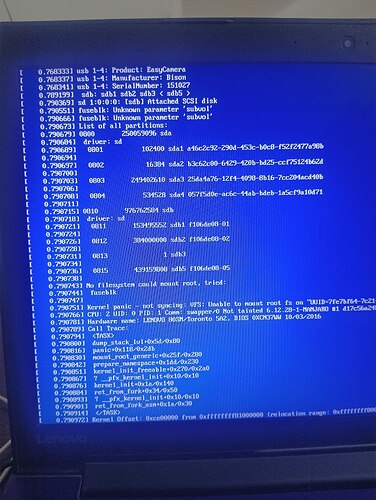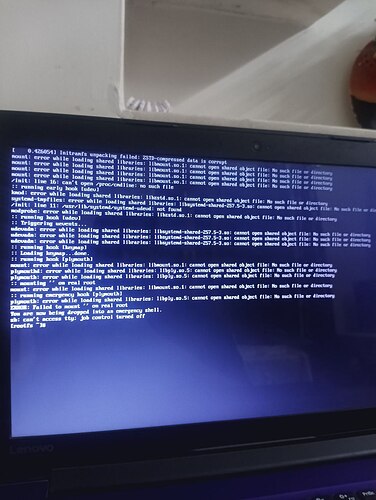Hello everybody! I am new to linux and I have tried installation (while being on windows-10)
But ran into problems everytime, although I fixed thanks to GPT and other online resources, but this particular one I’m confused on. After complete installation through USB drive, and then rebooting my laptop and setting Manjaro Boot Loader as priority, these are the error I run across. I asked GPT and it said me to burn the ISO file again (?), I’ve tried the rest of it’s suggestions and it didn’t work. Any suggestions and help would be very appreciated.
Another Error I ran across :- “Error double free at 0x6d061240”
Also Initially I got Kernel Related Error "failure reading sector 0x64e208 from ‘hd1’ "
the number after rebooting again was 0x64fb08 and 0x64dd80.
Used ventoy this time on USB 3.0 port.
I’ve read previous questions and I guess the problem is with my HDD(?), if so what is the further process to fix this because at this level GPT is saying me to install ISO → burn → install again & again.
fast startup disabled in Windows?
Secure Boot disabled in UEFI settings?
But this (left picture in last row) looks like a corrupted /incomplete ISO download.
Fetch it again and verify the checksum of the file that ends up on your Ventoy device.
Hi @sjyv, and welcome!
Is old, I think. And the 3errors indicate a problem while reading from the hard drive.
Is a memory error if I’m correct.
This all indicates (relatively?) old hardware. And if that is true, only option would be new hardware.
Note: Linux is much more verbose about problems than Windows. Which might be annoying, but since it tells you that much sooner, you have that extra time to get it sorted out,
Yes fast start and secure boot both are disabled,
okay I will try again with xfce image.
yes my laptop is from 2016-17 is this why these 3 errors emerge? I do have a new SSD it has windows in it
Welcome to the forum! ![]()
That’s not what was being suggested. What is being suggested is that you would check the sha256 checksum of the downloaded ISO against the one on Manjaro’s download page. If they do not match, then your ISO has gotten corrupted on its way to your computer.
AFAIK SSDs are only SATA, which will list as sdX and not hdX. So check your BIOS/UEFI for any RAID settings and disable all of them.
grub uses hdX designations.
I have 25.0.3 version downloaded on 1st july, on download Manjaro 25.0.4 version’s checksum is being shown! I will download and try the new one.
My bad! I uploaded same image twice, actually I am trying to install Manjaro on my HDD.
I can’t add images or add links other wise I’d share the ‘hd1’ error.
In your third image, the first line is:
…initramfs unpacking failed. ZSTD-compressed data is corrupt.
Managed to find SHA256 of 25.0.3 and they do match.
ibb.co/5hMFQyYM
Here, the SHA256 are same [can’t send link so delete the space to see the image
cc722478737c57c3cb7f90da04d79e30ff5142d798beffd903abf637dca2dac9 manjaro-gnome-25.0.3-250526-linux612.iso (from website)
SHA256 hash of manjaro-gnome-25.0.3-250526-linux612.iso:
cc722478737c57c3cb7f90da04d79e30ff5142d798beffd903abf637dca2dac9
CertUtil: -hashfile command completed successfully.
edited now! thanks I will keep those points in mind from now on ![]()
I have absolutely no idea what it could be, other than checking for and disabling any and all RAID-related settings in the BIOS/UEFI.
I don’t know where you got that, but the current ISO is 25.0.4, from 2025.06.23.
I strongly suspect multiple problems (like mixing uefi and bios etc.), but one thing is for sure: no amount of settings tweaking will compensate corrupted files or filesystem or hardware faliure. The very first thing on one of the screenshots is corruption in the initramfs. So at least the installation went very bad, if we assume sound usb media.(And since we are not sure were the corruption initially occurred i would verify the checksum of the install media too).
Fact is that calamares has a problem generating the initramfs correctly on btrfs. Not a problem for btrfs itself, but for grub, which has only partial btrfs support — grub cannot write to btrfs, and it also cannot handle sparse files.
One such possible cause of corruption is the compression used on the initramfs and the kernel binary by mkinitcpio, because btrfs already applies compression of its own.
And btrfs compression in and of itself is okay, because btrfs is smart enough to match its compression to the copy-on-write principle. An external compression algorithm applied by a process that isn’t aware of the filesystem it’s going to create the compressed file on, is however a whole other can of worms. And given that grub is already crippled in the way it accesses btrfs, what you get is a recipe for trouble.
You didn’t just told everybody manjaro developers are distributing images, broken from the factory and nobody tests the iso-s, did you? Cause btrfs and calamares and grub are the defauts.