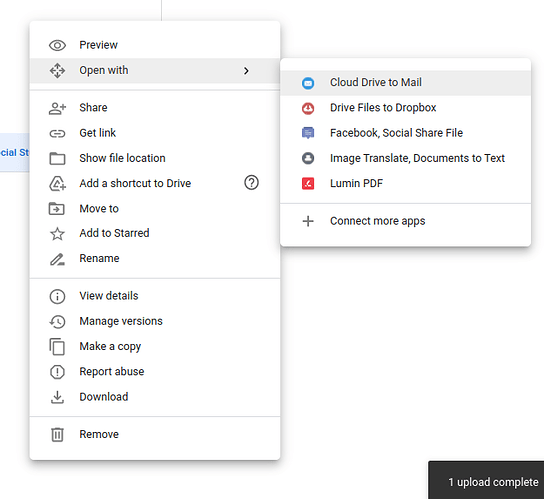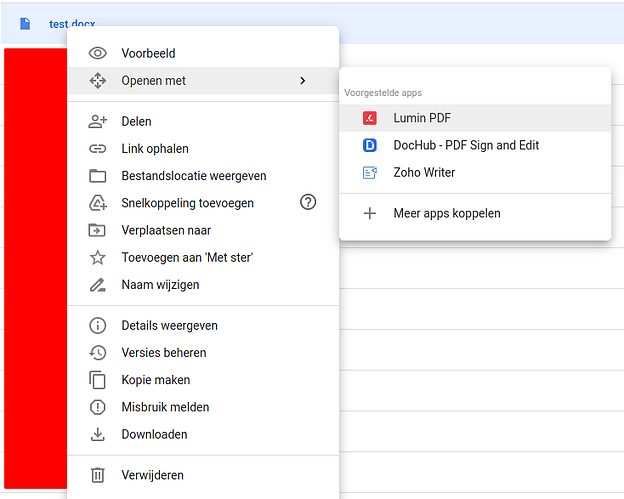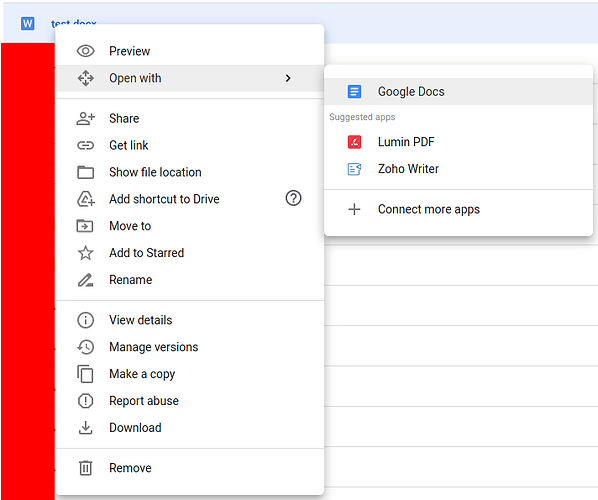Alright, at this point I am about to re-install my laptop from scratch, so this is a last straw, hoping someone can help me fix this…
When you upload a document in MS Office format (or Open Document Format, for that matter) in Google Drive and you right-click the file in Drive, you can choose to open the document in Google Docs, Sheets or Slides respectively. This works as expected on my Manjaro desktop.
However, when I upload a file from my Manjaro laptop to Google Drive, it insists that there are “No available apps” for opening that file when I right-click it.
So uploading the file works fine and after downloading it, I can open and use it with LibreOffice or WPS Office as usual, no problem either. It’s just that when uploading from my laptop, I can no longer open that file in the Google Suite office apps.
I have uploaded the same file with different browsers: Google Chrome, Chromium, Firefox, Microsoft Edge and Falkon. I have uploaded the file through Google Drive File Stream. Same problem persists on my laptop. Works fine on my desktop. And it used to work on my laptop too, but not anymore…
So something is borked on my laptop, but this is so insane that I have no idea where to start looking. And searching for a solution on the web has proven fruitless. So… anyone?
Inxi output
System: Kernel: 5.10.2-2-MANJARO x86_64 bits: 64 Desktop: Cinnamon 4.8.3 Distro: Manjaro Linux
Machine: Type: Laptop System: Dell product: XPS 13 7390 v: N/A serial: <filter>
Mobo: Dell model: 0G2D0W v: A00 serial: <filter> UEFI: Dell v: 1.7.0 date: 10/22/2020
Battery: ID-1: BAT0 charge: 51.2 Wh condition: 51.2/52.0 Wh (99%)
CPU: Info: Quad Core model: Intel Core i7-10510U bits: 64 type: MT MCP L2 cache: 8 MiB
Speed: 700 MHz min/max: 400/4900 MHz Core speeds (MHz): 1: 700 2: 700 3: 700 4: 700 5: 700 6: 700 7: 700
8: 700
Graphics: Device-1: Intel UHD Graphics driver: i915 v: kernel
Device-2: Microdia Integrated_Webcam_HD type: USB driver: uvcvideo
Display: x11 server: X.Org 1.20.10 driver: modesetting resolution: 1: 1920x1080~60Hz 2: 3840x2160~60Hz
OpenGL: renderer: Mesa Intel UHD Graphics (CML GT2) v: 4.6 Mesa 20.3.1
Audio: Device-1: Intel driver: snd_hda_intel
Device-2: Logitech HD Pro Webcam C920 type: USB driver: snd-usb-audio,uvcvideo
Device-3: Realtek USB Audio type: USB driver: snd-usb-audio
Sound Server: ALSA v: k5.10.2-2-MANJARO
Network: Device-1: Intel Wi-Fi 6 AX200 driver: iwlwifi
IF: wlp2s0 state: down mac: <filter>
Device-2: Realtek RTL8153 Gigabit Ethernet Adapter type: USB driver: r8152
IF: enp62s0u2u4 state: up speed: 1000 Mbps duplex: full mac: <filter>
Drives: Local Storage: total: 476.94 GiB used: 283.78 GiB (59.5%)
ID-1: /dev/nvme0n1 vendor: SK Hynix model: PC601 NVMe 512GB size: 476.94 GiB
Partition: ID-1: / size: 467.01 GiB used: 283.63 GiB (60.7%) fs: ext4 dev: /dev/dm-0
ID-2: /boot size: 968.3 MiB used: 119.9 MiB (12.4%) fs: ext4 dev: /dev/nvme0n1p2
ID-3: /boot/efi size: 499 MiB used: 33.1 MiB (6.6%) fs: vfat dev: /dev/nvme0n1p1
Swap: ID-1: swap-1 type: file size: 16 GiB used: 0 KiB (0.0%) file: /swapfile
Sensors: System Temperatures: cpu: 37.0 C mobo: N/A
Fan Speeds (RPM): cpu: 0 fan-2: 0
Info: Processes: 319 Uptime: 8h 36m Memory: 15.46 GiB used: 7.77 GiB (50.3%) Shell: Bash inxi: 3.2.01