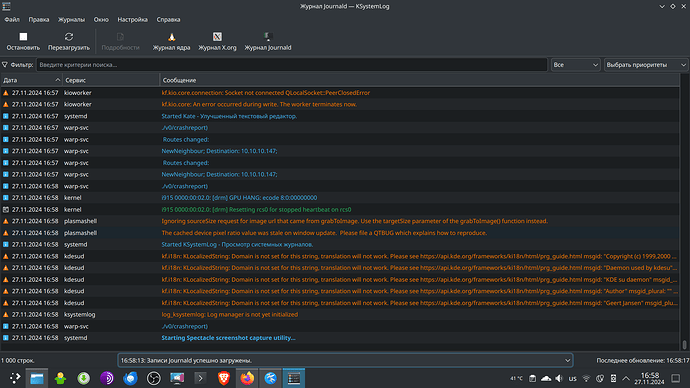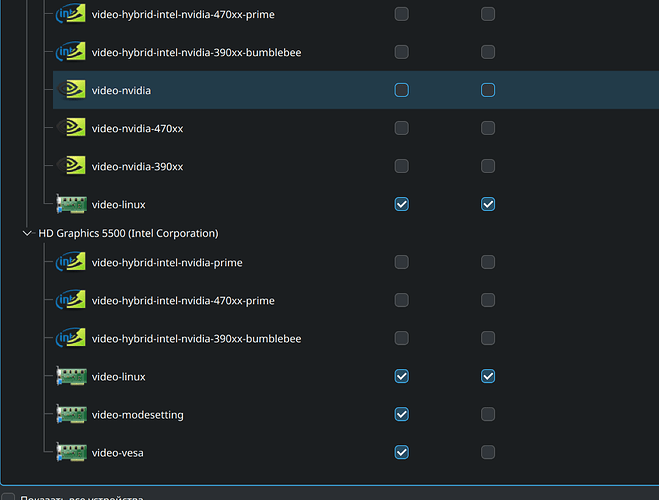Hi everyone, has anyone overcome the Wayland hang of the intel i915 driver?
Here everything suits in KDE except for randomly occurring freezes. There is some understanding when this happens:
- When the window of any notifications pops up(so only the history is set for me, without pop-ups)
- Moving from one window to another
- The completed upload window in the browser
- OBS broadcast is rare, but sometimes freezes
I did the following, and it helped to remove the red kernel error in the logs, and the freezes seemed to be less, I added the following line to the /etc/modprobe.d/i915.conf file:
options i915 enable_psr=0
There are still warnings like this, but they hang for 15-30 seconds
i915 0000:00:02.0: [drm] GPU HANG: ecode 8:0:00000000
i915 0000:00:02.0: [drm] Resetting rcs0 for stopped heartbeat on rcs0
It really pisses me off). In X11, there is no such thing, there is a fade, but there are no freezes. I tried kernels from 5.15-6.12 the behavior is the same
Version’s manjaro KDE от 5.27-6.2.4
inxi --admin --verbosity=8 --filter --no-host --width ✔
System:
Kernel: 6.12.1-4-MANJARO arch: x86_64 bits: 64 compiler: gcc v: 14.2.1
clocksource: tsc avail: acpi_pm
parameters: BOOT_IMAGE=/boot/vmlinuz-6.12-x86_64
root=UUID=b326b8d9-9b77-469c-9ab8-526f002cbfba rw quiet splash
resume=UUID=0fce9c48-9f96-4bc5-9c34-5ffc0f3c6c62 udev.log_priority=3
mitigations=off
Desktop: KDE Plasma v: 6.2.4 tk: Qt v: N/A info: frameworks v: 6.8.0
wm: kwin_wayland vt: 1 dm: SDDM Distro: Manjaro base: Arch Linux
Machine:
Type: Laptop System: ASUSTeK product: TP300LDB v: 1.0
serial: <superuser required>
Mobo: ASUSTeK model: TP300LDB v: 1.0 serial: <superuser required>
part-nu: ASUS-NotebookSKU uuid: <superuser required>
UEFI: American Megatrends v: TP300LDB.211 date: 04/16/2019
Battery:
ID-1: BAT0 charge: 40.1 Wh (98.5%) condition: 40.7/50.1 Wh (81.2%)
volts: 11.3 min: 11.3 model: ASUSTeK UX3-44 type: Li-ion serial: N/A
status: not charging cycles: 1084
Memory:
System RAM: total: 12 GiB available: 11.12 GiB used: 4.79 GiB (43.1%)
Message: For most reliable report, use superuser + dmidecode.
Array-1: capacity: 16 GiB slots: 2 modules: 2 EC: None
max-module-size: 8 GiB note: est.
Device-1: ChannelA-DIMM0 type: DDR3 detail: synchronous size: 4 GiB
speed: 1600 MT/s volts: N/A width (bits): data: 64 total: 64
manufacturer: Samsung part-no: N/A serial: N/A
Device-2: ChannelB-DIMM0 type: DDR3 detail: synchronous size: 8 GiB
speed: 1600 MT/s volts: N/A width (bits): data: 64 total: 64
manufacturer: 1201 part-no: R538G1601S2SL serial: N/A
PCI Slots:
Permissions: Unable to run dmidecode. Root privileges required.
CPU:
Info: model: Intel Core i5-5200U bits: 64 type: MT MCP arch: Broadwell
gen: core 5 level: v3 note: check built: 2015-18 process: Intel 14nm
family: 6 model-id: 0x3D (61) stepping: 4 microcode: 0x2F
Topology: cpus: 1x dies: 1 clusters: 2 cores: 2 threads: 4 tpc: 2
smt: enabled cache: L1: 128 KiB desc: d-2x32 KiB; i-2x32 KiB L2: 512 KiB
desc: 2x256 KiB L3: 3 MiB desc: 1x3 MiB
Speed (MHz): avg: 2196 min/max: 500/2700 scaling: driver: intel_cpufreq
governor: schedutil cores: 1: 2196 2: 2196 3: 2196 4: 2196 bogomips: 17566
Flags: 3dnowprefetch abm acpi adx aes aperfmperf apic arat arch_perfmon
avx avx2 bmi1 bmi2 bts clflush cmov constant_tsc cpuid cpuid_fault cx16
cx8 de ds_cpl dtes64 dtherm dts epb ept ept_ad erms est f16c flexpriority
flush_l1d fma fpu fsgsbase fxsr ht ibpb ibrs ida intel_pt invpcid lahf_lm
lm mca mce md_clear mmx monitor movbe msr mtrr nonstop_tsc nopl nx pae pat
pbe pcid pclmulqdq pdcm pdpe1gb pebs pge pln pni popcnt pse pse36 pts
rdrand rdseed rdtscp rep_good sdbg sep smap smep ss ssbd sse sse2 sse4_1
sse4_2 ssse3 stibp syscall tm tm2 tpr_shadow tsc tsc_adjust
tsc_deadline_timer vme vmx vnmi vpid x2apic xsave xsaveopt xtopology xtpr
Vulnerabilities:
Type: gather_data_sampling status: Not affected
Type: itlb_multihit status: KVM: VMX disabled
Type: l1tf mitigation: PTE Inversion; VMX: vulnerable
Type: mds status: Vulnerable; SMT vulnerable
Type: meltdown status: Vulnerable
Type: mmio_stale_data status: Unknown: No mitigations
Type: reg_file_data_sampling status: Not affected
Type: retbleed status: Not affected
Type: spec_rstack_overflow status: Not affected
Type: spec_store_bypass status: Vulnerable
Type: spectre_v1 status: Vulnerable: __user pointer sanitization and
usercopy barriers only; no swapgs barriers
Type: spectre_v2 status: Vulnerable; IBPB: disabled; STIBP: disabled;
PBRSB-eIBRS: Not affected; BHI: Not affected
Type: srbds status: Vulnerable
Type: tsx_async_abort status: Not affected
Graphics:
Device-1: Intel HD Graphics 5500 vendor: ASUSTeK driver: i915 v: kernel
arch: Gen-8 process: Intel 14nm built: 2014-15 ports: active: eDP-1
empty: HDMI-A-1 bus-ID: 00:02.0 chip-ID: 8086:1616 class-ID: 0300
Device-2: NVIDIA GF117M [GeForce 610M/710M/810M/820M / GT
620M/625M/630M/720M] vendor: ASUSTeK driver: nouveau v: kernel non-free:
series: 390.xx+ status: legacy (EOL~2022-11-22) last: release: 390.157
kernel: 6.0 xorg: 1.21 arch: Fermi code: GF1xx process: 40/28nm
built: 2010-2016 pcie: gen: 1 speed: 2.5 GT/s lanes: 4 link-max: lanes: 8
bus-ID: 03:00.0 chip-ID: 10de:1140 class-ID: 0302
Device-3: Suyin Asus Integrated Webcam driver: uvcvideo type: USB rev: 2.0
speed: 480 Mb/s lanes: 1 mode: 2.0 bus-ID: 1-5:4 chip-ID: 064e:9700
class-ID: 0e02 serial: <filter>
Display: wayland server: X.org v: 1.21.1.14 with: Xwayland v: 24.1.4
compositor: kwin_wayland driver: X: loaded: modesetting alternate: fbdev,vesa
dri: iris,nouveau gpu: i915,nouveau display-ID: 0
Monitor-1: eDP-1 res: 1536x864 size: N/A modes: N/A
API: EGL v: 1.5 hw: drv: intel iris drv: nvidia nouveau platforms:
device: 0 drv: iris device: 1 drv: nouveau device: 2 drv: swrast gbm:
drv: iris surfaceless: drv: iris wayland: drv: iris x11: drv: iris
API: OpenGL v: 4.6 compat-v: 4.3 vendor: intel mesa v: 24.2.7-arch1.1
glx-v: 1.4 direct-render: yes renderer: Mesa Intel HD Graphics 5500 (BDW GT2)
device-ID: 8086:1616 memory: 5.43 GiB unified: yes display-ID: :1.0
API: Vulkan v: 1.3.295 layers: N/A device: 0 type: integrated-gpu
name: Intel HD Graphics 5500 (BDW GT2) driver: mesa intel v: 24.2.7-arch1.1
device-ID: 8086:1616 surfaces: xcb,xlib,wayland
Audio:
Device-1: Intel Broadwell-U Audio vendor: ASUSTeK driver: snd_hda_intel
v: kernel bus-ID: 00:03.0 chip-ID: 8086:160c class-ID: 0403
Device-2: Intel Wildcat Point-LP High Definition Audio vendor: ASUSTeK
driver: snd_hda_intel v: kernel bus-ID: 00:1b.0 chip-ID: 8086:9ca0
class-ID: 0403
API: ALSA v: k6.12.1-4-MANJARO status: kernel-api with: aoss
type: oss-emulator tools: alsactl,alsamixer,amixer
Server-1: JACK v: 1.9.22 status: off tools: N/A
Server-2: PipeWire v: 1.2.7 status: active with: 1: pipewire-pulse
status: active 2: wireplumber status: active 3: pipewire-alsa type: plugin
tools: pactl,pw-cat,pw-cli,wpctl
Network:
Device-1: Intel Wireless 7260 driver: iwlwifi v: kernel pcie: gen: 1
speed: 2.5 GT/s lanes: 1 bus-ID: 02:00.0 chip-ID: 8086:08b1 class-ID: 0280
IF: wlp2s0 state: up mac: <filter>
IP v4: <filter> type: dynamic noprefixroute scope: global
broadcast: <filter>
IP v6: <filter> type: noprefixroute scope: link
IF-ID-1: CloudflareWARP state: unknown speed: 10000 Mbps duplex: full
mac: N/A
IP v4: <filter> scope: global
IP v6: <filter> scope: global
IP v6: <filter> virtual: stable-privacy proto kernel_ll scope: link
Info: services: NetworkManager, systemd-timesyncd, wpa_supplicant
WAN IP: <filter>
Bluetooth:
Device-1: Intel Bluetooth wireless interface driver: btusb v: 0.8 type: USB
rev: 2.0 speed: 12 Mb/s lanes: 1 mode: 1.1 bus-ID: 1-4:3 chip-ID: 8087:07dc
class-ID: e001
Report: rfkill ID: hci0 rfk-id: 0 state: down bt-service: enabled,running
rfk-block: hardware: no software: yes address: see --recommends
Logical:
Message: No logical block device data found.
RAID:
Message: No RAID data found.
Drives:
Local Storage: total: 447.13 GiB used: 76.76 GiB (17.2%)
SMART Message: Unable to run smartctl. Root privileges required.
ID-1: /dev/sda maj-min: 8:0 vendor: Toshiba model: TR200 size: 447.13 GiB
block-size: physical: 512 B logical: 512 B speed: 6.0 Gb/s tech: SSD
serial: <filter> fw-rev: 13.6 scheme: GPT
Message: No optical or floppy data found.
Partition:
ID-1: / raw-size: 146.48 GiB size: 143.13 GiB (97.71%)
used: 25.51 GiB (17.8%) fs: ext4 dev: /dev/sda2 maj-min: 8:2 label: N/A
uuid: b326b8d9-9b77-469c-9ab8-526f002cbfba
ID-2: /boot/efi raw-size: 300 MiB size: 299.4 MiB (99.80%)
used: 288 KiB (0.1%) fs: vfat dev: /dev/sda4 maj-min: 8:4 label: N/A
uuid: B8A9-BAA4
ID-3: /home raw-size: 284.73 GiB size: 279.2 GiB (98.06%)
used: 51.25 GiB (18.4%) fs: ext4 dev: /dev/sda3 maj-min: 8:3 label: N/A
uuid: b69511a1-4ed8-4c95-be54-807f86927a04
Swap:
Kernel: swappiness: 10 (default 60) cache-pressure: 50 (default 100)
zswap: no
ID-1: swap-1 type: partition size: 15.62 GiB used: 0 KiB (0.0%)
priority: -2 dev: /dev/sda1 maj-min: 8:1 label: N/A
uuid: 0fce9c48-9f96-4bc5-9c34-5ffc0f3c6c62
Unmounted:
Message: No unmounted partitions found.
USB:
Hub-1: 1-0:1 info: hi-speed hub with single TT ports: 11 rev: 2.0
speed: 480 Mb/s (57.2 MiB/s) lanes: 1 mode: 2.0 chip-ID: 1d6b:0002
class-ID: 0900
Device-1: 1-3:2 info: YICHIP 2.4G Receiver type: keyboard,mouse
driver: hid-generic,usbhid interfaces: 2 rev: 2.0 speed: 12 Mb/s (1.4 MiB/s)
lanes: 1 mode: 1.1 power: 100mA chip-ID: 3153:1023 class-ID: 0301
serial: <filter>
Device-2: 1-4:3 info: Intel Bluetooth wireless interface type: bluetooth
driver: btusb interfaces: 2 rev: 2.0 speed: 12 Mb/s (1.4 MiB/s) lanes: 1
mode: 1.1 power: 100mA chip-ID: 8087:07dc class-ID: e001
Device-3: 1-5:4 info: Suyin Asus Integrated Webcam type: video
driver: uvcvideo interfaces: 2 rev: 2.0 speed: 480 Mb/s (57.2 MiB/s) lanes: 1
mode: 2.0 power: 500mA chip-ID: 064e:9700 class-ID: 0e02 serial: <filter>
Device-4: 1-7:5 info: Atmel type: HID
driver: hid-generic,hid-multitouch,usbhid interfaces: 2 rev: 2.0
speed: 12 Mb/s (1.4 MiB/s) lanes: 1 mode: 1.1 power: 100mA
chip-ID: 03eb:8b04 class-ID: 0300
Hub-2: 2-0:1 info: super-speed hub ports: 4 rev: 3.0
speed: 5 Gb/s (596.0 MiB/s) lanes: 1 mode: 3.2 gen-1x1 chip-ID: 1d6b:0003
class-ID: 0900
Hub-3: 3-0:1 info: full speed or root hub ports: 2 rev: 2.0
speed: 480 Mb/s (57.2 MiB/s) lanes: 1 mode: 2.0 chip-ID: 1d6b:0002
class-ID: 0900
Hub-4: 3-1:2 info: Intel Integrated Hub ports: 8 rev: 2.0
speed: 480 Mb/s (57.2 MiB/s) lanes: 1 mode: 2.0 chip-ID: 8087:8001
class-ID: 0900
Sensors:
System Temperatures: cpu: 48.0 C pch: 38.0 C mobo: N/A
Fan Speeds (rpm): cpu: 2800
Repos:
Packages: 1416 pm: pacman pkgs: 1379 libs: 374 tools: pamac pm: flatpak
pkgs: 37
Active pacman repo servers in: /etc/pacman.d/mirrorlist
1: https://manjaro.kurdy.org/unstable/$repo/$arch
2: https://ftp.lysator.liu.se/pub/manjaro/unstable/$repo/$arch
3: https://mirrors2.manjaro.org/unstable/$repo/$arch
4: https://mirror.futureweb.be/manjaro/unstable/$repo/$arch
5: https://mirror.zetup.net/manjaro/unstable/$repo/$arch
6: https://mirror.init7.net/manjaro/unstable/$repo/$arch
7: http://ftp.rz.tu-bs.de/pub/mirror/manjaro.org/repos/unstable/$repo/$arch
8: https://ask4.mm.fcix.net/manjaro/unstable/$repo/$arch
9: https://manjaro.mirrors.lavatech.top/unstable/$repo/$arch
10: https://mirrors.manjaro.org/repo/unstable/$repo/$arch
11: https://ftpmirror1.infania.net/mirror/manjaro/unstable/$repo/$arch
12: https://fastmirror.pp.ua/manjaro/unstable/$repo/$arch
13: http://ftp.tu-chemnitz.de/pub/linux/manjaro/unstable/$repo/$arch
14: https://ipng.mm.fcix.net/manjaro/unstable/$repo/$arch
15: https://ftp.gwdg.de/pub/linux/manjaro/unstable/$repo/$arch
16: https://mirror.netcologne.de/manjaro/unstable/$repo/$arch
17: https://mirror.23m.com/manjaro/unstable/$repo/$arch
18: https://mirror.easyname.at/manjaro/unstable/$repo/$arch
19: https://mirror.alpix.eu/manjaro/unstable/$repo/$arch
20: https://mirror.raiolanetworks.com/manjaro/unstable/$repo/$arch
21: http://manjaro.mirrors.uk2.net/unstable/$repo/$arch
22: https://mirror.dkm.cz/manjaro/unstable/$repo/$arch
23: https://manjaro.ynh.ovh/unstable/$repo/$arch
24: https://mirrors.cicku.me/manjaro/unstable/$repo/$arch
25: https://manjaro.ipacct.com/manjaro/unstable/$repo/$arch
26: https://cofractal-ewr.mm.fcix.net/manjaro/unstable/$repo/$arch
27: https://uvermont.mm.fcix.net/manjaro/unstable/$repo/$arch
28: https://mirror.math.princeton.edu/pub/manjaro/unstable/$repo/$arch
29: https://ohioix.mm.fcix.net/manjaro/unstable/$repo/$arch
30: https://mnvoip.mm.fcix.net/manjaro/unstable/$repo/$arch
31: https://coresite.mm.fcix.net/manjaro/unstable/$repo/$arch
32: http://mirror.fcix.net/manjaro/unstable/$repo/$arch
33: https://mirror.xenyth.net/manjaro/unstable/$repo/$arch
34: https://nnenix.mm.fcix.net/manjaro/unstable/$repo/$arch
35: https://volico.mm.fcix.net/manjaro/unstable/$repo/$arch
36: https://nocix.mm.fcix.net/manjaro/unstable/$repo/$arch
37: https://ziply.mm.fcix.net/manjaro/unstable/$repo/$arch
38: http://mirror.xeonbd.com/manjaro/unstable/$repo/$arch
39: https://codingflyboy.mm.fcix.net/manjaro/unstable/$repo/$arch
40: https://edgeuno-bog2.mm.fcix.net/manjaro/unstable/$repo/$arch
41: https://southfront.mm.fcix.net/manjaro/unstable/$repo/$arch
42: https://opencolo.mm.fcix.net/manjaro/unstable/$repo/$arch
43: https://ridgewireless.mm.fcix.net/manjaro/unstable/$repo/$arch
44: https://mirrors.gigenet.com/manjaro/unstable/$repo/$arch
45: https://mirror.freedif.org/Manjaro/unstable/$repo/$arch
46: https://repo.ialab.dsu.edu/manjaro/unstable/$repo/$arch
47: https://mirror.funami.tech/manjaro/unstable/$repo/$arch
48: https://mirrors.ocf.berkeley.edu/manjaro/unstable/$repo/$arch
49: https://mirror.archlinux.tw/Manjaro/unstable/$repo/$arch
50: https://gsl-syd.mm.fcix.net/manjaro/unstable/$repo/$arch
51: http://ossmirror.mycloud.services/os/linux/manjaro/unstable/$repo/$arch
52: http://ftp.tsukuba.wide.ad.jp/Linux/manjaro/unstable/$repo/$arch
53: https://mirror.2degrees.nz/manjaro/unstable/$repo/$arch
54: http://free.nchc.org.tw/manjaro/unstable/$repo/$arch
55: https://mirror.albony.xyz/manjaro/unstable/$repo/$arch
56: https://mirror.phoepsilonix.love/manjaro/unstable/$repo/$arch
57: https://manjaro.c3sl.ufpr.br/unstable/$repo/$arch
58: https://mirrors.sjtug.sjtu.edu.cn/manjaro/unstable/$repo/$arch
Processes:
CPU top: 5 of 222
1: cpu: 22.9% command: firefox pid: 2442 mem: 893.6 MiB (7.8%)
2: cpu: 9.9% command: konsole pid: 5298 mem: 241.6 MiB (2.1%)
3: cpu: 8.8% command: firefox pid: 2595 mem: 276.7 MiB (2.4%)
4: cpu: 6.0% command: kwin_wayland pid: 793 mem: 333.7 MiB (2.9%)
5: cpu: 4.5% command: firefox pid: 3192 mem: 282.3 MiB (2.4%)
Memory top: 5 of 222
1: mem: 893.6 MiB (7.8%) command: firefox pid: 2442 cpu: 22.9%
2: mem: 388.7 MiB (3.4%) command: plasmashell pid: 1026 cpu: 1.4%
3: mem: 333.7 MiB (2.9%) command: kwin_wayland pid: 793 cpu: 6.0%
4: mem: 301.8 MiB (2.6%) command: firefox pid: 2875 cpu: 2.2%
5: mem: 296.6 MiB (2.6%) command: firefox pid: 2715 cpu: 1.6%
Info:
Processes: 222 Power: uptime: 31m states: freeze,mem,disk suspend: deep
avail: s2idle wakeups: 0 hibernate: platform avail: shutdown, reboot,
suspend, test_resume image: 4.42 GiB services: org_kde_powerdevil,
power-profiles-daemon, upowerd Init: systemd v: 256 default: graphical
tool: systemctl
Compilers: gcc: 14.2.1 Shell: Zsh v: 5.9 default: Bash v: 5.2.37
running-in: konsole inxi: 3.3.36