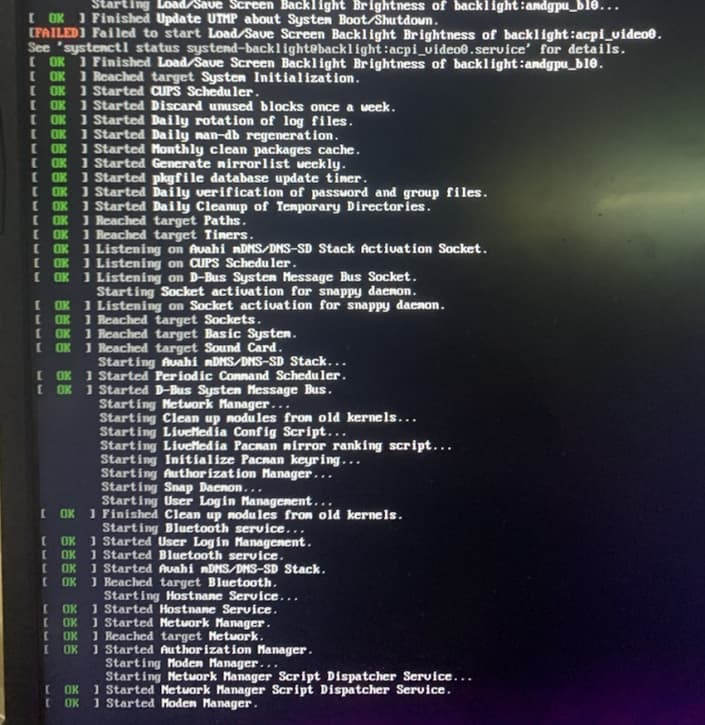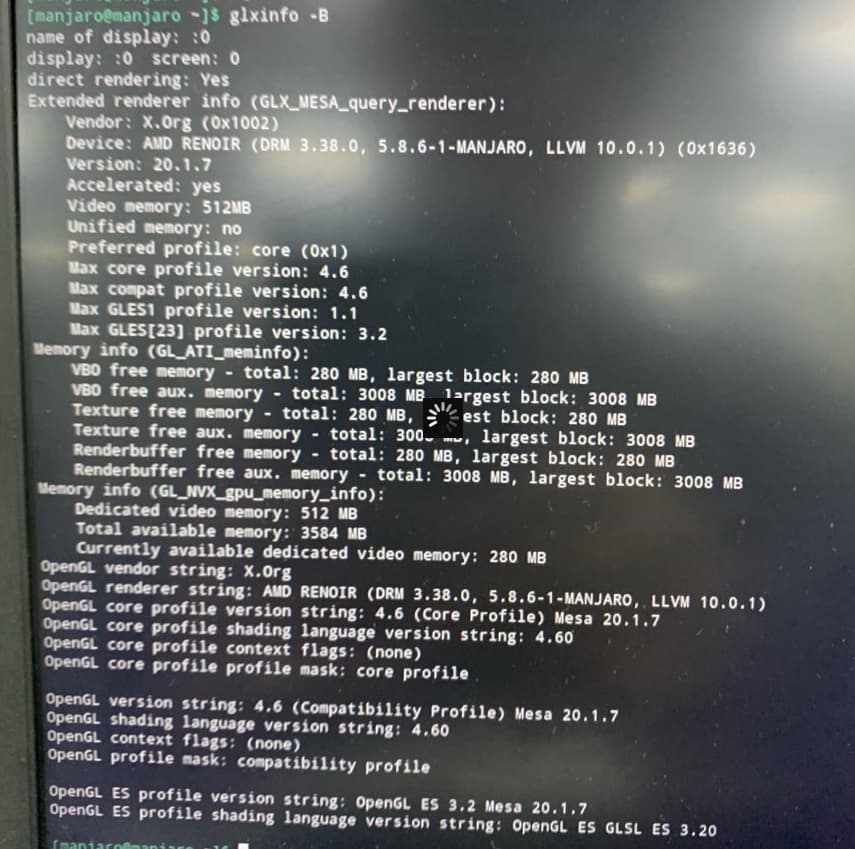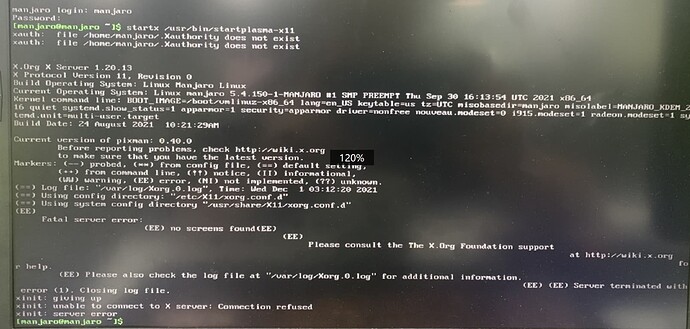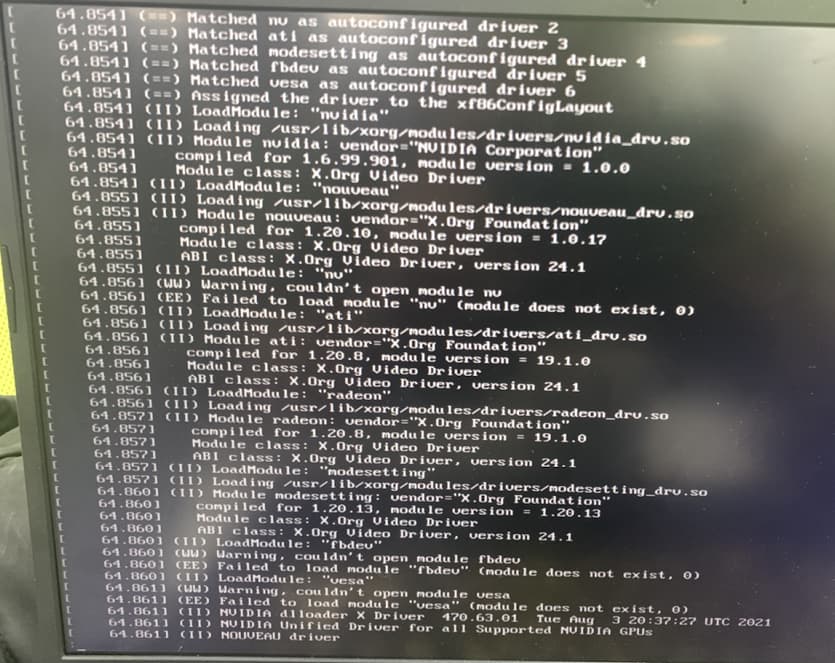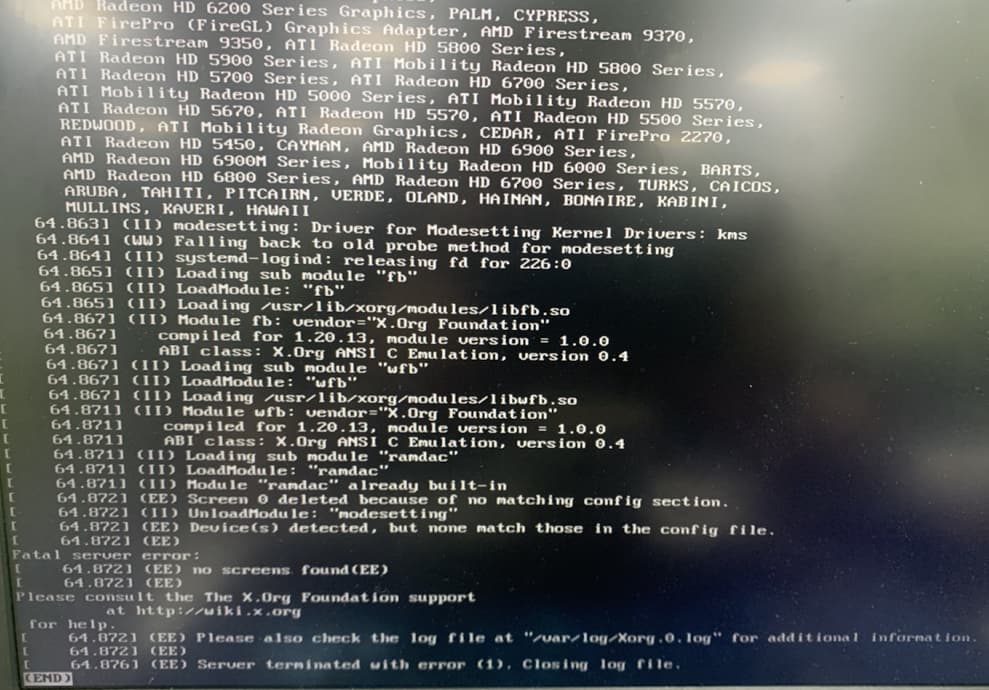I am trying to install manjaro in my laptop asus fa506
-
ADM R7-4800H, NVIDIA RTX 2060
-
bois setting: secure boot disabled, fast boot disabled
I have burned the usb in DD mode(using refus),but i cant enter the live destop with the manjaro v21.1.6, i choose Boot With proprietary drivers, and then screen just go black.(i have also try the open source option, the same result)
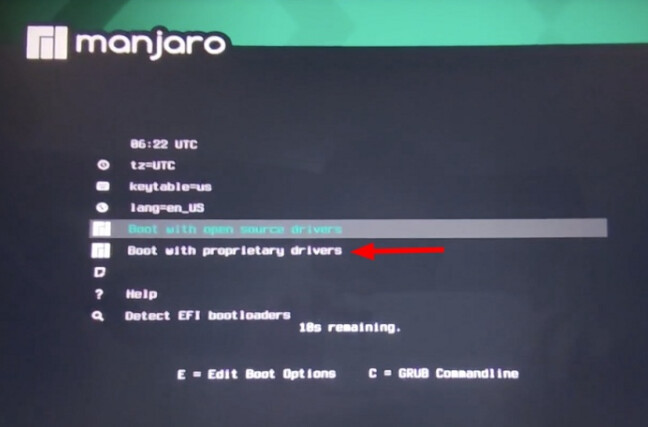
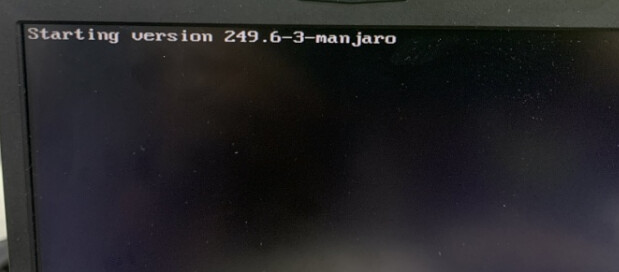
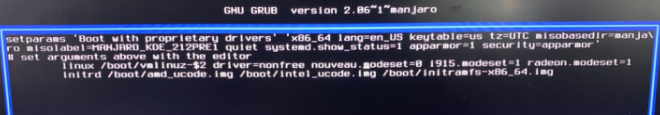
then i try with older version Manjaro kde 20.1, and i can go into the live desktop with adding booting option: systemd.mask=mhwd-live.service, but there was a FAILED info like this.
but a minite or so, the fan changed into max mode, then i got a black screen.
before the live desktop dying, i can use konsole as well.
#sudo calamares -d output:
I guess there is someting i have to do to block my graphic card, or setting the kernel?
inxi -Faz --no-host output with my Ubantu on this laptop.
System: Kernel: 5.11.0-40-generic x86_64 bits: 64 compiler: N/A
parameters: BOOT_IMAGE=/boot/vmlinuz-5.11.0-40-generic
root=UUID=9b1b4262-de39-4fc1-b182-5f97ccc4606f ro quiet splash
nvme_core.default_ps_max_latency_us=5500 amdgpu.exp_hw_support=1 acpi_osi=Linux
cpi_backlight=vendor vt.handoff=7
Desktop: Gnome 3.36.9 info: plank wm: gnome-shell dm: GDM3 3.36.3
Distro: Ubuntu 20.04.3 LTS (Focal Fossa)
Machine: Type: Laptop System: ASUSTeK product: ASUS TUF Gaming A15 FA506IV_FA506IV v: 1.0
serial: <filter>
Mobo: ASUSTeK model: FA506IV v: 1.0 serial: <filter> UEFI: American Megatrends v: FA506IV.316
date: 03/12/2021
Battery: ID-1: BAT1 charge: 32.0 Wh condition: 33.0/48.1 Wh (69%) volts: 12.5/11.7 model: ASUS A32-K55
type: Li-ion serial: <filter> status: Unknown
Device-1: hidpp_battery_0 model: Logitech Marathon Mouse/Performance Plus M705 serial: <filter>
charge: 55% (should be ignored) rechargeable: yes status: Discharging
CPU: Topology: 8-Core model: AMD Ryzen 7 4800H with Radeon Graphics bits: 64 type: MT MCP arch: Zen
family: 17 (23) model-id: 60 (96) stepping: 1 microcode: 8600104 L2 cache: 4096 KiB
flags: avx avx2 lm nx pae sse sse2 sse3 sse4_1 sse4_2 sse4a ssse3 svm bogomips: 92629
Speed: 1391 MHz min/max: 1400/2900 MHz boost: enabled Core speeds (MHz): 1: 1390 2: 1334
3: 1397 4: 1397 5: 3352 6: 1889 7: 1697 8: 1258 9: 1378 10: 1363 11: 1396 12: 1439 13: 1218
14: 1856 15: 1397 16: 1397
Vulnerabilities: Type: itlb_multihit status: Not affected
Type: l1tf status: Not affected
Type: mds status: Not affected
Type: meltdown status: Not affected
Type: spec_store_bypass mitigation: Speculative Store Bypass disabled via prctl and seccomp
Type: spectre_v1 mitigation: usercopy/swapgs barriers and __user pointer sanitization
Type: spectre_v2
mitigation: Full AMD retpoline, IBPB: conditional, IBRS_FW, STIBP: conditional, RSB filling
Type: srbds status: Not affected
Type: tsx_async_abort status: Not affected
Graphics: Device-1: NVIDIA TU106 [GeForce RTX 2060] vendor: ASUSTeK driver: nvidia v: 470.82.00
bus ID: 01:00.0 chip ID: 10de:1f15
Device-2: AMD Renoir vendor: ASUSTeK driver: amdgpu v: kernel bus ID: 06:00.0
chip ID: 1002:1636
Display: x11 server: X.Org 1.20.11 driver: amdgpu,ati,nvidia
unloaded: fbdev,modesetting,nouveau,vesa compositor: gnome-shell
resolution: 1920x1080~144Hz, 1920x1080~60Hz
OpenGL: renderer: NVIDIA GeForce RTX 2060/PCIe/SSE2 v: 4.6.0 NVIDIA 470.82.00
direct render: Yes
Audio: Device-1: NVIDIA TU106 High Definition Audio vendor: ASUSTeK driver: snd_hda_intel v: kernel
bus ID: 01:00.1 chip ID: 10de:10f9
Device-2: AMD vendor: ASUSTeK driver: snd_hda_intel v: kernel bus ID: 06:00.1
chip ID: 1002:1637
Device-3: AMD Raven/Raven2/FireFlight/Renoir Audio Processor driver: N/A bus ID: 06:00.5
chip ID: 1022:15e2
Device-4: AMD Family 17h HD Audio vendor: ASUSTeK driver: snd_hda_intel v: kernel
bus ID: 06:00.6 chip ID: 1022:15e3
Sound Server: ALSA v: k5.11.0-40-generic
Network: Device-1: Realtek RTL8111/8168/8411 PCI Express Gigabit Ethernet vendor: ASUSTeK driver: r8169
v: kernel port: e000 bus ID: 02:00.0 chip ID: 10ec:8168
IF: enp2s0 state: down mac: <filter>
Device-2: Realtek RTL8822CE 802.11ac PCIe Wireless Network Adapter vendor: AzureWave
driver: rtw_8822ce v: N/A port: d000 bus ID: 03:00.0 chip ID: 10ec:c822
IF: wlp3s0 state: up mac: <filter>
IF-ID-1: docker0 state: down mac: <filter>
Drives: Local Storage: total: 1.43 TiB used: 869.89 GiB (59.3%)
SMART Message: Unable to run smartctl. Root privileges required.
ID-1: /dev/nvme0n1 vendor: Western Digital model: WDS500G1B0C-00S6U0 size: 465.76 GiB
block size: physical: 512 B logical: 512 B speed: 15.8 Gb/s lanes: 2 serial: <filter>
rev: 201000WD scheme: GPT
ID-2: /dev/nvme1n1 vendor: Kingston model: OM8PCP3512F-AB size: 476.94 GiB block size:
physical: 512 B logical: 512 B speed: 31.6 Gb/s lanes: 4 serial: <filter> rev: ECFK52.3
ID-3: /dev/sda vendor: Western Digital model: WDS100T2B0A-00SM50 size: 931.51 GiB block size:
physical: 512 B logical: 512 B speed: 6.0 Gb/s serial: <filter> rev: 00WD scheme: GPT
ID-4: /dev/sdb type: USB model: aigo U330 size: 29.30 GiB block size: physical: 512 B
logical: 512 B serial: <filter> rev: 0000 scheme: MBR
SMART Message: Unknown USB bridge. Flash drive/Unsupported enclosure?
ID-5: /dev/sdc type: USB vendor: SanDisk model: Ultra USB 3.0 size: 28.64 GiB block size:
physical: 512 B logical: 512 B serial: <filter> rev: 1.00 scheme: MBR
SMART Message: Unknown USB bridge. Flash drive/Unsupported enclosure?
Partition: ID-1: / raw size: 93.13 GiB size: 91.17 GiB (97.89%) used: 43.22 GiB (47.4%) fs: ext4
dev: /dev/nvme0n1p1
ID-2: /home raw size: 338.94 GiB size: 332.62 GiB (98.14%) used: 287.82 GiB (86.5%) fs: ext4
dev: /dev/nvme0n1p9
ID-3: swap-1 size: 32.74 GiB used: 0 KiB (0.0%) fs: swap swappiness: 60 (default)
cache pressure: 100 (default) dev: /dev/nvme0n1p6
Sensors: System Temperatures: cpu: 55.4 C mobo: N/A
Fan Speeds (RPM): cpu: 2500
GPU: device: nvidia screen: :1.0 temp: 48 C device: amdgpu temp: 49 C
Info: Processes: 511 Uptime: 20m Memory: 30.78 GiB used: 8.95 GiB (29.1%) Init: systemd v: 245
runlevel: 5 Compilers: gcc: 9.3.0 alt: 8/9 clang: 10.0.0-4ubuntu1 Shell: zsh v: 5.8
running in: gnome-terminal inxi: 3.0.38
Who can help me???