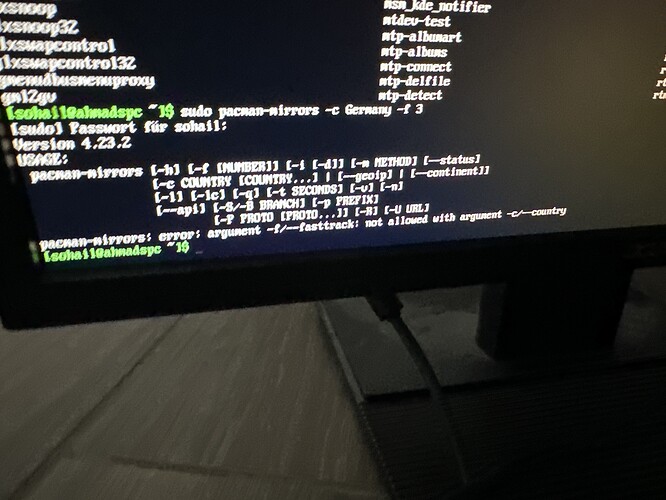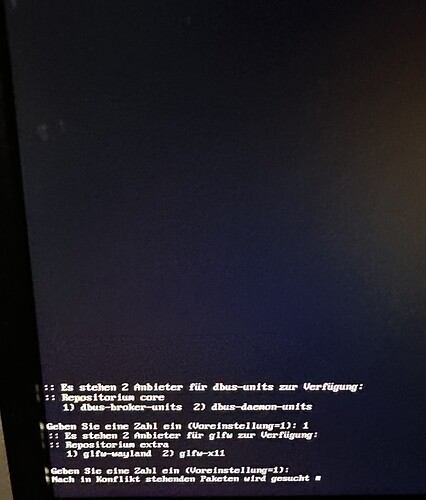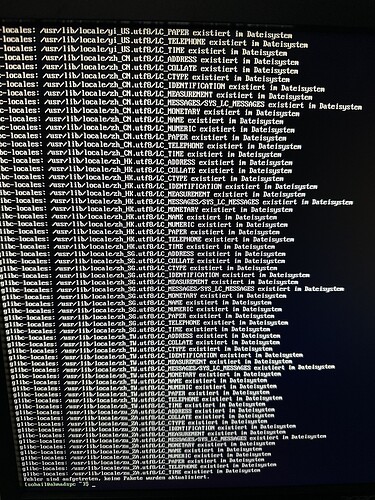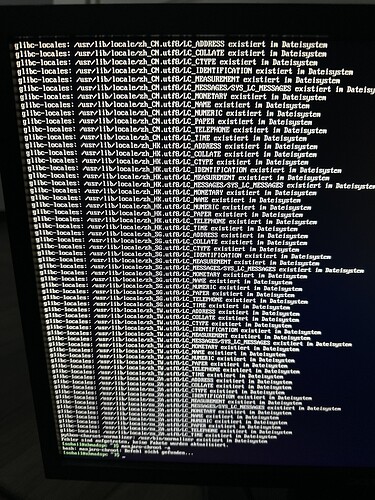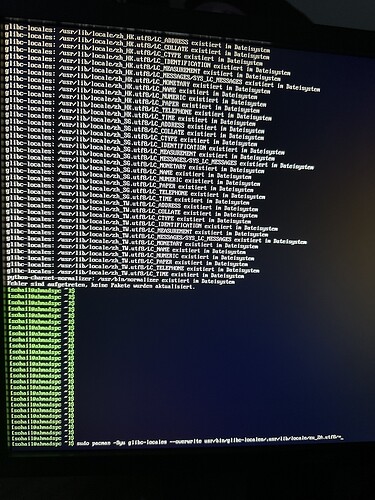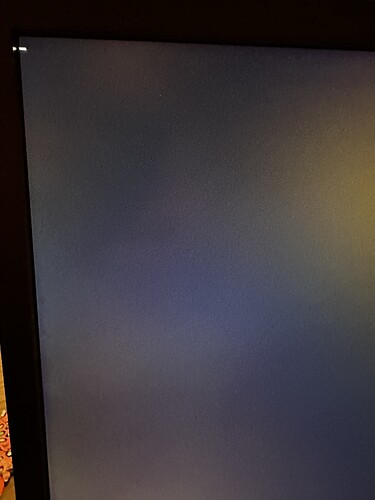It didn’t work, after I rebooted it, it still got the same screen
Welche Sprache nehmen wir denn nun? ![]()
sudo pacman-mirrors
alleine macht gar nichts
Wenn Du die Liste der Spiegelserver erneuern willst, braucht das Kommando ein Argument.
z.B.
sudo pacman-mirrors -c Germany
Which language shall we use? ![]()
sudo pacman-mirrors
by itself does nothing.
If you want to refresh the mirror list, the command needs an argument.
for instance:
sudo pacman-mirrors -c Germany
What command did you run?
sudo pacman -Syu
?
It gets stuck because a file is damaged and you are asked whether to remove it.
Do that. Say yes (y).
Then run the command again.
Welches Kommando hast Du ausgeführt?
sudo pacman -Syu
?
Es geht nicht weiter, weil eine Datei beschädigt ist und Dir wird die Frage gestellt, ob Du diese löschen willst.
Das solltest Du tun.
Und dann das Kommando nochmal laufen lassen.
So ist das, wenn man aus dem Gedächtnis arbeitet. ![]()
sudo pacman-mirrors -c Germany
Nimm das, das funktioniert.
Ich hab es weiter oben inzwischen korrigiert.
Du hättest Dir ja auch mal das Manual durchlesen können …
Es steht ja da, warum es nicht ging.
That’s what can happen if going from memory.
sudo pacman-mirrors -c Germany
Use this - this actually works.
I corrected it in the meantime in the post above.
The reason for the failure is explained in the error message, btw.
Yeah that worked, now I used the command “sudo pacman -Syu” and it asks me if I want to replace a bunch of files, I said yes to all of them, and also it asked me this.
I just chose the first one, and I got this error
Mit dem “existiert bereits im Dateisystem” weiß ich momentan nichts anzufangen.
Wie man damit umgeht ist aber schon hundert Mal hier im Forum angesprochen worden.
Such doch mal danach - vielleicht kann auch jemand helfen.
Wenn Du vom Installationsmedium bootest
dann bist Du in einer gewohnten grafischen Umgebung
Dann mußt Du nicht mehr Fotos posten sondern kannst den Text kopieren und hier einfügen.
manjaro-chroot -a
I don’t know off the top of my head how to deal with “exists in file system” errors.
Perhaps someone else knows and can help.
Or search the forum - that kind of issue has been dealt with a hundred times.
You could boot your live system and be in a familiar graphical environment where you can copy/paste the text instead of posting photos.
manjaro-chroot -a
These two seem pertinent:
sudo pacman -Syu glibc-locales --overwrite /usr/lib/locale/\*/\*
seems to be what is needed
…
Or this from the Arch forum thread:
sudo pacman -S --overwrite '/usr/lib/locale/*/*' glibc glibc-locales
which, in your case, should probably use -Syu instead of just -S
I’ve tried this but it says ”command not found”
About this, I tried both and both say the same thing:
… look for the last error message as well then - re python-charset-normalizer
I found this:
If that’s the case it would have been your error from using sudo pip install ...
I’m totally clueless with that - have only ever read about it.
The update announcements are your friend.
… dann such halt auch nach der letzten Fehlermeldung wegen python-charset-normalizer
muß/kann wahrscheinlich auch überschrieben werden - weiß ich aber nicht
Ich hab das hier gefunden:
In dem Fall wäre es ein (Dein) Fehler durch die Verwendung von sudo pip install ...
Damit kenne ich mich absolut nicht aus - habe nur darüber gelesen.
Die Update Announcements, die in dem einen Thread erwähnt und sogar verlinkt werden, sind Dein Freund. ![]()
This only exists in the live environment.
Not present in the installed system.
glibc-locales is an optional package and can probably be deinstalled
(it is not present in my system)
That would then be one problem you don’t have to deal with anymore.
Das existiert nur in der live Umgebung - in der .iso von der Du installiert hast.
Das gibt es im installierten System nicht - macht auch wenig Sinn.
glibc-locales ist übrigens ein optionales Paket und kann prinzipiell weg
(meiner Meinung nach - in meinem System gibt es das nicht)
… dann hättest Du schon mal ein Problem weniger …
Ich hab das probiert hat immer noch nicht funktioniert, ich weiß aber nicht ob ich den Command richtig hinbekommen habe:
Just for the record, this thread is in the international (and thus English-spoken) section of the forum. If you’re going to insist on speaking German, then I’ll be moving it to Deutsch.
ich weiß aber nicht ob ich den Command richtig hinbekommen habe:
Doesn’t look like it.
One more reason to boot the live USB and enter chroot - you can copy paste instead of posting blurry photos.
@Aragorn
I’ll be writing in english from now on - more people can follow and potentially help.
Sorry I wasn’t consistent.
I followed the instructions you linked, it didn’t work for me, but I’m pretty sure I’ve used pip install sometimes
This has also been discussed here - often and at length.
I cannot help you because I have zero experience with that
and I will not search for you more than I already did. ![]()
Alright thank you for your help tho
I got the same problem since the last update.
The system starts up, on TTY1, and then stuck there, instead automatically of switching to TTY7, where the login manager from your Desktop is.
You would have to manually press `ctrl+alt+F7, to come to the login.
I think it fixed it after reinstalling or update grub, not sure which one it was.
I didnt see this topic earlier to response, but its easy to fix actually.
I wonder more, why this bug did appear.
That message on that screenshot is also that one, what you see, when you simple press ctrl+alt+F1
@Sohailzm For more clarifications, you have at least 5 + 2 (12) more sessions to use, where you can switch trough with ctrl+alt+F1 - F7, TTY1 is for startup, TTY7 is, where your Desktop runs at, TTY8 would be a second monitor.
The rest is for using console commands.
… stop it already with the photos
learn how to chroot (manjaro-chroot) by booting off of a live iso
Then you can copy/paste text.
Nope that didn’t work,
does not tell anyone what you actually did
Sorry as I said, I’m a noob in Linux. This is my friends computer, and he gave it to me, I don’t have the opportunity to talk to him, as he is not with us anymore. I don’t know what any command you guys talk about is, I just wanted people helping me in this forum.
I solved it, my sddm file was corrupted, and with the help of ChatGPT and @Joe_Ge i got it running again, thank you all for you’re help
But when you don’t tell us (you did it now) - how could we know?
We are certainly willing to help.
But (!)
You need to be willing to learn - at least a little bit.
Why would you want to use a computer running an OS which you know nothing about?
If there is data on it that needs to be saved - that is a different matter.
I didn’t install it myself, I got the computer from an old friend, and this friend is not on earth anymore
I did it in the beginning @Nachlese