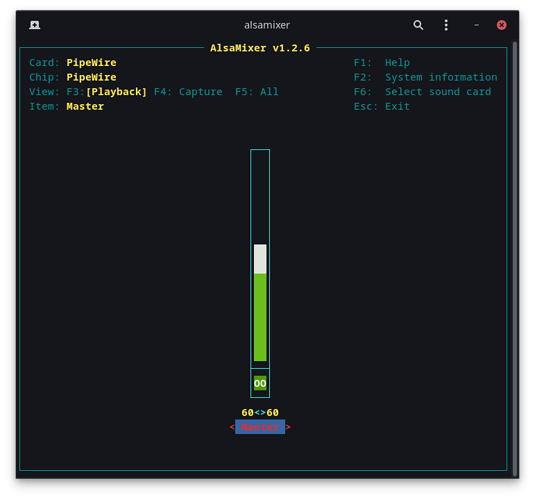Hello! I’ve been struggling to get audio working with this laptop with linux. I finally settled on using manjaro, holding out hope I might be able to get audio working eventually, but haven’t had any luck.
I’m aware there’s an arch wiki article on these laptops, but I haven’t had any luck, even the limited luck I’ve seen others come across using the instructions given for older kernel versions. I’ve installed alsa-firmware, sof-firmware, alsa-usm-conf, and alsa-utils and the instructions I’ve come across seem to imply it should just work.
(I did try the instructions for the older kernel versions in another install, but not this one)
pactl list cards seems to be detecting the sound card correctly.
Card #0
Name: alsa_card.pci-0000_01_00.1
Driver: module-alsa-card.c
Owner Module: 6
Properties:
alsa.card = "0"
alsa.card_name = "HDA NVidia"
alsa.long_card_name = "HDA NVidia at 0x90080000 irq 17"
alsa.driver_name = "snd_hda_intel"
device.bus_path = "pci-0000:01:00.1"
sysfs.path = "/devices/pci0000:00/0000:00:01.0/0000:01:00.1/sound/card0"
device.bus = "pci"
device.vendor.id = "10de"
device.vendor.name = "NVIDIA Corporation"
device.product.id = "10fa"
device.string = "0"
device.description = "HDA NVidia"
module-udev-detect.discovered = "1"
device.icon_name = "audio-card-pci"
Profiles:
output:hdmi-stereo: Digital Stereo (HDMI) Output (sinks: 1, sources: 0, priority: 5900, available: no)
output:hdmi-surround: Digital Surround 5.1 (HDMI) Output (sinks: 1, sources: 0, priority: 800, available: no)
output:hdmi-surround71: Digital Surround 7.1 (HDMI) Output (sinks: 1, sources: 0, priority: 800, available: no)
output:hdmi-stereo-extra1: Digital Stereo (HDMI 2) Output (sinks: 1, sources: 0, priority: 5700, available: no)
output:hdmi-surround-extra1: Digital Surround 5.1 (HDMI 2) Output (sinks: 1, sources: 0, priority: 600, available: no)
output:hdmi-surround71-extra1: Digital Surround 7.1 (HDMI 2) Output (sinks: 1, sources: 0, priority: 600, available: no)
output:hdmi-stereo-extra2: Digital Stereo (HDMI 3) Output (sinks: 1, sources: 0, priority: 5700, available: no)
output:hdmi-surround-extra2: Digital Surround 5.1 (HDMI 3) Output (sinks: 1, sources: 0, priority: 600, available: no)
output:hdmi-surround71-extra2: Digital Surround 7.1 (HDMI 3) Output (sinks: 1, sources: 0, priority: 600, available: no)
output:hdmi-stereo-extra3: Digital Stereo (HDMI 4) Output (sinks: 1, sources: 0, priority: 5700, available: no)
output:hdmi-surround-extra3: Digital Surround 5.1 (HDMI 4) Output (sinks: 1, sources: 0, priority: 600, available: no)
output:hdmi-surround71-extra3: Digital Surround 7.1 (HDMI 4) Output (sinks: 1, sources: 0, priority: 600, available: no)
output:hdmi-stereo-extra4: Digital Stereo (HDMI 5) Output (sinks: 1, sources: 0, priority: 5700, available: no)
output:hdmi-surround-extra4: Digital Surround 5.1 (HDMI 5) Output (sinks: 1, sources: 0, priority: 600, available: no)
output:hdmi-surround71-extra4: Digital Surround 7.1 (HDMI 5) Output (sinks: 1, sources: 0, priority: 600, available: no)
output:hdmi-stereo-extra5: Digital Stereo (HDMI 6) Output (sinks: 1, sources: 0, priority: 5700, available: no)
output:hdmi-surround-extra5: Digital Surround 5.1 (HDMI 6) Output (sinks: 1, sources: 0, priority: 600, available: no)
output:hdmi-surround71-extra5: Digital Surround 7.1 (HDMI 6) Output (sinks: 1, sources: 0, priority: 600, available: no)
off: Off (sinks: 0, sources: 0, priority: 0, available: yes)
Active Profile: off
Ports:
hdmi-output-0: HDMI / DisplayPort (type: HDMI, priority: 5900, latency offset: 0 usec, not available)
Properties:
device.icon_name = "video-display"
Part of profile(s): output:hdmi-stereo, output:hdmi-surround, output:hdmi-surround71
hdmi-output-1: HDMI / DisplayPort 2 (type: HDMI, priority: 5800, latency offset: 0 usec, not available)
Properties:
device.icon_name = "video-display"
Part of profile(s): output:hdmi-stereo-extra1, output:hdmi-surround-extra1, output:hdmi-surround71-extra1
hdmi-output-2: HDMI / DisplayPort 3 (type: HDMI, priority: 5700, latency offset: 0 usec, not available)
Properties:
device.icon_name = "video-display"
Part of profile(s): output:hdmi-stereo-extra2, output:hdmi-surround-extra2, output:hdmi-surround71-extra2
hdmi-output-3: HDMI / DisplayPort 4 (type: HDMI, priority: 5600, latency offset: 0 usec, not available)
Properties:
device.icon_name = "video-display"
Part of profile(s): output:hdmi-stereo-extra3, output:hdmi-surround-extra3, output:hdmi-surround71-extra3
hdmi-output-4: HDMI / DisplayPort 5 (type: HDMI, priority: 5500, latency offset: 0 usec, not available)
Properties:
device.icon_name = "video-display"
Part of profile(s): output:hdmi-stereo-extra4, output:hdmi-surround-extra4, output:hdmi-surround71-extra4
hdmi-output-5: HDMI / DisplayPort 6 (type: HDMI, priority: 5400, latency offset: 0 usec, not available)
Properties:
device.icon_name = "video-display"
Part of profile(s): output:hdmi-stereo-extra5, output:hdmi-surround-extra5, output:hdmi-surround71-extra5
Card #1
Name: alsa_card.pci-0000_00_1f.3-platform-skl_hda_dsp_generic
Driver: module-alsa-card.c
Owner Module: 7
Properties:
alsa.card = "1"
alsa.card_name = "sof-hda-dsp"
alsa.long_card_name = "HP-HPSpectrex360Convertible15t_eb000--86E7"
alsa.driver_name = "snd_soc_skl_hda_dsp"
device.bus_path = "pci-0000:00:1f.3-platform-skl_hda_dsp_generic"
sysfs.path = "/devices/pci0000:00/0000:00:1f.3/skl_hda_dsp_generic/sound/card1"
device.bus = "pci"
device.vendor.id = "8086"
device.vendor.name = "Intel Corporation"
device.product.id = "06c8"
device.product.name = "Comet Lake PCH cAVS"
device.string = "1"
device.description = "Comet Lake PCH cAVS"
module-udev-detect.discovered = "1"
device.icon_name = "audio-card-pci"
Profiles:
HiFi: Play HiFi quality Music (sinks: 4, sources: 2, priority: 40768, available: yes)
off: Off (sinks: 0, sources: 0, priority: 0, available: yes)
Active Profile: HiFi
Ports:
[Out] HDMI3: HDMI / DisplayPort 3 Output (type: HDMI, priority: 700, latency offset: 0 usec, not available)
Part of profile(s): HiFi
[Out] HDMI2: HDMI / DisplayPort 2 Output (type: HDMI, priority: 600, latency offset: 0 usec, not available)
Part of profile(s): HiFi
[Out] HDMI1: HDMI / DisplayPort 1 Output (type: HDMI, priority: 500, latency offset: 0 usec, not available)
Part of profile(s): HiFi
[Out] Speaker: Speaker (type: Speaker, priority: 100, latency offset: 0 usec, availability unknown)
Part of profile(s): HiFi
[Out] Headphones: Headphones (type: Headphones, priority: 200, latency offset: 0 usec, not available)
Part of profile(s): HiFi
[In] Mic2: Headphones Stereo Microphone (type: Mic, priority: 200, latency offset: 0 usec, not available)
Part of profile(s): HiFi
[In] Mic1: Digital Microphone (type: Mic, priority: 100, latency offset: 0 usec, availability unknown)
Part of profile(s): HiFi
I also came across this post about this problem on the forums. uname -a returns kernel version 5.15.12-1-MANJARO.
I followed the recommendations without any luck, and I noticed that my soundcard appears to be set to 1 instead of 0 - I’m unsure if that’s important. The following is a link to the output I get when running sudo alsa-info.sh --upload:
http://alsa-project.org/db/?f=f3184500468c9d70e665bfbd3337d4c1054e237b
I also found these answers that recommended much the same thing, by the same person, and tried again without any luck. I’ve been testing the audio output by going to GNOME Settings → Sounds, and using the Test function on the only output option I get Speaker - Comet Lake PCH cAVS
I’d appreciate any help with this! I’m including all the other information I’ve seen presented/requested below:
$inxi -Fazy
System:
Kernel: 5.15.12-1-MANJARO x86_64 bits: 64 compiler: gcc v: 11.1.0
parameters: BOOT_IMAGE=/boot/vmlinuz-5.15-x86_64
root=UUID=7ffe5833-9730-44f2-8b53-06fd3b5b0467 rw quiet splash apparmor=1
security=apparmor udev.log_priority=3
Desktop: GNOME 41.2 tk: GTK 3.24.31 wm: gnome-shell dm: GDM 41.0
Distro: Manjaro Linux base: Arch Linux
Machine:
Type: Convertible System: HP product: HP Spectre x360 Convertible 15t-eb000
v: N/A serial: <superuser required> Chassis: type: 31
serial: <superuser required>
Mobo: HP model: 86E7 v: 01.77 serial: <superuser required> UEFI: AMI
v: F.11 date: 02/01/2021
Battery:
ID-1: BAT0 charge: 32.1 Wh (52.8%) condition: 60.8/60.8 Wh (100.0%)
volts: 11.1 min: 11.6 model: HP Primary type: Li-ion serial: <filter>
status: Discharging cycles: 51
Device-1: hid-0018:04F3:2A55.0001-battery model: ELAN2514:00 04F3:2A55
serial: N/A charge: N/A status: N/A
CPU:
Info: model: Intel Core i7-10750H bits: 64 type: MT MCP arch: Comet Lake
family: 6 model-id: 0xA5 (165) stepping: 2 microcode: 0xEA
Topology: cpus: 1x cores: 6 tpc: 2 threads: 12 smt: enabled cache:
L1: 384 KiB desc: d-6x32 KiB; i-6x32 KiB L2: 1.5 MiB desc: 6x256 KiB
L3: 12 MiB desc: 1x12 MiB
Speed (MHz): avg: 4678 high: 4918 min/max: 800/5000 scaling:
driver: intel_pstate governor: powersave cores: 1: 4798 2: 4504 3: 4800
4: 4485 5: 4801 6: 4490 7: 4918 8: 4801 9: 4274 10: 4800 11: 4800 12: 4674
bogomips: 62431
Flags: avx avx2 ht lm nx pae sse sse2 sse3 sse4_1 sse4_2 ssse3 vmx
Vulnerabilities:
Type: itlb_multihit status: KVM: VMX disabled
Type: l1tf status: Not affected
Type: mds status: Not affected
Type: meltdown status: Not affected
Type: spec_store_bypass
mitigation: Speculative Store Bypass disabled via prctl and seccomp
Type: spectre_v1
mitigation: usercopy/swapgs barriers and __user pointer sanitization
Type: spectre_v2 mitigation: Enhanced IBRS, IBPB: conditional, RSB filling
Type: srbds status: Not affected
Type: tsx_async_abort status: Not affected
Graphics:
Device-1: Intel CometLake-H GT2 [UHD Graphics] vendor: Hewlett-Packard
driver: i915 v: kernel bus-ID: 00:02.0 chip-ID: 8086:9bc4 class-ID: 0300
Device-2: NVIDIA TU117M [GeForce GTX 1650 Ti Mobile]
vendor: Hewlett-Packard driver: nvidia v: 470.94
alternate: nouveau,nvidia_drm bus-ID: 01:00.0 chip-ID: 10de:1f95
class-ID: 0300
Display: x11 server: X.org 1.21.1.2 compositor: gnome-shell driver:
loaded: modesetting,nvidia alternate: fbdev,nouveau,nv,vesa
resolution: <missing: xdpyinfo>
Message: Unable to show advanced data. Required tool glxinfo missing.
Audio:
Device-1: Intel Comet Lake PCH cAVS vendor: Hewlett-Packard
driver: sof-audio-pci-intel-cnl
alternate: snd_hda_intel,snd_soc_skl,snd_sof_pci_intel_cnl bus-ID: 00:1f.3
chip-ID: 8086:06c8 class-ID: 0401
Device-2: NVIDIA vendor: Hewlett-Packard driver: snd_hda_intel v: kernel
bus-ID: 01:00.1 chip-ID: 10de:10fa class-ID: 0403
Sound Server-1: ALSA v: k5.15.12-1-MANJARO running: yes
Sound Server-2: JACK v: 1.9.19 running: no
Sound Server-3: PulseAudio v: 15.0 running: yes
Sound Server-4: PipeWire v: 0.3.42 running: no
Network:
Device-1: Intel Comet Lake PCH CNVi WiFi driver: iwlwifi v: kernel
bus-ID: 00:14.3 chip-ID: 8086:06f0 class-ID: 0280
IF: wlo1 state: up mac: <filter>
Bluetooth:
Device-1: Intel AX201 Bluetooth type: USB driver: btusb v: 0.8
bus-ID: 1-14:3 chip-ID: 8087:0026 class-ID: e001
Report: rfkill ID: hci0 rfk-id: 0 state: up address: see --recommends
Drives:
Local Storage: total: 2.33 TiB used: 82.68 GiB (3.5%)
SMART Message: Required tool smartctl not installed. Check --recommends
ID-1: /dev/nvme0n1 maj-min: 259:0 vendor: A-Data model: SX8200PNP
size: 1.86 TiB block-size: physical: 512 B logical: 512 B speed: 31.6 Gb/s
lanes: 4 type: SSD serial: <filter> rev: 42B4S9NA temp: 30.9 C scheme: GPT
ID-2: /dev/sda maj-min: 8:0 type: USB vendor: KIOXIA model: N/A
size: 476.94 GiB block-size: physical: 512 B logical: 512 B type: N/A
serial: <filter> rev: 1.00 scheme: GPT
Partition:
ID-1: / raw-size: 476.64 GiB size: 468.09 GiB (98.21%)
used: 82.68 GiB (17.7%) fs: ext4 dev: /dev/sda2 maj-min: 8:2
ID-2: /boot/efi raw-size: 300 MiB size: 299.4 MiB (99.80%)
used: 288 KiB (0.1%) fs: vfat dev: /dev/sda1 maj-min: 8:1
Swap:
Alert: No swap data was found.
Sensors:
System Temperatures: cpu: 48.0 C pch: 52.0 C mobo: N/A
Fan Speeds (RPM): N/A
Info:
Processes: 299 Uptime: 18m wakeups: 1277 Memory: 15.24 GiB
used: 2.58 GiB (16.9%) Init: systemd v: 250 tool: systemctl Compilers:
gcc: N/A Packages: pacman: 1156 lib: 307 flatpak: 0 Shell: Zsh v: 5.8
running-in: gnome-terminal inxi: 3.3.11
$pacmd --dump
### Configuration dump generated at Mon Jan 10 15:28:21 2022
load-module module-device-restore
load-module module-stream-restore
load-module module-card-restore
load-module module-augment-properties
load-module module-switch-on-port-available
load-module module-udev-detect
load-module module-alsa-card device_id="0" name="pci-0000_01_00.1" card_name="alsa_card.pci-0000_01_00.1" namereg_fail=false tsched=yes fixed_latency_range=no ignore_dB=no deferred_volume=yes use_ucm=yes avoid_resampling=no card_properties="module-udev-detect.discovered=1"
load-module module-alsa-card device_id="1" name="pci-0000_00_1f.3-platform-skl_hda_dsp_generic" card_name="alsa_card.pci-0000_00_1f.3-platform-skl_hda_dsp_generic" namereg_fail=false tsched=yes fixed_latency_range=no ignore_dB=no deferred_volume=yes use_ucm=yes avoid_resampling=no card_properties="module-udev-detect.discovered=1"
load-module module-jackdbus-detect channels=2
load-module module-bluetooth-policy
load-module module-bluetooth-discover
load-module module-bluez5-discover
load-module module-dbus-protocol
load-module module-native-protocol-unix
load-module module-gsettings
load-module module-default-device-restore
load-module module-always-sink
load-module module-intended-roles
load-module module-suspend-on-idle
load-module module-console-kit
load-module module-systemd-login
load-module module-position-event-sounds
load-module module-role-cork
load-module module-filter-heuristics
load-module module-filter-apply
load-module module-cli-protocol-unix
set-sink-volume alsa_output.pci-0000_00_1f.3-platform-skl_hda_dsp_generic.HiFi__hw_sofhdadsp_5__sink 0x10000
set-sink-mute alsa_output.pci-0000_00_1f.3-platform-skl_hda_dsp_generic.HiFi__hw_sofhdadsp_5__sink no
suspend-sink alsa_output.pci-0000_00_1f.3-platform-skl_hda_dsp_generic.HiFi__hw_sofhdadsp_5__sink yes
set-sink-volume alsa_output.pci-0000_00_1f.3-platform-skl_hda_dsp_generic.HiFi__hw_sofhdadsp_4__sink 0x10000
set-sink-mute alsa_output.pci-0000_00_1f.3-platform-skl_hda_dsp_generic.HiFi__hw_sofhdadsp_4__sink no
suspend-sink alsa_output.pci-0000_00_1f.3-platform-skl_hda_dsp_generic.HiFi__hw_sofhdadsp_4__sink yes
set-sink-volume alsa_output.pci-0000_00_1f.3-platform-skl_hda_dsp_generic.HiFi__hw_sofhdadsp_3__sink 0x10000
set-sink-mute alsa_output.pci-0000_00_1f.3-platform-skl_hda_dsp_generic.HiFi__hw_sofhdadsp_3__sink no
suspend-sink alsa_output.pci-0000_00_1f.3-platform-skl_hda_dsp_generic.HiFi__hw_sofhdadsp_3__sink yes
set-sink-volume alsa_output.pci-0000_00_1f.3-platform-skl_hda_dsp_generic.HiFi__hw_sofhdadsp__sink 0x9cf1
set-sink-mute alsa_output.pci-0000_00_1f.3-platform-skl_hda_dsp_generic.HiFi__hw_sofhdadsp__sink no
suspend-sink alsa_output.pci-0000_00_1f.3-platform-skl_hda_dsp_generic.HiFi__hw_sofhdadsp__sink yes
set-source-volume alsa_output.pci-0000_00_1f.3-platform-skl_hda_dsp_generic.HiFi__hw_sofhdadsp_5__sink.monitor 0x10000
set-source-mute alsa_output.pci-0000_00_1f.3-platform-skl_hda_dsp_generic.HiFi__hw_sofhdadsp_5__sink.monitor no
suspend-source alsa_output.pci-0000_00_1f.3-platform-skl_hda_dsp_generic.HiFi__hw_sofhdadsp_5__sink.monitor yes
set-source-volume alsa_output.pci-0000_00_1f.3-platform-skl_hda_dsp_generic.HiFi__hw_sofhdadsp_4__sink.monitor 0x10000
set-source-mute alsa_output.pci-0000_00_1f.3-platform-skl_hda_dsp_generic.HiFi__hw_sofhdadsp_4__sink.monitor no
suspend-source alsa_output.pci-0000_00_1f.3-platform-skl_hda_dsp_generic.HiFi__hw_sofhdadsp_4__sink.monitor yes
set-source-volume alsa_output.pci-0000_00_1f.3-platform-skl_hda_dsp_generic.HiFi__hw_sofhdadsp_3__sink.monitor 0x10000
set-source-mute alsa_output.pci-0000_00_1f.3-platform-skl_hda_dsp_generic.HiFi__hw_sofhdadsp_3__sink.monitor no
suspend-source alsa_output.pci-0000_00_1f.3-platform-skl_hda_dsp_generic.HiFi__hw_sofhdadsp_3__sink.monitor yes
set-source-volume alsa_output.pci-0000_00_1f.3-platform-skl_hda_dsp_generic.HiFi__hw_sofhdadsp__sink.monitor 0x10000
set-source-mute alsa_output.pci-0000_00_1f.3-platform-skl_hda_dsp_generic.HiFi__hw_sofhdadsp__sink.monitor no
suspend-source alsa_output.pci-0000_00_1f.3-platform-skl_hda_dsp_generic.HiFi__hw_sofhdadsp__sink.monitor yes
set-source-volume alsa_input.pci-0000_00_1f.3-platform-skl_hda_dsp_generic.HiFi__hw_sofhdadsp__source 0x276d
set-source-mute alsa_input.pci-0000_00_1f.3-platform-skl_hda_dsp_generic.HiFi__hw_sofhdadsp__source no
suspend-source alsa_input.pci-0000_00_1f.3-platform-skl_hda_dsp_generic.HiFi__hw_sofhdadsp__source yes
set-source-volume alsa_input.pci-0000_00_1f.3-platform-skl_hda_dsp_generic.HiFi__hw_sofhdadsp_6__source 0x76d3
set-source-mute alsa_input.pci-0000_00_1f.3-platform-skl_hda_dsp_generic.HiFi__hw_sofhdadsp_6__source no
suspend-source alsa_input.pci-0000_00_1f.3-platform-skl_hda_dsp_generic.HiFi__hw_sofhdadsp_6__source yes
set-card-profile alsa_card.pci-0000_01_00.1 off
set-card-profile alsa_card.pci-0000_00_1f.3-platform-skl_hda_dsp_generic HiFi
set-default-sink alsa_output.pci-0000_00_1f.3-platform-skl_hda_dsp_generic.HiFi__hw_sofhdadsp__sink
set-default-source alsa_input.pci-0000_00_1f.3-platform-skl_hda_dsp_generic.HiFi__hw_sofhdadsp_6__source
### EOF
$amixer --card=1
Simple mixer control 'Master',0
Capabilities: pvolume pvolume-joined pswitch pswitch-joined
Playback channels: Mono
Limits: Playback 0 - 87
Mono: Playback 87 [100%] [0.00dB] [on]
Simple mixer control 'Headphone',0
Capabilities: pvolume pswitch
Playback channels: Front Left - Front Right
Limits: Playback 0 - 87
Mono:
Front Left: Playback 84 [97%] [-2.25dB] [on]
Front Right: Playback 84 [97%] [-2.25dB] [on]
Simple mixer control 'Speaker',0
Capabilities: pvolume pswitch
Playback channels: Front Left - Front Right
Limits: Playback 0 - 87
Mono:
Front Left: Playback 70 [80%] [-12.75dB] [on]
Front Right: Playback 70 [80%] [-12.75dB] [on]
Simple mixer control 'Mic Boost',0
Capabilities: volume
Playback channels: Front Left - Front Right
Capture channels: Front Left - Front Right
Limits: 0 - 3
Front Left: 0 [0%] [0.00dB]
Front Right: 0 [0%] [0.00dB]
Simple mixer control 'IEC958',0
Capabilities: pswitch pswitch-joined
Playback channels: Mono
Mono: Playback [on]
Simple mixer control 'IEC958',1
Capabilities: pswitch pswitch-joined
Playback channels: Mono
Mono: Playback [on]
Simple mixer control 'IEC958',2
Capabilities: pswitch pswitch-joined
Playback channels: Mono
Mono: Playback [on]
Simple mixer control 'Capture',0
Capabilities: cvolume cswitch
Capture channels: Front Left - Front Right
Limits: Capture 0 - 63
Front Left: Capture 38 [60%] [11.25dB] [on]
Front Right: Capture 38 [60%] [11.25dB] [on]
Simple mixer control 'Auto-Mute Mode',0
Capabilities: enum
Items: 'Disabled' 'Enabled'
Item0: 'Disabled'
Simple mixer control 'Dmic0',0
Capabilities: cvolume cswitch
Capture channels: Front Left - Front Right
Limits: Capture 0 - 70
Front Left: Capture 50 [71%] [0.00dB] [on]
Front Right: Capture 50 [71%] [0.00dB] [on]
Simple mixer control 'Dmic1 2nd',0
Capabilities: cvolume
Capture channels: Front Left - Front Right
Limits: Capture 0 - 70
Front Left: Capture 50 [71%] [0.00dB]
Front Right: Capture 50 [71%] [0.00dB]
Simple mixer control 'PGA1.0 1 Master',0
Capabilities: pvolume
Playback channels: Front Left - Front Right
Limits: Playback 0 - 32
Mono:
Front Left: Playback 32 [100%] [0.00dB]
Front Right: Playback 32 [100%] [0.00dB]
Simple mixer control 'PGA2.0 2 Master',0
Capabilities: cvolume
Capture channels: Front Left - Front Right
Limits: Capture 0 - 80
Front Left: Capture 50 [62%] [0.00dB]
Front Right: Capture 50 [62%] [0.00dB]
Simple mixer control 'PGA3.0 3 Master',0
Capabilities: pvolume
Playback channels: Front Left - Front Right
Limits: Playback 0 - 32
Mono:
Front Left: Playback 32 [100%] [0.00dB]
Front Right: Playback 32 [100%] [0.00dB]
Simple mixer control 'PGA4.0 4 Master',0
Capabilities: cvolume
Capture channels: Front Left - Front Right
Limits: Capture 0 - 80
Front Left: Capture 50 [62%] [0.00dB]
Front Right: Capture 50 [62%] [0.00dB]
Simple mixer control 'PGA7.0 7 Master',0
Capabilities: pvolume
Playback channels: Front Left - Front Right
Limits: Playback 0 - 32
Mono:
Front Left: Playback 32 [100%] [0.00dB]
Front Right: Playback 32 [100%] [0.00dB]
Simple mixer control 'PGA8.0 8 Master',0
Capabilities: pvolume
Playback channels: Front Left - Front Right
Limits: Playback 0 - 32
Mono:
Front Left: Playback 32 [100%] [0.00dB]
Front Right: Playback 32 [100%] [0.00dB]
Simple mixer control 'PGA9.0 9 Master',0
Capabilities: pvolume
Playback channels: Front Left - Front Right
Limits: Playback 0 - 32
Mono:
Front Left: Playback 32 [100%] [0.00dB]
Front Right: Playback 32 [100%] [0.00dB]