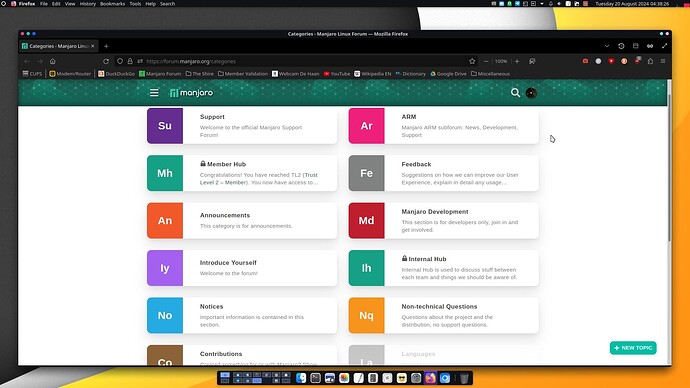Difficulty: ★☆☆☆☆
Those of you who like the global menu in KDE Plasma will have already noticed that neither Firefox nor Thunderbird export their application menu to the Plasma global menu widget out-of-the-box. And indeed, in their original form as they ship from Mozilla, these two popular applications do not. But that doesn’t mean that you’re stuck with an inconsistent look & feel on your desktop.
The thing however is that you must not be using the stock Firefox and/or Thunderbird anymore, but that you must instead use one of the specially patched versions of these two software titles. This HowTo is intended to present you with the alternatives that do play nice with KDE Plasma. ![]()
Global menu support in other GTK-based applications
In order to have global menu support in other GTK-based applications, you must have the appmenu-gtk-module package installed ─ it’s in the Manjaro repository.
Note: There is to the best of my knowledge no global menu support for the Pale Moon browser, which is a Firefox fork specifically developed with the user interface of the Firefox 2.x generation. ![]()
Firefox versions with global menu support
There used to be several precompiled patched versions of Firefox available from the AUR, and there even used to be a version called Plasmafox, specifically built for Manjaro by a former forum member.
At present time — March 2025 — the AUR offers three Firefox versions with global menu support…:
firefox-kde-opensusefirefox-kde-opensuse-no-telemetryfirefox-esr-globalmenu
Alternatively, the AUR is also offers a PKGBUILD for librewolf-kde-appmenu, which is a more privacy-focused firefox spinoff.
Be advised however that none of these are binary packages, and that building them may take a very long time. On a 6-core Intel i5-8400, it takes approximately 5 hours, during which time your system will most likely be completely unusable for anything else.
Thunderbird versions with global menu support
At present time — March 2025 — there is only one such option for thunderbird anymore in the AUR, i.e. thunderbird-globalmenu. As with the firefox forks discussed above, this application needs to be built from sources on your local machine.
How do I install any of these packages?
1. Using the GUI
-
If you use the GUI version of Pamac, then you can simply install them from there.
-
If you use Octopi, then you must enable support for the AUR in the settings, and then you must also install an AUR helper program such as
yayortrizenfrom the standard Manjaro repository. Then, you can click on the icon next to the search field, and then you type the name of the package in the search field and you press Enter/Return. You can then mark the package for installation, and the AUR helper will do the rest.
icon next to the search field, and then you type the name of the package in the search field and you press Enter/Return. You can then mark the package for installation, and the AUR helper will do the rest. 
2. By way of the command line
This suggests that you use the command-line version of pamac, or that you have an AUR helper installed.
As an example, we’re going to be using the package thunderbird-globalmenu.
yay -Syu thunderbird-globalmenu
This command will first make sure that your entire system is fully up-to-date, including any AUR packages you already have installed and of which a newer version has been uploaded to the Arch User Repository in the meantime.
It is not necessary to prefix this command with sudo; in fact, yay will refuse to work if you do that, and instead it will prompt you for the root password when necessary. After making sure your system is fully up-to-date, yay will then download and install the package. No need to log out or reboot, because it’ll be readily available from the system menu right away.
If instead you prefer the use of pamac, then ─ using the same thunderbird-globalmenu package as an example ─ the command would be this… ![]()
pamac update && pamac build thunderbird-globalmenu
Further Plasma integration
While all of the above so far has been pertinent to getting global menu support in Firefox and Thunderbird, there is however something more you can do to have these applications further integrate with KDE Plasma.
-
Install the
kmozillahelperpackage from the repository. -
Install the
xdg-desktop-portal-kdepackage from the repository (if it’s not installed already). -
Install the
plasma-browser-integrationpackage from the repository (if it’s not installed already).
Hopefully this information was useful. Enjoy! ![]()
![]()
This HowTo is a wiki. Anyone can amend the information in this post.