As the deepin manjaro from time to time gets broken, this thread should only be used to post workarounds to get it (almost) running stable again. Most times especially the deepin window manager makes a lot of trouble, getting an unusable desktop environment.
On a new update, post the date of the breaking update as title and then describe the problems and the tasks you did to solve it.
I recommend installing the “downgrade” tool, to easily move between different versions of packages, if a very unstable package is delivered to you by update. It’s part of the community packages, so install by sudo pacman -S downgrade
or use the pamac GUI to do so:
2 Likes
2020-11-27
(Most) opened windows can not be moved, maximized or scaled any more. No effects working any more.
I’ve installed the previous version of deepin-kwin to solve this:
sudo downgrade deepin-kwin and selected the version deepin-kwin 5.2.0.2 3 x86_64 (local) (the broken version i downgraded from was deepin-kwin 5.2.0.4 1)
I can move and interact with windows again, effects are working again.
1 Like
2020-12-04
After login screen the background is loading, but then you are redirected to the login screen again.
To solve this i installed the previous version of startdde and deepin-file-manager. The latter because otherwise you will become a warning push message after the login, because some plugin does not match and work with the older startdde.
Actions:
sudo downgrade startdde
# 5.6.0.15 1 => 5.6.0.13 1
sudo downgrade deepin-file-manager
# 1 5.2.0.71 1 => 1 5.2.0.66 1
I always add the packes to the pkgIgnore, to retry installing them after a few updates.
1 Like
Thank you for posting! I also had to downgrade again to deepin-kwin 5.2.0.2 as the new 5.2.0.7 still don’t work properly. (No Window decoration on many apps).
Thank you for your feedback. It was intended that the previous downgrade post is still valid. But that may cause misunderstandings, especially after some independent downgrades. So i will post all involved downgrades in the future.
I’m even thinking about creating a github hosted script, that updates automatically for latest solutions and can be run in such cases on the command line.
2 Likes
That would be a great idea.  It seems that the Deepin DE will take some more time before it gets “mature”.
It seems that the Deepin DE will take some more time before it gets “mature”.
Regarding kwin: I thought that 5.2.0.7 will fix the bug in 5.2.0.4 but as it seems, it did not. It’s hard to judge if a new update of a certain package solves a problem or rather brakes the DE. That is why your thread is so important to me. I’m still using DDE as a daily driver and so I need quick remedies to problems, which your post gives perfectly. Thanks for that!
I’m surprised that kwin 5.2.0.10-1 still hasn’t fixed the 5.2.0.4 bug…
I have not yet received 5.2.0.10-1. The automatic update only offers 5.2.0.7 currently.
I thought that Manjaro uses 1:1 the arch repo for deepin related packages.
At the moment at arch they are even at version 5.2.0.11, released on arch on 15th of december, but at Github of Deepin already at the end of October!
https://archlinux.org/packages/community/x86_64/deepin-kwin/
Does anyone know more about the progress, when the arch packages arrive manjaro? Where can i see online what version of (deepin) packages manjaro does use? (@oberon @philm)
1 Like
I just updated my system and it seems that the problems have been resolved.
The following release versions (pushed by the normal Manjaro update) are working properly:
deepin-kwin 5.2.0.11-2
startdde 5.6.0.22-1
deepin-file-manager 1:5.2.0.82-1
(At least in my case.)
As always, thanks for all the work!
UPDATE: I just realized, the power control button is not functional anymore. Reboot or Shutdown only works out of the shell.
1 Like
Thank you for your feedback, I did the same updates, kwin and filemanager is working well again.
But my lock screen does also not work anymore.
I think the lock screen is deepin-screensaver, but this package hasn’t been updated for a long time. So it might be some dependency of it or even not related to deepin-screensaver. Will try to find the cause, but it was a bigger update … so if someone has good ideas, try and report. 
I figured out, that i can run the lock screen by the command
loginctl lock-session
But nothing happens.
When i then run
loginctl session-status
I get the following information at the end:
startdde[1273]: session.go:1184: failed to request lock: Failed to execute program com.deepin.dde.lockFront: Permission denied
Finally i got the solution to fix the issue!
2021-01-05
1. Remove your ignored deepin packages
Open the file
/etc/pacman.conf
with your favourite editor and either remove the whole line or at least the deepin packages (including dde or deepin within the name) starting with
IgnorePkg=…
.
Then get all updates with sudo pacman -Syyu or using the pamac GUI.
After that, downgrade deepin-session-shell with
sudo downgrade deepin-session-shell
to version
deepin-session-shell 5.3.0.32 1 x86_64 (local)
Select yes [y], when adding it to pkgIgnore.
Lockscreen and Power-Menu are running again!
I figured out, that the multi task view seems not to work anymore for a longer time. As i didn’t use it, i did not look for a solution with great effort.
But I also noticed, that the feature, when a application has several windows and you can switch between them when clicking on the dock icon, stopped working. A older version of deepin-dock will help.
My current complete recommendation for downgrade is:
deepin-session-shell 5.3.0.32 1 x86_64 (local)
deepin-dock 5.3.0.26 1 x86_64 (local)
1 Like
For the multi task view to work, unfortunately one has to downgrade Deepin-Kwin to
deepin-kwin 5.2.0.2 3
1 Like
Thank you for your reply. Unfortunately this version of deepin-kwin has another bug that is a no go for me. For example, when there are several windows of one application and i choose a window by hovering the dock icon and clicking its thumb preview, it often happens that the chosen window gets 50% transparency, that does not dissappear any more.
As i don’t use the multi task feature intensively, the above suggestion is the best combination for me. Other people, who don’t need the feature to click the thumb previews, might choose your hint.
At the moment I’m very busy, but I’m seriously considering creating a manjaro-deepin-tool where the suggestions are stored and users can switch easily between different combinations and suggestions. Of course including a report function, if someone is faster finding a solution after a update. So we can get mostly stable ASAP. Because I’m not willing to switch to another desktop. I tried them again and again, they are fare away from the user experience I have with deepin. For me deepin still is THE desktop revolution on Linux, that made me not missing anything when switchting from windows - i even started to miss some features on windows then.
A Manjaro-deepin-tool sounds awesome! I’m on the same boat with you. I’ve tried other flavors but honestly, I really like Deepin. Actually, it’s Deepin-Manjaro that got me into the Manjaro community and actually stayed. Prior to that, I was trying out Deepin Debian and Deepin Fedora.
It’s just that sometimes the bug can be minor, can be super severe that I need to use Timeshift on command line… This thread has actually helped me a lot. Thanks man.
1 Like
I’m really fed up now. The latest update makes Deepin unusable again.
I checked different versions of all the above Deepin parts but neither variation was working. The dock is broken (doesn’t show applications ) and the hole system is extremely slow. I guess it’s again kwin but I could not find any usable combination. It really sucks. Each and every update for the last couple of months brakes more then actually fixes.
As this would not be enough, XFCE was also updated to 4.16 and it is also full of bugs. I can’t believe that we have no functional Desktop Environment which is able to run on a 4K Display with properly working fractional scaling. Why do we need a dozen DEs when neither of them is fully functional? 
Thank you for your reply.
I did the update as well but did not notice any new problems yet.
Currently i have only downgraded deepin-session-shell and deepin-dock as mentioned above 5 posts before.
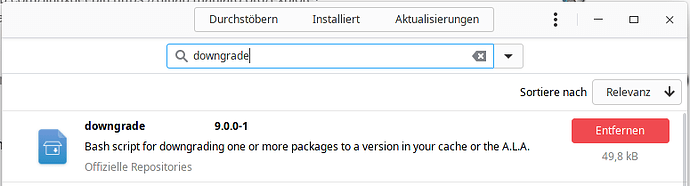
 It seems that the Deepin DE will take some more time before it gets “mature”.
It seems that the Deepin DE will take some more time before it gets “mature”.
