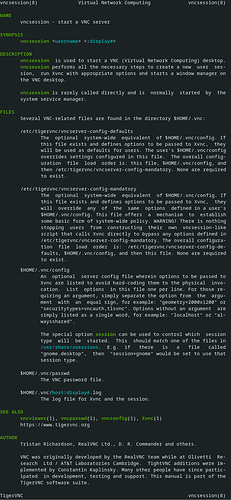I’m having a hard time trying to get tigervnc server to work.
I carefully followed the instructions below from archwiki (even found and pointed out a mistake in someone else’s post) but I still can’t get it to work.
- Create a password using
vncpasswdwhich will store the hashed password in~/.vnc/passwd.- Edit
/etc/tigervnc/vncserver.usersto define user mappings. Each user defined in this file will have a corresponding port on which its session will run. The number in the file corresponds to a TCP port. By default, :1 is TCP port 5901 (5900+1). If another parallel server is needed, a second instance can then run on the next highest, free port, i.e 5902 (5900+2).- Create
~/.vnc/configand at a minimum, define the type of session desired with a line likesession=foowhere foo corresponds to which ever DE is to run. One can see which DEs are available on the system by seeing their corresponding.desktopfiles within/usr/share/xsessions/.For example:
~/.vnc/configsession=lxqt geometry=1920x1080 localhost alwayssharedStarting and stopping tigervnc
Start
vncserver@.serviceand optionally enable it to run at boot time/shutdown. Note that the display number needs to be specified following the literal @ sign. For :1 it would look like this:
systemctl start vncserver@:1
But when I run systemctl start vncserver@:1 I get:
Job for vncserver@:1.service failed because the control process exited with error code.
See "systemctl status vncserver@:1.service" and "journalctl -xe" for details.
And when I run systemctl status vncserver@:1.service I get:
● vncserver@:1.service - Remote desktop service (VNC)
Loaded: loaded (/etc/systemd/system/vncserver@:1.service; disabled; vendor preset: disabled)
Active: failed (Result: exit-code) since Fri 2021-06-11 16:42:34 IST; 10s ago
Process: 21330 ExecStartPre=/bin/sh -c /usr/bin/vncserver -kill :1 > /dev/null 2>&1 || : (code=exited, status=217/USER)
Jun 11 16:42:34 jo-hpenvy systemd[1]: Starting Remote desktop service (VNC)...
Jun 11 16:42:34 jo-hpenvy systemd[1]: vncserver@:1.service: Control process exited, code=exited, status=217/USER
Jun 11 16:42:34 jo-hpenvy systemd[1]: vncserver@:1.service: Failed with result 'exit-code'.
Jun 11 16:42:34 jo-hpenvy systemd[1]: Failed to start Remote desktop service (VNC).
I also tried following instruction from https://linoxide.com/install-configure-tigervnc-arch-linux/ but I still could not get it to work, and I think some for the codes were in complete cause I get message on how to use the command (eg. vncserver gave me message to use it like vncserver <display,>).
Here is the output from inxi --full --verbosity=7 --filter --no-host if needed:
System:
Kernel: 5.10.41-1-MANJARO x86_64 bits: 64 compiler: gcc v: 11.1.0
Desktop: GNOME 3.38.4 tk: GTK 3.24.29 wm: gnome-shell dm: GDM 40.0
Distro: Manjaro Linux base: Arch Linux
Machine:
Type: Laptop System: HP product: HP ENVY m7 Notebook
v: Type1ProductConfigId serial: <filter> Chassis: type: 10
serial: <filter>
Mobo: HP model: 81D4 v: KBC Version 87.21 serial: <filter> UEFI: Insyde
v: F.56 date: 06/12/2018
Battery:
ID-1: BAT0 charge: 17.9 Wh (71.0%) condition: 25.2/25.2 Wh (100.0%)
volts: 11.9 min: 11.6 model: Hewlett-Packard Primary type: Li-ion
serial: <filter> status: Charging
Memory:
RAM: total: 15.52 GiB used: 2.58 GiB (16.6%)
RAM Report:
permissions: Unable to run dmidecode. Root privileges required.
CPU:
Info: Dual Core model: Intel Core i7-7500U bits: 64 type: MT MCP
arch: Amber/Kaby Lake note: check rev: 9 cache: L2: 4 MiB bogomips: 23209
Speed: 700 MHz min/max: 400/3500 MHz Core speeds (MHz): 1: 700 2: 700
3: 701 4: 701
Flags: 3dnowprefetch abm acpi adx aes aperfmperf apic arat arch_perfmon
art avx avx2 bmi1 bmi2 bts clflush clflushopt cmov constant_tsc cpuid
cpuid_fault cx16 cx8 de ds_cpl dtes64 dtherm dts epb ept ept_ad erms est
f16c flexpriority flush_l1d fma fpu fsgsbase fxsr ht hwp hwp_act_window
hwp_epp hwp_notify ibpb ibrs ida intel_pt invpcid invpcid_single lahf_lm
lm mca mce md_clear mmx monitor movbe mpx msr mtrr nonstop_tsc nopl nx pae
pat pbe pcid pclmulqdq pdcm pdpe1gb pebs pge pln pni popcnt pse pse36 pti
pts rdrand rdseed rdtscp rep_good sdbg sep smap smep ss ssbd sse sse2
sse4_1 sse4_2 ssse3 stibp syscall tm tm2 tpr_shadow tsc tsc_adjust
tsc_deadline_timer vme vmx vnmi vpid x2apic xgetbv1 xsave xsavec xsaveopt
xsaves xtopology xtpr
Graphics:
Device-1: Intel HD Graphics 620 vendor: Hewlett-Packard driver: i915
v: kernel bus-ID: 00:02.0 chip-ID: 8086:5916 class-ID: 0300
Device-2: NVIDIA GM108M [GeForce 940MX] vendor: Hewlett-Packard
driver: nvidia v: 465.31 bus-ID: 04:00.0 chip-ID: 10de:134d class-ID: 0302
Device-3: Chicony HP IR Camera type: USB driver: uvcvideo bus-ID: 1-5:2
chip-ID: 04f2:b591 class-ID: 0e02 serial: <filter>
Device-4: Chicony HP TrueVision HD type: USB driver: uvcvideo
bus-ID: 1-6:3 chip-ID: 04f2:b592 class-ID: 0e02 serial: <filter>
Display: x11 server: X.org 1.20.11 compositor: gnome-shell driver:
loaded: modesetting unloaded: intel,nouveau failed: nvidia
alternate: fbdev,nv,vesa resolution: <missing: xdpyinfo>
OpenGL: renderer: Mesa Intel HD Graphics 620 (KBL GT2) v: 4.6 Mesa 21.1.2
direct render: Yes
Audio:
Device-1: Intel Sunrise Point-LP HD Audio vendor: Hewlett-Packard
driver: snd_hda_intel v: kernel bus-ID: 00:1f.3 chip-ID: 8086:9d71
class-ID: 0403
Sound Server-1: ALSA v: k5.10.41-1-MANJARO running: yes
Sound Server-2: JACK v: 0.125.0 running: no
Sound Server-3: PulseAudio v: 14.2 running: yes
Sound Server-4: PipeWire v: 0.3.28 running: no
Network:
Device-1: Intel Wireless 7265 driver: iwlwifi v: kernel port: 5040
bus-ID: 01:00.0 chip-ID: 8086:095a class-ID: 0280
IF: wlp1s0 state: up mac: <filter>
IP v4: <filter> type: dynamic noprefixroute scope: global
broadcast: <filter>
IP v6: <filter> type: noprefixroute scope: link
Device-2: Realtek RTL8111/8168/8411 PCI Express Gigabit Ethernet
vendor: Hewlett-Packard driver: r8169 v: kernel port: 4000 bus-ID: 02:00.0
chip-ID: 10ec:8168 class-ID: 0200
IF: enp2s0 state: down mac: <filter>
WAN IP: <filter>
Bluetooth:
Device-1: Intel Bluetooth wireless interface type: USB driver: btusb
v: 0.8 bus-ID: 1-8:4 chip-ID: 8087:0a2a class-ID: e001
Report: rfkill ID: hci0 rfk-id: 7 state: up address: see --recommends
Logical:
Message: No logical block device data found.
RAID:
Message: No RAID data found.
Drives:
Local Storage: total: 931.51 GiB used: 20.76 GiB (2.2%)
ID-1: /dev/sda vendor: Western Digital model: WD10JPVX-22JC3T0
size: 931.51 GiB speed: 6.0 Gb/s rotation: 5400 rpm serial: <filter>
rev: 1A01 scheme: GPT
Optical-1: /dev/sr0 vendor: hp model: DVDRW DA8AESH rev: XH61
dev-links: cdrom
Features: speed: 24 multisession: yes audio: yes dvd: yes
rw: cd-r,cd-rw,dvd-r,dvd-ram state: running
Partition:
ID-1: / size: 58 GiB used: 20.68 GiB (35.7%) fs: ext4 dev: /dev/sda6
label: N/A uuid: a4e2f38e-334f-4d53-ac0a-91f6acb1ef43
ID-2: /boot/efi size: 96 MiB used: 74.2 MiB (77.3%) fs: vfat
dev: /dev/sda1 label: N/A uuid: DA46-5664
Swap:
Alert: No swap data was found.
Unmounted:
ID-1: /dev/sda2 size: 16 MiB fs: <superuser required> label: N/A uuid: N/A
ID-2: /dev/sda3 size: 124.4 GiB fs: ntfs label: Local Disk
uuid: 582C5A902C5A68D0
ID-3: /dev/sda4 size: 499 MiB fs: ntfs label: N/A uuid: B4B873F8B873B786
ID-4: /dev/sda5 size: 624.37 GiB fs: ntfs label: DATA
uuid: 0C323A19323A086A
USB:
Hub-1: 1-0:1 info: Full speed (or root) Hub ports: 12 rev: 2.0
speed: 480 Mb/s chip-ID: 1d6b:0002 class-ID: 0900
Device-1: 1-1:6 info: Lenovo Optical Mouse type: Mouse
driver: hid-generic,usbhid interfaces: 1 rev: 2.0 speed: 1.5 Mb/s
power: 100mA chip-ID: 17ef:608d class-ID: 0301
Device-2: 1-5:2 info: Chicony HP IR Camera type: Video driver: uvcvideo
interfaces: 2 rev: 2.0 speed: 480 Mb/s power: 500mA chip-ID: 04f2:b591
class-ID: 0e02 serial: <filter>
Device-3: 1-6:3 info: Chicony HP TrueVision HD type: Video
driver: uvcvideo interfaces: 2 rev: 2.0 speed: 480 Mb/s power: 500mA
chip-ID: 04f2:b592 class-ID: 0e02 serial: <filter>
Device-4: 1-8:4 info: Intel Bluetooth wireless interface type: Bluetooth
driver: btusb interfaces: 2 rev: 2.0 speed: 12 Mb/s power: 100mA
chip-ID: 8087:0a2a class-ID: e001
Hub-2: 2-0:1 info: Full speed (or root) Hub ports: 6 rev: 3.0
speed: 5 Gb/s chip-ID: 1d6b:0003 class-ID: 0900
Sensors:
System Temperatures: cpu: 75.0 C mobo: 40.0 C
Fan Speeds (RPM): N/A
Info:
Processes: 208 Uptime: 9h 33m wakeups: 15 Init: systemd v: 247 Compilers:
gcc: 11.1.0 Packages: pacman: 1360 Shell: sh default: Zsh v: 5.8
running-in: gnome-terminal inxi: 3.3.04