Hi,
I’m trying to figure out how I can pin browser profiles into taskbar. This is very important for me. I want it like this:
However, it looks like this on Manjaro:
Hi,
I’m trying to figure out how I can pin browser profiles into taskbar. This is very important for me. I want it like this:
However, it looks like this on Manjaro:
right click and pin to task manager to pin the browser. this will resume from the last closed profile 
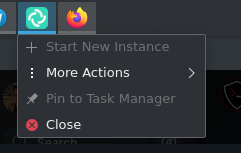
to pin different user profiles is quit different. you have to create a new .desktop file for each user profile. follow this guide →
I dont know how chrome do manage profiles but with firefox you can start it this way:
firefox -p profilename
Just adjust the starter. Run only ‘firefox -p’ will start the profile manager to setup new profiles.
Perhaps chrome does it the same way. 
This guide seems complicated for me. I didn’t understand it well. Is there any video tutorial how to do it?
I don’t understand this either. What is this code and where I’m supposed to paste it?
check this out then:
https://askubuntu.com/questions/493142/can-i-put-two-chrome-different-users-on-my-launcher
Tried first suggestion by Fillipo, pasted that code in terminal and got this:
* ~ sudo apt-get install gnome-panel  *
*
gnome-desktop-item-edit ~/Desktop/ --create-new
*[sudo] password for jaba: *
sudo: apt-get: command not found
zsh: command not found: gnome-desktop-item-edit
I think it’s for gnome and I’m using kde?
Anyway, tried option two, created that file, it was hidden and I had to unhide it and when I went to permission tab to click Allow executing file as program, I didn’t see such thing there.
first of all i am little sorry that i didn’t made things clear before ![]()
apt is the package manager on debian based distros. on arch and manjaro use pacman.
you are right but this was the first answer ![]()
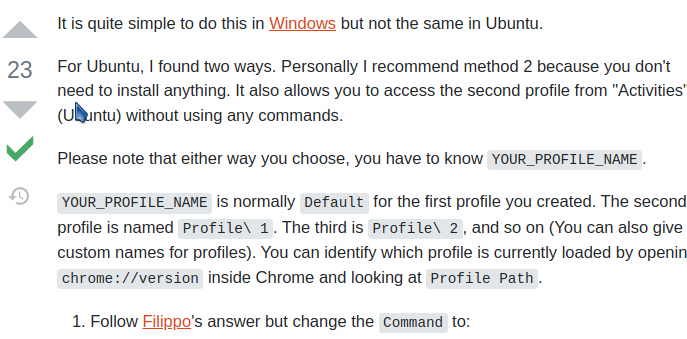
fillipino’s answer was second.
now the important part ![]()
we will make different profiles for different users just follow this and revert back in case of any issue.
we will create a different application(.desktop file) which will open a specific profile of a user. Default is profile-directory for the first profile you created but we don’t need to touch that. Profile 1 is the profile-directory for the second profile. say the name of profile 2 user is chris ![]()

(you can change chris to any other name but use the same name untill the last step)
run this command:
kate .local/share/applications/google-chrome-chris.desktop
copy paste this in the editor and change chris to profile 2’s name:
[Desktop Entry]
Actions=NewWindow;NewPrivateWindow;
Categories=Network;WebBrowser;
Comment=Access the Internet
Exec=/usr/bin/google-chrome-stable --profile-directory="Profile 1" %U
GenericName=Web Browser
Icon=google-chrome-avatar-generic-green
MimeType=text/html;image/webp;application/xml;
Name=Google Chrome (Chris)
Path=
StartupNotify=true
StartupWMClass=google_chrome_chris
[Desktop Action NewWindow]
Exec=/usr/bin/google-chrome-stable --profile-directory="Profile 1"
Name=New Window
[Desktop Action NewPrivateWindow]
Exec=/usr/bin/google-chrome-stable --profile-directory="Profile 1" --incognito
Name=New Incognito Window
save and exit kate. now run this command:
kbuildsycoca5
now ![]() a google chrome (chris) with chris’s profile will appear in app launcher and you can seperately pin it to task manager. if we want to create a different profile for chris’s wife christine then every step will be same except her name ofc and profile directory will be
a google chrome (chris) with chris’s profile will appear in app launcher and you can seperately pin it to task manager. if we want to create a different profile for chris’s wife christine then every step will be same except her name ofc and profile directory will be Profile 2 ![]()
we can also change our dear chris’s google chrome icon but first let’s get this step right ![]()
Sorry for the late reply, just got home…
Something’s not working. When I run first comman, I get this:
~ kate .local/share/applications/google-chrome-chris.desktop ✔
Icon theme "ubuntu-mono-dark" not found.
Icon theme "Mint-X" not found.
Icon theme "elementary" not found.
kf.sonnet.core: Sonnet: Unable to load plugin "/usr/lib/qt/plugins/kf5/sonnet/sonnet_aspell.so" Error: "Cannot load library /usr/lib/qt/plugins/kf5/sonnet/sonnet_aspell.so: (libaspell.so.15: cannot open shared object file: No such file or directory)"
kf.sonnet.core: Sonnet: Unable to load plugin "/usr/lib/qt/plugins/kf5/sonnet/sonnet_hspell.so" Error: "Cannot load library /usr/lib/qt/plugins/kf5/sonnet/sonnet_hspell.so: (libhspell.so.0: cannot open shared object file: No such file or directory)"
kf.sonnet.core: Sonnet: Unable to load plugin "/usr/lib/qt/plugins/kf5/sonnet/sonnet_voikko.so" Error: "Cannot load library /usr/lib/qt/plugins/kf5/sonnet/sonnet_voikko.so: (libvoikko.so.1: cannot open shared object file: No such file or directory)"
kf.sonnet.core: Sonnet: Unable to load plugin "/usr/lib/qt/plugins/kf5/sonnet/sonnet_aspell.so" Error: "Cannot load library /usr/lib/qt/plugins/kf5/sonnet/sonnet_aspell.so: (libaspell.so.15: cannot open shared object file: No such file or directory)"
kf.sonnet.core: Sonnet: Unable to load plugin "/usr/lib/qt/plugins/kf5/sonnet/sonnet_hspell.so" Error: "Cannot load library /usr/lib/qt/plugins/kf5/sonnet/sonnet_hspell.so: (libhspell.so.0: cannot open shared object file: No such file or directory)"
kf.sonnet.core: Sonnet: Unable to load plugin "/usr/lib/qt/plugins/kf5/sonnet/sonnet_voikko.so" Error: "Cannot load library /usr/lib/qt/plugins/kf5/sonnet/sonnet_voikko.so: (libvoikko.so.1: cannot open shared object file: No such file or directory)"
kf.sonnet.core: No language dictionaries for the language: "en_US" trying to load en_US as default
kf.sonnet.core: No language dictionaries for the language: "en_US"
kf.sonnet.core: No language dictionaries for the language: "en_US" trying to load en_US as default
kf.sonnet.core: No language dictionaries for the language: "en_US"
kf.sonnet.core: No language dictionaries for the language: "en_US" trying to load en_US as default
kf.sonnet.core: No language dictionaries for the language: "en_US"
kf.sonnet.core: No language dictionaries for the language: "en_US" trying to load en_US as default
kf.sonnet.core: No language dictionaries for the language: "en_US"
kf.sonnet.core: No language dictionaries for the language: "en_US" trying to load en_US as default
kf.sonnet.core: No language dictionaries for the language: "en_US"
kf.sonnet.core: No language dictionaries for the language: "en_US" trying to load en_US as default
kf.sonnet.core: No language dictionaries for the language: "en_US"
kf.sonnet.core: No language dictionaries for the language: "en_US" trying to load en_US as default
kf.sonnet.core: No language dictionaries for the language: "en_US"
kf.sonnet.core: No language dictionaries for the language: "en_US" trying to load en_US as default
kf.sonnet.core: No language dictionaries for the language: "en_US"
kf.sonnet.core: No language dictionaries for the language: "en_US" trying to load en_US as default
kf.sonnet.core: No language dictionaries for the language: "en_US"
Qt: Session management error: networkIdsList argument is NULL
Icon theme "ubuntu-mono-dark" not found.
Icon theme "Mint-X" not found.
Icon theme "elementary" not found.
Is this supposed to happen? I do the rest thing, but it doesn’t do anything.
yes this happens when you launch a gui app from terminal. kate is the default text-editor in kde. have you edited and saved the file??
you can change chris to any other name but change it everywhere then
Yes, I did. I changed word Chris with profile 2 in two places in that code like you said:
![]()
if you have ran this command then search for google chrome (chris) from application launcher. it should appear with profile 1
Yes, I did that. It says running in konsole:
I’m willing to switch to Firefox, if this doesn’t work with Chrome.
![]()
in your case a google chrome (profile 2) should appear
Yes you’re right. It did appear. Then I changed profile 2 back to chris and now chris appears there, finally, but I think it still didn’t fix my problem, because when I opened it, it still got stacked with current profile together. Let me create another profile for my wife and let’s see if it still stacks.
this is the important part. see the order:
wherever chris is written you can change that.
for a new profile change google-chrome-chris.desktop to google-chrome-something_else_1.desktop then google-chrome-something_else_2.desktop …
share screenshot
I created another profile for Lisa, changed chris with Lisa and ran the command to open kate, pasted same code but replaced name chris with Lisa and proceed with same method. They still stack 
![]()
this is the issue. change it to something else and WITHOUT ANY SPACE. example google_chrome_profile_2 and run this command kbuildsycoca5 and relaunch new profile 
okay, I’m pasting this code in Kate now:
[Desktop Entry]
Actions=NewWindow;NewPrivateWindow;
Categories=Network;WebBrowser;
Comment=Access the Internet
Exec=/usr/bin/google-chrome-stable --profile-directory="Profile 1" %U
GenericName=Web Browser
Icon=google-chrome-avatar-generic-green
MimeType=text/html;image/webp;application/xml;
Name=Google Chrome (profile 2)
Path=
StartupNotify=true
StartupWMClass=google_chrome_profile_2
[Desktop Action NewWindow]
Exec=/usr/bin/google-chrome-stable --profile-directory="Profile 1"
Name=New Window
[Desktop Action NewPrivateWindow]
Exec=/usr/bin/google-chrome-stable --profile-directory="Profile 1" --incognito
Name=New Incognito Window
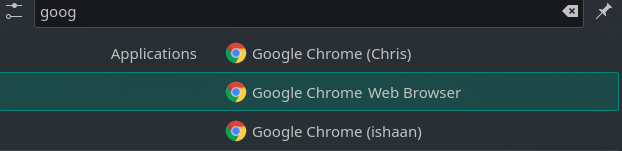
3 different profiles and none stack 