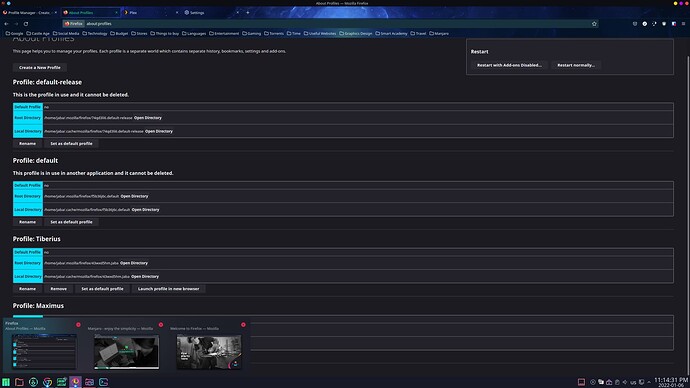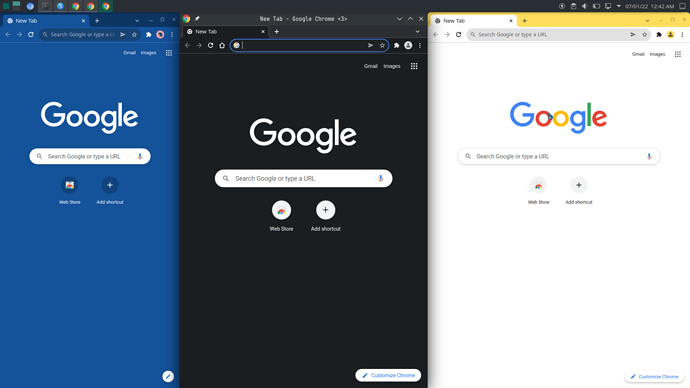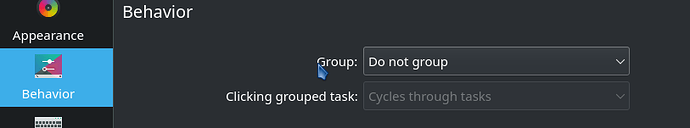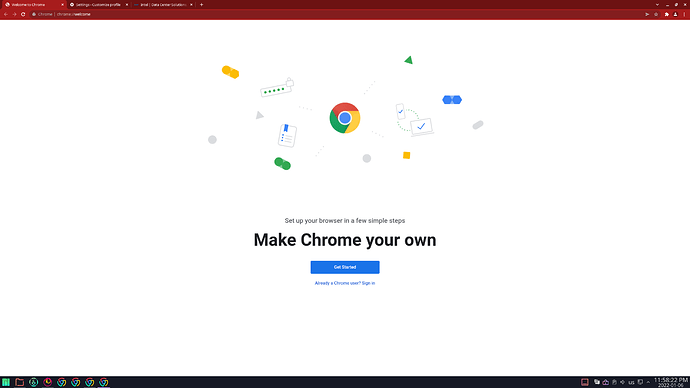I did, changed it like you said, but they still stack. I don’t understand what I’m doing wrong ![]()
Oh, wow, I really need that, just like you have there 
That helped, but I’m still experiencing problems. I was able to pin both “Lisa” and “profile 2” profiles in task manager, but whenever I click any of them, they open another one chrome window and they don’t open different pages. They open same pages. For example if Lisa’s last page was let’s say google.com and profile 2’s page was yahoo.com and they’re both configured to start from the last session on startup, they both continue from each other’s last page.
only happening with you please check the posts above and try again.
last suggestion- for lisa this will be ![]()
“Profile 1” and for other profile it will be “Profile 2” on Exec command. also go to .local/share/applications and make sure both desktop enteries are different google-chrome-lisa.desktop and google-chrome-anything.desktop and ofc run that command.
happy new year and good night
Almost. I fixed it too. They had same profiles in code. Now they both open their profiles, but the only problem remaining now is that when you click those profiles in taskmanager, they open a seperate window and if let’s say we have two profiles in taskmanager (Chris and Lisa) and when I try to open them, I get 4 chrome icons in taskbar, it looks like this:
If we can fix this too and lastly change their icons too, it will be perfect. Anyway, it’s my bed time too. Good night and happy new year. I’ll check this thread tomorrow morning

Hi. I’ve been having the same issue as you. Even if you change the icons manually in the .desktop files, they still show up with the same icon.
The issue seems to be this one: Chrome multiple profiles task manager icons - #4 by winnie and it looks like there’s not an answer yet.
Did you find a way to make it work?
Please don’t necro-bump. See Forum Rules: Old Threads/“Necro-Bumping”.