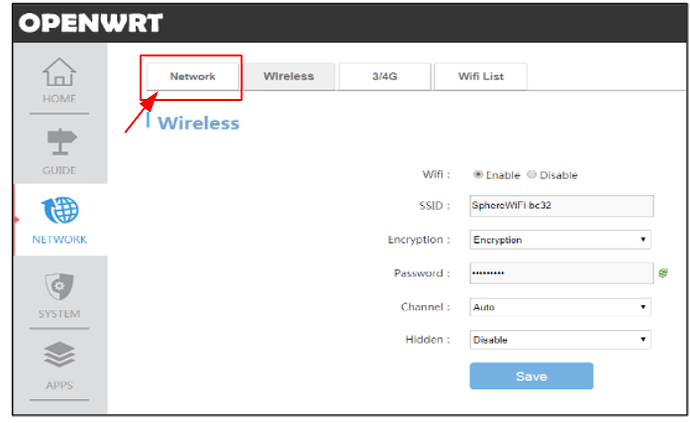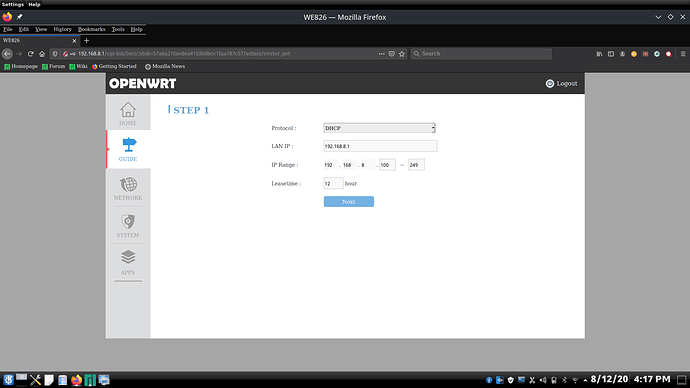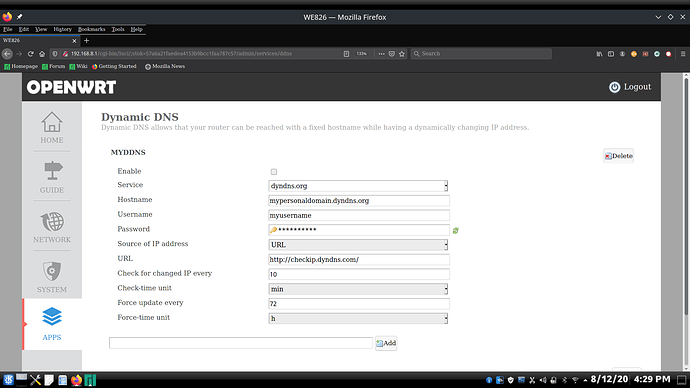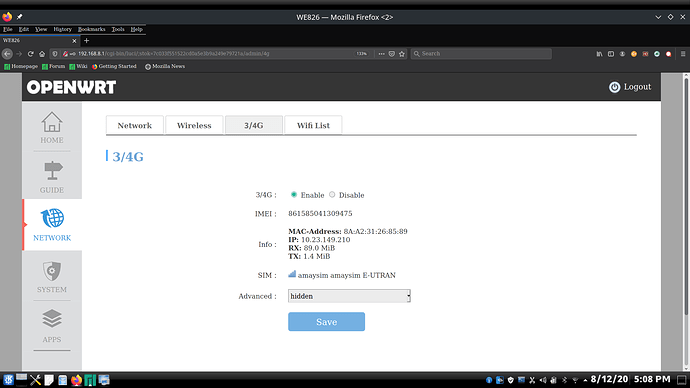Ok thankyou i will .
Is it slow wi-fi or a slow internet package? If it is slow wi-fi, get a faster router and wi-fi dongle and/or get closer to the router or move the router closer to you. If you have access to the router, check to see that your IP address does not have speed restrictions applied to it.
You could have a very fast connection, but if your router is slow, then you will not get the benefit of a faster connection. Updating your equipment could be a solution, but It’s just a guess with not knowing what your equipment is.
I used to use Umatrix, but now I use PrivacyBadger add on/extension now. It is simpler to use. Ublock Origin not ublock is a good ad blocker in my opinion.
Depending on where you live, a VPN may also be useful. It could be that your Internet Service Provider (ISP) throttles (slows down) video content. When inside a VPN, the ISP may not know you are streaming video, so it may not throttle it.
Their issue is a mobile slow connection. The service cannot be improved beyond the alotted 2mbps or so:
I think OP needs all-around recommendations for all things besides that
(though some router or powersaving or DNS tweaks may help)
and in particular so they can ‘watch youtube easily’ … and have stumbled onto umatrix as ‘one of those things’ to achieve it.
And of course on that connection we are talking 720p or 1080p maximum.
The problem with these kinds of queries is it borders on the ‘tell me the best tips to make my computer faster’ … even if its for internet stuff in particular. Theres thousands of possible tweaks and even more opinions.
Wow ok then thanks for your help .We have just switched isp and now get speeds of 30 mbps so that’s awesome .It was @TriMoon that suggested Umatrix to me .I am slowly understanding it .my G.P.U is the problem now i can not switch to make nvidia default.
Tweaks i will try to change my DNS server to a faster server .But it is difficult as i cant seem to find were i can do this on the Sphere Router.
It is preferable to make such changes at the router if you can.
If you cannot you can force it on the system.
One way is in NetworkManager itself:
Connection Settings > IPv4 > Method = Automatic (Only Addresses) > DNS Servers
I have a screen shot but not sure how to share it ?
Ok so these are the settings i have on the router i can only change the lan ip. Protocol:
| LAN IP: | |
|---|---|
| IP Range: | . . . – |
| Leasetime: | hour |
There is a D.D.N.S setting with these settings.
Dynamic DNS
Dynamic DNS allows that your router can be reached with a fixed hostname while having a dynamically changing IP address.
MYDDNS
Enable
Service
Custom update-URL
Hostname
Username
Password
Source of IP address
URL
Check for changed IP every
Check-time unit
Force update every
Force-time unit
To change the DNS server your router assigns you, you need to look at the settings of it’s DHCP server, it will be in some menu called home networking or similar if it has it…
Going off of this:
It looks like you want stuff inside here:
But their documentation is … lacking … so I have no idea whats actually under that tab.
Yes exactly very lacking i cant even find information about updating firmware .the useless company that installed this in the caravan no nothing.so if i click on that ive searched the whole section and cant find anything that says DHCP
Check if you have an image icon in the reply box’s toolbar, if so click it and you should be able to upload your screenshot here…
How about the menu “Wireless” nothing there either?
Nope those 3 are not usefull in this context, how about the “Wireless” menu?
| Wifi: | Enable Disable | |
|---|---|---|
| SSID: | ||
| Encryption: |
Password:
Channel:
Hidden:
Thats the only settings i cant take a screen shot i have no idea why
This is from the network settings on manjaro.