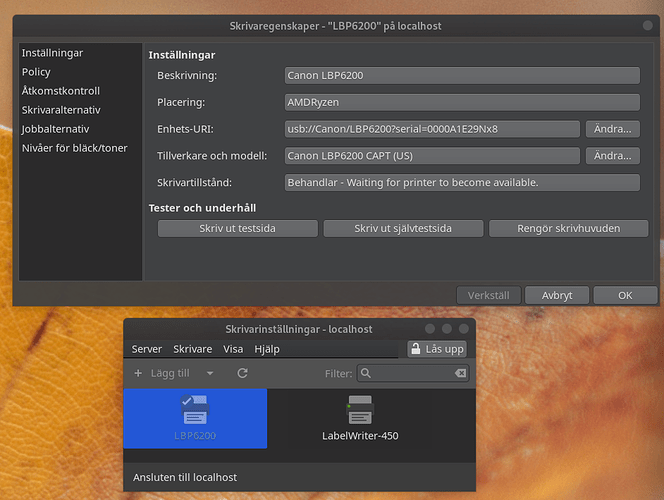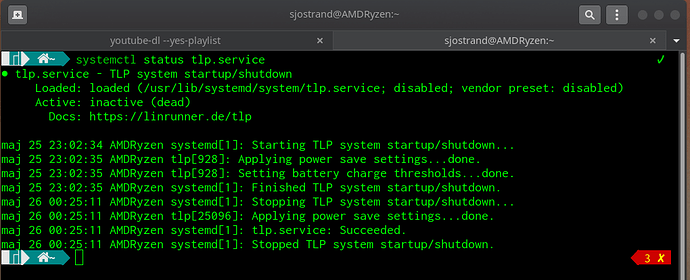I try for a few days now to make my Canon LBP-6200B to work at my Gnome Manjaro 20.2
I have try Cups with webb, and the printer walk-through but no luck.
I have add PPD file an no luck aswell.
There is no printdriver for Manjaro.
I add info about my computer
inxi --admin --verbosity=7 --filter --no-host --width ✔
System:
Kernel: 5.11.6-1-MANJARO x86_64 bits: 64 compiler: gcc v: 10.2.0
parameters: BOOT_IMAGE=/boot/vmlinuz-5.11-x86_64
root=UUID=c2a6806e-af1b-4351-8ec4-ecf689bb4cd8 ro quiet splash apparmor=1
security=apparmor resume=UUID=5d67b0f6-21c3-46f7-8b2d-9b782a364a2c
udev.log_priority=3
Desktop: GNOME 3.38.4 tk: GTK 3.24.27 wm: gnome-shell dm: GDM 3.38.2.1
Distro: Manjaro Linux base: Arch Linux
Machine:
Type: Desktop System: Gigabyte product: X570 AORUS MASTER v: -CF
serial: <filter>
Mobo: Gigabyte model: X570 AORUS MASTER v: x.x serial: <filter>
UEFI: American Megatrends v: F22 date: 08/20/2020
Battery:
Device-1: hidpp_battery_0 model: Logitech Wireless Gaming Mouse
serial: <filter> charge: 55% (should be ignored) rechargeable: yes
status: Discharging
Device-2: hidpp_battery_1 model: Logitech Wireless Keyboard K360
serial: <filter> charge: 55% (should be ignored) rechargeable: yes
status: Discharging
Memory:
RAM: total: 62.82 GiB used: 5.8 GiB (9.2%)
RAM Report: permissions: Unable to run dmidecode. Root privileges required.
CPU:
Info: 16-Core (2-Die) model: AMD Ryzen 9 3950X bits: 64 type: MT MCP MCM
arch: Zen 2 family: 17 (23) model-id: 71 (113) stepping: N/A
microcode: 8701021 cache: L2: 8 MiB bogomips: 224124
Speed: 4148 MHz min/max: N/A Core speeds (MHz): 1: 4148 2: 3500 3: 3500
4: 3500 5: 3500 6: 3500 7: 3500 8: 3500 9: 3500 10: 3500 11: 3500 12: 3500
13: 3500 14: 3500 15: 3500 16: 3500 17: 3500 18: 3500 19: 3500 20: 3500
21: 3500 22: 3500 23: 3500 24: 3500 25: 3500 26: 3500 27: 4075 28: 3500
29: 3500 30: 3500 31: 3676 32: 3500
Flags: 3dnowprefetch abm adx aes aperfmperf apic arat avic avx avx2 bmi1
bmi2 bpext cat_l3 cdp_l3 clflush clflushopt clwb clzero cmov cmp_legacy
constant_tsc cpb cpuid cqm cqm_llc cqm_mbm_local cqm_mbm_total cqm_occup_llc
cr8_legacy cx16 cx8 de decodeassists extapic extd_apicid f16c flushbyasid
fma fpu fsgsbase fxsr fxsr_opt ht hw_pstate ibpb ibs irperf lahf_lm lbrv lm
mba mca mce misalignsse mmx mmxext monitor movbe msr mtrr mwaitx nonstop_tsc
nopl npt nrip_save nx osvw overflow_recov pae pat pausefilter pclmulqdq
pdpe1gb perfctr_core perfctr_llc perfctr_nb pfthreshold pge pni popcnt pse
pse36 rdpid rdpru rdrand rdseed rdt_a rdtscp rep_good sep sev sev_es sha_ni
skinit smap smca sme smep ssbd sse sse2 sse4_1 sse4_2 sse4a ssse3 stibp
succor svm svm_lock syscall tce topoext tsc tsc_scale umip v_vmsave_vmload
vgif vmcb_clean vme vmmcall wbnoinvd wdt xgetbv1 xsave xsavec xsaveerptr
xsaveopt xsaves
Vulnerabilities: Type: itlb_multihit status: Not affected
Type: l1tf status: Not affected
Type: mds status: Not affected
Type: meltdown status: Not affected
Type: spec_store_bypass
mitigation: Speculative Store Bypass disabled via prctl and seccomp
Type: spectre_v1
mitigation: usercopy/swapgs barriers and __user pointer sanitization
Type: spectre_v2 mitigation: Full AMD retpoline, IBPB: conditional, STIBP:
conditional, RSB filling
Type: srbds status: Not affected
Type: tsx_async_abort status: Not affected
Graphics:
Device-1: NVIDIA GP104 [GeForce GTX 1080] vendor: ASUSTeK driver: nvidia
v: 460.56 alternate: nouveau,nvidia_drm bus-ID: 0b:00.0 chip-ID: 10de:1b80
class-ID: 0300
Display: x11 server: X.org 1.20.10 compositor: gnome-shell driver:
loaded: nvidia note: n/a (using device driver) - try sudo/root
resolution: <missing: xdpyinfo>
OpenGL: renderer: GeForce GTX 1080/PCIe/SSE2 v: 4.6.0 NVIDIA 460.56
direct render: Yes
Audio:
Device-1: NVIDIA GP104 High Definition Audio vendor: ASUSTeK
driver: snd_hda_intel v: kernel bus-ID: 0b:00.1 chip-ID: 10de:10f0
class-ID: 0403
Device-2: AMD Starship/Matisse HD Audio vendor: Gigabyte
driver: snd_hda_intel v: kernel bus-ID: 0d:00.4 chip-ID: 1022:1487
class-ID: 0403
Device-3: Creative SB WoW Wireless Headset type: USB
driver: hid-generic,snd-usb-audio,usbhid bus-ID: 3-3:2 chip-ID: 041e:30d9
class-ID: 0300
Device-4: Dell AC511 Sound Bar type: USB
driver: hid-generic,snd-usb-audio,usbhid bus-ID: 5-3:2 chip-ID: 413c:a503
class-ID: 0300
Device-5: Loupedeck Loupedeck+ type: USB driver: cdc_acm,snd-usb-audio
bus-ID: 5-4.2:7 chip-ID: 2ec2:0002 class-ID: 0103 serial: <filter>
Device-6: Logitech Logi 4K Stream Edition type: USB
driver: hid-generic,snd-usb-audio,usbhid,uvcvideo bus-ID: 6-1:2
chip-ID: 046d:086b class-ID: 0300 serial: <filter>
Sound Server-1: ALSA v: k5.11.6-1-MANJARO running: yes
Sound Server-2: JACK v: 0.125.0 running: no
Sound Server-3: PulseAudio v: 14.2 running: yes
Sound Server-4: PipeWire v: 0.3.23 running: yes
Network:
Device-1: Intel Wi-Fi 6 AX200 driver: iwlwifi v: kernel bus-ID: 05:00.0
chip-ID: 8086:2723 class-ID: 0280
IF: wlp5s0 state: down mac: <filter>
Device-2: Intel I211 Gigabit Network vendor: Gigabyte driver: igb v: kernel
port: e000 bus-ID: 06:00.0 chip-ID: 8086:1539 class-ID: 0200
IF: enp6s0 state: up speed: 1000 Mbps duplex: full mac: <filter>
IP v4: <filter> type: dynamic noprefixroute scope: global
broadcast: <filter>
IP v6: <filter> type: noprefixroute scope: link
Device-3: Realtek RTL8125 2.5GbE vendor: Gigabyte driver: r8169 v: kernel
port: d000 bus-ID: 07:00.0 chip-ID: 10ec:8125 class-ID: 0200
IF: enp7s0 state: down mac: <filter>
WAN IP: <filter>
Bluetooth:
Device-1: Intel AX200 Bluetooth type: USB driver: btusb v: 0.8 bus-ID: 3-5:4
chip-ID: 8087:0029 class-ID: e001
Report: This feature requires one of these tools: hciconfig/bt-adapter
Logical:
Message: No LVM data was found.
RAID:
Message: No RAID data was found.
Drives:
Local Storage: total: 7.18 TiB used: 1.66 TiB (23.1%)
SMART Message: Required tool smartctl not installed. Check --recommends
ID-1: /dev/nvme0n1 maj-min: 259:0 vendor: Gigabyte model: GP-ASM2NE6100TTTD
size: 931.51 GiB block-size: physical: 512 B logical: 512 B speed: 63.2 Gb/s
lanes: 4 rotation: SSD serial: <filter> rev: EGFM11.2 temp: 54.9 C
scheme: GPT
ID-2: /dev/nvme1n1 maj-min: 259:4 vendor: Samsung
model: SSD 970 EVO Plus 2TB size: 1.82 TiB block-size: physical: 512 B
logical: 512 B speed: 31.6 Gb/s lanes: 4 rotation: SSD serial: <filter>
rev: 2B2QEXM7 temp: 48.9 C scheme: GPT
ID-3: /dev/sda maj-min: 8:0 vendor: Samsung model: SSD 860 QVO 4TB
size: 3.64 TiB block-size: physical: 512 B logical: 512 B speed: 6.0 Gb/s
rotation: SSD serial: <filter> rev: 2B6Q scheme: GPT
ID-4: /dev/sdb maj-min: 8:16 vendor: OCZ model: VERTEX4 size: 119.24 GiB
block-size: physical: 512 B logical: 512 B speed: 6.0 Gb/s rotation: SSD
serial: <filter> rev: 1.5 scheme: GPT
ID-5: /dev/sdc maj-min: 8:32 vendor: OCZ model: VERTEX4 size: 238.47 GiB
block-size: physical: 512 B logical: 512 B speed: 6.0 Gb/s rotation: SSD
serial: <filter> rev: 1.5 scheme: GPT
ID-6: /dev/sdd maj-min: 8:48 vendor: OCZ model: VERTEX4 size: 476.94 GiB
block-size: physical: 512 B logical: 512 B speed: 6.0 Gb/s rotation: SSD
serial: <filter> rev: 1.5 scheme: GPT
Message: No Optical or Floppy data was found.
Partition:
ID-1: / raw-size: 862.11 GiB size: 847.58 GiB (98.31%)
used: 24.14 GiB (2.8%) fs: ext4 dev: /dev/nvme0n1p2 maj-min: 259:2
label: N/A uuid: c2a6806e-af1b-4351-8ec4-ecf689bb4cd8
ID-2: /boot/efi raw-size: 300 MiB size: 299.4 MiB (99.80%)
used: 312 KiB (0.1%) fs: vfat dev: /dev/nvme0n1p1 maj-min: 259:1 label: N/A
uuid: 70A8-7A2B
ID-3: /mnt/5958f7e7-4af0-42de-88c9-2c9d21214f58 raw-size: 1.82 TiB
size: 1.79 TiB (98.37%) used: 54.5 MiB (0.0%) fs: ext4 dev: /dev/nvme1n1p1
maj-min: 259:5 label: 2TB SSD uuid: 5958f7e7-4af0-42de-88c9-2c9d21214f58
ID-4: /mnt/wwn-0x5002538e40edc1a7-part1 raw-size: 3.64 TiB
size: 3.58 TiB (98.40%) used: 1.14 TiB (31.9%) fs: ext4 dev: /dev/sda1
maj-min: 8:1 label: Samsung 4TB uuid: a796359b-1129-4394-9753-d0b50e6192b1
ID-5: /mnt/wwn-0x5e83a97051cbd6e8-part1 raw-size: 238.47 GiB
size: 233.67 GiB (97.99%) used: 100.33 GiB (42.9%) fs: ext4 dev: /dev/sdc1
maj-min: 8:33 label: 256GB SSD uuid: 72e13c64-af85-4f92-89e2-e335f2c23d30
ID-6: /mnt/wwn-0x5e83a97f7106e3bd-part1 raw-size: 476.94 GiB
size: 468.38 GiB (98.21%) used: 401.55 GiB (85.7%) fs: ext4 dev: /dev/sdd1
maj-min: 8:49 label: 512 GB SSD uuid: 4d4271d4-1eb5-457d-94da-0b462c89d9e7
ID-7: /run/media/sjostrand/128GB SSD raw-size: 119.24 GiB
size: 116.81 GiB (97.96%) used: 5.16 GiB (4.4%) fs: ext4 dev: /dev/sdb1
maj-min: 8:17 label: 128GB SSD uuid: 0aacd057-e4fc-4235-bd8e-f17fffa27514
Swap:
Kernel: swappiness: 60 (default) cache-pressure: 100 (default)
ID-1: swap-1 type: partition size: 69.1 GiB used: 2.2 MiB (0.0%)
priority: -2 dev: /dev/nvme0n1p3 maj-min: 259:3 label: N/A
uuid: 5d67b0f6-21c3-46f7-8b2d-9b782a364a2c
Unmounted:
Message: No Unmounted partitions found.
USB:
Hub-1: 1-0:1 info: Full speed (or root) Hub ports: 6 rev: 2.0
speed: 480 Mb/s chip-ID: 1d6b:0002 class-ID: 0900
Device-1: 1-1:2 info: Integrated Express IT8297 RGB LED Controller
type: Keyboard driver: hid-generic,usbhid interfaces: 1 rev: 2.0
speed: 12 Mb/s power: 100mA chip-ID: 048d:8297 class-ID: 0301
Hub-2: 1-6:3 info: Genesys Logic Hub ports: 4 rev: 2.0 speed: 480 Mb/s
power: 100mA chip-ID: 05e3:0608 class-ID: 0900
Device-1: 1-6.3:4 info: NZXT USB Device type: HID driver: hid-generic,usbhid
interfaces: 1 rev: 2.0 speed: 12 Mb/s power: 100mA chip-ID: 1e71:2007
class-ID: 0300 serial: <filter>
Hub-3: 2-0:1 info: Full speed (or root) Hub ports: 4 rev: 3.1 speed: 10 Gb/s
chip-ID: 1d6b:0003 class-ID: 0900
Device-1: 2-2:2 info: Realtek multicard reader type: Mass Storage
driver: usb-storage interfaces: 1 rev: 3.0 speed: 5 Gb/s power: 800mA
chip-ID: 0bda:0301 class-ID: 0806 serial: <filter>
Hub-4: 3-0:1 info: Full speed (or root) Hub ports: 6 rev: 2.0
speed: 480 Mb/s chip-ID: 1d6b:0002 class-ID: 0900
Device-1: 3-3:2 info: Creative SB WoW Wireless Headset type: Audio,HID
driver: hid-generic,snd-usb-audio,usbhid interfaces: 4 rev: 1.1
speed: 12 Mb/s power: 100mA chip-ID: 041e:30d9 class-ID: 0300
Hub-5: 3-4:3 info: Genesys Logic Hub ports: 4 rev: 2.0 speed: 480 Mb/s
power: 100mA chip-ID: 05e3:0608 class-ID: 0900
Device-1: 3-4.2:5 info: Logitech Unifying Receiver type: Keyboard,Mouse,HID
driver: logitech-djreceiver,usbhid interfaces: 3 rev: 2.0 speed: 12 Mb/s
power: 98mA chip-ID: 046d:c52b class-ID: 0300
Device-2: 3-4.3:7 info: Logitech Cordless Mouse Receiver type: Mouse,HID
driver: logitech-djreceiver,usbhid interfaces: 2 rev: 2.0 speed: 12 Mb/s
power: 98mA chip-ID: 046d:c537 class-ID: 0300
Device-3: 3-5:4 info: Intel AX200 Bluetooth type: Bluetooth driver: btusb
interfaces: 2 rev: 2.0 speed: 12 Mb/s power: 100mA chip-ID: 8087:0029
class-ID: e001
Hub-6: 3-6:6 info: Genesys Logic Hub ports: 4 rev: 2.0 speed: 480 Mb/s
power: 100mA chip-ID: 05e3:0608 class-ID: 0900
Hub-7: 4-0:1 info: Full speed (or root) Hub ports: 4 rev: 3.1 speed: 10 Gb/s
chip-ID: 1d6b:0003 class-ID: 0900
Hub-8: 5-0:1 info: Full speed (or root) Hub ports: 4 rev: 2.0
speed: 480 Mb/s chip-ID: 1d6b:0002 class-ID: 0900
Device-1: 5-3:2 info: Dell AC511 Sound Bar type: Audio,HID
driver: hid-generic,snd-usb-audio,usbhid interfaces: 4 rev: 1.1
speed: 12 Mb/s power: 200mA chip-ID: 413c:a503 class-ID: 0300
Hub-9: 5-4:3 info: Realtek RTS5411 Hub ports: 5 rev: 2.1 speed: 480 Mb/s
chip-ID: 0bda:5411 class-ID: 0900
Device-1: 5-4.2:7 info: Loupedeck Loupedeck+
type: Abstract (modem),CDC-Data,Audio driver: cdc_acm,snd-usb-audio
interfaces: 4 rev: 2.0 speed: 12 Mb/s power: 500mA chip-ID: 2ec2:0002
class-ID: 0103 serial: <filter>
Hub-10: 5-4.4:5 info: Super Top 4-Port hub ports: 4 rev: 2.0 speed: 480 Mb/s
power: 100mA chip-ID: 14cd:8601 class-ID: 0900
Device-1: 5-4.4.4:6 info: Genesys Logic GL827L SD/MMC/MS Flash Card Reader
type: Mass Storage driver: usb-storage interfaces: 1 rev: 2.0
speed: 480 Mb/s power: 500mA chip-ID: 05e3:0723 class-ID: 0806
serial: <filter>
Hub-11: 6-0:1 info: Full speed (or root) Hub ports: 4 rev: 3.1
speed: 10 Gb/s chip-ID: 1d6b:0003 class-ID: 0900
Device-1: 6-1:2 info: Logitech Logi 4K Stream Edition type: Video,Audio,HID
driver: hid-generic,snd-usb-audio,usbhid,uvcvideo interfaces: 6 rev: 3.1
speed: 5 Gb/s power: 896mA chip-ID: 046d:086b class-ID: 0300
serial: <filter>
Hub-12: 6-4:3 info: Realtek Hub ports: 4 rev: 3.1 speed: 5 Gb/s
chip-ID: 0bda:0411 class-ID: 0900
Sensors:
System Temperatures: cpu: 59.8 C mobo: N/A gpu: nvidia temp: 54 C
Fan Speeds (RPM): N/A gpu: nvidia fan: 0%
Info:
Processes: 569 Uptime: 1d 21h 11m wakeups: 114 Init: systemd v: 247
tool: systemctl Compilers: gcc: N/A Packages: 1696 pacman: 1671 lib: 432
flatpak: 16 snap: 9 Shell: Zsh v: 5.8 running-in: gnome-terminal
inxi: 3.3.03