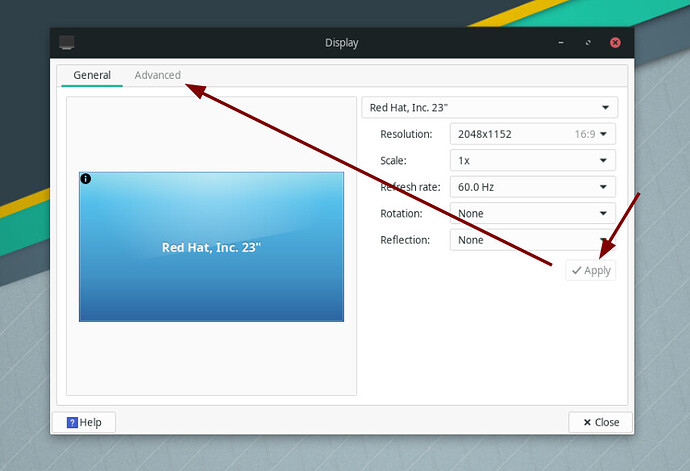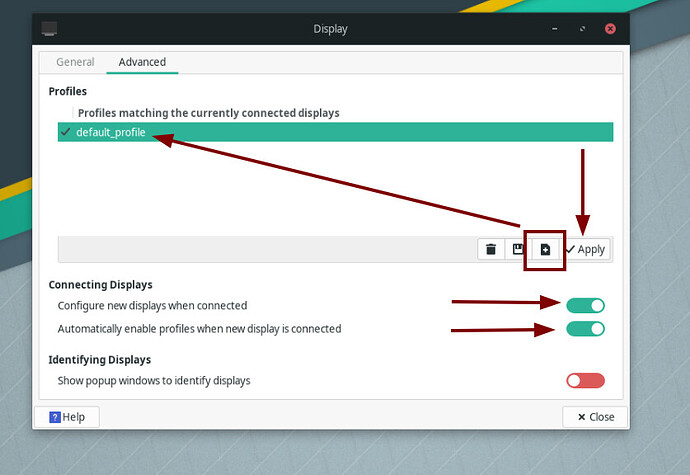Hi,
I am pretty new to manjaro. I have dual booted my laptop with windows and manjaro. Both work smoothly together. I bought a new USB-C Hub in order to plug it in in one of my USB-C ports and connect both my external screens. It is working as expected on my Windows partition, but not on Manjaro. Manjaro simply mirrors the same screen on both of my external screens, instead of extending it. That means I have one Screen on my Laptop and than it mirrors the same screen on the external screens.
I guess it is related to some missing drivers or similar things, but can not figure it out on my own. Any ideas?
Thanks in advance for any help. Let me know if I shall provide further informations.
Cheers
Pascal
How did you configure the screens?
That is the default setup.
No, you need to configure it: xfce4-settings
What do you mean exactly?
What exactly am I supposed to configute in xfce4-settings?
I would like to show you screenshots of my config, but I am not allowed to use medias in posts…
xfce-display-settings
Important: You need to configure the preferred setup at General, then switch to advanced and create/update the profile. It saves the current setup and the monitor names, which are connected.
Roger, but in the general tab it does not display both of my screens. It displays my Laptop Screen and one of my two external screens. But it mirrors the same screen on both external screens. So the connection is working.
Hi,
I am back from holidays and would like to proceed on this topic, since i am still not able to extend my view to both of my external screens…
Thanks for the introduction on how to share images
Display Configuration:
https://paste.pics/b2264f2651258b7b5aef29072c25f378
Setup:
https://paste.pics/b170b25d754eea2bd03aceb7d8c06b1e
@Captain
Could you add the outputs of:
inxi -Fazy
xrandr
lsusb -vt
as text in seperate code blocks?
Thanks