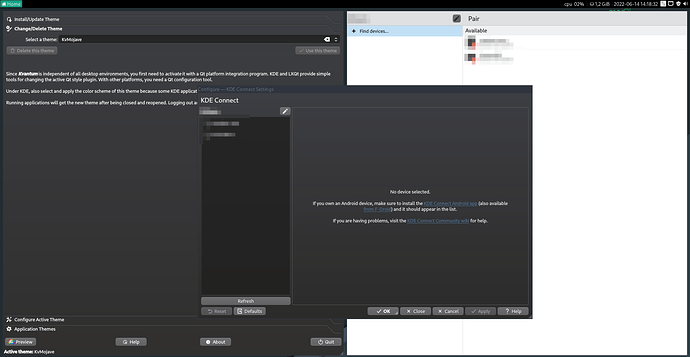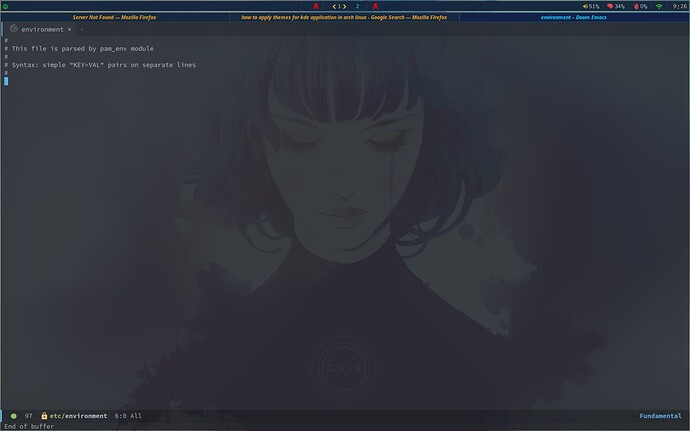I am using one kde application called kde-connect in i3wm Manjaro.
I don’t understand how to apply dark theme for kde connect.
when I tried to apply themes by qc5ct, it not working , moreover it causing some problems like unable to launch kde-connect .
AFAIK the i3wm Manjaro community edition is using Kvantum by default to “theme” Qt applications. Use that and see if works for you.
It’s not working, I tried kvantum dark also …nothing changed. only bright white interface.Can you tell me where should I select themes , qt5ct or somewhere else.
and big thanks for quick response.
Have you restarted KDE Connect after changing the theme? AFAIK Kvantum theme changes are not applied on the fly.
Ok, i think i found the issue, but have no much time to investigate. The Kvantum does set the decoration but, in case of the kdeconnect-app the window remains white while the kdeconnect-settings is following the Kvantum theme.
I know in case of Gnome i can use the QGnomePlatform so the /etc/environment has to have QT_QPA_PLATFORMTHEME and QT_STYLE_OVERRIDE commented out, but once using qt5ct or Kvantum, something needs to be set there. On i3wm i did not tested much lately and not 100% sure if this will sort things out with all Qt apps.
I concur.
From what i recall, QT_QPA_PLATFORMTHERE=qt5ct (at the time of qt5ct, now qt6ct) was set in ~/.profile, and qt5ct was configured to use kvantum. One could also directly use export QT_STYLE_OVERRIDE=kvantum instead in order not to use qt5ct as intermediary. (I now have those commented since i switched to KDE.)
there is nothing to edit.
what should i do now .?
Please avoid using screenshots when you can post text.
You could check that QT_QPA_PLATFORMTHEMEis correctly set by:
echo $QT_QPA_PLATFORMTHEME
If not, set for your user and re-check. You could also check colours are correctly set and change them manually in ~/.config/kdeglobals.
It’s qt5ct.
and there is no kdeglobals file in ~/.config .where should I copy that file .
I had a similar issue with some KDE applications not respecting all my theming from Qt5ct, and found this solution on the arch wiki which worked for me. I have created the file ~/.config/kdeglobals, copied some of the sections from a dotfile I found, and manually changed any r,g,b values that weren’t being respected to those I wanted. All my KDE apps now look consistent in i3, so hopefully it works for you in KDE-Connect (I’ve not tried that one though).
Thanks a lot man. That worked ![]() …Actually it gives user to choose exact colorscheme they want.
…Actually it gives user to choose exact colorscheme they want.
Big thanks everyone for your quick response.Problem solved after creating kdeglobals in .config file (actually i grabbed that from someone’s dotfiles, it contains few lines and easily understandable) ![]()
![]()
This topic was automatically closed 2 days after the last reply. New replies are no longer allowed.