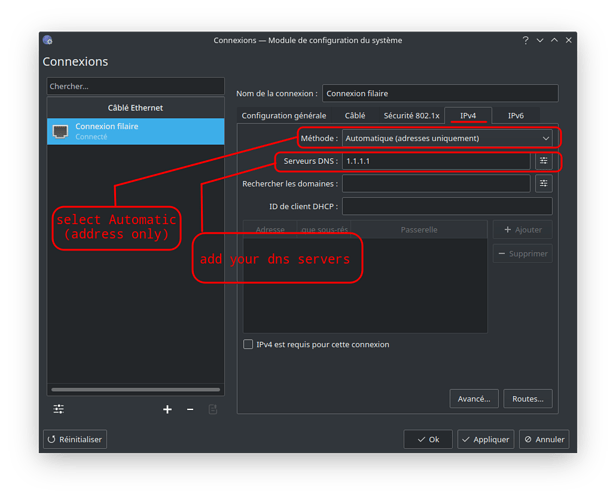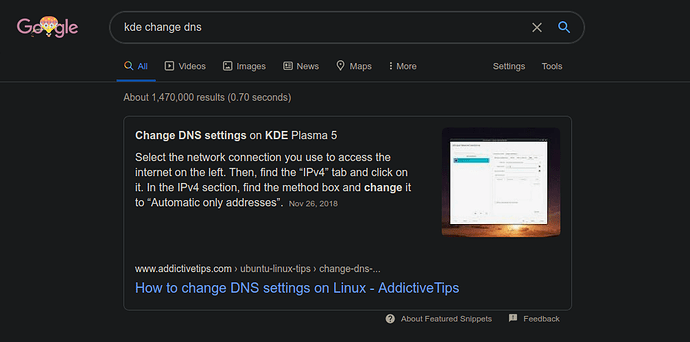I have been up all night trying to figure this out and am about to start pulling hair out.
Hi I found these 2 posts in the wiki which should help
https://wiki.manjaro.org/index.php?title=Sync_dynamic_IP_with_openDNS_service_via_ddclient
This doesn’t answer your question, however I totally recommend dnscrypt-proxy for secure DNS queries.
You can install it from the official repos. I can give more detailed instruction if you desire.
are you using a router? Set it up in the DNS section of the router configuration. If not using a router and using network manager without a router , right click on the network manager applet in your systray ( I am using xfce) choose edit connections choose the connection that you want to edit and on the bottom of the box click on the gear icon to edit. Under IPv4 and IPv6 settings(if applicable) under Additional DNS Servers enter OpenDNS addresses with a comma and Save. It would be a good idea to mention which DE you are using. Also it might be wise to tell us what you have tried so far.
I am on Manjaro KDE
everything is up to date
I have tried everything suggested here so far, none of it has worked.
In KDE, open the Network settings of your connection (wifi or cable). IPv4 tab. Select Method automatic (only addresses) and add your desired DNS server/s to the DNS-servers field. Press Ok.
That should be it.
really? not manual?
Sorry, what do you mean?
I always delete the /etc/resolv.conf link and create my own /etc/resolv.conf.
nameserver n.n.n.n
nameserver n.p.p.n
I also disable systemd-resolved.
Some people will explain how this is totally irresponsible but I don’t care. It works great.
I thought that I had to set it to manual to set the DNS servers manually…
I did it your way though and it works great!
I do the same, but I also nuke it from orbit:
chattr +i /etc/resolv.conf
It’s the only way to be sure. 
I also use Manjaro KDE, now I wanted to use 1.1.1.1 Clouldflare instead of my ISP or OpenDNS so I followed the instructions from: Networking - Manjaro Linux
Here’s the instructions that worked for me. After you made the changes reboot then check if OpenDNS is now your default, it should work, (well it does for me). I just double checked to see if 1.1.1.1 (Cloudflare) is still my default DNS and it is.
These are the parts of the wiki that I used:
Use resolvconf
To have the resolvconf script handle the resolv.conf file for NetworkManager. Create a configuration file in NetworkManager’s config drop folder
/etc/NetworkManager/conf.d/20-rc-manager.conf
Save the file with this content
[main] rc-manager=resolvconf
/etc/resolvconf.conf
The resolvconf.conf file is a shell script that is sourced by resolvconf, meaning that resolvconf.conf must contain valid shell commands. Take a look at its man page for more details and commands. The file is located at /etc/resolvconf.conf and will require root privelege to edit. For more information on how to edit a configuration file owned by root, please review this article.
As an example, we will prepend OpenDNS nameservers to the top of our resolvconf file whenever called. We can achieve this by adding the following lines to the bottom of resolvconf.conf.
# OpenDNS servers
name_servers="208.67.222.222 208.67.220.220"
After making any changes simply update and apply your settings with the following command
sudo resolvconf -u
IMO, this is absolutely ridiculous and is an exceptionally great example of why Linux is such a small niche. I REALLY want to like it, but do you know how long it took me to do this on a Mac? About a minute, if that. And it was ridiculously easy.
IMO, rather than have a bazillion different varieties of Linux, maybe start working on usability.
What? It is as simple as doing that (in KDE, but other desktops also have similar interface):
your comment is the typical example of why it is hard to have Linux adopted, people criticize all the time without knowing a lot on the topic.
Some people here want to go fancy but there is no real reason in my opinion, but at the end of the day having multiple ways of achieving the same thing is better.
yes, but I did not find that until I asked here. I spent all night editing files and building DDclient and network managers, all to no avail.
No amount of googling led to this answer.
OK fair enough, but on my side when I looked for it, it was the first place I went to have a look and found it instantly, I just had to fiddle to understand by having full automatic, it would use my router DNS as main DNS server, then my extra DNS servers (so it was only using the main one which was always working), it didn’t take long to understand the 'addresses only" option. I don’t know, bad luck for you 
//EDIT: or bad use of google 
It is the featured result with keywords KDE CHANGE DNS
Sometimes, especially with Linux, the procedure is expected to be difficult, even when it’s not. People go mad playing with configuration files that should best be left alone.
Like @omano above me said, using network manager it takes moments to change DNS, and this was also my initial experience.
I did it in Network Manager after being shown the way. Its mind numbingly maddening when all the “tutorials” are extra complicated. It discourages newbies without an immense amount of fortitude.
But its not complicated.
The GUI method is documented and intuitive.
If you want more (and options and control) then you also have access to more in-depth information and solutions.
Its up to you how much you want to learn and how you want to use things.
Blaming linux isnt really helping anybody, yourself included.
I googled for 12 hours and did not find the GUI instructions until someone posted them here. I don’t know how to make that more clear.
This is why nobody uses Linux.
even here: Networking - Manjaro Linux
It says go into the GUI and do it, its easy… What it leaves out is that the common sense thing to do would be to set the thing to MANUAL because you are, manually, changing the DNS settings…
HOWEVER, THAT’S NOT THE CASE, YOU SET IT TO AUTOMATIC ADDRESS ONLY!!!
Maybe that makes sense to someone, but not normal people.