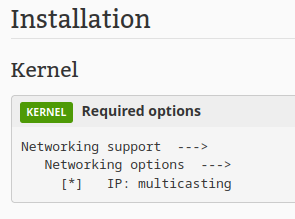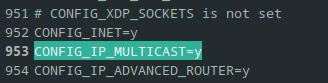I’m not sure if I’m more knowledgeable, but I did my own tests.
Since I didn’t found which image you used and I don’t have a spare monitor, I used “Manjaro-ARM-minimal-rpi4-22.06.img” on my older “Raspberry Pi 3 Model B”. I just connected power and Ethernet.
After the first boot I used ssh root@manjaro-arm to connect to it and answered the OEM setup questions. I did not add the first user to any special groups.
The pi did a reboot and I used ssh xabbu@manjaro-arm to connect to it again. After this, I used sudo pacman -Syu socat inetutils to update and install the needed packages. Since the Kernel was updated, I did a reboot again.
I used ssh again to connect to it and ran as a normal user
socat UDP4-RECVFROM:6666,ip-add-membership=224.1.0.1:eth0,fork EXEC:hostname
to wait for packages and send the hostname back. I used the device instead of the IP.
On a different system on the same network, I run this command,
socat STDIO UDP4-DATAGRAM:224.1.0.1:6666,range=192.168.99.1/24
The network uses a different IPv4 range, so I changed the command to matched it. (But I believe the range is not really necessary.)
>$ socat STDIO UDP4-DATAGRAM:224.1.0.1:6666,range=192.168.99.1/24
test
manjaro-arm
test2
manjaro-arm
The Pi did respond as expected. There is no kernel problem.
[xabbu@manjaro-arm ~]$ pacman -Qi linux-rpi4
Name : linux-rpi4
Version : 5.15.56-1
Description : The Linux Kernel and modules - Raspberry Pi 4 64-bit kernel
Architecture : aarch64
URL : http://www.kernel.org/
Licenses : GPL2
Groups : None
Provides : kernel26 linux=5.15.56
Depends On : coreutils linux-firmware kmod initramfs firmware-raspberrypi
Optional Deps : crda: to set the correct wireless channels of your country [installed]
Required By : None
Optional For : base
Conflicts With : kernel26 linux uboot-raspberrypi
Replaces : linux-raspberrypi-latest
Installed Size : 43.79 MiB
Packager : Manjaro Build Server <build@manjaro.org>
Build Date : Fri 22 Jul 2022 03:20:50 PM CEST
Install Date : Sun 07 Aug 2022 11:38:53 AM CEST
Install Reason : Explicitly installed
Install Script : Yes
Validated By : Signature
So the question is, what is different on your system? Which image did you used? It really looks like a firewall problem, but I’m sure you checked that.