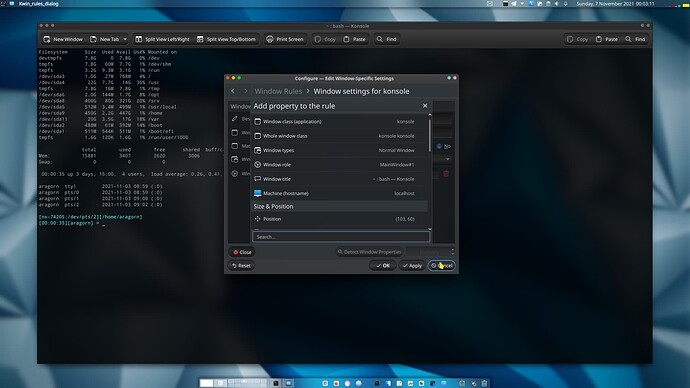when i start my laptop, i want Firefox and Konsole to automatically start and tile. How does that work?
Assuming Plasma as your desktop environment, you can add them in System Settings to… ![]()
Workspace → Startup and Shutdown → Autostart
However, for the tiling you will have to create a window rule for each.
And that’s your mistake right there. Assuming. ![]()
Just because they posted under Support → KDE Plasma, and just because their profile says KDE Plasma, and just because they’re using Konsole, a native KDE application, you shouldn’t be quick to ded-, oh… OHHHHHHHHHHHHHH… okay, now I see it.
how do i make window rules?
Assuming Plasma as your desktop environment,
go to Menu → System Settings → Workspace → Window Management → Window Rules
They did not. The thread was posted under Support. I moved it to KDE Plasma myself. ![]()
The generic way… ![]()
System Settings → Workspace → Window Management → Window Rules → Add New…
The easier way…: Start the applications you want to apply a rule to, resize them and move them to where you want them, and then right-click their title bar. Then select… ![]()
More Actions → Configure Special Window Settings…
You’ll see a button to auto-detect the current window properties. Click the button and then left-click the application window whose properties you want to detect. Check whether everything is as desired ─ e.g. size, placement, et al ─ and then save the result as a new window rule by clicking OK. ![]()
i didn’t even know support:plasma existed
thanks though
Yes, but I assumed that they originally poste-, ohhhhh, OHHHHHHH, okay I see what I just did. ![]()
5 posts were split to a new topic: KDE System Settings “Autostart” missing
This topic was automatically closed 2 days after the last reply. New replies are no longer allowed.