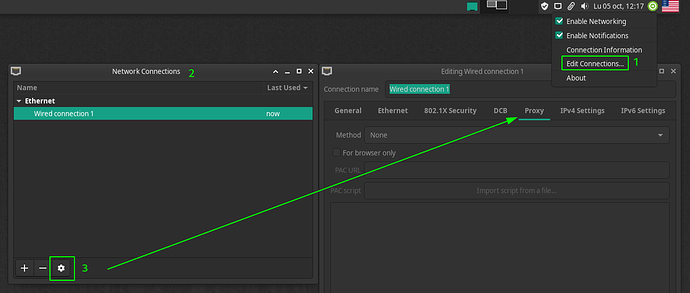hey, how can i wide system proxy in xfce ?
i use shadowsocks proxy and i want to tunnel all my traffic
Hello,
Is this helpful ?
https://wiki.archlinux.org/index.php/Shadowsocks
see this picture(it’s for KDE ) :
https://www.lostsaloon.com/wp-content/uploads/kde-proxy-server-config.png
i wnat to find a way to set wide system proxy in xfce(i can’t find proxy setting in xfce)
It depends where you look
Right click on network icon > Edit connection (1) > select it in the opened window (2) then hit the Settings for it (3), then move to the Proxy tab in the settings window of that connection.
it’s need PAC URL or PAC script how can i use this?
i have a proxy like this => 127.0.0.1:1080
how can i enter it in this proxy section ?
Does your provider not have documentation you can refer to?
what’s dose mean provider ?
i use shadowsocks local proxy.
Isn’t that because you have installed Network Manager and activated Gnome services to start in your Xfce session?
AFAIK Xfce doesn’t have network manager integration natively / by default as this would require Gnome services to be running.
What are you trying to achieve?
Anonymization?
You can’t just install a proxy server locally and get a proxy that will do much. Sure a caching proxy like Squid inside your network can be beneficial for large networks, but not because it is anonymizing, it just saves some outbound traffic.
You’d need an external server acting as the proxy in which you could route your traffic through, instead of via your ISP and regular routes.
You could have a client configured to use the local proxy, but if that is your 127.0.0.1, on the same NIC that you use on the machine running the proxy service or any machine behind your router, the exit is the same, so where is the benefit of using the proxy?
I’ve never used any Shadowsocks but as far as I can tell it is a SOCKS5 SERVER, that is anonymizing / encrypted, but the point is that it has to be installed somewhere outside your local network to be anonymizing.
Manjaro Xfce provides by default the network-manager-applet.
Such as?
The only thing you need from GNOME is the keyring, to store passwords and such, but is quite common.
If the OP installed Xfce manually, then quite possible they missed a couple of thing.