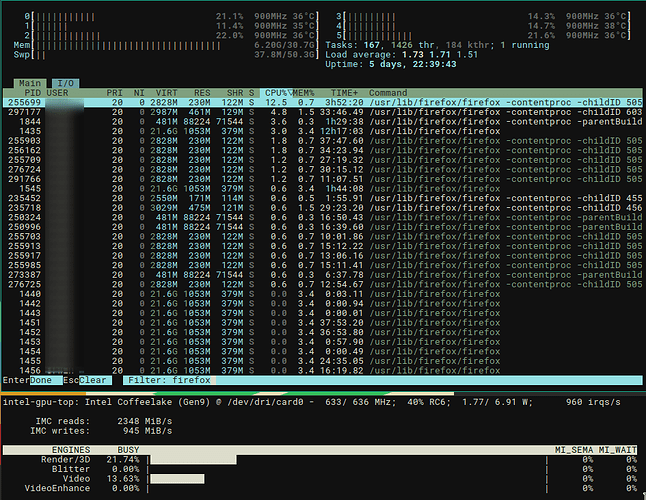I’m coming from windows, one thing I did notice: while I browse youtube using brave/firefox or any browser on windows 10 my average cpu usage was 10-30% but same browsers on manjaro xfce shows 30-80% even sometimes its 100%
my pc config:
Hi,
no it’s not normal. Normally Linux and also the browser’s taking less ram. (I tried many Distros)
Did you try other images from ohter repositories, like Flatpak, the arch version and the community version?
Normaly Flatpak takes more ram.
best regards
1 Like
fasto
25 March 2023 19:01
3
Due to some rather annoying legal issues, a lot of Linux distros have stopped including video hardware acceleration by default for certain codecs. Because of this, your CPU is forced to pick up the slack when playing video.
However, there is a bit of a legal loophole to get drivers with the necessary codecs. I am unable to find a very good installation guide, but there is an alright one on this site created by the Manjaro team . After following the instructions (no need to click any of the links), run sudo pacman -Syyu and then reboot.
Each distro has its own workaround for the loophole, so this will only work on Manjaro.
Are the browsers stock? Or have you added addons?
there are a lot of files! which one to use?
I use official browsers from firefox, brave and only google translate extension was installed
fasto
25 March 2023 19:06
7
Just follow the instructions at the top of the page, no need to click the links
Welcome to the forum!
While @fasto ’s advice is sound if you have an AMD GPU, you never did tell us what GPU you’re using.
Please see post your system inforatation as outlined here: [HowTo] Find system information
[muhammadabir@muhammadabir-pc ~]$ inxi -v7azy
System:
Kernel: 5.10.174-1-MANJARO arch: x86_64 bits: 64 compiler: gcc v: 12.2.1
parameters: BOOT_IMAGE=/boot/vmlinuz-5.10-x86_64
root=UUID=5756bca5-337d-4836-9a98-a7d5ab6fa86b rw quiet splash
resume=UUID=334f86d2-da70-4a2d-b500-5269e3967068 udev.log_priority=3
Desktop: Xfce v: 4.18.1 tk: Gtk v: 3.24.36 info: xfce4-panel wm: xfwm
v: 4.18.0 vt: 7 dm: LightDM v: 1.32.0 Distro: Manjaro Linux base: Arch Linux
Machine:
Type: Desktop Mobo: Micro-Star model: A320M-A PRO (MS-7C51) v: 1.0
serial: <superuser required> UEFI-[Legacy]: American Megatrends v: 1.30
date: 11/08/2019
Battery:
Message: No system battery data found. Is one present?
Memory:
RAM: total: 5.8 GiB used: 1.23 GiB (21.3%)
RAM Report: permissions: Unable to run dmidecode. Root privileges required.
CPU:
Info: model: AMD Athlon 3000G with Radeon Vega Graphics bits: 64 type: MT MCP
arch: Zen/Zen+ note: check gen: 1 level: v3 note: check built: 2019
process: GF 12nm family: 0x17 (23) model-id: 0x18 (24) stepping: 1
microcode: 0x8108109
Topology: cpus: 1x cores: 2 tpc: 2 threads: 4 smt: enabled cache:
L1: 192 KiB desc: d-2x32 KiB; i-2x64 KiB L2: 1024 KiB desc: 2x512 KiB
L3: 4 MiB desc: 1x4 MiB
Speed (MHz): avg: 2082 high: 2658 min/max: N/A cores: 1: 2658 2: 1387
3: 2658 4: 1627 bogomips: 28012
Flags: 3dnowprefetch abm adx aes aperfmperf apic arat avic avx avx2 bmi1
bmi2 bpext clflush clflushopt clzero cmov cmp_legacy constant_tsc cpb
cpuid cr8_legacy cx16 cx8 de decodeassists extapic extd_apicid f16c
flushbyasid fma fpu fsgsbase fxsr fxsr_opt ht hw_pstate ibpb irperf
lahf_lm lbrv lm mca mce misalignsse mmx mmxext monitor movbe msr mtrr
mwaitx nonstop_tsc nopl npt nrip_save nx osvw overflow_recov pae pat
pausefilter pclmulqdq pdpe1gb perfctr_core perfctr_llc perfctr_nb
pfthreshold pge pni popcnt pse pse36 rdrand rdseed rdtscp rep_good sep sev
sev_es sha_ni skinit smap smca sme smep ssbd sse sse2 sse4_1 sse4_2 sse4a
ssse3 succor svm svm_lock syscall tce topoext tsc tsc_scale
v_vmsave_vmload vgif vmcb_clean vme vmmcall wdt xgetbv1 xsave xsavec
xsaveerptr xsaveopt xsaves
Vulnerabilities:
Type: itlb_multihit status: Not affected
Type: l1tf status: Not affected
Type: mds status: Not affected
Type: meltdown status: Not affected
Type: mmio_stale_data status: Not affected
Type: retbleed mitigation: untrained return thunk; SMT vulnerable
Type: spec_store_bypass mitigation: Speculative Store Bypass disabled via
prctl and seccomp
Type: spectre_v1 mitigation: usercopy/swapgs barriers and __user pointer
sanitization
Type: spectre_v2 mitigation: Retpolines, IBPB: conditional, STIBP:
disabled, RSB filling, PBRSB-eIBRS: Not affected
Type: srbds status: Not affected
Type: tsx_async_abort status: Not affected
Graphics:
Device-1: AMD Picasso/Raven 2 [Radeon Vega Series / Radeon Mobile Series]
vendor: Micro-Star MSI driver: amdgpu v: kernel arch: GCN-5 code: Vega
process: GF 14nm built: 2017-20 pcie: gen: 3 speed: 8 GT/s lanes: 16 ports:
active: HDMI-A-1 empty: DP-1,DVI-D-1 bus-ID: 29:00.0 chip-ID: 1002:15d8
class-ID: 0300 temp: 35.0 C
Display: x11 server: X.Org v: 21.1.7 compositor: xfwm v: 4.18.0 driver: X:
loaded: amdgpu unloaded: modesetting alternate: fbdev,vesa dri: radeonsi
gpu: amdgpu display-ID: :0.0 screens: 1
Screen-1: 0 s-res: 1920x1080 s-dpi: 96 s-size: 508x285mm (20.00x11.22")
s-diag: 582mm (22.93")
Monitor-1: HDMI-A-1 mapped: HDMI-A-0 model-id: IPS 0x2022 built: 2022
res: 1920x1080 hz: 60 dpi: 3048 gamma: 1.2 size: 16x9mm (0.63x0.35")
diag: 546mm (21.5") ratio: 16:9 modes: max: 1920x1080 min: 720x400
API: OpenGL Message: Unable to show GL data. Required tool glxinfo missing.
Audio:
Device-1: AMD Raven/Raven2/Fenghuang HDMI/DP Audio driver: snd_hda_intel
v: kernel pcie: gen: 3 speed: 8 GT/s lanes: 16 bus-ID: 29:00.1
chip-ID: 1002:15de class-ID: 0403
Device-2: AMD Family 17h/19h HD Audio vendor: Micro-Star MSI
driver: snd_hda_intel v: kernel pcie: gen: 3 speed: 8 GT/s lanes: 16
bus-ID: 29:00.6 chip-ID: 1022:15e3 class-ID: 0403
Sound API: ALSA v: k5.10.174-1-MANJARO running: yes
Sound Server-1: JACK v: 1.9.22 running: no
Sound Server-2: PulseAudio v: 16.1 running: yes
Sound Server-3: PipeWire v: 0.3.65 running: no
Network:
Device-1: Realtek RTL8111/8168/8411 PCI Express Gigabit Ethernet
vendor: Micro-Star MSI driver: r8169 v: kernel pcie: gen: 1 speed: 2.5 GT/s
lanes: 1 port: f000 bus-ID: 25:00.0 chip-ID: 10ec:8168 class-ID: 0200
IF: enp37s0 state: up speed: 100 Mbps duplex: full mac: <filter>
IP v4: <filter> type: dynamic noprefixroute scope: global
broadcast: <filter>
IP v6: <filter> type: noprefixroute scope: link
WAN IP: <filter>
Bluetooth:
Message: No bluetooth data found.
Logical:
Message: No logical block device data found.
RAID:
Message: No RAID data found.
Drives:
Local Storage: total: 223.57 GiB used: 6.97 GiB (3.1%)
SMART Message: Required tool smartctl not installed. Check --recommends
ID-1: /dev/sda maj-min: 8:0 vendor: A-Data model: SU650 size: 223.57 GiB
block-size: physical: 512 B logical: 512 B speed: 6.0 Gb/s type: SSD
serial: <filter> rev: 028a scheme: MBR
Message: No optical or floppy data found.
Partition:
ID-1: / raw-size: 214.77 GiB size: 210.34 GiB (97.94%) used: 6.97 GiB (3.3%)
fs: ext4 dev: /dev/sda1 maj-min: 8:1 label: N/A
uuid: 5756bca5-337d-4836-9a98-a7d5ab6fa86b
Swap:
Kernel: swappiness: 60 (default) cache-pressure: 100 (default)
ID-1: swap-1 type: partition size: 8.8 GiB used: 0 KiB (0.0%) priority: -2
dev: /dev/sda2 maj-min: 8:2 label: swap
uuid: 334f86d2-da70-4a2d-b500-5269e3967068
Unmounted:
Message: No unmounted partitions found.
USB:
Hub-1: 1-0:1 info: Hi-speed hub with single TT ports: 9 rev: 2.0
speed: 480 Mb/s chip-ID: 1d6b:0002 class-ID: 0900
Hub-2: 2-0:1 info: Super-speed hub ports: 3 rev: 3.1 speed: 10 Gb/s
chip-ID: 1d6b:0003 class-ID: 0900
Hub-3: 3-0:1 info: Hi-speed hub with single TT ports: 4 rev: 2.0
speed: 480 Mb/s chip-ID: 1d6b:0002 class-ID: 0900
Device-1: 3-4:2 info: CASUE USB KB type: Keyboard,HID
driver: hid-generic,usbhid interfaces: 2 rev: 1.1 speed: 1.5 Mb/s
power: 100mA chip-ID: 2a7a:938f class-ID: 0300
Hub-4: 4-0:1 info: Super-speed hub ports: 4 rev: 3.1 speed: 10 Gb/s
chip-ID: 1d6b:0003 class-ID: 0900
Hub-5: 5-0:1 info: Hi-speed hub with single TT ports: 1 rev: 2.0
speed: 480 Mb/s chip-ID: 1d6b:0002 class-ID: 0900
Device-1: 5-1:2 info: Logitech Mouse type: Mouse driver: hid-generic,usbhid
interfaces: 1 rev: 2.0 speed: 1.5 Mb/s power: 100mA chip-ID: 046d:c077
class-ID: 0301
Hub-6: 6-0:1 info: Super-speed hub ports: 1 rev: 3.1 speed: 10 Gb/s
chip-ID: 1d6b:0003 class-ID: 0900
Sensors:
System Temperatures: cpu: 35.6 C mobo: N/A gpu: amdgpu temp: 35.0 C
Fan Speeds (RPM): N/A
Info:
Processes: 226 Uptime: 2m wakeups: 0 Init: systemd v: 252 default: graphical
tool: systemctl Compilers: gcc: 12.2.1 clang: 15.0.7 Packages: pm: pacman
pkgs: 942 libs: 293 tools: pamac Shell: Bash v: 5.1.16
running-in: xfce4-terminal inxi: 3.3.25
At least what I can say is that firefox is running at about 10-20% CPU load constantly. Sometimes for a second it goes to ~50%, but everything is running at 900Mhz. So in fact, it just shows that it at 20% of 900Mhz (~180Mhz). Don’t get the idea that 20% means that it is 20% of the base frequency, so for me 3Ghz, and it can boost up to 4.1Ghz.
I don’t know how you can determine this on Windows. Maybe it runs all the time at the base frequency?
How did you enable hardware acceleration? I just followed this: Firefox - ArchWiki and it worked.
Zesko
26 March 2023 09:09
12
Your AMD GPU video hardware acceleration is disabled by default.
Try to install nonfree-mesahttps://nonfree.eu
# locally trust the ci key
sudo pacman-key --recv-keys B728DB23B92CB01B && \
sudo pacman-key --lsign-key B728DB23B92CB01B
## add the repo configuration:
sudo sh -c "curl -s https://nonfree.eu/$(pacman-mirrors -G)/ > /etc/pacman.d/mesa-nonfree.pre.repo.conf"
## include the repo configuration:
sudo sed -i '/^\[core\]/i \Include = /etc/pacman.d/mesa-nonfree.pre.repo.conf\n' /etc/pacman.conf
cscs
26 March 2023 09:17
13
Well… sort of.
Acceleration using free codecs such as VP9 was never lost.
The non-free packages just repatch for those codecs like h264.
On the other hand - OP probably never enabled the relevant configurations/flags to use hw-accel in any case.
I used windows 10 default task manager
Zesko
26 March 2023 09:25
15
My guess is that old AMD Vega would not have VP9 hardware acceleration, but use H264 or H265
Youtube still supports H264 (avc1 ), see here:
$ yt-dlp --list-formats CKp5GXe1sLs
...
133 mp4 426x240 30 │ 4.05MiB 25k dash │ avc1.4d4015 25k video only 240p, mp4_dash
242 webm 426x240 30 │ 6.12MiB 37k dash │ vp9 37k video only 240p, webm_dash
134 mp4 640x360 30 │ 6.63MiB 40k dash │ avc1.4d401e 40k video only 360p, mp4_dash
18 mp4 640x360 30 2 │ ~ 28.56MiB 169k https │ avc1.42001E 169k mp4a.40.2 0k 44k 360p
243 webm 640x360 30 │ 12.34MiB 75k dash │ vp9 75k video only 360p, webm_dash
135 mp4 854x480 30 │ 9.51MiB 58k dash │ avc1.4d401f 58k video only 480p, mp4_dash
244 webm 854x480 30 │ 18.55MiB 113k dash │ vp9 113k video only 480p, webm_dash
22 mp4 1280x720 30 2 │ ~ 48.25MiB 286k https │ avc1.64001F 286k mp4a.40.2 0k 44k 720p
136 mp4 1280x720 30 │ 25.88MiB 157k dash │ avc1.4d401f 157k video only 720p, mp4_dash
247 webm 1280x720 30 │ 33.70MiB 205k dash │ vp9 205k video only 720p, webm_dash
298 mp4 1280x720 60 │ 41.41MiB 251k dash │ avc1.4d4020 251k video only 720p60, mp4_dash
302 webm 1280x720 60 │ 46.63MiB 283k dash │ vp9 283k video only 720p60, webm_dash
299 mp4 1920x1080 60 │ 83.72MiB 508k dash │ avc1.64002a 508k video only 1080p60, mp4_dash
303 webm 1920x1080 60 │ 101.60MiB 617k dash │ vp9 617k video only 1080p60, webm_dash
Edit:
Your iGPU should support VP9. see: Athlon 3000G - AMD - WikiChip → Graphics → Hardware Accelerated Video Capabilities