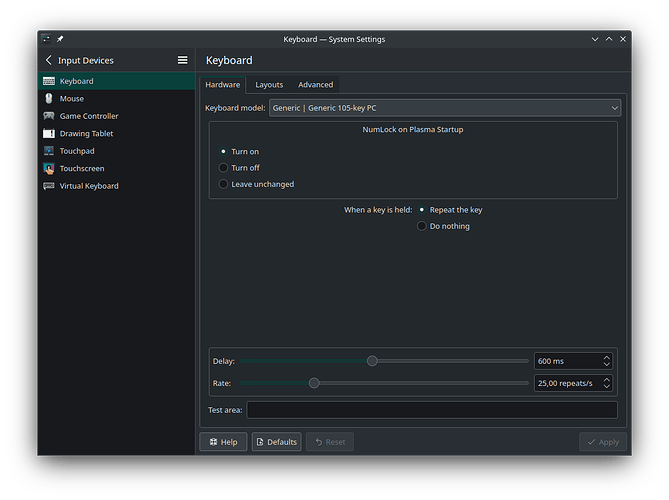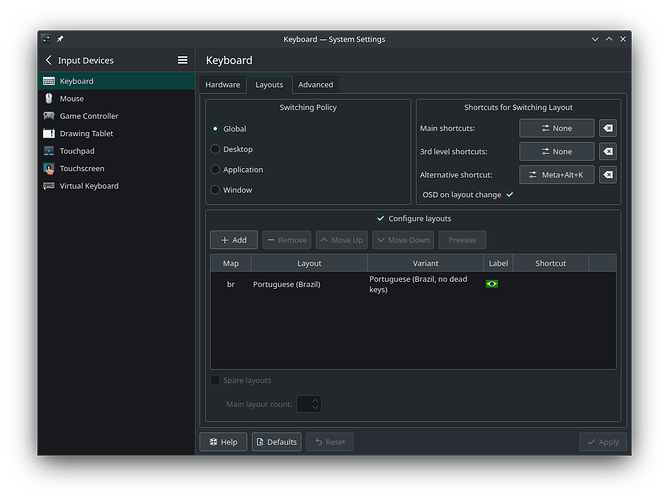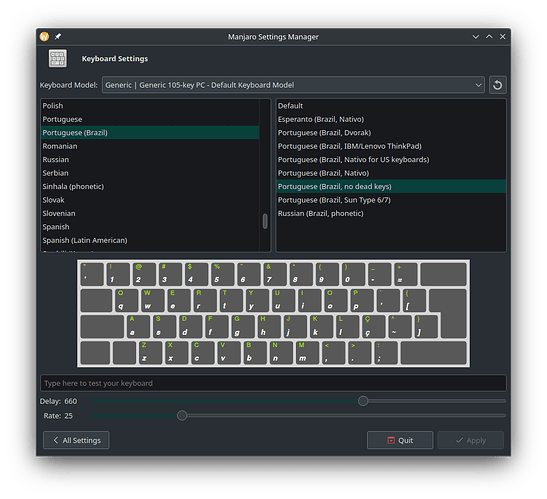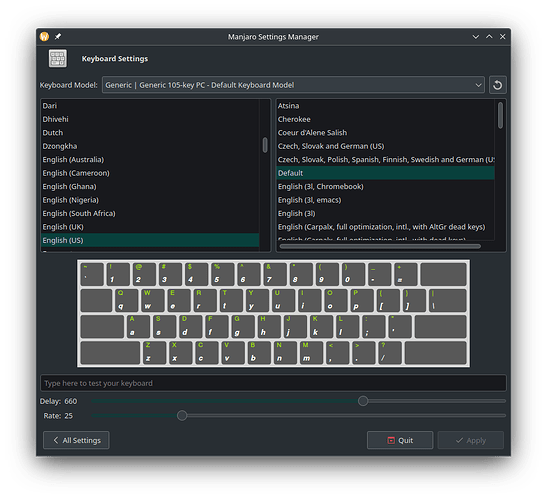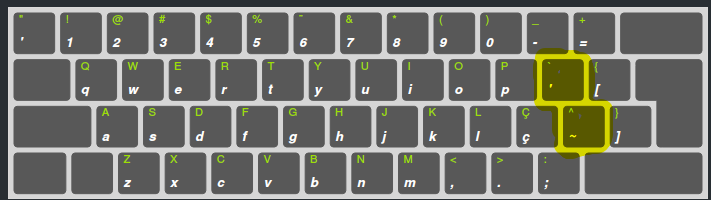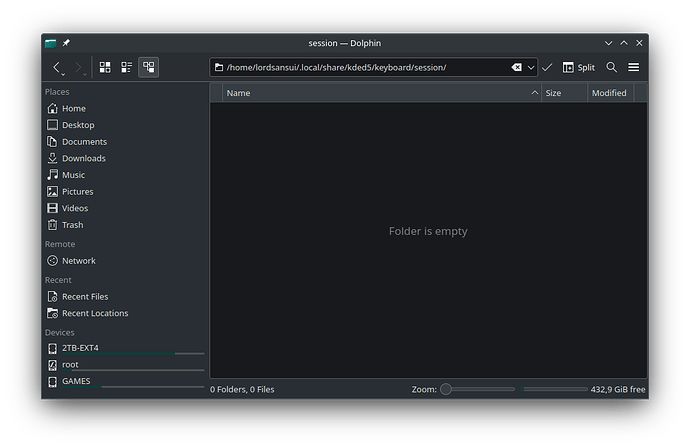Hello,
I’m back to Manjaro, and yesterday night I just finished a fresh install with the latest ISO available. After everything was done I realized that my keyboard accents was not working properly. I made some investigation here on the forum but one solution pointed from other user is not working see post below ![]()
My locale language is set to American English, this way is better to find documentation and support.
System Settings → input device → Keyboard → Hardware → Set to Generic 105 keys
System Settings → input device → Keyboard → Layout → Set to Portuguese (Brazil) No dead keys
Manjaro Setting Manager → Keyboard Settings → Portuguese Brazil no dead keys
-
The 1st foot print i found that an issue is because changing Manjaro Setting Manager Keyboard don’t make the accent works.
-
The 2nd foot print I found about it’s an issue is because when I reboot my machine the Manjaro Setting Manager back the Keyboard Settings automatically to English Default, it suggests conflicts anywhere in the config files. Maybe once it’s see my locale defined as English and changes my keyboard and do not respect user choice.
Previously, when I was using xorg some year ago, the way to fix it was only using the command line: “setxkbmap -model abnt2 -layout br -variant abnt2”
Since Wayland, time to time I face issues ![]() and I didn’t find the correct way to fix it, with all improvements from plasma, it should work by default.
and I didn’t find the correct way to fix it, with all improvements from plasma, it should work by default.
expected behavior: ã or ô
current behavior: ~a or ^o
Thanks in advance.
Regards
Marcelo
System:
Kernel: 6.1.44-1-MANJARO arch: x86_64 bits: 64 compiler: gcc v: 13.2.1
clocksource: tsc available: hpet,acpi_pm
parameters: BOOT_IMAGE=/@/boot/vmlinuz-6.1-x86_64
root=UUID=84e0bfca-0d47-4324-b85a-614ea38dc5f9 rw rootflags=subvol=@ quiet
splash udev.log_priority=3
Desktop: KDE Plasma v: 5.27.7 tk: Qt v: 5.15.10 wm: kwin_wayland vt: 1
dm: SDDM Distro: Manjaro Linux base: Arch Linux
Machine:
Type: Desktop Mobo: MACHINIST model: E5-MR9A v: V1.0
serial: <superuser required> UEFI: American Megatrends v: 5.11
date: 10/25/2022
Battery:
Message: No system battery data found. Is one present?
Memory:
System RAM: total: 32 GiB note: est. available: 31.19 GiB
used: 2.79 GiB (9.0%)
RAM Report: permissions: Unable to run dmidecode. Root privileges required.
CPU:
Info: model: Intel Xeon E5-2667 v4 bits: 64 type: MT MCP arch: Broadwell
level: v3 note: check built: 2015-18 process: Intel 14nm family: 6
model-id: 0x4F (79) stepping: 1 microcode: 0xB000040
Topology: cpus: 1x cores: 8 tpc: 2 threads: 16 smt: enabled cache:
L1: 512 KiB desc: d-8x32 KiB; i-8x32 KiB L2: 2 MiB desc: 8x256 KiB L3: 25 MiB
desc: 1x25 MiB
Speed (MHz): avg: 1568 high: 3600 min/max: 1200/3600 scaling:
driver: intel_cpufreq governor: schedutil cores: 1: 1245 2: 1200 3: 1200
4: 3492 5: 1197 6: 1200 7: 1198 8: 1200 9: 1200 10: 1200 11: 1197 12: 3600
13: 1197 14: 2366 15: 1200 16: 1200 bogomips: 102198
Flags: 3dnowprefetch abm acpi adx aes aperfmperf apic arat arch_perfmon
avx avx2 bmi1 bmi2 bts cat_l3 cdp_l3 clflush cmov constant_tsc cpuid
cpuid_fault cqm cqm_llc cqm_mbm_local cqm_mbm_total cqm_occup_llc cx16 cx8
dca de ds_cpl dtes64 dtherm dts epb ept ept_ad erms est f16c flexpriority
flush_l1d fma fpu fsgsbase fxsr hle ht ibpb ibrs ida intel_ppin intel_pt
invpcid invpcid_single lahf_lm lm mca mce md_clear mmx monitor movbe msr
mtrr nonstop_tsc nopl nx pae pat pbe pcid pclmulqdq pdcm pdpe1gb pebs pge
pln pni popcnt pse pse36 pti pts rdrand rdseed rdt_a rdtscp rep_good rtm
sdbg sep smap smep smx ss ssbd sse sse2 sse4_1 sse4_2 ssse3 stibp syscall
tm tm2 tpr_shadow tsc tsc_adjust tsc_deadline_timer vme vmx vnmi vpid
x2apic xsave xsaveopt xtopology xtpr
Vulnerabilities:
Type: gather_data_sampling status: Not affected
Type: itlb_multihit status: KVM: VMX disabled
Type: l1tf mitigation: PTE Inversion; VMX: conditional cache flushes, SMT
vulnerable
Type: mds mitigation: Clear CPU buffers; SMT vulnerable
Type: meltdown mitigation: PTI
Type: mmio_stale_data mitigation: Clear CPU buffers; SMT vulnerable
Type: retbleed status: Not affected
Type: spec_rstack_overflow status: Not affected
Type: spec_store_bypass mitigation: Speculative Store Bypass disabled via
prctl
Type: spectre_v1 mitigation: usercopy/swapgs barriers and __user pointer
sanitization
Type: spectre_v2 mitigation: Retpolines, IBPB: conditional, IBRS_FW,
STIBP: conditional, RSB filling, PBRSB-eIBRS: Not affected
Type: srbds status: Not affected
Type: tsx_async_abort mitigation: Clear CPU buffers; SMT vulnerable
Graphics:
Device-1: AMD Navi 10 [Radeon RX 5600 OEM/5600 XT / 5700/5700 XT]
vendor: Micro-Star MSI driver: amdgpu v: kernel arch: RDNA-1 code: Navi-1x
process: TSMC n7 (7nm) built: 2019-20 pcie: gen: 4 speed: 16 GT/s lanes: 16
ports: active: DP-2 empty: DP-1,DP-3,HDMI-A-1 bus-ID: 05:00.0
chip-ID: 1002:731f class-ID: 0300
Display: wayland server: X.org v: 1.21.1.8 with: Xwayland v: 23.1.2
compositor: kwin_wayland driver: X: loaded: amdgpu
unloaded: modesetting,radeon alternate: fbdev,vesa dri: radeonsi
gpu: amdgpu display-ID: 0
Monitor-1: DP-2 res: 2560x1440 size: N/A modes: N/A
API: OpenGL v: 4.6 Mesa 23.1.5 renderer: AMD Radeon RX 5700 XT (navi10
LLVM 15.0.7 DRM 3.49 6.1.44-1-MANJARO) direct-render: Yes
Audio:
Device-1: Intel 8 Series/C220 Series High Definition Audio
driver: snd_hda_intel v: kernel bus-ID: 00:1b.0 chip-ID: 8086:8c20
class-ID: 0403
Device-2: AMD Navi 10 HDMI Audio driver: snd_hda_intel v: kernel pcie:
gen: 4 speed: 16 GT/s lanes: 16 bus-ID: 05:00.1 chip-ID: 1002:ab38
class-ID: 0403
API: ALSA v: k6.1.44-1-MANJARO status: kernel-api with: aoss
type: oss-emulator tools: alsactl,alsamixer,amixer
Server-1: JACK v: 1.9.22 status: off tools: N/A
Server-2: PipeWire v: 0.3.77 status: off with: wireplumber status: active
tools: pw-cli,wpctl
Server-3: PulseAudio v: 16.1 status: active with: pulseaudio-alsa
type: plugin tools: pacat,pactl
Network:
Device-1: Realtek RTL8111/8168/8411 PCI Express Gigabit Ethernet
driver: r8169 v: kernel pcie: gen: 1 speed: 2.5 GT/s lanes: 1 port: d000
bus-ID: 08:00.0 chip-ID: 10ec:8168 class-ID: 0200
IF: enp8s0 state: up speed: 100 Mbps duplex: full mac: <filter>
IP v4: <filter> type: dynamic noprefixroute scope: global
broadcast: <filter>
IP v6: <filter> type: noprefixroute scope: global
IP v6: <filter> type: noprefixroute scope: link
WAN IP: <filter>
Bluetooth:
Message: No bluetooth data found.
Logical:
Message: No logical block device data found.
RAID:
Message: No RAID data found.
Drives:
Local Storage: total: 2.73 TiB used: 1.46 TiB (53.7%)
SMART Message: Unable to run smartctl. Root privileges required.
ID-1: /dev/nvme0n1 maj-min: 259:0 vendor: Western Digital
model: WD Blue SN570 500GB size: 465.76 GiB block-size: physical: 512 B
logical: 512 B speed: 31.6 Gb/s lanes: 4 tech: SSD serial: <filter>
fw-rev: 234100WD temp: 27.9 C scheme: GPT
ID-2: /dev/nvme1n1 maj-min: 259:2 vendor: A-Data model: LEGEND 850 Lite
size: 465.76 GiB block-size: physical: 512 B logical: 512 B speed: 63.2 Gb/s
lanes: 4 tech: SSD serial: <filter> fw-rev: V0922A0 temp: 25.9 C
scheme: GPT
ID-3: /dev/sda maj-min: 8:0 vendor: Western Digital model: WD20PURZ-85GU6Y0
size: 1.82 TiB block-size: physical: 4096 B logical: 512 B speed: 6.0 Gb/s
tech: HDD rpm: 5400 serial: <filter> fw-rev: 0A80 scheme: MBR
Message: No optical or floppy data found.
Partition:
ID-1: / raw-size: 465.46 GiB size: 465.46 GiB (100.00%)
used: 29.45 GiB (6.3%) fs: btrfs dev: /dev/nvme1n1p2 maj-min: 259:4
label: N/A uuid: 84e0bfca-0d47-4324-b85a-614ea38dc5f9
ID-2: /boot/efi raw-size: 300 MiB size: 299.4 MiB (99.80%)
used: 576 KiB (0.2%) fs: vfat dev: /dev/nvme1n1p1 maj-min: 259:3 label: N/A
uuid: 21D8-DE05
ID-3: /home raw-size: 465.46 GiB size: 465.46 GiB (100.00%)
used: 29.45 GiB (6.3%) fs: btrfs dev: /dev/nvme1n1p2 maj-min: 259:4
label: N/A uuid: 84e0bfca-0d47-4324-b85a-614ea38dc5f9
ID-4: /home/<filter>/Games raw-size: 465.76 GiB size: 457.38 GiB (98.20%)
used: 106.46 GiB (23.3%) fs: ext4 dev: /dev/nvme0n1p1 maj-min: 259:1
label: GAMES uuid: b5780269-0438-4193-9b38-7df4aaf9b229
ID-5: /home/<filter>/HDD-2TB raw-size: 1.82 TiB size: 1.79 TiB (98.37%)
used: 1.33 TiB (74.4%) fs: ext4 dev: /dev/sda1 maj-min: 8:1 label: 2TB-EXT4
uuid: b9d4d0f9-d1ce-425d-8fe4-e2f830005289
ID-6: /swap raw-size: 465.46 GiB size: 465.46 GiB (100.00%)
used: 29.45 GiB (6.3%) fs: btrfs dev: /dev/nvme1n1p2 maj-min: 259:4
label: N/A uuid: 84e0bfca-0d47-4324-b85a-614ea38dc5f9
ID-7: /var/cache raw-size: 465.46 GiB size: 465.46 GiB (100.00%)
used: 29.45 GiB (6.3%) fs: btrfs dev: /dev/nvme1n1p2 maj-min: 259:4
label: N/A uuid: 84e0bfca-0d47-4324-b85a-614ea38dc5f9
ID-8: /var/log raw-size: 465.46 GiB size: 465.46 GiB (100.00%)
used: 29.45 GiB (6.3%) fs: btrfs dev: /dev/nvme1n1p2 maj-min: 259:4
label: N/A uuid: 84e0bfca-0d47-4324-b85a-614ea38dc5f9
Swap:
Kernel: swappiness: 60 (default) cache-pressure: 100 (default) zswap: yes
compressor: zstd max-pool: 20%
ID-1: swap-1 type: file size: 512 MiB used: 25.7 MiB (5.0%) priority: -2
file: /swap/swapfile
Unmounted:
Message: No unmounted partitions found.
USB:
Hub-1: 1-0:1 info: full speed or root hub ports: 2 rev: 2.0
speed: 480 Mb/s (57.2 MiB/s) lanes: 1 mode: 2.0 chip-ID: 1d6b:0002
class-ID: 0900
Hub-2: 1-1:2 info: Intel Integrated Rate Matching Hub ports: 6 rev: 2.0
speed: 480 Mb/s (57.2 MiB/s) lanes: 1 mode: 2.0 chip-ID: 8087:8008
class-ID: 0900
Hub-3: 2-0:1 info: full speed or root hub ports: 2 rev: 2.0
speed: 480 Mb/s (57.2 MiB/s) lanes: 1 mode: 2.0 chip-ID: 1d6b:0002
class-ID: 0900
Hub-4: 2-1:2 info: Intel Integrated Rate Matching Hub ports: 8 rev: 2.0
speed: 480 Mb/s (57.2 MiB/s) lanes: 1 mode: 2.0 chip-ID: 8087:8000
class-ID: 0900
Hub-5: 3-0:1 info: hi-speed hub with single TT ports: 15 rev: 2.0
speed: 480 Mb/s (57.2 MiB/s) lanes: 1 mode: 2.0 chip-ID: 1d6b:0002
class-ID: 0900
Device-1: 3-1:2 info: SINO WEALTH Gaming KB type: keyboard,HID
driver: hid-generic,usbhid interfaces: 2 rev: 1.1 speed: 12 Mb/s (1.4 MiB/s)
lanes: 1 mode: 1.1 power: 500mA chip-ID: 258a:002a class-ID: 0300
Device-2: 3-2:3 info: [Maxxter] USB GAMING MOUSE type: mouse,keyboard
driver: hid-generic,usbhid interfaces: 2 rev: 1.1 speed: 1.5 Mb/s (183 KiB/s)
lanes: 1 mode: 1.0 power: 100mA chip-ID: 18f8:0fc0 class-ID: 0301
Hub-6: 4-0:1 info: super-speed hub ports: 6 rev: 3.0
speed: 5 Gb/s (596.0 MiB/s) lanes: 1 mode: 3.2 gen-1x1 chip-ID: 1d6b:0003
class-ID: 0900
Sensors:
System Temperatures: cpu: 21.0 C mobo: N/A gpu: amdgpu temp: 31.0 C
mem: 32.0 C
Fan Speeds (rpm): N/A gpu: amdgpu fan: 843
Info:
Processes: 361 Uptime: 5m wakeups: 0 Init: systemd v: 253 default: graphical
tool: systemctl Compilers: gcc: 13.2.1 clang: 15.0.7 Packages: 1283
pm: pacman pkgs: 1254 libs: 409 tools: pamac pm: flatpak pkgs: 29 Shell: Zsh
v: 5.9 default: Bash v: 5.1.16 running-in: konsole inxi: 3.3.29