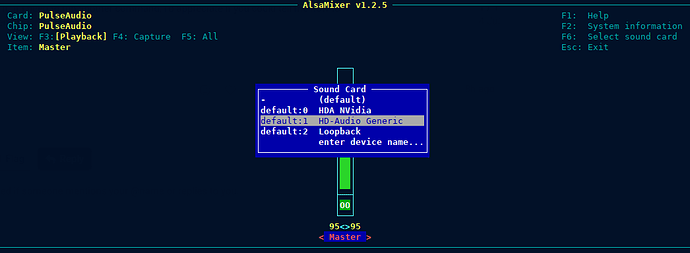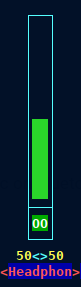Hello! I’m having a problem with audio, for some (short, since I always put a lot of) context:
My school gave me a chromebook so I could speak during class instead of using the chat, these tipically come with Linux and Windows, when I tried Linux, it was so old it wouldn’t let me update it, and there was an error when using apt that to fix, I had to update the system.
I ask the person who gave me this machine if I could install a newer, more up to date version with the .iso file I have of manjaro from when I installed it on my machine, they gave me the go-ahead, I set it up as close as I could to the previous os, it installed correctly, microphone and camera worked but audio was silent.
I’ve tried many solutions online but none seem to work:
- Tried setting the correct drivers in alsamixer
- Tried changing devices on the audio mixer
- Tried updating the os
- Tried the solutions in a forum post: Those didn’t do anything, I haven’t tried the ones that require me to compile a kernel with a certain patch because I’m not sure how to do that, and if the patch is already on my kernel (5.10.42-1)
I’ve decided it’s probably better to make a post myself, in advance, here’s the output of inxi -Fuzy
System:
Kernel: 5.10.42-1-MANJARO x86_64 bits: 64 Desktop: Xfce 4.16.0
Distro: Manjaro Linux
Machine:
Type: Laptop System: Coradir S.A. product: Coradir/ES10IS5 v: Clamshell
serial: <filter>
Mobo: Intel model: Intel powered classmate PC v: Clamshell serial: <filter>
UEFI-[Legacy]: Phoenix v: SPCDV10L.91A.0045.2013.0315.1545 date: 03/15/2013
Battery:
ID-1: BAT1 charge: 44.3 Wh (100.0%) condition: 44.3/47.5 Wh (93.2%)
CPU:
Info: Dual Core model: Intel Atom N2600 bits: 64 type: MT MCP cache:
L2: 512 KiB
Speed: 1110 MHz min/max: 600/1600 MHz Core speeds (MHz): 1: 1110 2: 1055
3: 672 4: 797
Graphics:
Device-1: Intel Atom Processor D2xxx/N2xxx Integrated Graphics
driver: gma500 v: N/A
Device-2: Acer USB Camera type: USB driver: uvcvideo
Display: x11 server: X.Org 1.20.11 driver: loaded: modesetting
s-res: 1024x600
OpenGL: renderer: llvmpipe (LLVM 12.0.0 128 bits) v: 4.5 Mesa 21.1.2
Audio:
Device-1: Intel NM10/ICH7 Family High Definition Audio driver: snd_hda_intel
Sound Server-1: ALSA v: k5.10.42-1-MANJARO running: yes
Sound Server-2: PulseAudio v: 14.2 running: yes
Network:
Device-1: Realtek RTL810xE PCI Express Fast Ethernet driver: r8169
IF: enp1s0 state: down mac: <filter>
Device-2: Realtek RTL8188CE 802.11b/g/n WiFi Adapter driver: rtl8192ce
IF: wlp2s0 state: up mac: <filter>
Drives:
Local Storage: total: 298.09 GiB used: 7.44 GiB (2.5%)
ID-1: /dev/sda vendor: Western Digital model: WD3200BPVT-22JJ5T0
size: 298.09 GiB
Partition:
ID-1: / size: 39.08 GiB used: 7.44 GiB (19.0%) fs: ext4 dev: /dev/sda1
uuid: cda7cc4d-2ae7-4d32-b637-641e24a85c70
Swap:
Alert: No swap data was found.
Sensors:
System Temperatures: cpu: 48.0 C mobo: N/A
Fan Speeds (RPM): N/A
Info:
Processes: 205 Uptime: 1h 50m Memory: 1.92 GiB used: 1.45 GiB (75.2%)
Shell: Bash inxi: 3.3.04
While I’m at it, on the rules it says that commands with output should be in english, I’m not a native english speaker so some text is in spanish, there was a command to set them in english but I didn’t understand how to use it. If I need to run another command, I’d appreciate if you could tell me how to set the output to be in english.
Thanks, Teo.