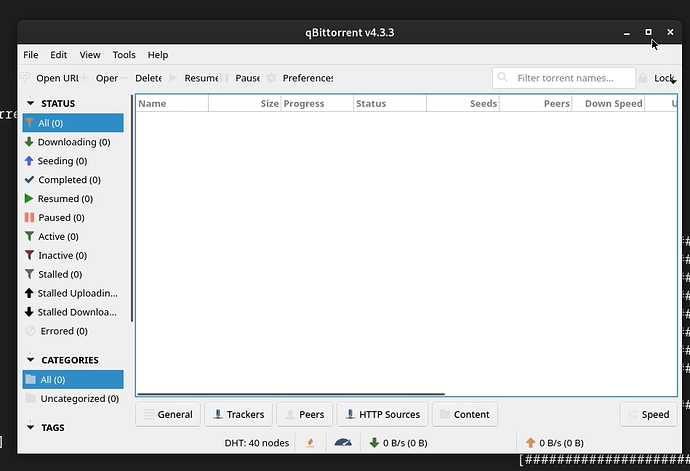Yeah, Even I have the same problem. But I managed to get a mouse pointer in the Xorg compositor. But no luck with Wayland. Also, Gnome settings won’t work in Wayland but in Xorg. Tweaks won’t work on both compositors. Also, I noticed coloured pixels while exiting full screen in my AMD GPU.
Hello.
How to replace current Gnome stable version with Gnome40 but not to reinstall whole system???
TNX
sudo pacman -S gnome-shell-dev
that will install the other needed packages as well 6 or 7 in a whole and after that you got the latest gnome for your entertainment.
I just tested fedora 34 which integrates gnome 40. And it should be noted that it starts directly on the desktop and not on the applications window. I will be curious to know the reason for this different way to do. Maybe this is an option?
Otherwise some application does not work as “gnome-extension” or gnome-tweak
The gnome version is the alpha one but not the beta so maybe it could be corrected
<gnome-version>
<platform>40</platform>
<minor>alpha</minor>
<micro>0</micro>
<distributor>GNOME.Org</distributor>
<date>2021-01-29</date>
</gnome-version>%
Now, when the mouse is hovered, the full name of the application can be read. This is rather good news
The effects of the top panel are very nice
I tested (still in VM) the most recent iso and it’s way much smoother than last time (19 days ago). 
Some lags but it’s very usable otherwise.
The default Manjaro wallpaper is a big improvement compared to the plain blue one. But default mouse icons (maybe Gnome default?) are ugly as hell, especially the “watch” during a loading application.
Gnome-tweaks still doesn’t launch, so no change of icons or theme allowed.
I don’t know if it’s a bug or intended in this new Gnome, I can switch an opened application from workspace on activities view or in application view (sort of) but I cannot launch a new app by drag & drop in the workspace of my choice.
I have to select first the workspace, and then only lauch the application.
I downloaded 3 extensions from Pamac, Dash to Dock & Dash to Panel (still no) and Desktop Icons NG (yay it works!) If I’m correct, they appeared in Extensions app only after reboot. They were placed in Integrated extensions such as in Gnome 3.38, even if not installed by default (due to minimal iso I guess).
I did not try yet other extensions. I know Gnome updates are a nightmare for extensions compatibility.
Ah last thing. I clicked on Mouse and touchpad in Gnome control center. It crashed. (and died) And I cannot launch the settings anymore, even after reboot. FYI, in terminal:
gnome-control-center
(gnome-control-center:1917): GLib-GIO-ERROR **: 22:33:57:999: Settings schema 'org.gnome.settings-daemon.peripherals.mouse' is not installed
zsh: trace trap (core dumped) gnome-control-center
Still buggy but it could be used as daily driver. Nice.
I’m testing it in a USB live environment, where my experiences with daily are pretty silmiar to what Falav has already mentioned.
Gnome-tweaks doesn’t open, broken printer support & a white square mouse pointer on desktop only. Pointer arrow does work over open windows. Perhaps that’s a theme issue, just can’t open Tweaks to troubleshoot.
The live environment does boot to Gnome overview … which I personally really enjoy and like by default. You’re right there at ground zero & ready to work.
Keep up the great work!
GM
Install gnome tweaks from git, that one works.
Hopefully, Manjaro spins Gnome 40 with OOTB fractal scaling for HIDPI monitors. Having several choices already in display settings (I think patched mutter?), rather than needing to hack it manually via terminal.
GM
It’s a bug, I reported it upstream weeks ago.
Recent updates are very nice. Surely can be used as an EDD. On wayland using a hidpi screen … Firefox still shows slightly fuzzy fonts compared to crisp system fonts.
Is there an about:config setting in Firefox that corrects this?
Thanks,
GM
Just set the environment variable MOZ_ENABLE_WAYLAND=1.
This should definately be the default settings for the next manjaro release. Don’t see any reason why not (anymore)!
Good idea, I’ve been doing it on my own machine since October anyway, and there are no issues of note.
So around three weeks later, I gave GNOME 40 a go. For beta software, it seems to be okay for the most part. I might do more intensive testings once we’ll be near the final release.
Although it is most likely far from being the main focus, integration of QT applications inside Manjaro GNOME will be something to check out and be polished. Here’s an example with qBittorrent. It doesn’t look very good to be honest.
By the way, nice work on zsh, although for me, it will more esthetical than anything else for most people. Someone in the team had too much fun with zsh? 
A bit offtopic but, but not complety as gnome is pioneer at bringing wayland and fractional scaling to us.
There is an issue in Firefox under wayland with fractional scaling for example set to 125% for me:
When klicking on the blue star symbol in the menu bar to edit a already set bookmark, the window is not drawn completely to the bottom. Don’t have time at the moment to check whether a bug report at mozilla already exists…
I confess, I have been ricing manjaro-zsh-config for years ![]()
It seems our qt theming is not applying at all on the test iso. Needs fixing.
@Chrysostomus Some findings about manjaro-gnome-next-20.2-unstable-210228 -linux510.iso tested on laptop HP 8530p from live-USB without installing to laptop :
Great job done.  Tried with 5 simultaneous aps and switching between them goes very smoothly.
Tried with 5 simultaneous aps and switching between them goes very smoothly.
Only thing which I found was absence of ‘Shutdown’ (or ‘Close’) by mouse of selected apps in the dock/panel. This ‘Shutdown’ possibility is available now for almost all selected apps in the dock/panel by right-clicking the app and selecting ‘Shutdown’.
The 3/1 build is still pretty buggy in my live USB run.
A few areas …
Very small mouse pointer
Mouse pointer is a white square box on the desktop only
Gnome extensions error when trying to view details of user theme
Gnome Tweaks doesn’t open - Gnome Tweaks from AUR stalls during the installation process in pamac
Printing
GM
In case anybody cares, the iso.sha256 for next-minimal is referring to the zip file, not the raw iso (the one on github). Don’t know if that’s intentional or not.
Hi! I’m a new user so please excuse me if I appear to be somekind off-topic, I don’t know if this is the right place. But based on the coments I think you expect some hype from newbies like me, so I put my grain of sald about these two questions, based on my experiences with GNOME and the arrival of the next version (which looks very great):
-
How do you like the new gnome-shell?
I really like how it looks and feels based on these images! I would also say the default GNOME theme is very good and clean. I really hope most of the extensions will still be compatible and that transition will be easiest as posible. I mostly use Modern layout: dash to dock, Unite, user themes, and pacman updates indicator (with removable drive menu, clipboard manager, compiz alike magic lamp effect and compiz alike window effect installed or activated manually). Before any update, I don’t know if possible an indicator could alert if an extension would be better either disabled or deleted. Also, if (and only if) Dash to Dock would not get in, I’ll still be fine if a Hot corner on the dash would come out at the botton screen, i’ve heard some pland from the devs but I really haven’t tested anything yet since i’m not very experienced. -
What suggestions you have for Manjaro gnome edition?
- I came here from Ubuntu during the last Release (somewhere between november or december) and I would say that I started with the left foot. First of all, I didn’t know what Swap was, and the installer set No swap enabled by default, and it other forums and Telegram groups I’ve seen a lot of people having issues with frozen systems as well as me. I don’t know if there will be changes to the installer, but I really suggest a brief legend to tell you what to choose in the partitioning part (use Swap with hibernate if you have x RAM or X memory, Swap with no hibernate with x conditions, and so on).
- On Ubuntu Budgie and mainly Mint, when you first install the system you see a First Steps window: update system and optimize main servers, enable firewall, create a backup with Timeshift, install applications, select a theme… etc. etc. You can’t get lost here! I really hope (and would be too excited) if something similar was implemented! I could live without the “Accent color” because you have the Themes for that, and I don’t think it’s a priority. But such a Welcome I would surely have made my first stay in Manjaro much more comfortable and comforting (since I think there was a bug on the ISOS where TRIM, TLP and so on were not activated or enabled by default, so having to activate them manually, being a new user, as well as updating the servers because the downloads are slow as hell and installing firewall (in KDE is not) was not a very pleasant experience).
- However, despite all this, I have stayed with Manjaro instead of going back to Ubuntu because everything is very fast, simple, the tools are wearable, installing apps is so easy that you don’t have to use terminal, it’s incredibly clean and you appreciate all the effort on the part of the developers. Only those little details, which I know can be insignificant but that are incredibly valuable to a new user like me, who was afraid of the instability and ease of the system at first. At GNOME, for the next release, I’ve seen other little details: in the updater, I wish I could tell you what’s being installed (X system updates, Y security updates, Z apps updates, etc.), because seeing 250 updates at a stroke is a bit scary. Like this, I love cleaning in the order of applications and selecting the chosen software, but I would really prefer the default applications like Videos or Gnome Photos (since the one that comes by default is not very touch-friendly that we say…) and also did not come with VLC or some video player. When I installed Photos and Videos from Pamac they didn’t appear (something that happened with other apps, but I couldn’t tell if it’s a bug or something). The order of the folders is not the best and for some reason there are applications without icons and others that look like system utilities but never open. Small details you’d expect to be polished in the next release.
- I also consider it vital that, if a welcome screen is implemented, it will allow you which Kernel to use, since in my case, it was up to a week that I realized that I was in kernel 5.9 EOL, that is that without receiving security updates alongside the problems (without using the graphical interface of Configurations of Manjaro because it didn’t work or was bugged and I had to use again terminal), I thought that the Kernel was changed when updating the system, and neither did any notification to change the Kernel. Again, it’s this kind of thing that makes a lot of users come back to Ubuntu and I’ve seriously thought about it, but I see so much potential (and because, despite everything, my experience has been great) that I recommend it. But perhaps these experiences vary according to the knowledge of the users and what environment they use, in my case by persisting today I can enjoy Manjaro GNOME, but I can not (although I would like) to dedicate so much time to my system, and Windows is not really an option, but I think this kind of thing should be implemented in GNOME 40 since they are priority.
Those have been my experiences and I give the most cordial thanks to the developers. His effort really is admirable. Excuse my English and the extension of this comment.
Please have a nice day.
Best regards!
I basically agree with you that installing a distro should be as carefree as possible. As far as Manjaro is concerned you must take into account that it’s an arch-based rolling release system with frequent changes. A welcome screen with thorough instructions on how to set up your system would have to be updated more frequently, which means more workload.
Manjaro claims to be working out-of-the-box, which it does (usually), but alot of (important) things are still left to the user’s responsibility (e. g. ‘pacsave/pacnew’ config files), and there can only be a certain degree of ‘one-size-fits-all’. That’s all pretty much in the spirit of linux as I understand it and came to appreciate.
Most importantly: Manjaro is not perfect and never will be 
(Sorry for getting off-topic)