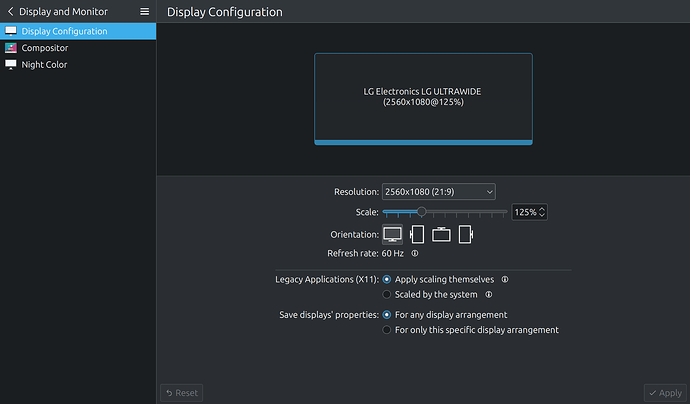Maybe others can figure out what the problem is if you post your system info in more details.
Because it’s working fine for me on my system, plus that screen looks different on mine, perhaps you’re using a different version of KDE due to distro diff…
Please read and follow all advice in this thread:
Difficulty: ★☆☆☆☆
Strong of its many members, the Manjaro support forum can provide you help whenever you have an issue with your Manjaro installation. But in order to work efficiently, we shall also ask you to follow three major points.
Especially:
Difficulty: ★☆☆☆☆
Discourse – this forum’s engine – uses Markdown to format its posts, and removes “unnecessary” whitespace.
Terminal commands often produce output formatted so that they are better readable by the user, taking advantage of the monospaced font used.
Programming code often rely on indentation to make it more readable.
![]()