Arch and Manjaro are different.
This is not even expected to work.
Genymotion, more likely.
and VirtualBox is involved?
I’m not sure what is supposed to be happening here.
Arch and Manjaro are different.
This is not even expected to work.
Genymotion, more likely.
and VirtualBox is involved?
I’m not sure what is supposed to be happening here.
Hi Nachlese, thank you for your reply. Yes its Genymotion, ive fix the missing letter. Thank you for pointing it out. Genymotion is used to emulate android. It requires virtualbox 6 to run.
My problem is virtualbox downgrade related. How does one successfully downgrade virtualbox without getting the Kernel Driver Not Installed (rc=-1908) error from virtualbox itself (if you try to run a VM from within Virtualbox only) eg this is not a genymotion error but a virtualbox one
Blockquote
Arch and Manjaro are different.
This is not even expected to work.
Safe to say i tried a lot of things before i decided to turn to you for help
The virtualbox-host-modules version needs to match the virtualbox-version
and, since these are kernel modules
they are specific for each kernel that you have/use.
Since there are no host-modules available to simply install for that version of virtualbox that you want to use
you need to build them yourself.
This should be possible with dkms
There is a package virtualbox-host-dkms - but it is, of course, now at version 7
Perhaps you can get the older one - or modify the PKGBUILD to work with the 6.1 version of virtualbox.
I find that very strange … that a software needs a specific version of virtualized environment to work.
I have edited to topic title to reflect the actual issue with the custom package Genymotion.
Please bear in mind that AUR requires Manjaro unstable branch.
As I cannot reproduce - I am fairly convinced it is a local issue.
10:03:06 ○ [fh@tiger] ~
$ vboxmanage --version
7.0.2r154219
10:03:11 ○ [fh@tiger] ~
$ uname -a
Linux tiger 6.1.0-1-MANJARO #1 SMP PREEMPT_DYNAMIC Mon Nov 7 13:10:19 UTC 2022 x86_64 GNU/Linux
10:05:34 ○ [fh@tiger] ~
$ pacman-mirrors
Pacman-mirrors version 4.23.2
Local mirror status for unstable branch
Mirror #1 -- 00:20 Denmark https://mirrors.dotsrc.org/manjaro/
10:06:13 ○ [fh@tiger] ~
$ neofetch
██████████████████ ████████ fh@tiger
██████████████████ ████████ --------
██████████████████ ████████ OS: Manjaro Linux x86_64
██████████████████ ████████ Host: 30CY006WGE ThinkStation P330
████████ ████████ Kernel: 6.1.0-1-MANJARO
████████ ████████ ████████ Uptime: 2 hours, 32 mins
████████ ████████ ████████ Packages: 1212 (pacman)
████████ ████████ ████████ Shell: bash 5.1.16
████████ ████████ ████████ Resolution: 3840x1080
████████ ████████ ████████ DE: Plasma 5.26.3
████████ ████████ ████████ WM: kwin
████████ ████████ ████████ Theme: [Plasma], Breeze [GTK2/3]
████████ ████████ ████████ Icons: breeze-dark [Plasma], breeze-dark [GTK2/3]
████████ ████████ ████████ Terminal: konsole
CPU: Intel i9-9900K (16) @ 3.600GHz
GPU: Intel CoffeeLake-S GT2 [UHD Graphics 630]
GPU: AMD ATI Radeon Pro WX 7100
Memory: 3009MiB / 64144MiB
What version of genymotion are you running?
pacman -Qs virtualbox
local/linux515 5.15.76-1
The Linux515 kernel and modules
local/linux515-virtualbox-host-modules 7.0.2-3 (linux515-extramodules)
Virtualbox host kernel modules for Manjaro Kernel
local/virtualbox 7.0.2-1
Powerful x86 virtualization for enterprise as well as home use
pacman -Qs genymotion
local/genymotion 3.3.1-1
Complete set of tools that provides a virtual environment for Android.
vboxmanage --version
7.0.2r154219
uname -a
Linux bul 5.15.76-1-MANJARO #1 SMP PREEMPT Sat Oct 29 14:22:16 UTC 2022 x86_64 GNU/Linux
pacman-mirrors
Pacman-mirrors version 4.23.2
Local mirror status for stable branch
Mirror #1 OK 00:38 Australia https://manjaro.lucassymons.net/
Mirror #2 OK 00:18 Austria https://mirror.alwyzon.net/manjaro/
Mirror #3 OK 01:48 Canada https://mirror.xenyth.net/manjaro/
Mirror #4 OK 00:52 United_States https://mnvoip.mm.fcix.net/manjaro/
Mirror #5 OK 04:40 Netherlands https://mirror.koddos.net/manjaro/
Mirror #6 OK 00:08 Bulgaria https://manjaro.ipacct.com/manjaro/
Mirror #7 OK 04:40 Italy https://ct.mirror.garr.it/mirrors/manjaro/
neofetch
██████████████████ ████████ bul@bul
██████████████████ ████████ -------
██████████████████ ████████ OS: Manjaro Linux x86_64
██████████████████ ████████ Kernel: 5.15.76-1-MANJARO
████████ ████████ Uptime: 6 hours, 55 mins
████████ ████████ ████████ Packages: 1258 (pacman), 7 (snap)
████████ ████████ ████████ Shell: bash 5.1.16
████████ ████████ ████████ Resolution: 1920x1080
████████ ████████ ████████ DE: Xfce 4.16
████████ ████████ ████████ WM: Xfwm4
████████ ████████ ████████ WM Theme: Matcha-sea
████████ ████████ ████████ Theme: Matcha-sea [GTK2], Adwaita [GTK3]
████████ ████████ ████████ Icons: Papirus-Maia [GTK2], Adwaita [GTK3]
████████ ████████ ████████ Terminal: xfce4-terminal
Terminal Font: Monospace 12
CPU: Intel i7-3770 (8) @ 3.900GHz
GPU: Intel IvyBridge GT2 [HD Graphics 4000]
Memory: 4531MiB / 18948MiB
I dont think this is a local issue. Please see screenshot attached
Please see my screenshot as well as this link:
https://support.genymotion.com/hc/en-us/articles/115002720469-VirtualBox-supported-versions
Thank you, ill try the dkms package and report back
Does anyone know why this is happening?
sudo pacman -Syu virtualbox-host-dkms
[sudo] password for bul:
:: Synchronizing package databases...
core is up to date
extra is up to date
community is up to date
multilib is up to date
:: virtualbox-host-dkms is in IgnorePkg/IgnoreGroup. Install anyway? [Y/n] y
:: Starting full system upgrade...
resolving dependencies...
looking for conflicting packages...
:: virtualbox-host-dkms and linux515-virtualbox-host-modules are in conflict. Remove linux515-virtualbox-host-modules? [y/N] y
Packages (2) linux515-virtualbox-host-modules-7.0.2-3 [removal]
virtualbox-host-dkms-7.0.2-1
Total Installed Size: 11.12 MiB
Net Upgrade Size: 10.87 MiB
:: Proceed with installation? [Y/n] y
(1/1) checking keys in keyring [######################] 100%
(1/1) checking package integrity [######################] 100%
(1/1) loading package files [######################] 100%
(1/1) checking for file conflicts [######################] 100%
(2/2) checking available disk space [######################] 100%
:: Processing package changes...
(1/1) removing linux515-virtualbox-host-modules [######################] 100%
(1/1) installing virtualbox-host-dkms [######################] 100%
:: Running post-transaction hooks...
(1/3) Arming ConditionNeedsUpdate...
(2/3) Updating module dependencies...
(3/3) Install DKMS modules
==> ERROR: Missing sys kernel headers for module vboxhost/7.0.2_OSE.
==> ERROR: Missing srv kernel headers for module vboxhost/7.0.2_OSE.
==> ERROR: Missing lost+found kernel headers for module vboxhost/7.0.2_OSE.
==> ERROR: Missing sbin kernel headers for module vboxhost/7.0.2_OSE.
==> ERROR: Missing opt kernel headers for module vboxhost/7.0.2_OSE.
==> ERROR: Missing usr kernel headers for module vboxhost/7.0.2_OSE.
==> ERROR: Missing media kernel headers for module vboxhost/7.0.2_OSE.
==> ERROR: Missing run kernel headers for module vboxhost/7.0.2_OSE.
==> ERROR: Missing rootfs-pkgs.txt kernel headers for module vboxhost/7.0.2_OSE.
==> ERROR: Missing var kernel headers for module vboxhost/7.0.2_OSE.
==> ERROR: Missing lib64 kernel headers for module vboxhost/7.0.2_OSE.
==> ERROR: Missing bin kernel headers for module vboxhost/7.0.2_OSE.
==> ERROR: Missing proc kernel headers for module vboxhost/7.0.2_OSE.
==> ERROR: Missing boot kernel headers for module vboxhost/7.0.2_OSE.
==> ERROR: Missing lib kernel headers for module vboxhost/7.0.2_OSE.
==> ERROR: Missing mnt kernel headers for module vboxhost/7.0.2_OSE.
==> ERROR: Missing dev kernel headers for module vboxhost/7.0.2_OSE.
==> ERROR: Missing root kernel headers for module vboxhost/7.0.2_OSE.
==> ERROR: Missing tmp kernel headers for module vboxhost/7.0.2_OSE.
==> ERROR: Missing desktopfs-pkgs.txt kernel headers for module vboxhost/7.0.2_OSE.
==> ERROR: Missing etc kernel headers for module vboxhost/7.0.2_OSE.
==> ERROR: Missing home kernel headers for module vboxhost/7.0.2_OSE.
sudo vboxreload
Unloading modules: vboxnetadp vboxnetflt vboxdrv
Loading modules: modprobe: FATAL: Module vboxnetadp not found in directory /lib/modules/5.15.76-1-MANJARO
modprobe: FATAL: Module vboxnetflt not found in directory /lib/modules/5.15.76-1-MANJARO
modprobe: FATAL: Module vboxdrv not found in directory /lib/modules/5.15.76-1-MANJARO
Moderator edit: In the future, please use proper formatting: [HowTo] Post command output and file content as formatted text
The current AUR PKGBUILD (which is 3.3.1-1)
pamac build genymotion
Our systems is from an endless line of possible combinations.
As I cannot reproduce the issue on a Manjaro system - I have to deduce it has something to do with your hardware/software combination.
Ignoring a package in pacman.conf - is not recommended - it is creating your recent issue - and is what we call an xyproblem - your fix caused a new problem which you then try to solve without solving the initial issue.
Manjaro does not support custom packages from AUR.
Genymotion is a custom package so unsupported.
If the genymotion support tells you that virtualbox 7 is not supported - then you need to use a supported system but obviously it is a mere excuse as I have just demonstrated that genimotion does work on my system.
Manjaro repo supplies VirtualBox 7 - there is nothing you can do to change that.
There is no easily adaptable process to get what you want - simply because what you want is unsupported on Manjaro.
You have that package in your “ignore” list (pacman configuration option - you added this at some point in time)
and you seem to be missing the kernel headers for your installed kernels - they are necessary to build kernel modules
anything from AUR requires you to have installed all the tools to build stuff
install the package group “base-devel” if you have not yet done so
virtualbox-host-dkms is in IgnorePkg/IgnoreGroup. Install anyway? [Y/n] y
I think this was added in my attempt to downgrade the package earlier. How will this cause a problem if i reply yes install anyway?
I don’t know.
Remove it from that list anyway - since you in fact do not actually want to ignore it …
because it will be ignored.
Ok thank you. Can i ask for help to downgrade virtualbox and linux515-virtualbox-host-modules without getting the Kernel Driver Not Installed (rc=-1908) error from virtualbox itself?
How can i clear my ignore list?
I’d have to look that up.
So can you.
You added it - you should know where you did add that.
When you use the downgrade command it adds it to the ignore list
pacman -Qs virtualbox
local/linux515 5.15.76-1
The Linux515 kernel and modules
local/linux515-virtualbox-host-modules 7.0.2-3 (linux515-extramodules)
Virtualbox host kernel modules for Manjaro Kernel
local/virtualbox 7.0.2-1
Powerful x86 virtualization for enterprise as well as home use
sudo DOWNGRADE_FROM_ALA=1 downgrade virtualbox
loading packages...
warning: downgrading package virtualbox (7.0.2-1 => 6.1.38-1)
resolving dependencies...
looking for conflicting packages...
Packages (1) virtualbox-6.1.38-1
Total Installed Size: 163.40 MiB
Net Upgrade Size: -16.72 MiB
:: Proceed with installation? [Y/n] y
(1/1) checking keys in keyring [######################] 100%
(1/1) checking package integrity [######################] 100%
(1/1) loading package files [######################] 100%
(1/1) checking for file conflicts [######################] 100%
(1/1) checking available disk space [######################] 100%
:: Running pre-transaction hooks...
(1/1) Creating Timeshift snapshot before upgrade...
==> skipping timeshift-autosnap due skipRsyncAutosnap in /etc/timeshift-autosnap.conf set to TRUE.
:: Processing package changes...
(1/1) downgrading virtualbox [######################] 100%
:: Running post-transaction hooks...
(1/7) Creating system user accounts...
(2/7) Reloading system manager configuration...
(3/7) Reloading device manager configuration...
(4/7) Arming ConditionNeedsUpdate...
(5/7) Updating the MIME type database...
(6/7) Updating icon theme caches...
(7/7) Updating the desktop file MIME type cache...
sudo pacman -Syu virtualbox
:: Synchronizing package databases...
core is up to date
extra is up to date
community is up to date
multilib is up to date
:: virtualbox is in IgnorePkg/IgnoreGroup. Install anyway? [Y/n] n
warning: skipping target: virtualbox
:: Starting full system upgrade...
warning: virtualbox: ignoring package upgrade (6.1.38-1 => 7.0.2-1)
there is nothing to do
You see?
Moderator edit: In the future, please use proper formatting: [HowTo] Post command output and file content as formatted text
sudo DOWNGRADE_FROM_ALA=1 downgrade linux515-virtualbox-host-modules
loading packages...
warning: downgrading package linux515-virtualbox-host-modules (7.0.2-3 => 6.1.38-2)
resolving dependencies...
looking for conflicting packages...
Packages (1) linux515-virtualbox-host-modules-6.1.38-2
Total Installed Size: 0.24 MiB
Net Upgrade Size: -0.01 MiB
:: Proceed with installation? [Y/n] y
(1/1) checking keys in keyring [######################] 100%
(1/1) checking package integrity [######################] 100%
(1/1) loading package files [######################] 100%
(1/1) checking for file conflicts [######################] 100%
(1/1) checking available disk space [######################] 100%
:: Running pre-transaction hooks...
(1/1) Creating Timeshift snapshot before upgrade...
==> skipping timeshift-autosnap due skipRsyncAutosnap in /etc/timeshift-autosnap.conf set to TRUE.
:: Processing package changes...
(1/1) downgrading linux515-virtualbox-host-modules [######################] 100%
In order to use the new version, reload all virtualbox modules manually.
:: Running post-transaction hooks...
(1/2) Arming ConditionNeedsUpdate...
(2/2) Updating module dependencies...
In order to use the new version, reload all virtualbox modules manually.
How do i do this properly. Is modprobe vboxdrv and a system reboot enough?
Moderator edit: In the future, please use proper formatting: [HowTo] Post command output and file content as formatted text
a reboot will certainly do
Why not just try?
Ok, ive done the reboot. This is where we are:
pacman -Qs virtualbox
local/linux515 5.15.76-1
The Linux515 kernel and modules
local/linux515-virtualbox-host-modules 6.1.38-2 (linux515-extramodules)
Virtualbox host kernel modules for Manjaro Kernel
local/virtualbox 6.1.38-1
Powerful x86 virtualization for enterprise as well as home use
sudo vboxreload
[sudo] password for bul:
Unloading modules:
Loading modules: modprobe: ERROR: could not insert 'vboxnetadp': Exec format error
modprobe: ERROR: could not insert 'vboxnetflt': Exec format error
modprobe: ERROR: could not insert 'vboxdrv': Exec format error
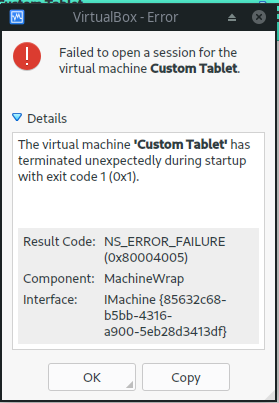
Im back to my initial question:
How does one successfully downgrade virtualbox without getting the Kernel Driver Not Installed (rc=-1908) error from virtualbox itself (if you try to run a VM from within Virtualbox only)
Is a successful virtualbox downgrade in Manjaro possible?
Moderator edit: In the future, please use proper formatting: [HowTo] Post command output and file content as formatted text
virtualbox version 6.1.38-1
kernel modules version 6.1.38-2
no match