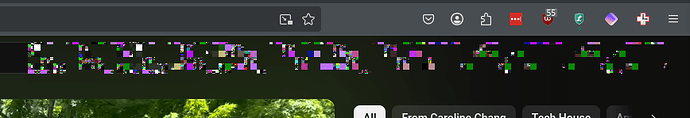Hey scotty, thanks for the info. The CPU/GPU info on my profile is for my desktop machine, whereas this issue is with my laptop, hence the inconsistency.
Full inxi output below
inxi -zv8
System:
Kernel: 6.6.84-1-MANJARO arch: x86_64 bits: 64 compiler: gcc v: 14.2.1
clocksource: tsc avail: hpet,acpi_pm
parameters: BOOT_IMAGE=/boot/vmlinuz-6.6-x86_64
root=UUID=8b487679-ec57-40cc-b42c-a2b8ab0772c8 rw quiet
cryptdevice=UUID=fa4fd5d8-abd1-4e89-848a-7f94993aabd3:luks-fa4fd5d8-abd1-4e89-848a-7f94993aabd3
root=/dev/mapper/luks-fa4fd5d8-abd1-4e89-848a-7f94993aabd3 splash
udev.log_priority=3
Desktop: KDE Plasma v: 6.3.3 tk: Qt v: N/A info: frameworks v: 6.12.0
wm: kwin_x11 vt: 2 dm: SDDM Distro: Manjaro base: Arch Linux
Machine:
Type: Laptop System: LENOVO product: 21K5001HUS v: ThinkPad P14s Gen 4
serial: <superuser required> Chassis: type: 10 serial: <superuser required>
Mobo: LENOVO model: 21K5001HUS v: SDK0T76530 WIN
serial: <superuser required> part-nu: LENOVO_MT_21K5_BU_Think_FM_ThinkPad
P14s Gen 4 uuid: <superuser required> UEFI: LENOVO v: R2FET61W (1.41 )
date: 11/15/2024
Battery:
ID-1: BAT0 charge: 35.5 Wh (79.2%) condition: 44.8/52.6 Wh (85.3%)
volts: 16.6 min: 15.5 model: SMP 5B11M90027 type: Li-poly serial: <filter>
status: not charging cycles: 103
Device-1: hid-dc:2c:26:2b:7b:c6-battery model: Keychron K1 SE serial: N/A
charge: N/A status: discharging
Memory:
System RAM: total: 32 GiB available: 27.11 GiB used: 8.98 GiB (33.1%)
Message: For most reliable report, use superuser + dmidecode.
Array-1: capacity: 64 GiB slots: 4 modules: 4 EC: None
max-module-size: 16 GiB note: est.
Device-1: Channel-A DIMM 0 type: LPDDR5 detail: synchronous unbuffered
(unregistered) size: 8 GiB speed: 6400 MT/s volts: curr: 0.5 min: 0.5
max: 0.5 width (bits): data: 32 total: 32 manufacturer: Micron Technology
part-no: MT62F2G32D4DS-026 WT serial: N/A
Device-2: Channel-B DIMM 0 type: LPDDR5 detail: synchronous unbuffered
(unregistered) size: 8 GiB speed: 6400 MT/s volts: curr: 0.5 min: 0.5
max: 0.5 width (bits): data: 32 total: 32 manufacturer: Micron Technology
part-no: MT62F2G32D4DS-026 WT serial: N/A
Device-3: Channel-C DIMM 0 type: LPDDR5 detail: synchronous unbuffered
(unregistered) size: 8 GiB speed: 6400 MT/s volts: curr: 0.5 min: 0.5
max: 0.5 width (bits): data: 32 total: 32 manufacturer: Micron Technology
part-no: MT62F2G32D4DS-026 WT serial: N/A
Device-4: Channel-D DIMM 0 type: LPDDR5 detail: synchronous unbuffered
(unregistered) size: 8 GiB speed: 6400 MT/s volts: curr: 0.5 min: 0.5
max: 0.5 width (bits): data: 32 total: 32 manufacturer: Micron Technology
part-no: MT62F2G32D4DS-026 WT serial: N/A
PCI Slots:
Permissions: Unable to run dmidecode. Root privileges required.
CPU:
Info: model: AMD Ryzen 7 PRO 7840U w/ Radeon 780M Graphics bits: 64
type: MT MCP arch: Zen 4 gen: 4 level: v4 note: check built: 2022+
process: TSMC n5 (5nm) family: 0x19 (25) model-id: 0x74 (116) stepping: 1
microcode: 0xA704107
Topology: cpus: 1x dies: 1 clusters: 1 cores: 8 threads: 16 tpc: 2
smt: enabled cache: L1: 512 KiB desc: d-8x32 KiB; i-8x32 KiB L2: 8 MiB
desc: 8x1024 KiB L3: 16 MiB desc: 1x16 MiB
Speed (MHz): avg: 1726 min/max: 400/5132 scaling: driver: amd-pstate-epp
governor: powersave cores: 1: 1726 2: 1726 3: 1726 4: 1726 5: 1726 6: 1726
7: 1726 8: 1726 9: 1726 10: 1726 11: 1726 12: 1726 13: 1726 14: 1726
15: 1726 16: 1726 bogomips: 105446
Flags: 3dnowprefetch abm adx aes amd_lbr_pmc_freeze amd_lbr_v2 aperfmperf
apic arat avx avx2 avx512_bf16 avx512_bitalg avx512_vbmi2 avx512_vnni
avx512_vpopcntdq avx512bw avx512cd avx512dq avx512f avx512ifma avx512vbmi
avx512vl bmi1 bmi2 bpext cat_l3 cdp_l3 clflush clflushopt clwb clzero
cmov cmp_legacy constant_tsc cpb cppc cpuid cqm cqm_llc cqm_mbm_local
cqm_mbm_total cqm_occup_llc cr8_legacy cx16 cx8 de decodeassists erms
extapic extd_apicid f16c flush_l1d flushbyasid fma fpu fsgsbase fsrm fxsr
fxsr_opt gfni ht hw_pstate ibpb ibrs ibrs_enhanced ibs invpcid irperf
lahf_lm lbrv lm mba mca mce misalignsse mmx mmxext monitor movbe msr mtrr
mwaitx nonstop_tsc nopl npt nrip_save nx ospke osvw overflow_recov pae
pat pausefilter pclmulqdq pdpe1gb perfctr_core perfctr_llc perfctr_nb
perfmon_v2 pfthreshold pge pku pni popcnt pse pse36 rapl rdpid rdpru
rdrand rdseed rdt_a rdtscp rep_good sep sha_ni skinit smap smca smep ssbd
sse sse2 sse4_1 sse4_2 sse4a ssse3 stibp succor svm svm_lock syscall tce
topoext tsc tsc_scale umip user_shstk v_spec_ctrl v_vmsave_vmload vaes
vgif vmcb_clean vme vmmcall vnmi vpclmulqdq wbnoinvd wdt x2apic x2avic
xgetbv1 xsave xsavec xsaveerptr xsaveopt xsaves
Vulnerabilities:
Type: gather_data_sampling status: Not affected
Type: itlb_multihit status: Not affected
Type: l1tf status: Not affected
Type: mds status: Not affected
Type: meltdown status: Not affected
Type: mmio_stale_data status: Not affected
Type: reg_file_data_sampling status: Not affected
Type: retbleed status: Not affected
Type: spec_rstack_overflow mitigation: Safe RET
Type: spec_store_bypass mitigation: Speculative Store Bypass disabled via
prctl
Type: spectre_v1 mitigation: usercopy/swapgs barriers and __user pointer
sanitization
Type: spectre_v2 mitigation: Enhanced / Automatic IBRS; IBPB:
conditional; STIBP: always-on; RSB filling; PBRSB-eIBRS: Not affected;
BHI: Not affected
Type: srbds status: Not affected
Type: tsx_async_abort status: Not affected
Graphics:
Device-1: Advanced Micro Devices [AMD/ATI] Phoenix1 vendor: Lenovo
driver: amdgpu v: kernel arch: RDNA-3 code: Phoenix process: TSMC n4 (4nm)
built: 2023+ pcie: gen: 4 speed: 16 GT/s lanes: 16 ports:
active: DP-10,eDP-1 empty: DP-1, DP-2, DP-3, DP-4, DP-5, DP-6, DP-7,
DP-8, DP-9, HDMI-A-1 bus-ID: 64:00.0 chip-ID: 1002:15bf class-ID: 0300
temp: 39.0 C
Device-2: Chicony Integrated Camera driver: uvcvideo type: USB rev: 2.0
speed: 480 Mb/s lanes: 1 mode: 2.0 bus-ID: 3-1:2 chip-ID: 04f2:b7c0
class-ID: fe01 serial: <filter>
Display: x11 server: X.Org v: 21.1.16 with: Xwayland v: 24.1.6
compositor: kwin_x11 driver: X: loaded: amdgpu unloaded: modesetting
alternate: fbdev,vesa dri: radeonsi gpu: amdgpu display-ID: :0 screens: 1
Screen-1: 0 s-res: 3840x3360 s-dpi: 96 s-size: 1014x887mm (39.92x34.92")
s-diag: 1347mm (53.04") monitors: <missing: xrandr>
Monitor-1: DP-10 model: Dell S3221QS serial: <filter> built: 2021
res: 3840x2160 dpi: 139 gamma: 1.2 chroma: red: x: 0.678 y: 0.310 green:
x: 0.275 y: 0.659 blue: x: 0.153 y: 0.067 white: x: 0.314 y: 0.329
size: 697x392mm (27.44x15.43") diag: 806mm (31.7") ratio: 16:9
modes: 3840x2160, 2560x1440, 1920x1200, 1920x1080, 1600x1200, 1680x1050,
1600x900, 1280x1024, 1152x864, 1280x720, 1024x768, 800x600, 720x576,
720x480, 640x480, 720x400
EDID-Warnings: 1: parse_edid: unhandled CEA mode 97 2: parse_edid:
unhandled CEA mode 93 3: parse_edid: unhandled CEA mode 94 4: parse_edid:
unhandled CEA mode 95 5: parse_edid: unhandled CEA mode 96
Monitor-2: eDP-1 model: BOE Display 0x0b66 built: 2022 res: 1920x1200
dpi: 161 gamma: 1.2 chroma: red: x: 0.651 y: 0.329 green: x: 0.298 y: 0.608
blue: x: 0.141 y: 0.067 white: x: 0.322 y: 0.341
size: 302x188mm (11.89x7.4") diag: 356mm (14") ratio: 16:10
modes: 1920x1200, 1920x1080, 1600x1200, 1680x1050, 1280x1024, 1440x900,
1280x800, 1280x720, 1024x768, 800x600, 640x480
API: EGL v: 1.5 hw: drv: amd radeonsi platforms: device: 0 drv: radeonsi
device: 1 drv: swrast gbm: drv: kms_swrast surfaceless: drv: radeonsi x11:
drv: radeonsi inactive: wayland
API: OpenGL v: 4.6 compat-v: 4.5 vendor: amd mesa v: 25.0.2-arch1.2
glx-v: 1.4 direct-render: yes renderer: AMD Radeon 780M (radeonsi phoenix
LLVM 19.1.7 DRM 3.54 6.6.84-1-MANJARO) device-ID: 1002:15bf
memory: 3.91 GiB unified: no
API: Vulkan v: 1.4.309 layers: N/A device: 0 type: integrated-gpu name: AMD
Radeon 780M (RADV PHOENIX) driver: N/A device-ID: 1002:15bf
surfaces: xcb,xlib
Info: Tools: api: clinfo, eglinfo, glxinfo, vulkaninfo
de: kscreen-console,kscreen-doctor wl: wayland-info x11: xdpyinfo,xprop
Audio:
Device-1: Advanced Micro Devices [AMD/ATI] Rembrandt Radeon High Definition
Audio vendor: Lenovo driver: snd_hda_intel v: kernel pcie: gen: 4
speed: 16 GT/s lanes: 16 bus-ID: 64:00.1 chip-ID: 1002:1640 class-ID: 0403
Device-2: Advanced Micro Devices [AMD] ACP/ACP3X/ACP6x Audio Coprocessor
vendor: Lenovo driver: snd_pci_ps v: kernel alternate: snd_pci_acp3x,
snd_rn_pci_acp3x, snd_pci_acp5x, snd_pci_acp6x, snd_acp_pci,
snd_rpl_pci_acp6x, snd_sof_amd_renoir, snd_sof_amd_rembrandt,
snd_sof_amd_vangogh pcie: gen: 4 speed: 16 GT/s lanes: 16 bus-ID: 64:00.5
chip-ID: 1022:15e2 class-ID: 0480
Device-3: Advanced Micro Devices [AMD] Family 17h/19h/1ah HD Audio
vendor: Lenovo driver: snd_hda_intel v: kernel pcie: gen: 4 speed: 16 GT/s
lanes: 16 bus-ID: 64:00.6 chip-ID: 1022:15e3 class-ID: 0403
Device-4: Sennheiser GmbH & KG MOMENTUM 3
driver: hid-generic,snd-usb-audio,usbhid type: USB rev: 2.0 speed: 12 Mb/s
lanes: 1 mode: 1.1 bus-ID: 7-1.1.2:9 chip-ID: 1377:6004 class-ID: 0300
serial: <filter>
Device-5: Lenovo ThinkPad USB-C Dock Audio
driver: hid-generic,snd-usb-audio,usbhid type: USB rev: 2.0 speed: 12 Mb/s
lanes: 1 mode: 1.1 bus-ID: 7-1.2:4 chip-ID: 17ef:30f7 class-ID: 0300
serial: <filter>
API: ALSA v: k6.6.84-1-MANJARO status: kernel-api with: aoss
type: oss-emulator tools: alsactl,alsamixer,amixer
Server-1: JACK v: 1.9.22 status: off tools: N/A
Server-2: PipeWire v: 1.4.1 status: active with: 1: pipewire-pulse
status: active 2: wireplumber status: active 3: pipewire-alsa type: plugin
tools: pactl,pw-cat,pw-cli,wpctl
Network:
Device-1: Realtek RTL8111/8168/8211/8411 PCI Express Gigabit Ethernet
vendor: Lenovo driver: r8169 v: kernel pcie: gen: 1 speed: 2.5 GT/s lanes: 1
port: 6000 bus-ID: 01:00.0 chip-ID: 10ec:8168 class-ID: 0200
IF: enp1s0f0 state: down mac: <filter>
Device-2: Qualcomm QCNFA765 Wireless Network Adapter vendor: Lenovo
driver: ath11k_pci v: kernel pcie: gen: 3 speed: 8 GT/s lanes: 1
bus-ID: 02:00.0 chip-ID: 17cb:1103 class-ID: 0280
IF: wlp2s0 state: up mac: <filter>
IP v4: <filter> type: dynamic noprefixroute scope: global
broadcast: <filter>
IP v6: <filter> type: dynamic noprefixroute scope: global
IP v6: <filter> type: noprefixroute scope: link
Device-3: Realtek RTL8153 Gigabit Ethernet Adapter driver: r8152 type: USB
rev: 3.2 speed: 5 Gb/s lanes: 1 mode: 3.2 gen-1x1 bus-ID: 8-1.1:3
chip-ID: 0bda:8153 class-ID: 0000 serial: <filter>
IF: enp102s0f4u1u1 state: down mac: <filter>
IF-ID-1: docker0 state: down mac: <filter>
IP v4: <filter> scope: global broadcast: <filter>
Info: services: NetworkManager, systemd-timesyncd, wpa_supplicant
WAN IP: <filter>
Bluetooth:
Device-1: USI driver: btusb v: 0.8 type: USB rev: 1.1 speed: 12 Mb/s
lanes: 1 mode: 1.1 bus-ID: 1-3.1:4 chip-ID: 10ab:9309 class-ID: e001
Report: rfkill ID: hci0 rfk-id: 1 state: up address: see --recommends
Logical:
Message: No logical block device data found.
Device-1: luks-fa4fd5d8-abd1-4e89-848a-7f94993aabd3 maj-min: 254:0
type: LUKS dm: dm-0 size: 1.34 TiB
Components:
p-1: nvme0n1p5 maj-min: 259:5 size: 1.34 TiB
RAID:
Message: No RAID data found.
Drives:
Local Storage: total: 1.82 TiB used: 819.64 GiB (44.0%)
SMART Message: Unable to run smartctl. Root privileges required.
ID-1: /dev/nvme0n1 maj-min: 259:0 vendor: Samsung model: SSD 990 PRO 2TB
size: 1.82 TiB block-size: physical: 512 B logical: 512 B speed: 63.2 Gb/s
lanes: 4 tech: SSD serial: <filter> fw-rev: 3B2QJXD7 temp: 42.9 C
scheme: GPT
Message: No optical or floppy data found.
Partition:
ID-1: / raw-size: 1.34 TiB size: 1.32 TiB (98.35%) used: 819.62 GiB (60.6%)
fs: ext4 dev: /dev/dm-0 maj-min: 254:0
mapped: luks-fa4fd5d8-abd1-4e89-848a-7f94993aabd3 label: N/A
uuid: 8b487679-ec57-40cc-b42c-a2b8ab0772c8
ID-2: /boot/efi raw-size: 100 MiB size: 96 MiB (96.00%)
used: 27.2 MiB (28.3%) fs: vfat dev: /dev/nvme0n1p1 maj-min: 259:1
label: N/A uuid: F81E-65B5
Swap:
Alert: No swap data was found.
Unmounted:
ID-1: /dev/nvme0n1p2 maj-min: 259:2 size: 16 MiB fs: <superuser required>
label: N/A uuid: N/A
ID-2: /dev/nvme0n1p3 maj-min: 259:3 size: 487.31 GiB fs: ntfs label: N/A
uuid: 56302C99302C81DB
ID-3: /dev/nvme0n1p4 maj-min: 259:4 size: 873 MiB fs: ntfs label: N/A
uuid: 742479FF2479C4A0
USB:
Hub-1: 1-0:1 info: hi-speed hub with single TT ports: 5 rev: 2.0
speed: 480 Mb/s (57.2 MiB/s) lanes: 1 mode: 2.0 chip-ID: 1d6b:0002
class-ID: 0900
Hub-2: 1-3:2 info: Genesys Logic Hub ports: 2 rev: 2.0
speed: 480 Mb/s (57.2 MiB/s) lanes: 1 mode: 2.0 power: 100mA
chip-ID: 05e3:0610 class-ID: 0900
Device-1: 1-3.1:4 info: USI type: bluetooth driver: btusb interfaces: 2
rev: 1.1 speed: 12 Mb/s (1.4 MiB/s) lanes: 1 mode: 1.1 power: 100mA
chip-ID: 10ab:9309 class-ID: e001
Device-2: 1-5:3 info: Shenzhen Goodix USB2.0 MISC type: <vendor specific>
driver: N/A interfaces: 1 rev: 2.0 speed: 12 Mb/s (1.4 MiB/s) lanes: 1
mode: 1.1 power: 100mA chip-ID: 27c6:6594 class-ID: ef00 serial: <filter>
Hub-3: 2-0:1 info: super-speed hub ports: 2 rev: 3.1
speed: 10 Gb/s (1.16 GiB/s) lanes: 1 mode: 3.2 gen-2x1 chip-ID: 1d6b:0003
class-ID: 0900
Hub-4: 3-0:1 info: hi-speed hub with single TT ports: 1 rev: 2.0
speed: 480 Mb/s (57.2 MiB/s) lanes: 1 mode: 2.0 chip-ID: 1d6b:0002
class-ID: 0900
Device-1: 3-1:2 info: Chicony Integrated Camera type: video
driver: uvcvideo interfaces: 5 rev: 2.0 speed: 480 Mb/s (57.2 MiB/s)
lanes: 1 mode: 2.0 power: 500mA chip-ID: 04f2:b7c0 class-ID: fe01
serial: <filter>
Hub-5: 4-0:1 info: super-speed hub ports: 1 rev: 3.1
speed: 10 Gb/s (1.16 GiB/s) lanes: 1 mode: 3.2 gen-2x1 chip-ID: 1d6b:0003
class-ID: 0900
Hub-6: 5-0:1 info: hi-speed hub with single TT ports: 1 rev: 2.0
speed: 480 Mb/s (57.2 MiB/s) lanes: 1 mode: 2.0 chip-ID: 1d6b:0002
class-ID: 0900
Hub-7: 6-0:1 info: super-speed hub ports: 1 rev: 3.1
speed: 10 Gb/s (1.16 GiB/s) lanes: 1 mode: 3.2 gen-2x1 chip-ID: 1d6b:0003
class-ID: 0900
Hub-8: 7-0:1 info: hi-speed hub with single TT ports: 1 rev: 2.0
speed: 480 Mb/s (57.2 MiB/s) lanes: 1 mode: 2.0 chip-ID: 1d6b:0002
class-ID: 0900
Hub-9: 7-1:2 info: Lenovo USB2.0 Hub ports: 4 rev: 2.0
speed: 480 Mb/s (57.2 MiB/s) lanes: 1 mode: 2.0 chip-ID: 17ef:30f6
class-ID: 0900
Hub-10: 7-1.1:3 info: Lenovo USB2.0 Hub ports: 4 rev: 2.1
speed: 480 Mb/s (57.2 MiB/s) lanes: 1 mode: 2.0 chip-ID: 17ef:30f3
class-ID: 0900
Device-1: 7-1.1.2:9 info: Sennheiser GmbH & KG MOMENTUM 3 type: audio,HID
driver: hid-generic,snd-usb-audio,usbhid interfaces: 3 rev: 2.0
speed: 12 Mb/s (1.4 MiB/s) lanes: 1 mode: 1.1 power: 500mA
chip-ID: 1377:6004 class-ID: 0300 serial: <filter>
Hub-11: 7-1.1.3:7 info: Lenovo USB2.0 Hub ports: 4 rev: 2.1
speed: 480 Mb/s (57.2 MiB/s) lanes: 1 mode: 2.0 chip-ID: 17ef:30f5
class-ID: 0900
Device-1: 7-1.2:4 info: Lenovo ThinkPad USB-C Dock Audio type: audio,HID
driver: hid-generic,snd-usb-audio,usbhid interfaces: 4 rev: 2.0
speed: 12 Mb/s (1.4 MiB/s) lanes: 1 mode: 1.1 power: 30mA
chip-ID: 17ef:30f7 class-ID: 0300 serial: <filter>
Device-2: 7-1.3:6 info: Lenovo Vendor Interface type: HID
driver: hid-generic,usbhid interfaces: 1 rev: 1.1 speed: 12 Mb/s (1.4 MiB/s)
lanes: 1 mode: 1.1 power: 100mA chip-ID: 17ef:30ef class-ID: 0300
Device-3: 7-1.4:8 info: Lenovo 40B7 type: billboard driver: N/A
interfaces: 2 rev: 2.0 speed: 12 Mb/s (1.4 MiB/s) lanes: 1 mode: 1.1
chip-ID: 17ef:30f0 class-ID: 1100 serial: <filter>
Hub-12: 8-0:1 info: super-speed hub ports: 1 rev: 3.1
speed: 10 Gb/s (1.16 GiB/s) lanes: 1 mode: 3.2 gen-2x1 chip-ID: 1d6b:0003
class-ID: 0900
Hub-13: 8-1:2 info: Lenovo USB3.1 Hub ports: 4 rev: 3.2
speed: 10 Gb/s (1.16 GiB/s) lanes: 1 mode: 3.2 gen-2x1 chip-ID: 17ef:30f2
class-ID: 0900
Device-1: 8-1.1:3 info: Realtek RTL8153 Gigabit Ethernet Adapter
type: Network driver: r8152 interfaces: 1 rev: 3.2
speed: 5 Gb/s (596.0 MiB/s) lanes: 1 mode: 3.2 gen-1x1 power: 112mA
chip-ID: 0bda:8153 class-ID: 0000 serial: <filter>
Hub-14: 8-1.3:4 info: Lenovo USB3.1 Hub ports: 4 rev: 3.2
speed: 10 Gb/s (1.16 GiB/s) lanes: 1 mode: 3.2 gen-2x1 chip-ID: 17ef:30f4
class-ID: 0900
Sensors:
System Temperatures: cpu: 46.0 C mobo: N/A gpu: amdgpu temp: 40.0 C
Fan Speeds (rpm): fan-1: 2466 fan-2: 2466
Repos:
Packages: 2158 pm: pacman pkgs: 2128 libs: 423 tools: pamac pm: flatpak
pkgs: 26 pm: snap pkgs: 4
Active pacman repo servers in: /etc/pacman.conf
1: https://mega.nz/linux/repo/Arch_Extra/$arch
2: https://download.sublimetext.com/arch/stable/x86_64
Active pacman repo servers in: /etc/pacman.d/mirrorlist
1: https://ohioix.mm.fcix.net/manjaro/stable/$repo/$arch
2: https://volico.mm.fcix.net/manjaro/stable/$repo/$arch
3: https://southfront.mm.fcix.net/manjaro/stable/$repo/$arch
4: https://ziply.mm.fcix.net/manjaro/stable/$repo/$arch
5: https://irltoolkit.mm.fcix.net/manjaro/stable/$repo/$arch
6: https://codingflyboy.mm.fcix.net/manjaro/stable/$repo/$arch
7: https://nnenix.mm.fcix.net/manjaro/stable/$repo/$arch
8: https://mnvoip.mm.fcix.net/manjaro/stable/$repo/$arch
9: https://nocix.mm.fcix.net/manjaro/stable/$repo/$arch
10: https://coresite.mm.fcix.net/manjaro/stable/$repo/$arch
11: https://repo.ialab.dsu.edu/manjaro/stable/$repo/$arch
12: https://ridgewireless.mm.fcix.net/manjaro/stable/$repo/$arch
13: http://mirror.fcix.net/manjaro/stable/$repo/$arch
14: https://forksystems.mm.fcix.net/manjaro/stable/$repo/$arch
15: https://opencolo.mm.fcix.net/manjaro/stable/$repo/$arch
Processes:
CPU top: 5 of 500
1: cpu: 4.8% command: firefox pid: 428228 mem: 308.2 MiB (1.1%)
2: cpu: 4.4% command: firefox pid: 600943 mem: 294.6 MiB (1.0%)
3: cpu: 2.8% command: firefox pid: 5295 mem: 782.6 MiB (2.8%)
4: cpu: 2.2% command: code pid: 510965 mem: 672.1 MiB (2.4%)
5: cpu: 0.7% command: Xorg pid: 2290 mem: 209.3 MiB (0.7%)
Memory top: 5 of 500
1: mem: 782.6 MiB (2.8%) command: firefox pid: 5295 cpu: 2.8%
2: mem: 672.1 MiB (2.4%) command: code pid: 510965 cpu: 2.2%
3: mem: 663.5 MiB (2.3%) command: code pid: 85915 cpu: 0.1%
4: mem: 579.7 MiB (2.0%) command: plasmashell pid: 3730 cpu: 0.0%
5: mem: 483.4 MiB (1.7%) command: firefox pid: 5420 cpu: 0.2%
Info:
Processes: 500 Power: uptime: 18h 12m states: freeze,mem,disk
suspend: s2idle wakeups: 1 hibernate: platform avail: shutdown, reboot,
suspend, test_resume image: 10.83 GiB services: org_kde_powerdevil,upowerd
Init: systemd v: 257 default: graphical tool: systemctl
Compilers: clang: 19.1.7 gcc: 14.2.1 Shell: Zsh v: 5.9
running-in: wezterm-gui inxi: 3.3.37